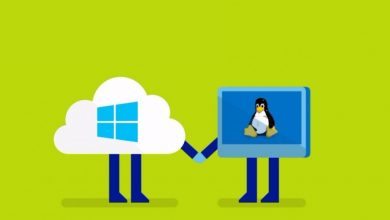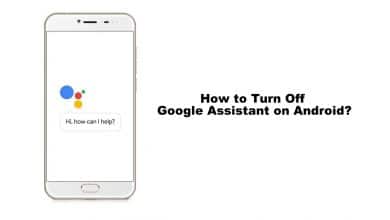Key Highlights
- To Enable Dark Mode on Google Bard: Visit the official website for Google Bard → Sign in → Three-line icon → Theme icon→ Done.
Are you fed up with the default white theme on Google Bard? Then it’s time to switch to the dark mode feature. At the same time, Bard has a built-in dark mode feature where you can switch to dark mode on the Google Bard website itself. The Dark Mode feature helps in working on Google Bard easily in any light conditions.
Google Bard is an AI-based chatbot where you can perform many functions like solving maths problems, coding, writing, and much more. Now it is combined with most Google services like websites, messaging platforms, and other applications to improve realistic experiences and natural responses. However, if you want to switch the Google Bard to the dark theme, then you can change it directly from your smartphone or PC device.
Contents
How to Switch Dark Mode on Google Bard on Android/iPhone
You can change the dark mode on Bard using the browser on your smartphone with simple steps.
1. Visit the Bard website (bard.google.com) on your Browser.
2. Complete the sign-in process with your email if you are not sign-in to your browser.
3. Tap on the three-bar icon on the top-left.
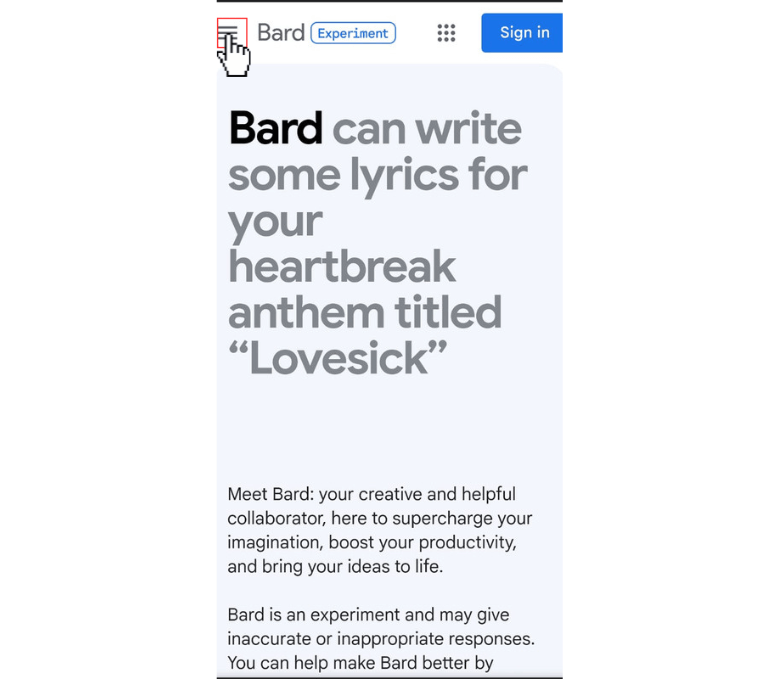
4. Look for the Dark Mode icon with the moon symbol on the bottom.
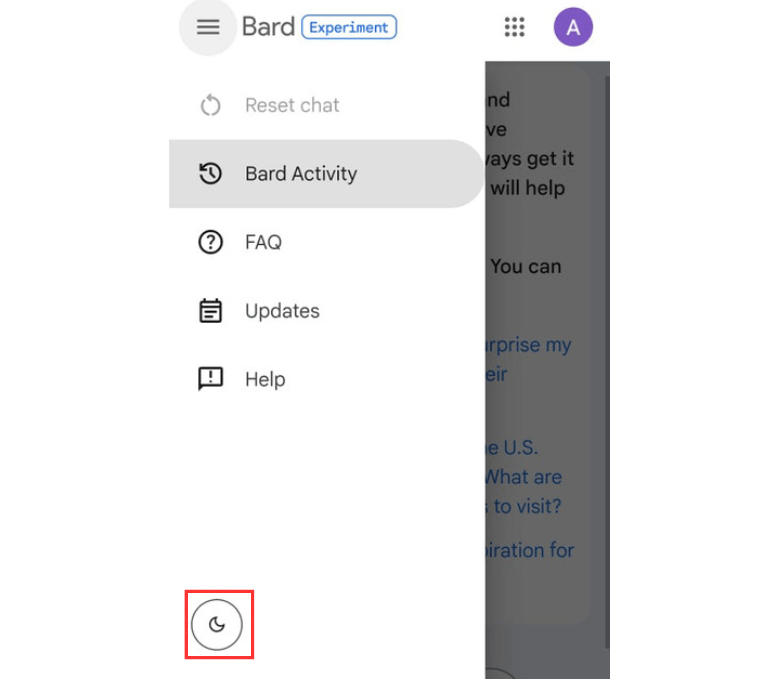
5. Click on that Dark Theme icon to change Bard to dark mode.
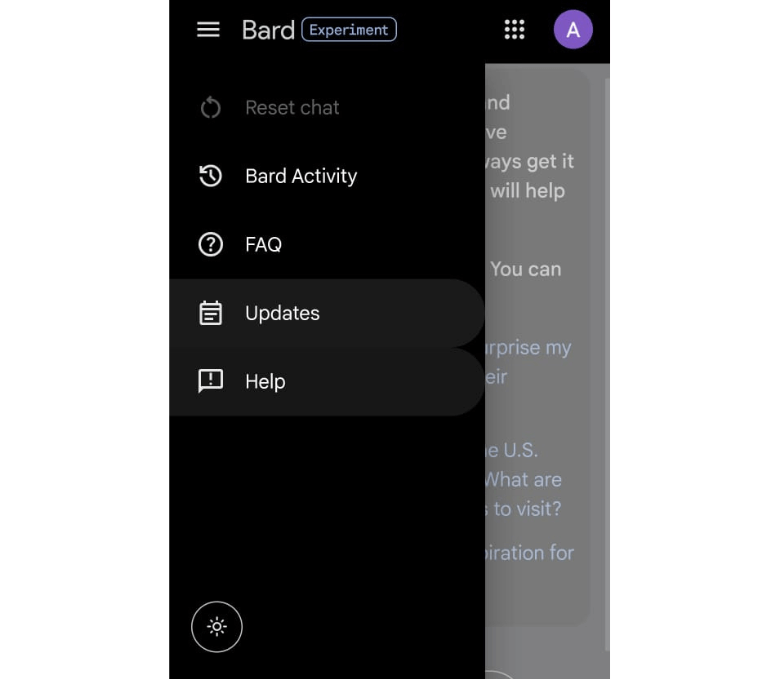
How to Enable the Dark Mode on Google Bard on your PC
You can switch Bard to dark mode on your PC, similar to your smartphone.
1. Go to the Bard official website on any browser.
2. If you are not signed in your browser, then you sign in with your email.
3. There will be a theme icon available in the bottom-left corner.
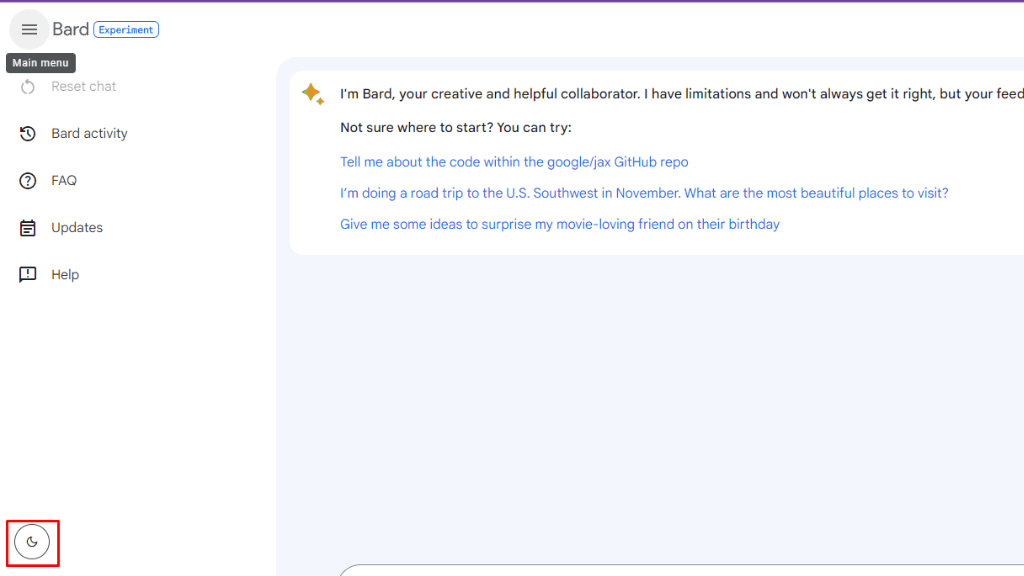
4. Tap on the theme icon with the moon icon at once.
5. Now, your Bard theme changes to dark mode.
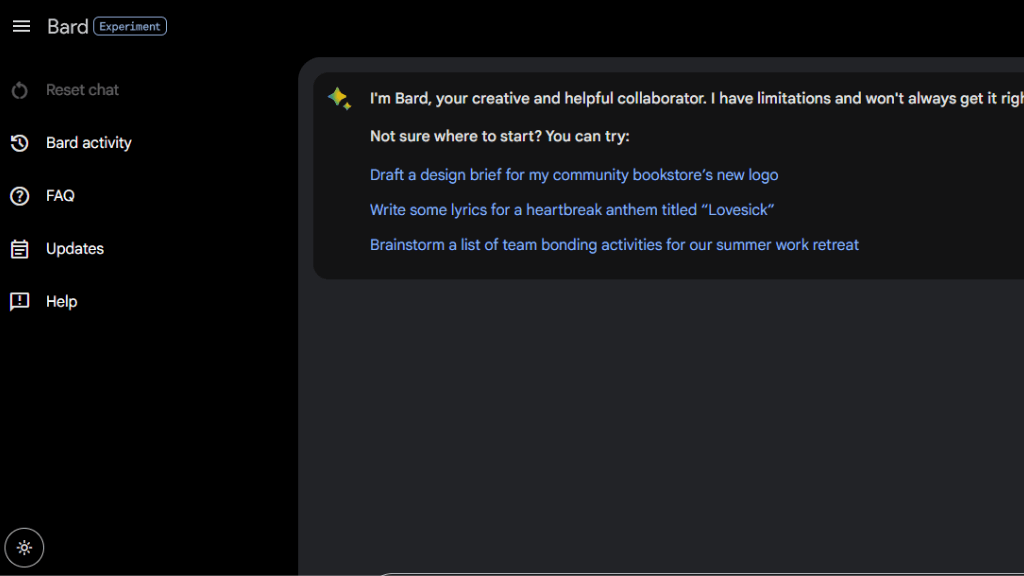
Note: You can also enable dark mode on other Google products like YouTube, Hangouts, and much more.
Benefits of Dark Mode
There are a lot of benefits while using dark mode on Bard that includes.
- Less eye strain while using Bard for a long time.
- The dark theme develops a better focus on the content.
- Reduces the blue light emission that interrupts our sleep.
- Maintains good color contrast in low-light settings.
- Increases the battery life by reducing the power to the display.
FAQ
You can also get the dark mode on Google Bard with the best Chrome extensions like Night Eye, Turn Off your Lights, etc. You can also enable the dark mode with Chrome browser for Google Bard.
No, Google Bard does not have a specific app, but it is integrated into most Google product apps.