HBO GO is a bonus if you have an HBO subscription through TV providers like Xfinity, Spectrum, Cox, and more. By providing your cable TV login credentials, HBO GO provides access to stream wide array of on-demand contents on the supported devices. Among them, Sony Smart TV is one of the platforms which officially supports HBO GO. By accessing HBO GO on Sony TV, you can watch some of the popular series like Game of Thrones, Westworld, Watchmen, and more. Be aware of the fact that HBO GO and other HBO products are accessible only in the US and its territories.
How to Install HBO GO on Sony Smart TV?
Since Sony Smart TVs are powered by Android OS, it has a built-in Google Play Store to download apps.
(1) On the home screen of the TV, go to the Apps section and select the Google Play Store logo to open it.
(2) Find HBO Go app with the help of search bar.
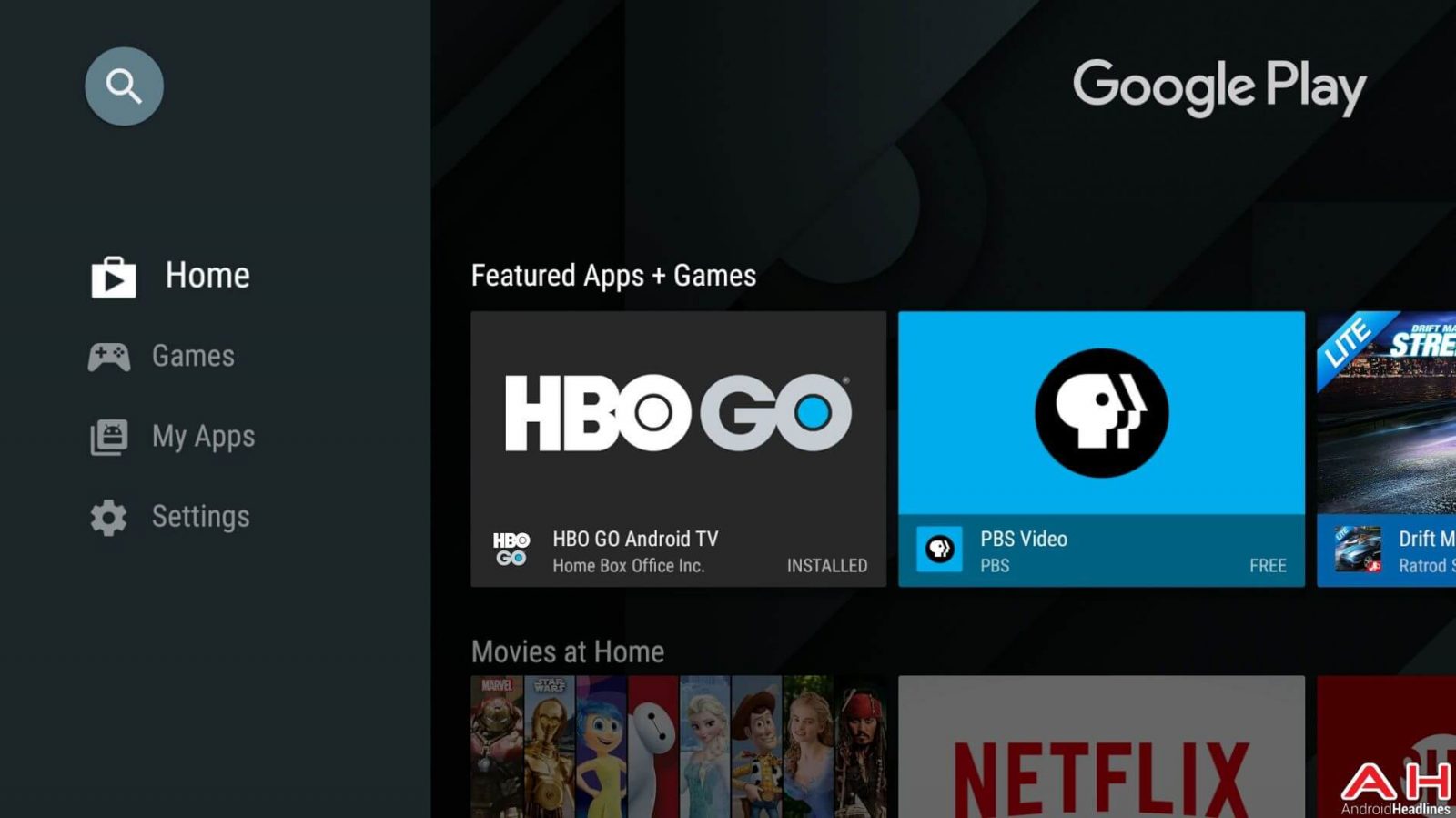
(3) Select the app by clicking its logo and press INSTALL to download it.
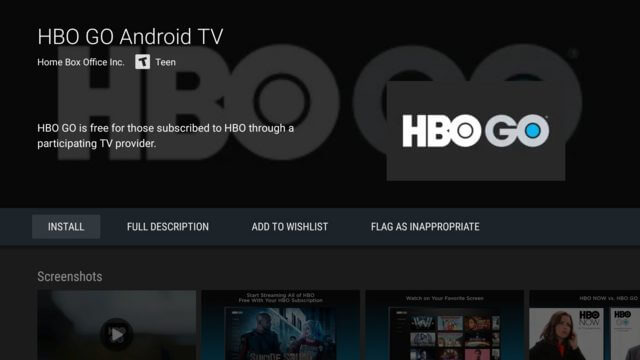
(4) Wait for HBO GO app to download.
(5) Once downloaded, click OPEN to launch it or you can also launch the app from the Apps section.
How to Activate HBO GO on Sony TV?
(1) Launch the HBO GO app that you installed.
(2) Click Sign In to receive the six-digit activation code. If you can’t find Sign In option, select and play a movie or TV show.
(3) Now, open a web browser on your mobile or computer and visit activate.hbogo.com.
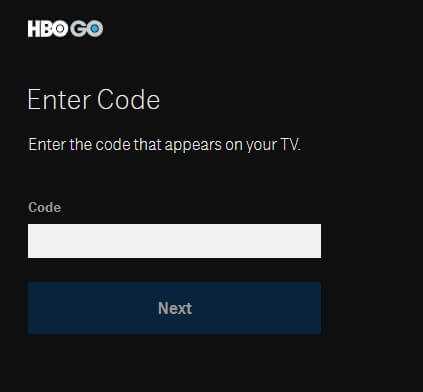
(4) Enter the code displayed on the TV screen and click Next.
(5) Select your service provider and sign in by providing your login credentials (username and password).
Note: Contact your service provider to get username and password.
(6) After activating the app, you can start stream HBO GO contents on your Sony TV.
Our Opinion
The built-in play store support on Sony Smart TV lets you access HBO GO app with ease. Download the HBO GO app and get instant access to best HBO shows, movies, sports, comedy, documentaries, and more. As we said earlier, cable TV subscription is essential to stream HBO GO contents.
Have you faced any trouble while installing and activating HBO GO? Use the comments section provided below. We will help you to sort it out. For more tutorials, follow our Facebook and Twitter profiles.



