AppleCare can be worth for repair and replacement of Apple products. But If you no longer need your AppleCare subscription, it is important to cancel it instead of paying for nothing. The good thing is you can cancel your AppleCare monthly subscription through your device settings or App Store. If you paid upfront for the subscription while purchasing the device, you need to contact Apple support to cancel the subscription. We suggest you read the cancellation policy and terms & conditions completely before canceling the AppleCare subscription.
Note: Once you cancel the AppleCare you can’t purchase it again for that device.
Contents
How to Cancel AppleCare Monthy Subscription
You can terminate your subscription using the below methods based on the device you are using.
Using iPhone/iPad
1. Unlock your iOS device and navigate to Settings.
2. Now click on your Name and select the Subscriptions option.
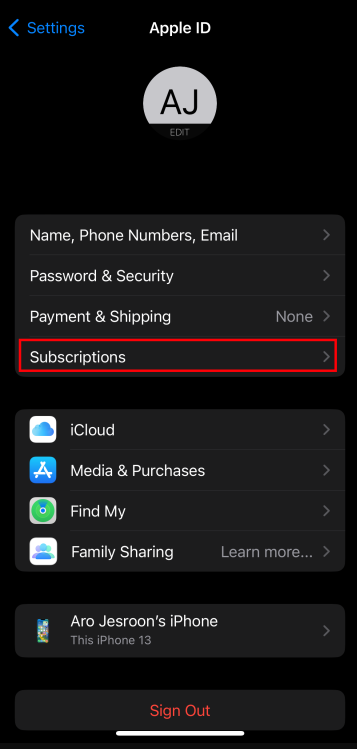
3. Then, find the AppleCare subscription from the list of subscriptions.
4. On the next page, scroll down and click on the Cancel Subscription option.
5. Finally, hit the Confirm button to cancel your subscription on iPhone or other iOS devices.
Alternatively,
1. Launch the App Store and click on the Profile icon.
2. Tap on the Subscriptions tab from the list.
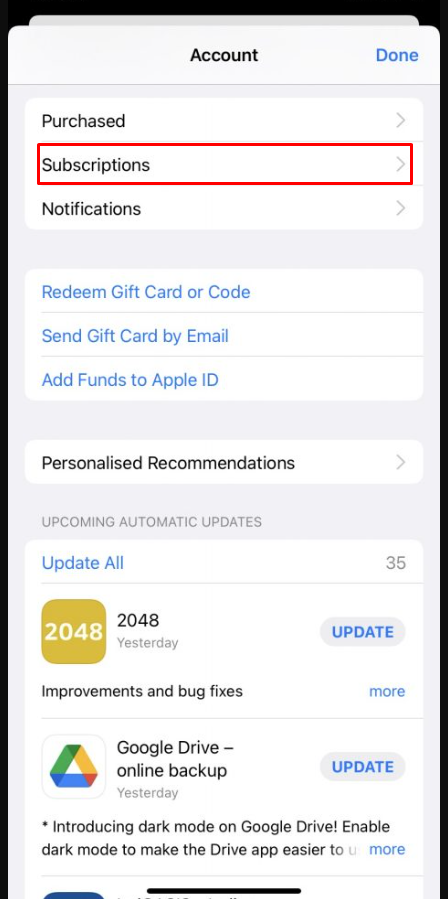
3. Then choose the AppleCare subscription.
4. Tap on the Cancel Subscription and hit the Confirm button.
Using Mac
1. Switch on your Mac and launch the App Store.
2. Sign in to your account using credentials or click on the profile icon at the bottom left.
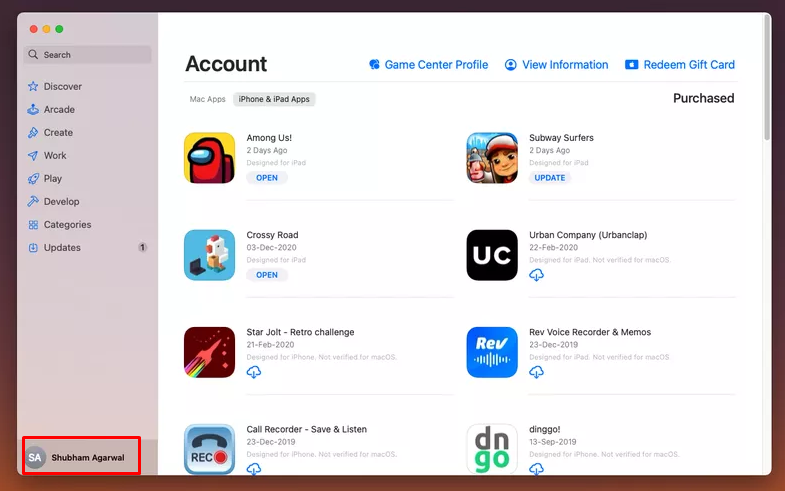
3. Click on View Information and go to the Manage section.
4. Now click on the Manage button next to the Subscriptions option.
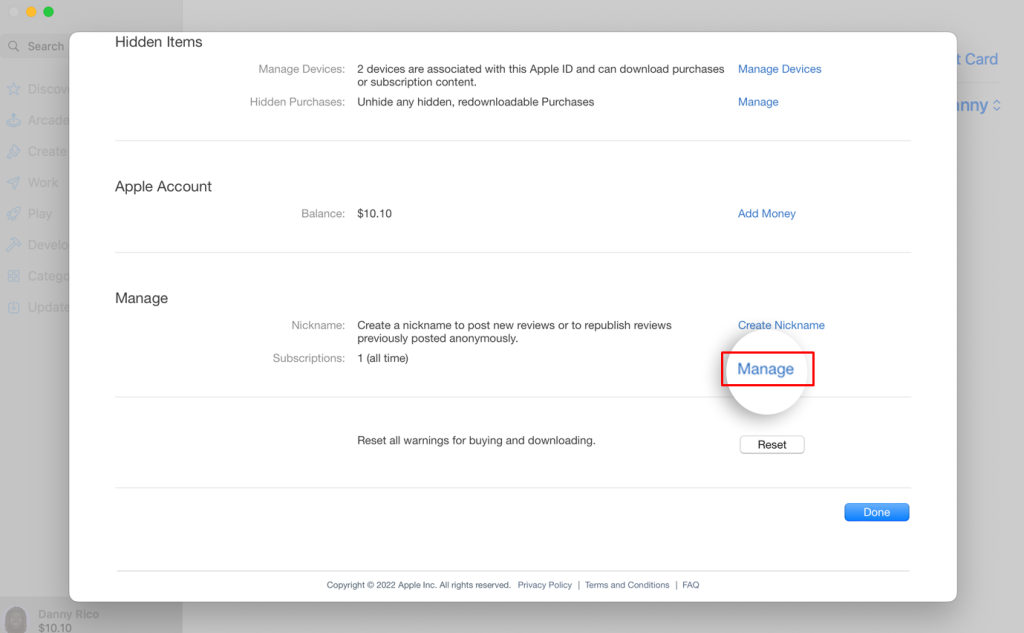
5. Find AppleCare in the list of active subscriptions and tap on Edit.
6. Then select the Cancel Subscription button, and you are done.
How to Cancel the AppleCare Subscription Paid in Full
You are still eligible to cancel the subscription if you have already paid for the AppleCare service upfront. The following are the requirements you need to cancel your AppleCare subscription paid in full.
- AppleCare Agreement Number
- Serial Number of the iPhone
- Original Sales Receipt
1. Open a web browser and navigate to Apple’s support page.
2. Sign in to your account using the credentials.
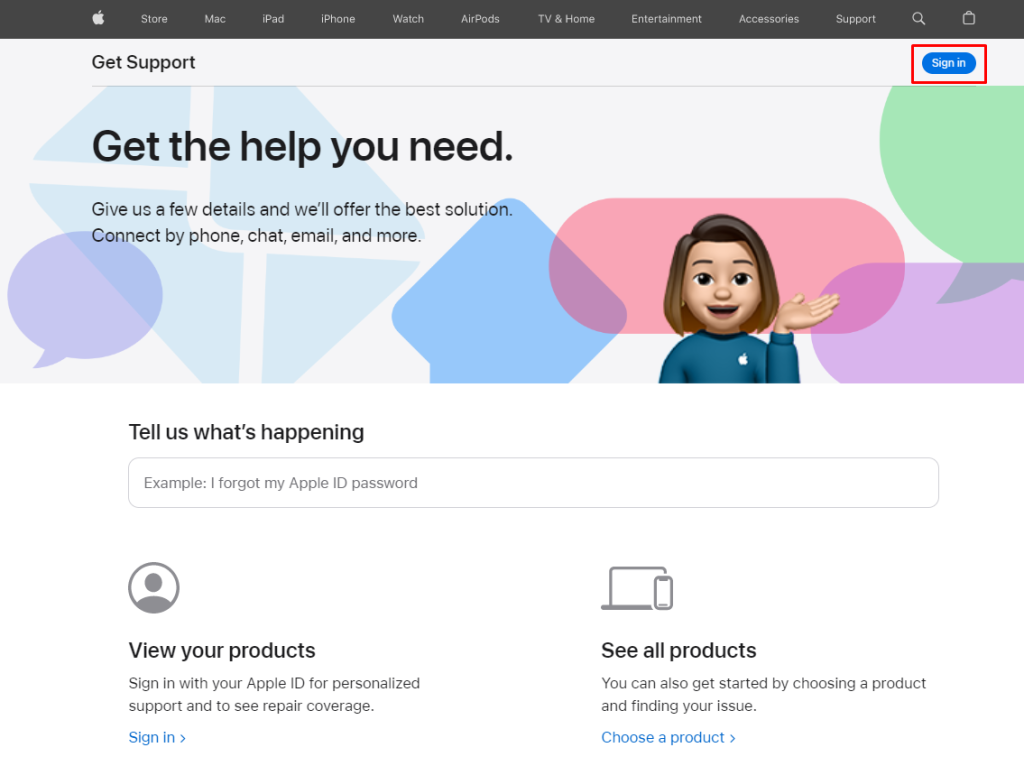
3. Select the Apps and Service section and choose Hardware Coverage.
4. Then click on the Other Hardware Coverage Topics.
5. After that, click on Cancel or request a refund for an AppleCare plan.
6. Move on to the next page and select your desired support option.
7. Now you will be connected to an Apple support member.
8. Ask them to cancel your AppleCare plan.
Alternative Ways to Cancel AppleCare Subscription
- Send a request letter along with your Plan Agreement Number and a copy of the purchased plan’s original proof through mail or fax.
- Mail: AppleCare Administration, P.O. Box 149125, Austin, TX 78714-9125, U.S.
- Fax: 916-405-3973.
- Call the Apple Support Center using 1-800-800-2775.
How to Get a Refund on AppleCare
Since a monthly AppleCare subscription can only be terminated, you can’t get a refund for that service. But you can get a refund if you paid in full upfront for the AppleCare subscription.
- If you cancel the subscription within 30 days without using any claim, you will get a full refund.
- If you purchased any service within 30 days using AppleCare, the amount will be deducted from your subscription plan, and you will get a partial refund.
- Canceling AppleCare after 30 days will cost you the total amount for provided services and the cancellation fee.
How to Request a Refund for Canceling AppleCare+
1. Using a web browser, visit Apple’s report problem website.
2. Sign in with your Apple ID and click on the I’d like to tab.
3. From the drop-down menu, select Request a Refund.
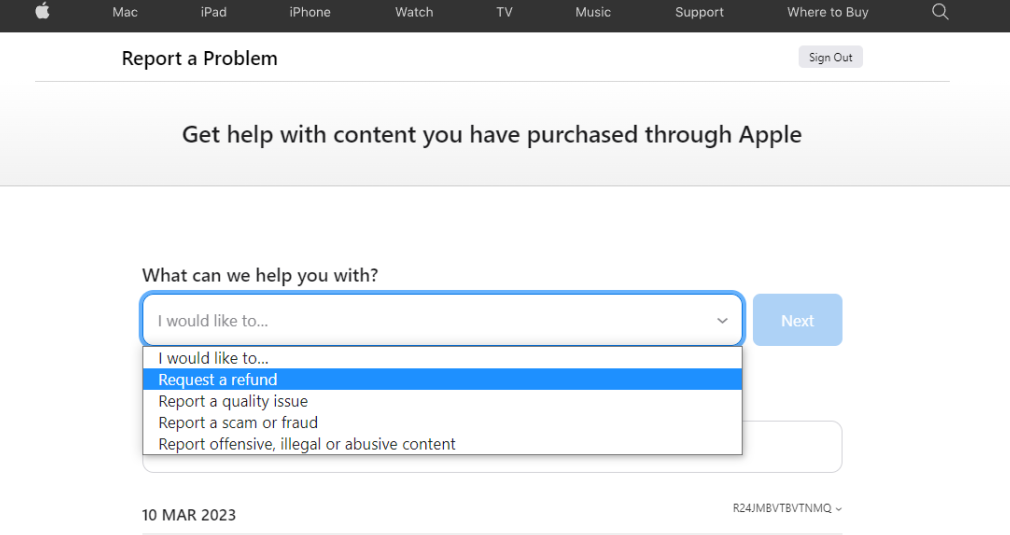
4. Now choose the reason for canceling AppleCare and then click Next.
5. Now click on AppleCare, and follow the on-screen instruction to complete the process.
Note: You won’t see AppleCare on the refund page if you are not eligible for the refund.
FAQs
You can contact Apple support via mail or call and ask them to cancel your AppleCare membership.
Go to App Store → Account → Subscriptions → AppleCare → Cancel Subscription and cancel the subscription.
No, if you cancel your AppleCare subscription, you can’t get it to your device again.



