Key Highlights
- To Install Bally Sports on Apple TV: Switch On your Apple TV → Home → App Store → Search icon → Enter Bally Sports → Get → Open → Done.
Are you fond of watching sports on your Apple TV? Then you can choose Bally Sports which is the better streaming service to stream live sports and regional sports networks on your Apple TV. Also, you can get NBA, NHL, and MLB sports content on Bally Sports for free of cost. It is supported on most devices that includes Apple TV. However, if you want to watch Bally Sport on your Apple TV, you can install the app directly from the App Store.
Contents
Bally Sports Plus Subscription Plans
Here are the subscription plans offered by Bally Sports Plus. In case you don’t have a cable TV subscription, you can choose any of the following subscription plans to access the Bally Sports app.
- $19.99/month
- $189.99/year
If it’s the first time you are to get a subscription, you can get a 7-day free trial on Bally Sports Plus.
How to Install the Bally Sports App on Apple TV
All the Apple TVs with tvOS 14 or later supports the Bally Sports app. If you have so, the following are the steps you need to follow to get the Bally Sports app on your streaming device.
1. Power on your Apple TV and connect it to a strong internet connection.
2. Press the Home button on your remote.

3. Navigate to the App Store on your menu toolbar.
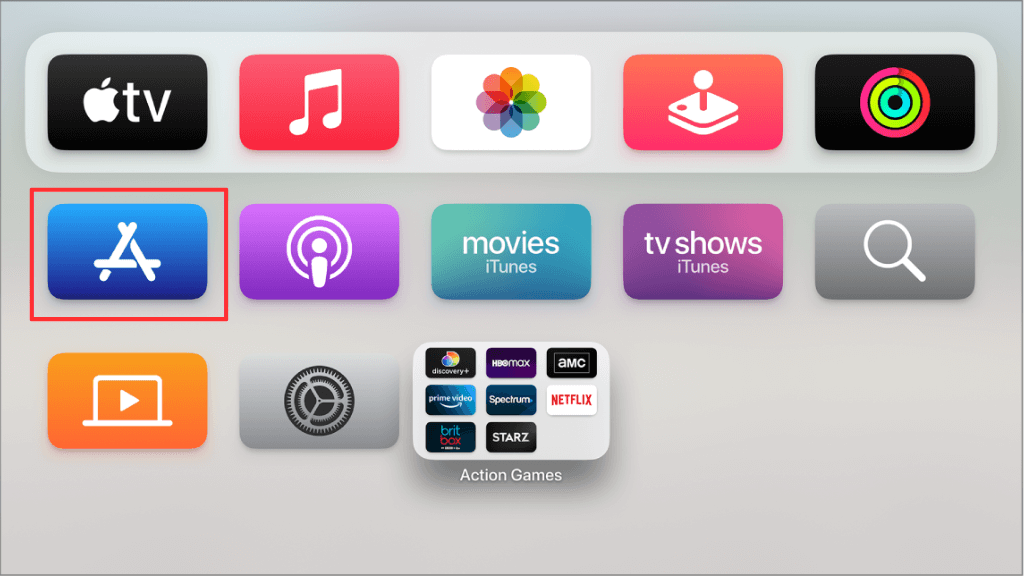
4. Tap on the Search icon on the upper mid-screen.
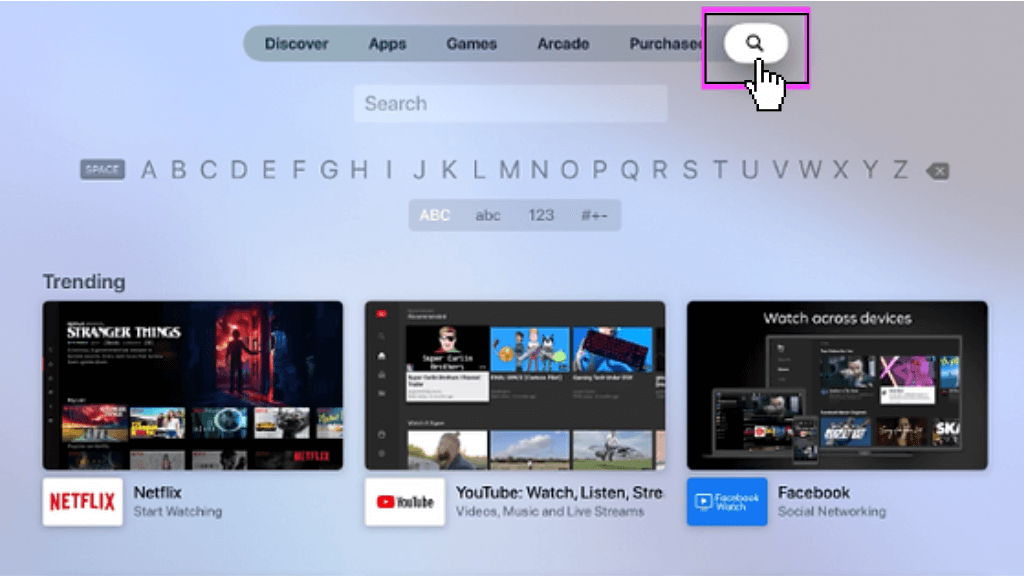
5. Enter Bally Sports on the search bar and select the same from the search result.
6. Click on the Get button to start the installation process.
7. After installation, tap on Open to launch the app.
How to Activate Bally Sports on Apple TV
1. Launch the Bally Sport application on your Apple TV.
2. Under Device Settings, select the cable TV provider.
3. Note down the activation code shown on the TV screen.
4. Visit the Bally Sports activation site (www.ballysports.com/mvpd/pinpair) on your browser.
5. Enter the activation code in the required field and select the cable TV provider.
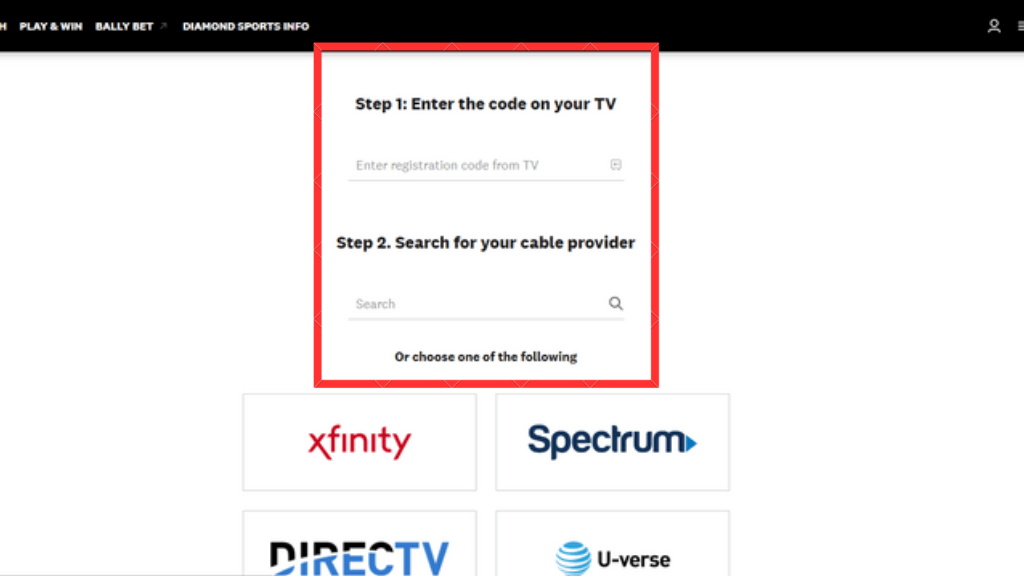
7. Sign in with your cable TV provider credentials to activate the Bally Sports app.
8. Relaunch the Bally Sports app and start to stream the sports content available on it.
How to Airplay Bally Sports on Apple TV
You need to enable the AirPlay feature from Apple TV Settings > Apple AirPlay and HomeKit Settings > Choose AirPlay and turn it on. After enabling the AirPlay feature, follow the steps below to AirPlay the Bally Sports app.
1. Install the Bally Sports app from the App Store.
2. Connect your Apple TV and iOS device to the same wifi network.
3. Launch the Bally Sports app on your iOS device.
4. Finish up the login process using the credentials.
5. Swipe down the Control Center and tap on the Screen Mirroring icon.
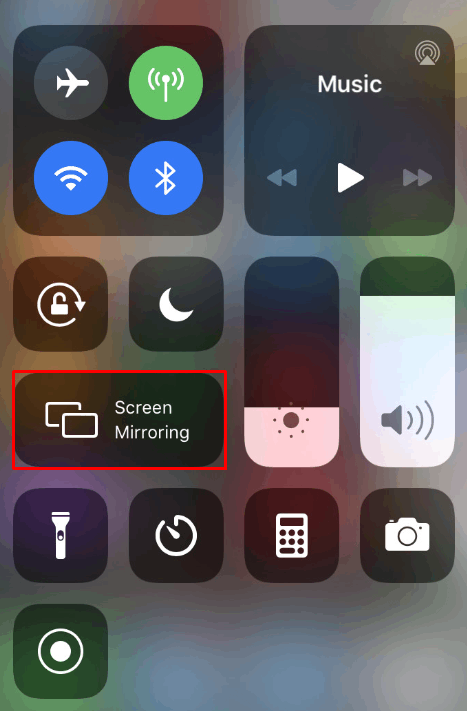
6. From the list of available devices, tap on your Apple TV device’s name.
7. Accept the permissions if required on your Apple TV.
8. Once you complete the above process, Go back to the Bally Sports app and watch your favorite sports on the big screen.
Bally Sports Not Working on Apple TV: How to Fix it
If you face issues with the Bally Sports app on your streaming device, then you can follow the steps below to troubleshoot the issue you face.
- Connect to a stable wifi network on your Apple TV.
- Update your Apple TV firmware to the latest version.
- Update the Bally Sports app to the latest version.
- Clear the cache or data of the Bally Sports app and also clear the cache on Apple TV.
- Check the server status of Bally Sports on Twitter or Downdetector.
- Reset your Apple TV to bring back the initial settings.
Frequently Asked Questions
Yes, you can stream Bally Sports content directly on your Apple TV by installing the app from App Store.
You can access Bally Sports content for free. But if you need premium features and live sports, you must get a Bally Sports Plus or cable TV provider subscription.
Bally Sports Plus costs you around $19.99/month or $189.99/year.



