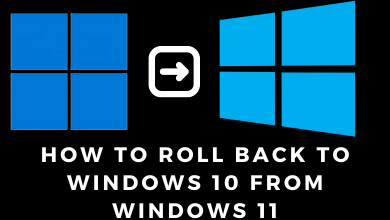Key Highlights
- Android: Google Play Store → Profile Picture → Payments and Subscriptions → Subscriptions → Tinder Gold → Cancel Subscription.
- iPhone: Device Settings → Apple ID → Subscriptions → Tinder Gold → Cancel Subscription.
- Website/app: Login to your account → Profile icon → Manage Payment Account → Cancel Subscription.
Tinder Gold is the premium service of Tinder that lets you unlock features to find your matches easily. Even if it seems to save you time and brings you more people, sometimes you may feel it isn’t necessary. It will be true when you have a match and are about to date. In such a case, it’s better to cancel or unsubscribe the Tinder Gold subscription.

Contents
Things to Note Before Cancelling Tinder Gold
- Deleting the Tinder app on iPhone or Android will not cancel your Gold subscription.
- You can still use Tinder Gold for the remaining days even after canceling your Tinder Gold subscription.
- Tinder doesn’t retroactively refund your subscription payment after canceling the subscription.
- Tinder will not charge any fee for canceling the subscription.
Note – You can get Tinder gold subscription for free with a few simple tricks.
Things You Will Lose After Cancelling Tinder Gold
Upon canceling Tinder Gold, you will lose access to the following things.
- Passport
- Rewind
- See who liked your Tinder profile without liking them
- Five super likes/day
- One boost/month
- Unlimited likes
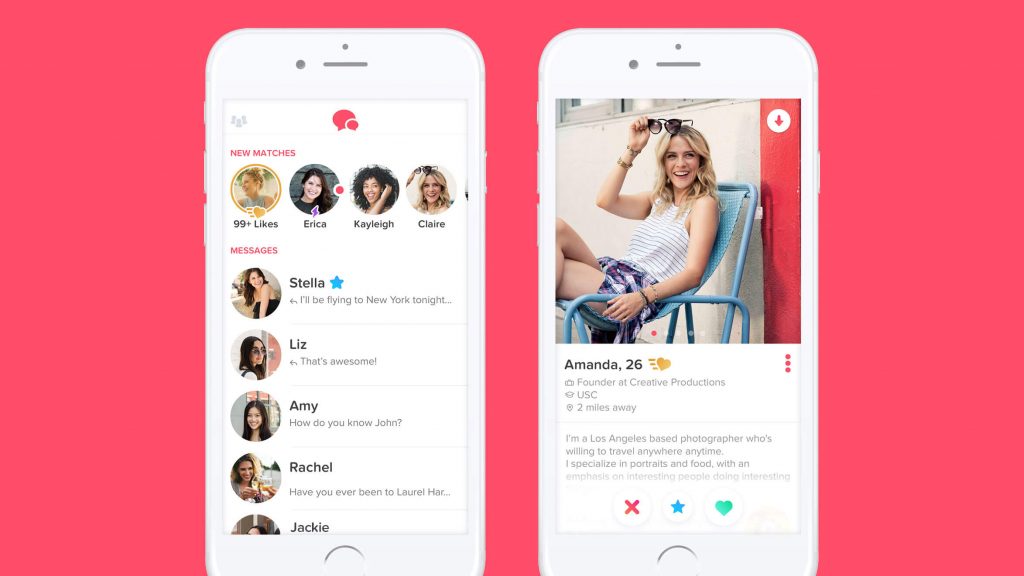
How to Cancel Tinder Gold Subscription
Since there are several ways to sign up for Tinder Gold, you have to find the platform you’ve used to purchase the subscription. You can find it easily by using the order number. If your Tinder Gold order number starts with
- GPA – Billed through Google Play on Android
- MK – Biller through Apple on iPhone
- TNDR – Billed through credit/debit card via Tinder website or app
Cancel Tinder Gold on Android [Google Play]
(1). Launch Google Play Store on your Android device.
(2). Select your profile picture in the top right corner.
(3). Choose Payments and Subscriptions.
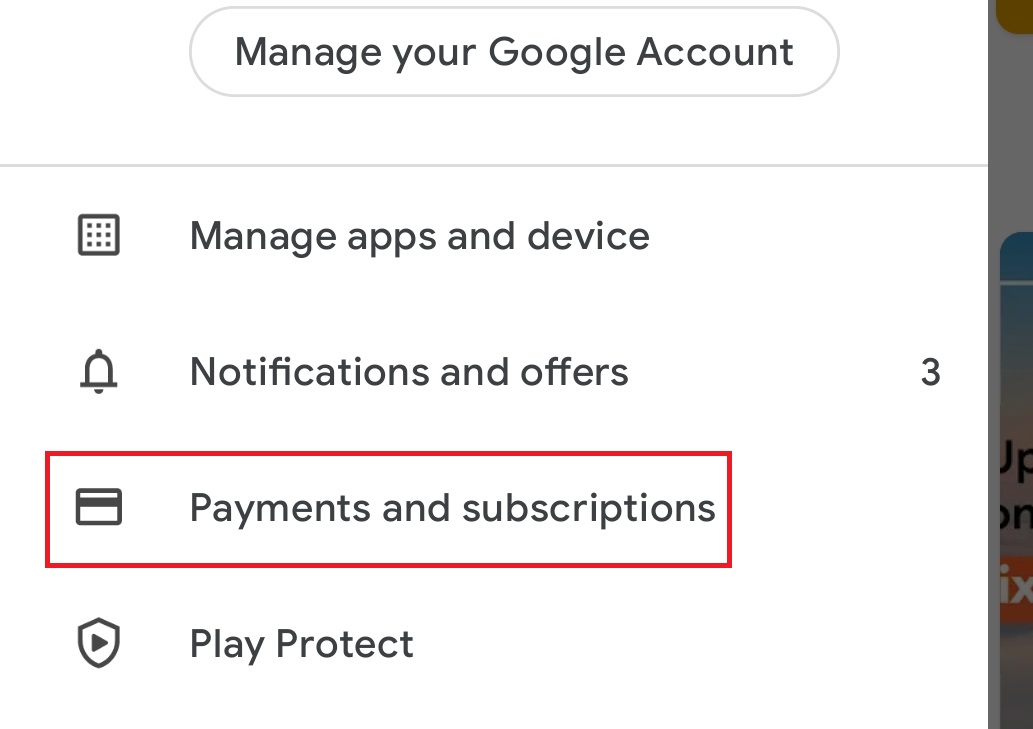
(4). Select the Subscriptions option on the next screen.
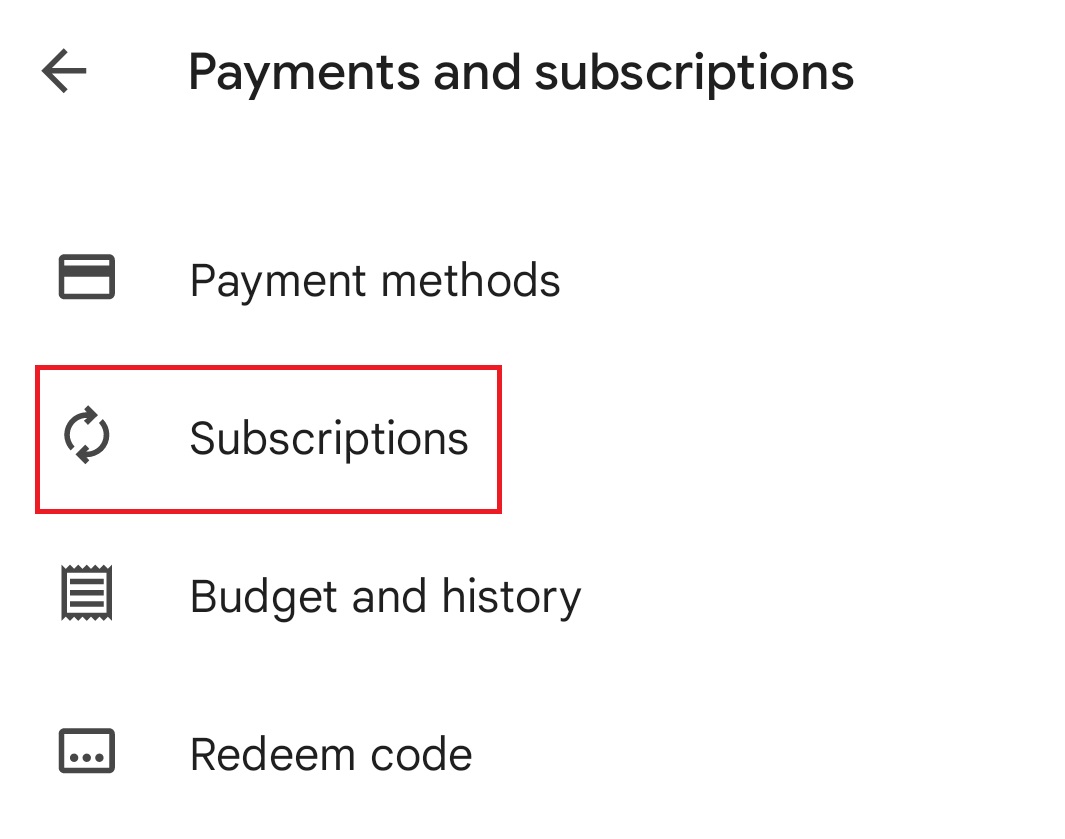
(5). Find and select Tinder Gold from your subscription list.
(6). Click on Cancel Subscription and confirm the cancellation.
Cancel Tinder Gold on iPhone [Apple]
(1). On your iPhone or iPad, open the Settings app.
(2). Click on your Apple ID at the top of the page.
(3). Select Subscriptions.
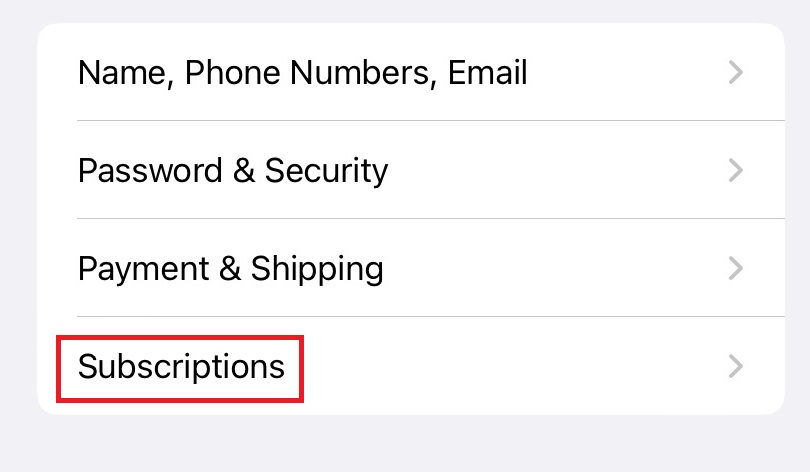
(4). Choose Tinder to cancel it.
(5). Hit the Cancel Subscription option.
Cancel Tinder Gold Online
(1). Navigate to https://tinder.com using a web browser or launch the Tinder app on your Android smartphone or iPhone.
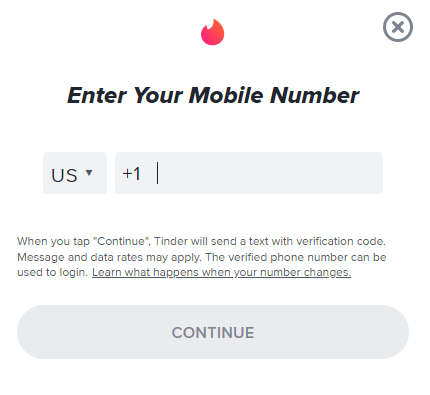
(2). Login to your Tinder account using the necessary credentials.
(3). Click on the profile icon.
(4). Select the Manage Payment Account option.
(5). Tap the Cancel option next to the Cancel Subscription option.
(6). Confirm your cancellation.
Frequently Asked Questions
You can get Tinder gold without a credit card by using Google Play and Apple payment on Android and iOS devices.
→Open the Tinder app.
→Go to your account and tap the Settings icon.
→Click on the Get Tinder Gold icon and choose the plan you want.
→Now, fill in the payment details to sign up for the 3-day free trial.
Yes. You can cancel your premium dating subscription at any time without any charges.