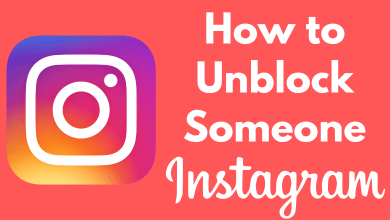Zoosk is an online dating platform service available in 25 languages and more than 80 countries. It helps to hookup and date with people who are willing to be in a relationship. Zoosk basic account is for free, and for dating and meeting, you need to subscription for a minimum of $29.95 per month subscription, $19.98 per month for a three-month subscription, and $12.49 per month for a 6-month subscription. If you are no longer using Zoosk Subscription, you can cancel it anytime.
Contents
Need to Cancel Zoosk Subscription
The primary need to cancel Zoosk subscription is because Zoosk forces its user to pay micropayments to available some features on chatting, meeting, etc. Also, the number of users is less in Zoosk when compared to other dating apps, so some people find it difficult to find their match. Some of the ways to cancel subscription are,
Techowns Tip: How to Cancel Tinder Subscription?
How to Cancel Zoosk subscription from your Computer?
(1) Open your web browser and log in to your Zoosk account.
(2) Click on your Zoosk display name in the top right corner of your Zoosk dashboard.
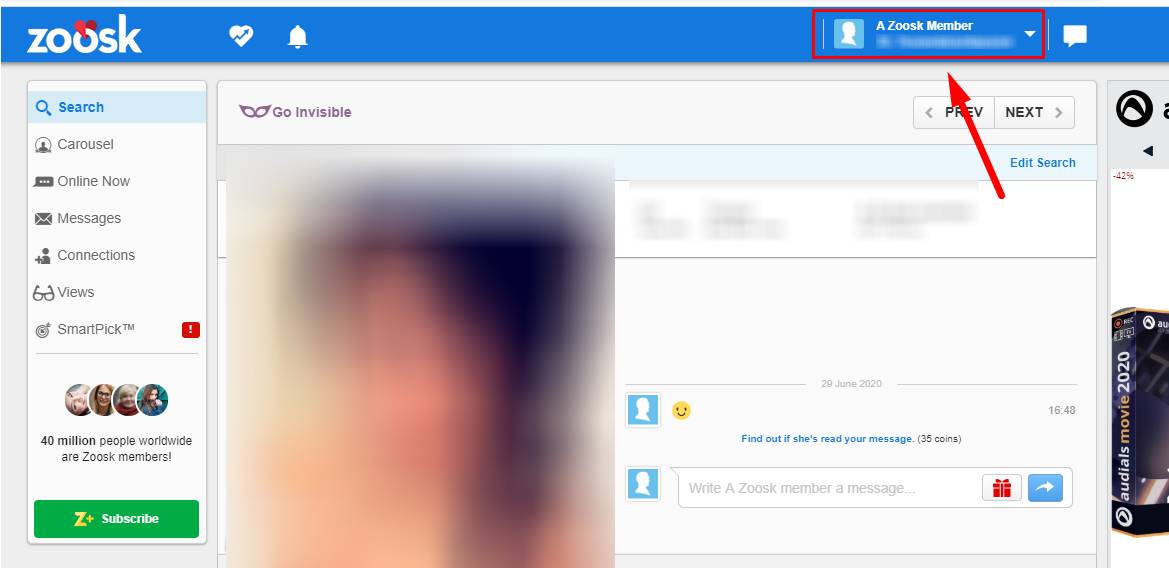
(3) Select Account Settings from the drop-down menu.
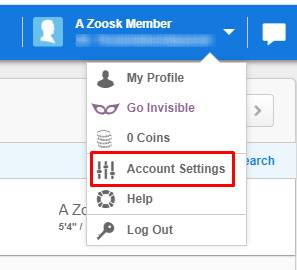
(4) Select Subscription from the left navigation panel. This will direct you to your subscription page.
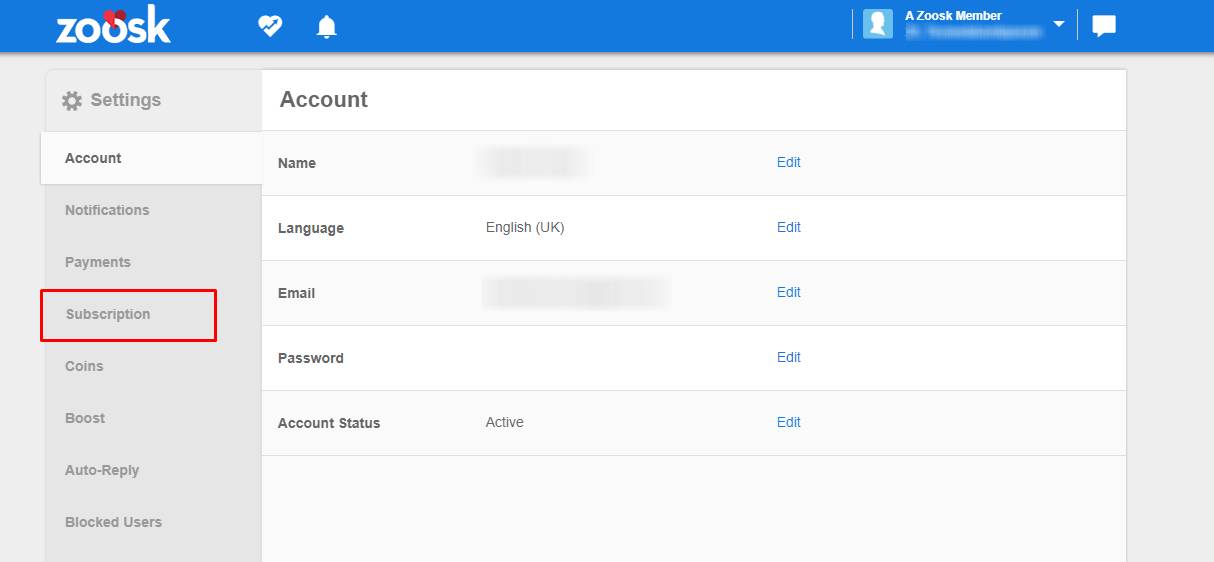
(5) Click on Cancel Subscription to cancel your subscription.
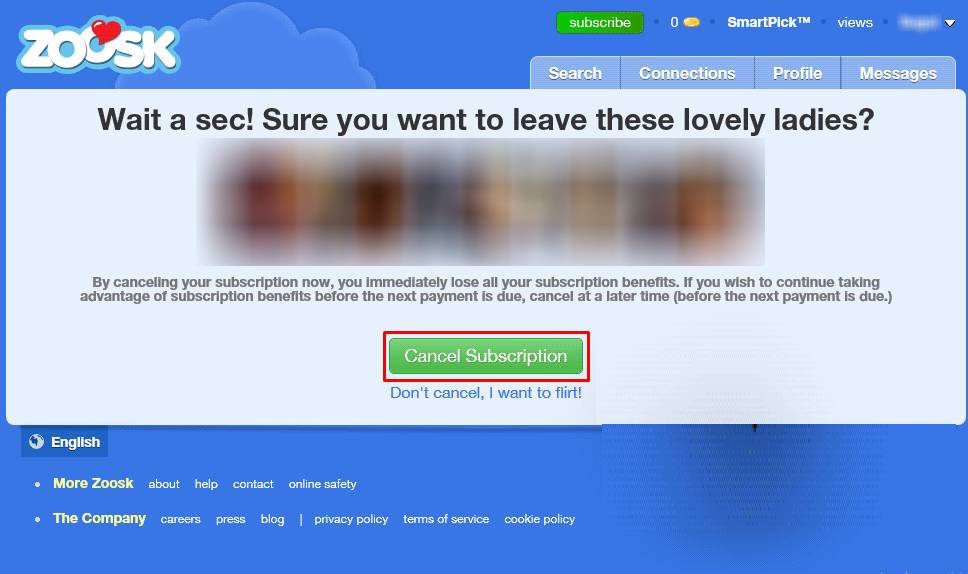
(6) This will take you to a confirmation page where you will be asked some questions about why you’re leaving and confirms your subscription cancellation.
How to Cancel Zoosk subscription from your SmartPhone?
(1) Open your mobile browser
(2) Log into your Zoosk account.
(3) Tap on the 3 lines in the top left corner.

(4) Tap the gear icon near your Zoosk nickname
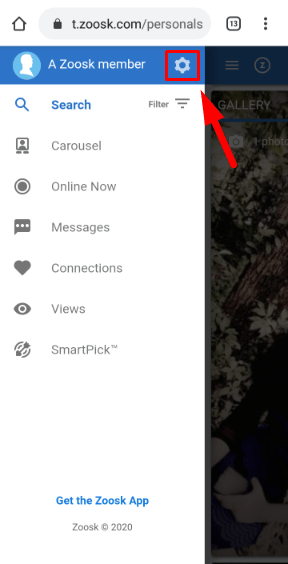
(5) Tap on Subscription from the settings and click unsubscribe.
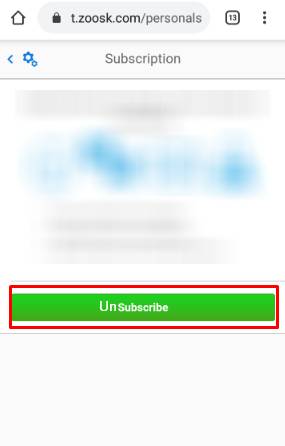
(6) You will be directed to a page where the reason for the unsubscription will be asked and confirm your subscription cancellation.
How to Cancel Zoosk subscription from your iPhone?
(1) Open App store in your iPhone.
(2) Click on Account icon in the top right corner of the screen.
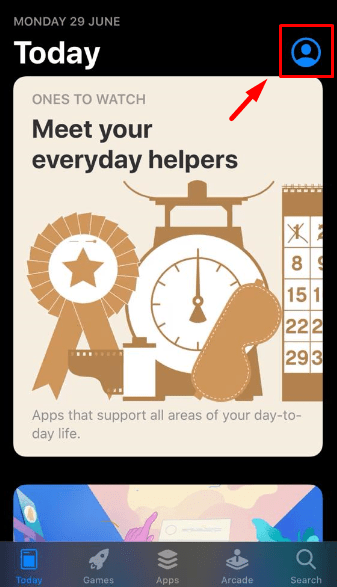
(3) Tap on subscriptions in the account settings.
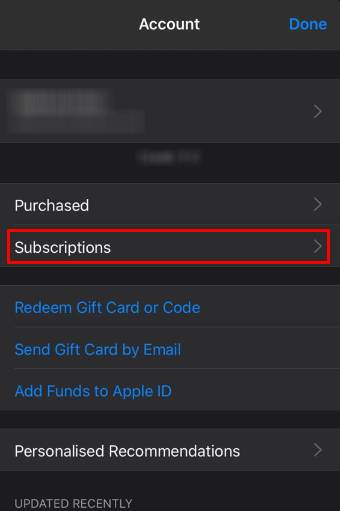
(4) Select Zoosk app from the subscriptions.
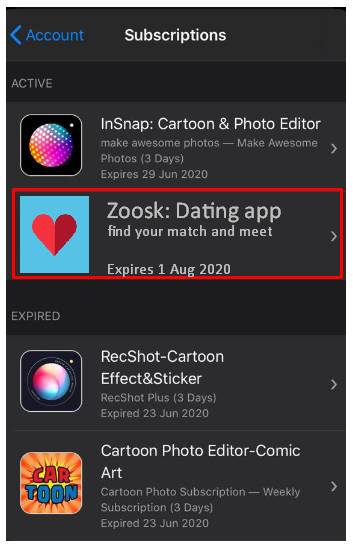
(5) Tap Cancel Subscription and confirm it with your Apple ID.
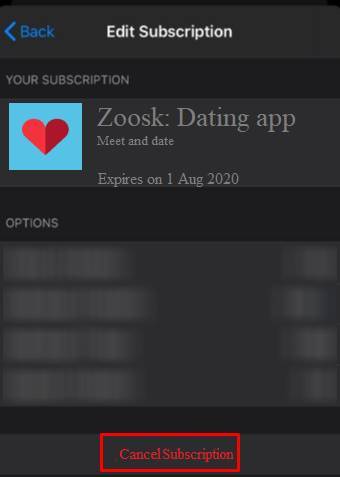
These are some of the ways to cancel Zoosk subscription on all your devices. Let us know what you think about it in the comment section below. Follow us on Facebook and Twitter and stay updated.