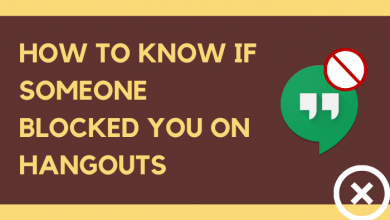Your location details on Hinge don’t have an automatic update. So, if you move to a different place, the location might not change. Therefore, you need to change your location manually. If you are using apps like Tinder or Bumble, you need to have a subscription to the app to change your location. However, on Hinge, you don’t need a subscription to switch your location. Hinge doesn’t use the GPS and IP address of your device. Therefore, you can easily change your location in the Hinge app as many times as possible.
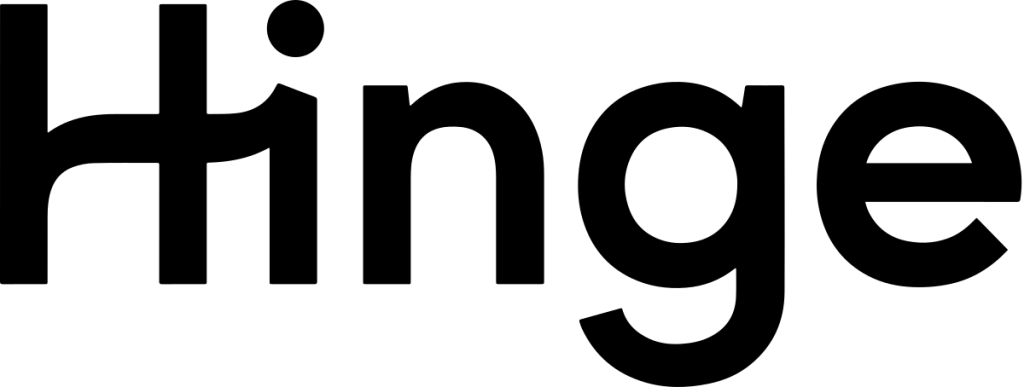
Contents
Can You Change the Location on Hinge for Free?
It is free to change the region enabled in the Hinge app. In other words, you don’t need a subscription to change the location. The Hinge app doesn’t use the location data from your smartphone. If you wish to meet people on the app near you, you need to set your location yourself. It makes Hinge different and unique from similar applications.
How to Change Location on Hinge Manually
You can change your location details manually as follows.
1. Initially, open the Hinge app on your device.
2. If it is the first time, complete the log-in process.
3. Select the Settings option and then choose Preferences.
4. Select the My Neighborhood option.
5. With the compass icon, find your location and set it by pinching and zooming.
How to Change Location on Hinge on an iOS Device
If you have the Hinge app on an iOS device, you can change the location as follows.
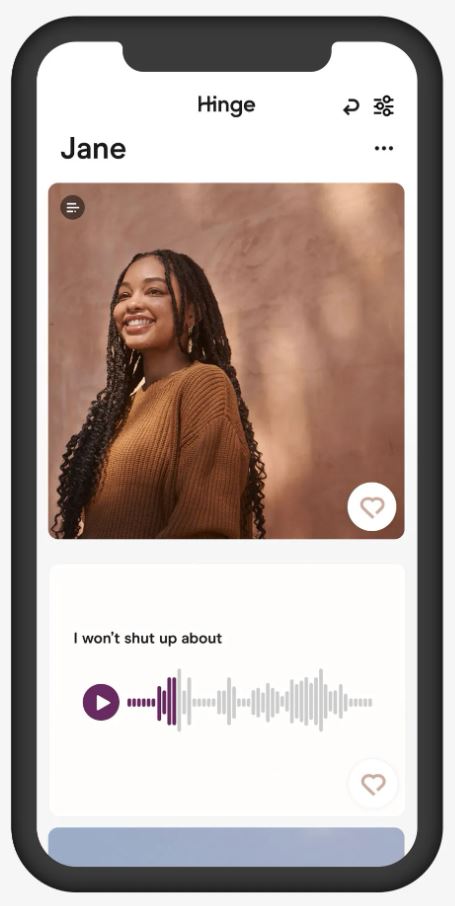
1. Initially, open Settings and tap the Pencil symbol near your name.
2. Find the Edit option and select it.
3. Select the Vitals option.
4. Tap the toggle near the location and enter your location.
5. From the bottom of your screen, select the Less-than icon and select Done.
How to Change Location on Hinge on Android Devices
Follow these instructions if you have a Hinge app on your Android device.

1. Start by selecting Settings.
2. Find the Pencil icon and then select it.
3. Next, select the Edit option and then select Vitals.
4. From the Location field, enter your location.
5. In the Visible on Profile field, tap the circle next.
6. Finally, save the changes by selecting the Less-than icon.
Change Location on Hinge Using VPN
Generally, VPNs will help you mask your IP address and appear like you are in a different country than you are. However, you don’t need a VPN on your device to change your location. This is because the Hinge app doesn’t collect location information from your smartphone. Still, with the help of a VPN, you can keep your Hinge app private from your internet service provider.
1. Start by installing the most suitable VPN on your device after downloading it.
2. Using the VPN, connect to a server with a location of your choice.
3. Next, open the Hinge app. Also, change your location in the settings.
4. Finally, you can find matches in the location you want. The following VPNs are suitable for the Hinge app.
FAQ
Yes. You can change the location settings in the app manually.
With a premium subscription, you can change your location on popular dating apps like Tinder and Bumble. At the same time, you can do it for free on Hinge.