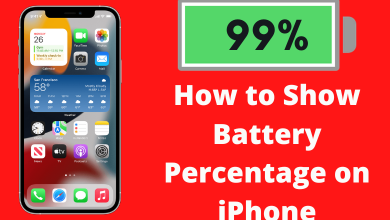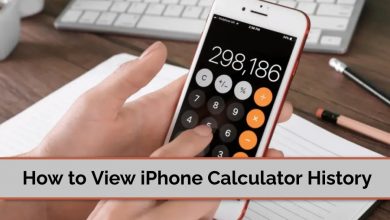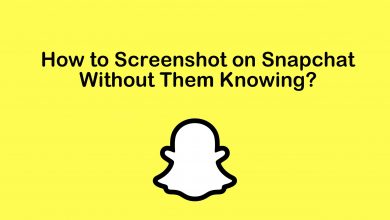Key Highlights
- App/Website: Log in with your product → Menu → Responsible Gaming → Close Account.
- You can also delete your account by submitting a ticket on the Betway support page, emailing [email protected], or using its Self-Exclusion feature.
Did you try your luck in Betway gambling and find nothing in return? Well, you are not alone. If you want to bid adieu to Betway and delete your account permanently, this article is for you. I have tested all the possible ways to delete the Betway account. With my testing experience, I curated this article.
This will help you to delete the Betway account in a seamless way. I have listed four manual ways to delete the Betway account. Choose a method that suits your preference.
Contents
How to Close My Betway Account
[1] Open the Betway app on your smartphone or visit betway.com.
[2] Sign in to your account by entering the necessary credentials.
[3] Tap on the Menu option.
[4] Navigate to the Responsible Gaming section under Player Account.
[5] Scroll down and click on the Close Account option to delete your Betway account.
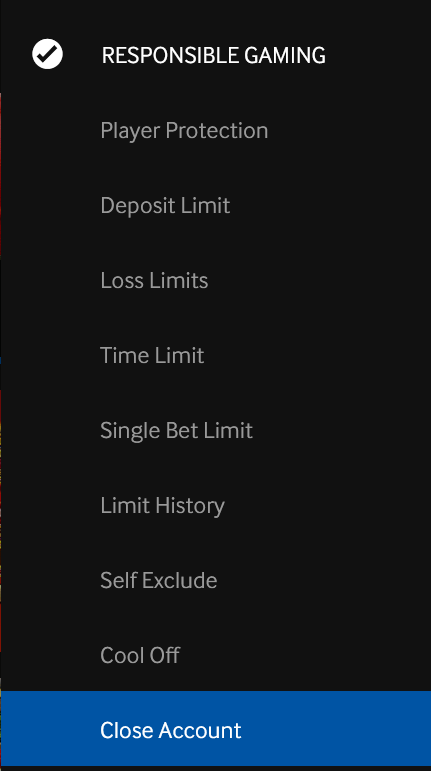
How to Delete Betway Account By Submitting the Ticket
[1] Launch a web browser on your PC and head to the Betway support page. Submit a ticket window will open.
[2] Enter your Contact name and Email address in the required field.
[3] On the Subject box, type Request to Delete my account.
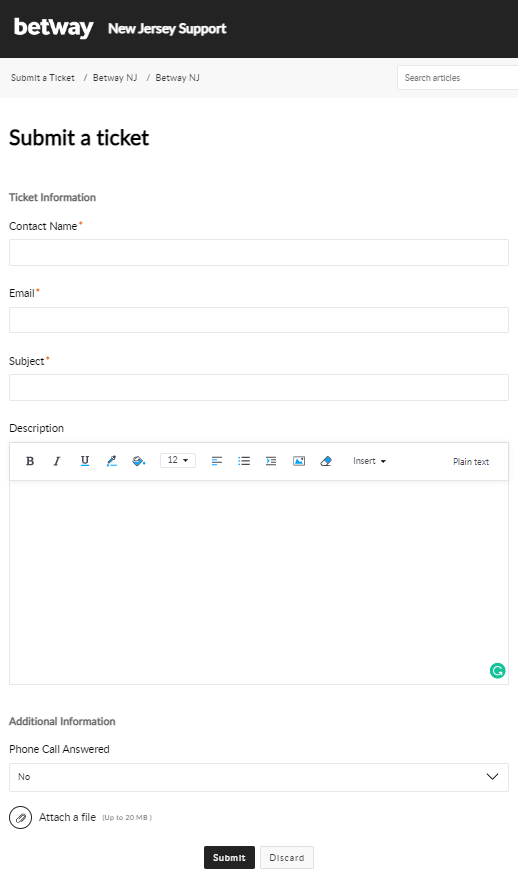
[4] Write the reason in the Description box and attach the file (optional).
[5] Tap Submit to raise a Ticket.
Once your account has been deleted, you will get a confirmation mail from the Betway support team.
How to Delete Betway Account Through Email
[1] On your device, open the email account associated with your Betway account.
[2] On the left side panel, tap on the Compose button.
[3] Type Request to Delete my Account in the Subject section.
[4] Write an email including your username, phone number, email address, and other information.
[5] Compose an email and send it to [email protected].
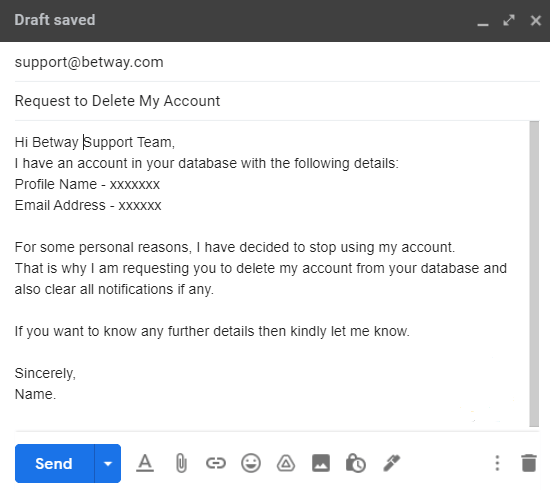
[6] Finally, tap the Send button.
Similarly, if you want to quit crypto trading, delete your Binance account.
How to Delete Betway Account Using Self-Exclusion
Betway encourages responsible gaming and allows users to opt for Self-Exclusion for a certain period of time. Follow the below steps to opt for Self-Exclusion on Betway.
[1] Open a web browser on your PC or smartphone and go to Betway’s Self-Exclude website.
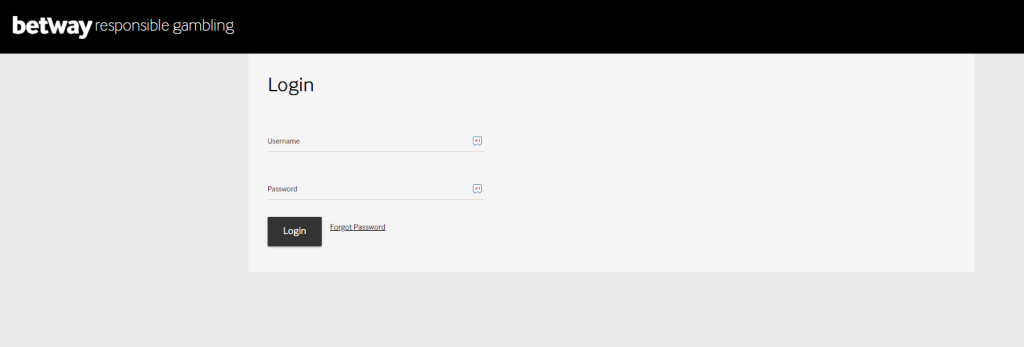
[2] Sign in with your Betway account.
[3] Choose the time period for the self-exclusion. The available time period is 6 months, 1 year, 2 years, 3 years, 4 years, and 5 years.
[4] On the next screen, confirm the same.
Now, all your betting accounts owned by Betway will be blocked. If you have any funds in your account, Betway customer call will contact you for further proceedings. If you want, you can do the whole self-exclusion process via the customer call.
After the self-exclusion period, your account won’t be activated automatically. You have to make a personal request using your old credentials in a phone call to activate your account.
Frequently Asked Questions
Sign In to your account → Tap on Account Settings → Withdraw Funds → Provide account details → Enter total amount → Submit.
Navigate to the My Account page and select the History tab. Tap on the Delete History button.
No. You cannot delete the settled bet in Betway.
Once you have sent the requested email or submitted the ticket, it will take 48-72 working hours to delete your Betway account permanently.