WhatsApp is the most convenient and user-friendly social media app supported by many platforms. It is an all-in-one app with exciting features that let you communicate and share photos, videos, documents, and stories with your friends and family members. Apart from private chats, you can create a group to chat with upto 250 participants at the same time. Most of the groups in WhatsApp are created for specific purposes, and it is the best way to associate with colleagues, team members, and people from other countries. When the purpose of the group is done, or the group is no longer active, you can delete the WhatsApp Group at any time. You no need to intimate others or require any permission to delete Whatsapp Group.
Contents
Delete WhatsApp Group
Once the WhatsApp Group is deleted, it cannot be retrieved. Entire group data will be lost. If you are not an admin, the WhatsApp group will be deleted only from your account. But if you are the Group Admin, you have the authority to delete the group by removing all group members. This process will delete the WhatsApp Group permanently from all member’s accounts.
How to Exit and Delete WhatsApp Group as a Member?
(1) To begin, launch WhatsApp on your device.
(2) Open the Group chat and tap on the group name.
(3) Now, the Group information page will appear, scroll down to find the Exit group option, and tap on it.
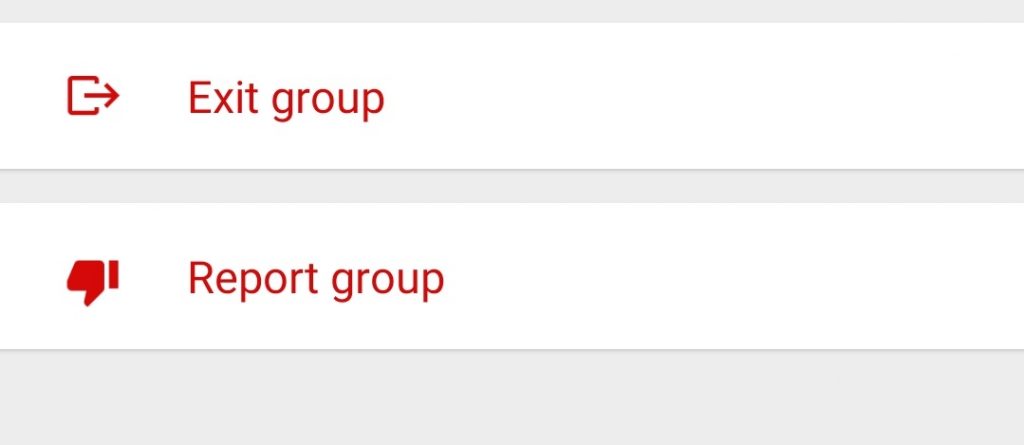
(4) Again, click Exit from the confirmation pop-up.
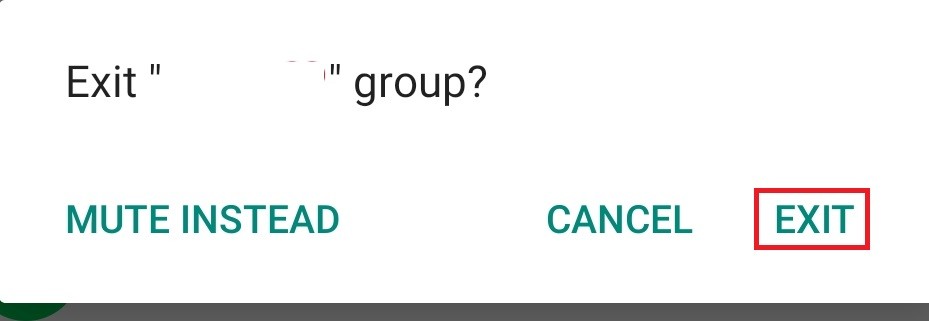
(5) Now You are not a member of the group, and you won’t receive any messages from it. If you want to delete the group permanently, then go to the Group Information page.
(6) Scroll down the page and tap the Delete group option.
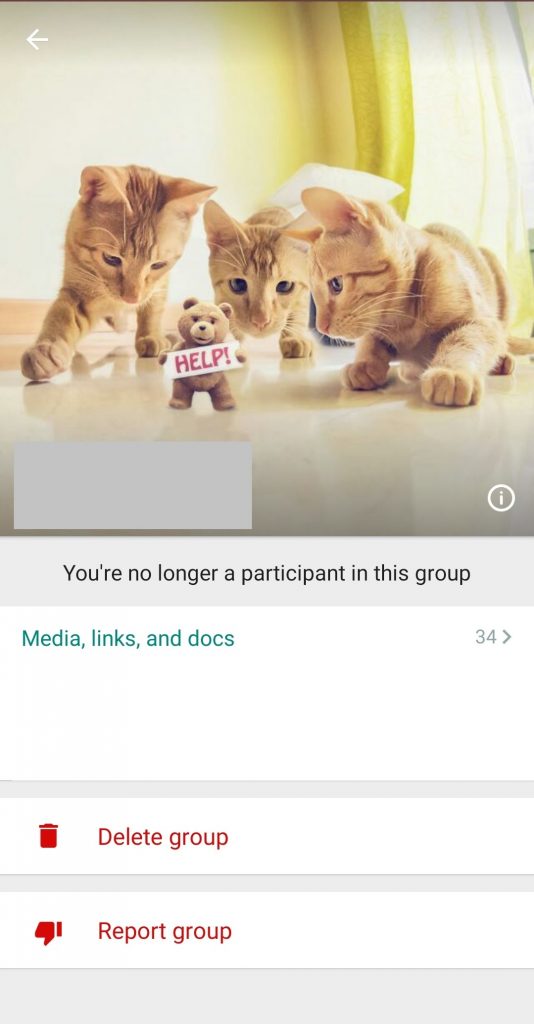
By the end, the group will be permanently removed from your chat list.
How to Delete WhatsApp Group as an Admin?
A Group admin has the full authority to delete the Group. If the admin decided to end up, it could be done by removing all other participants from the Group.
(1) Open the WhatsApp app and select the Group you want to delete.
(2) Make a tap on the Group name, and it will take you to the Group information screen.
(3) Remove all the participants from the group. Tap the name of every person and choose Remove.
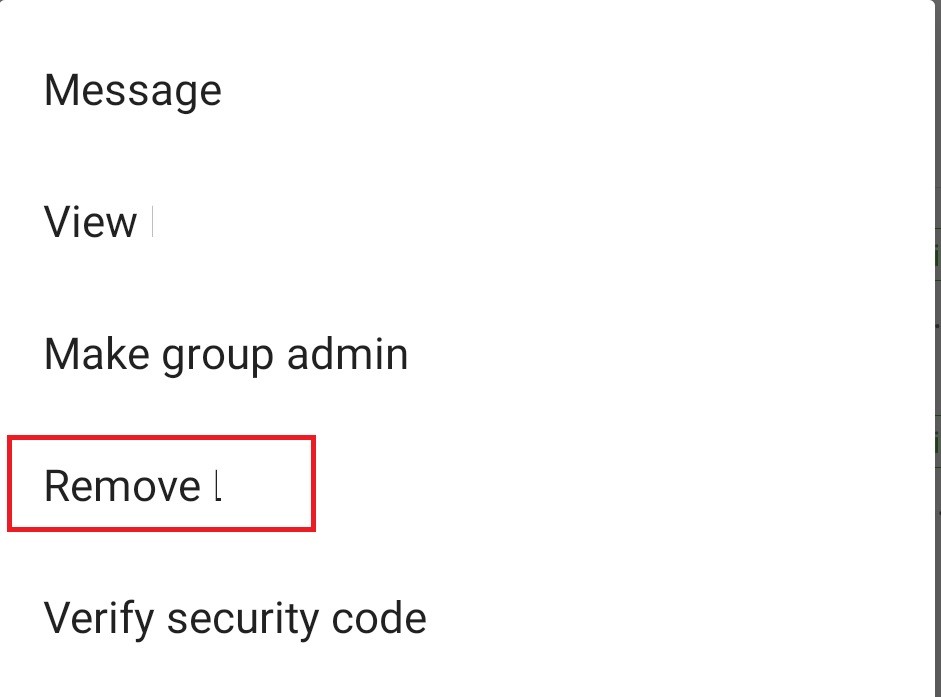
(4) After removing all the participants, tap Exit Group.
(5) Finally, select the Delete group option.
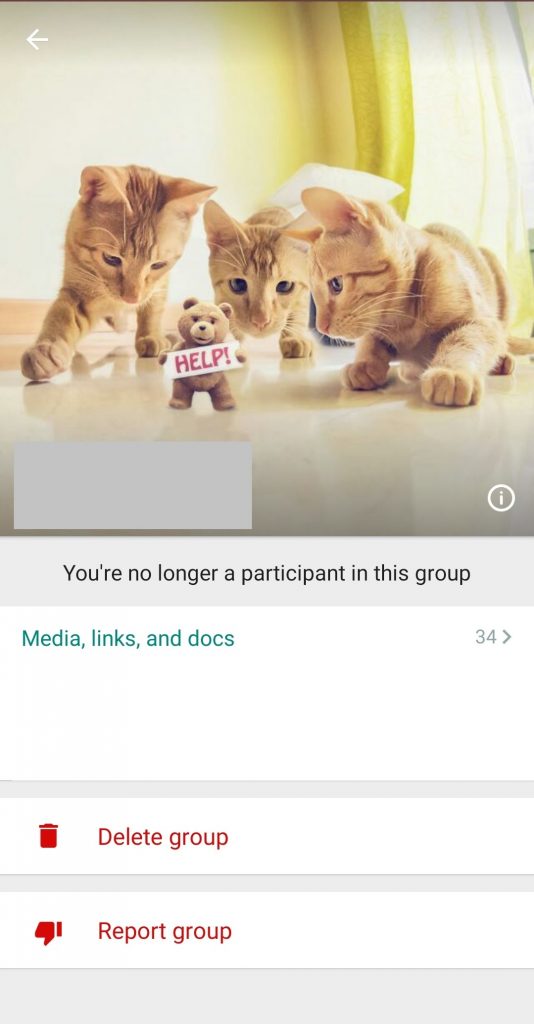
(6) Tap Delete again from the prompt to delete the group.
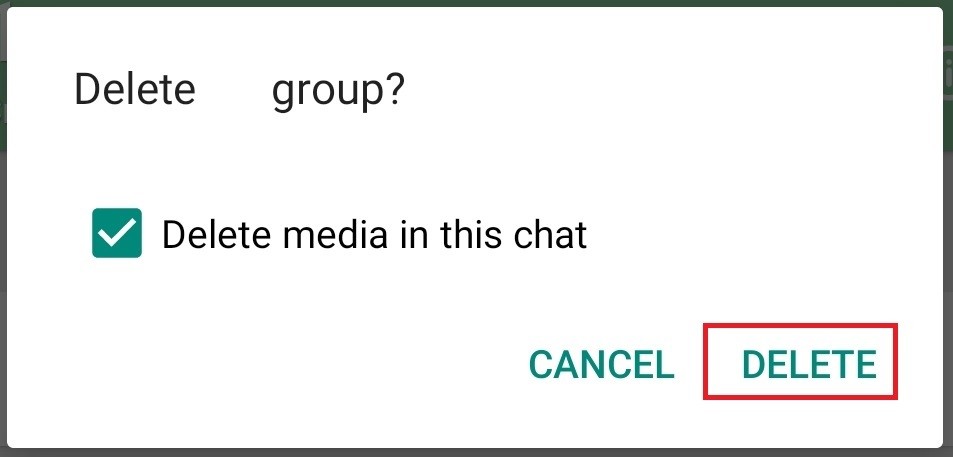
Note: Before deleting a group, you can forward all the media files in the group to others or save them. It is optional.
Techowns Tip: How to Delete WhatsApp Messages
Our Opinion
The above-mentioned are the best ways out there to delete the WhatsApp group chat. While deleting a Group as admin, you have an option to make any other participant as admin and leave the Group only from your account permanently. To quit any unnecessary group, the delete option is covered by the exit group option. So, before deleting any WhatsApp group, you need to exit the group.
If you find this article useful, share your feedback with us as comments below. Stay connected with our Twitter and Facebook pages for more updates and articles.



