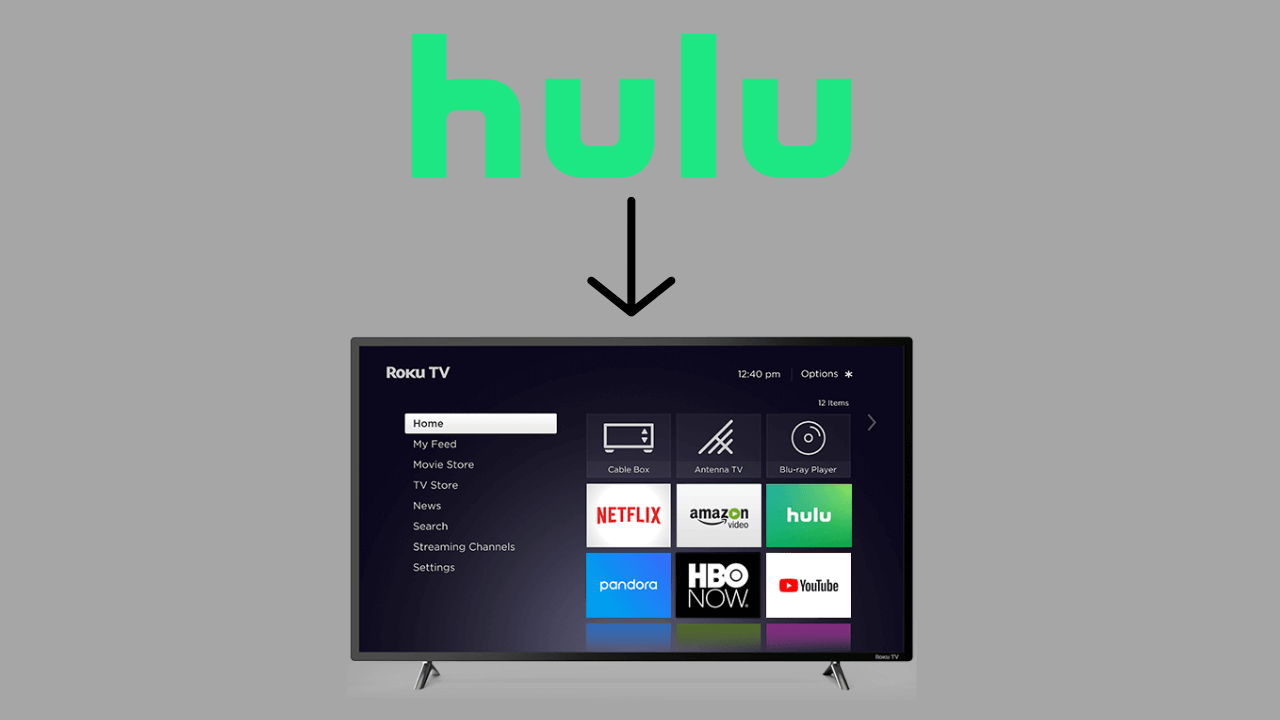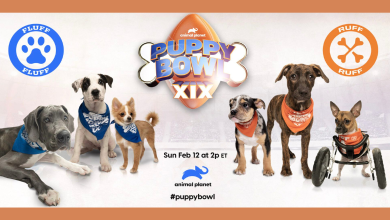The YouTube platform is specially made for videos. There are tons and tons of videos available. In some situations, you have to download a video for future reference. You can’t stream the video multiple times instead, you can download them. YouTube allows you to download videos to access them in offline mode. If you are wondering how to download YouTube videos on your Android devices, it is a simple process.
Contents
Ways to Download Videos on Android Smartphones & Tablets
- Using the YouTube app.
- Using third-party apps.
- By Website
How to Download YouTube Videos on Android devices using the YouTube app
(1) Open the YouTube app on your Android device (smartphone or tablet).
(2) Search for the video that you want to download and play that video.
(3) When the video is playing, click the Download icon just below the title of the video.
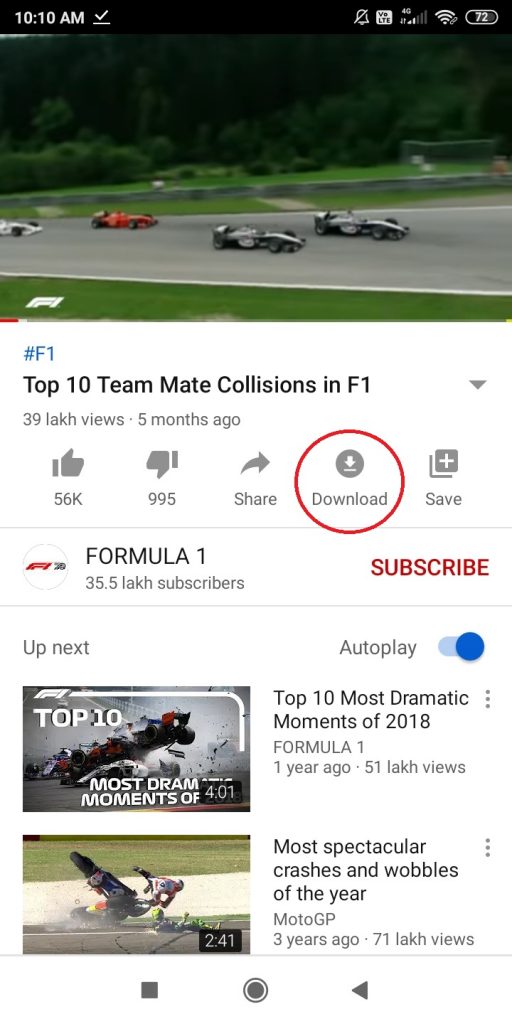
(4) The download will begin, When the download is completed, the Downloaded icon will appear.
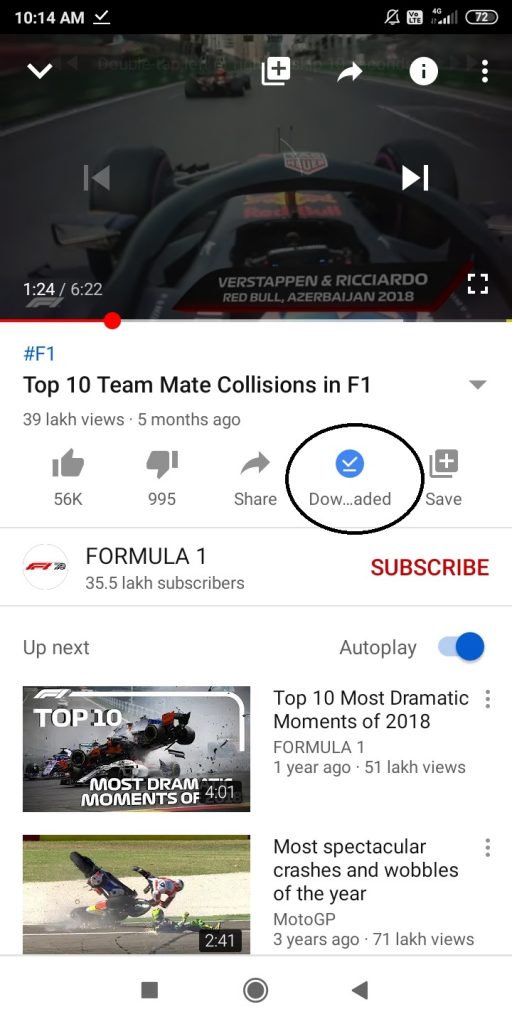
(5) Now, go to the YouTube home page and click the Library icon.

(6) The downloaded video will be available on the Downloads folder. Open the folder to watch the downloaded video.
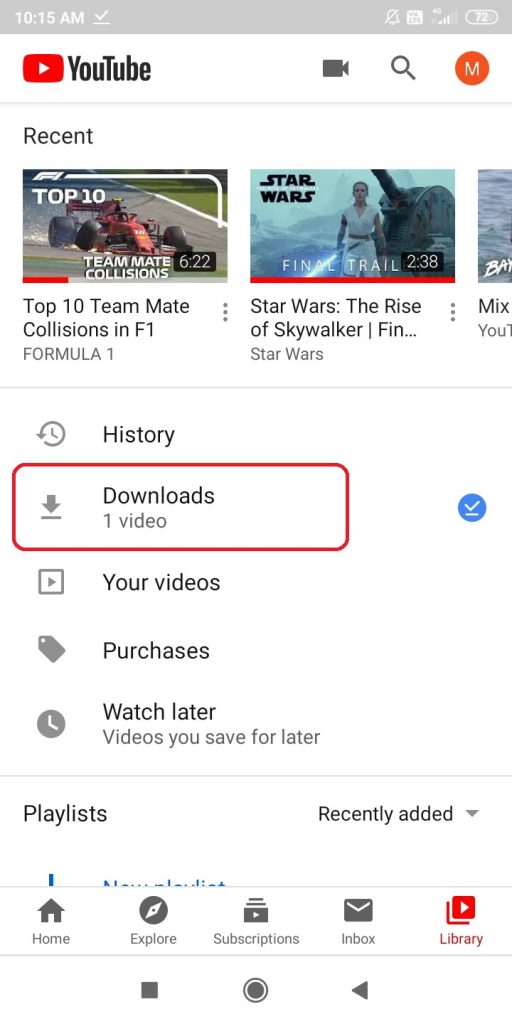
Not every video has the Download button. Some video can’t be downloaded for offline. This depends on the video uploader.
Note: The downloaded video will be available only for 29 days. After that, it will be removed from your Library.
How to Download YouTube Videos on Android devices using third-party apps
There are hundreds of third-party apps available on the Google Play Store and website to download videos offline. TubeMate is one of the popular apps to download Youtube videos. The app was available on the Google Play Store, but it was removed due to copyright issues. In YouTube Terms of Service, it is mentioned that users should not download videos using third-party apps and other sources.
Other than TubeMate, Videoder, Snaptube, VidMate are some of the popular apps that can be used to download YouTube videos on Android devices. If the app is not available on the Google Play Store, try other sources like 9Apps, GetJar, and GetApps.
How to Download YouTube Videos on Android devices using websites
Downloading YouTube videos by using the website is one of the easiest ways. This involves the YouTube video link alone.
(1) Copy the link of the YouTube video.
(2) Open any web browser and paste the link with “ss” Like the one mentioned below.
https://www.youtube.com/watch?v=f3GfFeDpP0Y&feature=youtu.be to https://www.ssyoutube.com/watch?v=f3GfFeDpP0Y&feature=youtu.be
(3) You will be directed to the download page. Choose the video quality and click the Download button.
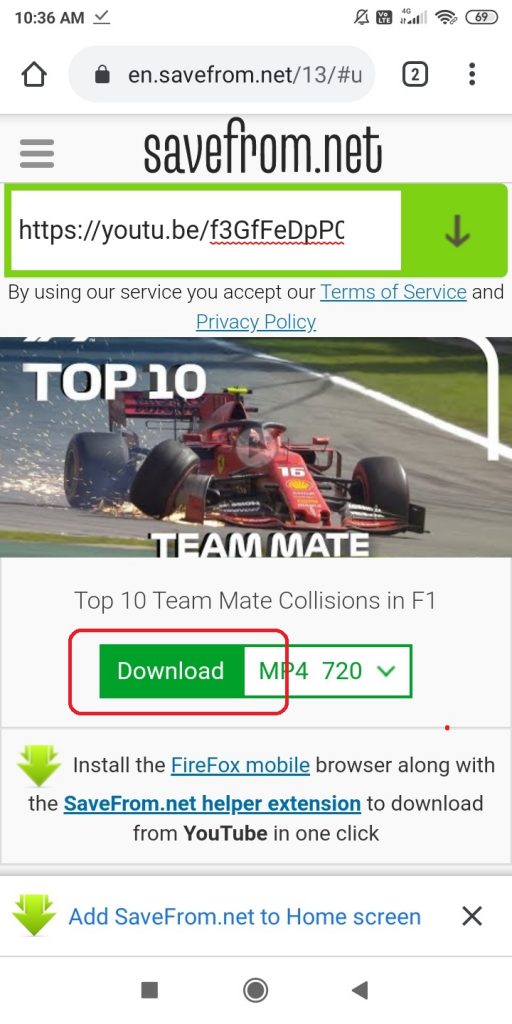
(4) Now, the video will be downloaded and will be available until you delete it.
This is how you download Youtube videos on Android smartphones and tablets. Keep in mind that you are violating YouTube’s Terms of Services. You may face some issues but till now there are no such incidents happened. If you have any doubts about the YouTube app or its downloading option, tell us in the comments section.
We are available on Facebook and Twitter. Stay connected with us for more updates.