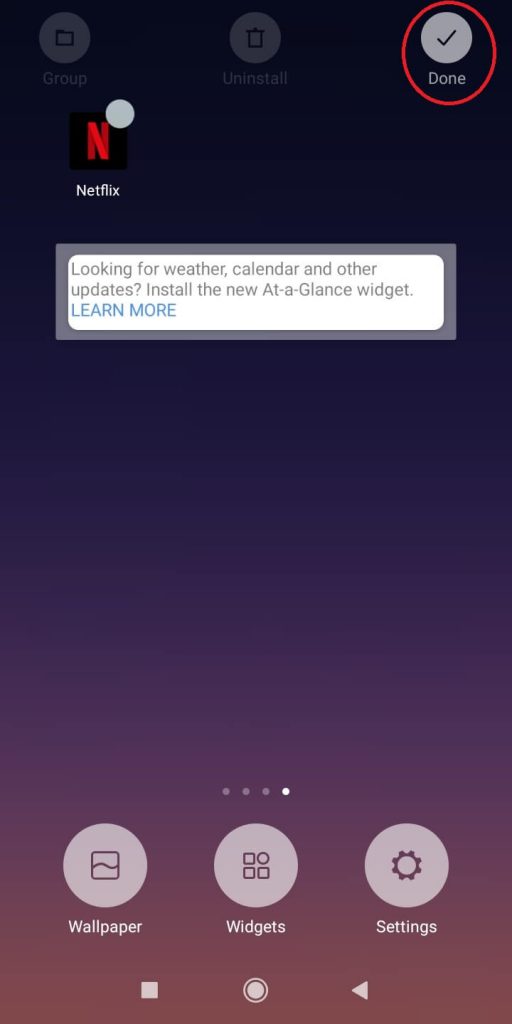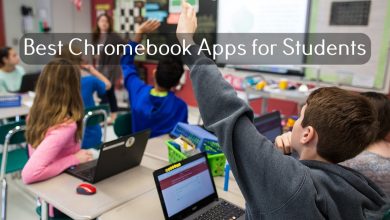Android Widgets helps you to access the app quickly without opening the app. In Android smartphones, you can have any number of widgets to make your task easier. Android widgets are like shortcuts icons that you add on your PC screen. Clicking on the icon directly open the app without any further navigation. Well, Android Widgets works the same way. Instead of opening the app and get into the required option, you can make a widget of the required option and place it on your Android screen. In this article, we listed the best Android Widgets to remove the unwanted navigations.
Contents
- How to Add Widgets on Android Smartphones
- Best Android Widgets
- Netflix
- Battery Widget Reborn
- Chrome Search
- Event Flow Calendar Widget
- Google Keep
- Weather Underground
- IFTTT
- Email Blue Mail
- KWGT Kustom Widget Maker
- Flashlight Widget
- Musicolet Music Player
- Owly for Twitter
- Todoist
- Stock Exchange
- Countdown Days
- Elixir 2
- Circle Launcher
- AppDialer
- Custom Switches
- My Data Manager
- Sectograph Planner & Time Manager
- Slider Widget – Volumes
- SoundHound
- Beautiful Widgets
- Chronus
- UCCW
- DIGI Clock Widget
- Our Opinion
How to Add Widgets on Android Smartphones
To add a widget, you need to have the required app installed on your smartphone. For instance, if you want to add the WhatsApp Chat screen widget, you need to have WhatsApp installed on your device. If you have the app, it requires only simple steps to add a widget.
(1) Press and hold any blank spot on your Android device screen.
(2) A pop-up will appear. Click on the Widgets option.
(3) The widgets available for the installed apps will appear. Scroll down to explore the tab.
(4) Choose the widget that you want to add.
(5) Then, the widget will appear on the home screen. Place the widget at your desired place.
(6) After that, click on the Done button on the top right of the screen.
Note: Some widget needs larger spaces. Check for the home screen available area and the widget required area.
All the widgets are available for free. Keep in mind that the price mentioned in the Play Store is only of the app to install. You don’t have to pay to add a widget even for paid apps. When you uninstall the app, the widgets associated with the app also get removed.
Best Android Widgets
Now, you know how to add widgets. Let’s dive into the best Andriod widgets.
With the WhatsApp widget, you can make your chat even simpler.

If you are a frequent user of WhatsApp, you can add this WhatsApp widget. The widget will display all your unread WhatsApps messages on a small screen. Clicking on the messages will directly open the chat screen and you can straight away reply. By using this widget, you don’t need to open the WhatsApp and look for unread messages. Apart from the widget, WhatsApp offers you to add shortcuts for separate contacts. You can also use that for a person that you chatted the most.
We all know that WhatsApp is available for free.
Netflix
To all the Netflix users, there is a specially made widget for you.

Everyone knows how popular Netflix is. But only a few of them about this widget. Add this Netflix widget to know what’s new on Netflix without opening Netflix. There is a refresh button on the widget, clicking on this button will refresh the feed. And also changes from Trending Now, Continue Watching, My List, and Personalized recommendations. It is one of the must-have widgets on your Android smartphone if you are a Netflix user. It is one of the best Android widgets.
The Netflix app is available for free.
Battery Widget Reborn
Battery Widget Reborn is a popular Andriod Widget in the Play Store.

If you want to know everything about your Android smartphone’s battery consumption, Battery Widget Reborn is the best app for you. It shows the battery’s current percentage and consumption over time. It offers a lot of customization options. You can switch to Time Remaining, Time when your device will go out of battery, battery temperature, the colour of the battery indicator, and much more. The app offers two types of widgets. Digital type and chart type.
It has both a free version and a paid version. The paid version costs $4.99.
Chrome Search
Most of us use Chrome for our internet-related things. In the widget, you can do that faster.

Google Chrome browser is one of the pre-installed apps on every Android smartphone. It is the most used web browser. We all open Chrome to search for something. The browser also the widget to make your work easier. The widget is a 4×1 sized search bar. Clicking on the widget, will directly open the browser and get into the Search bar. You can also use Google Voice-assistant to search for things on the widget, you just need to click the Mic button. Google Chrome is one of the best browsers for Android.
The app is available for free on the Play Store.
Event Flow Calendar Widget
Event Flow Calendar Widget is the only widget you need to manage all your events.

The app offers three types of widgets – Agenda Widget, Calendar Widget, and Both. The Agenda Widget will display all your today’s schedule and the Calendar Widget will display important dates. It offers customization options like background, font colour & type, header options, themes. In the Agenda Widget, you can also add weather conditions for up to 5 days. You can adjust the size of the Calendar Widget according to the Home screen available space.
The app is available for free but you have to upgrade to Premium to access all the features.
Google Keep
We can’t make a list of any Android apps without the mentioning of Google apps.

Google Keep is one of the best note-taking apps for Android smartphones. With the widget, you can take notes instantly. You can also add voice notes if you are too lazy to type. Being the Google-made app, you can easily sync between your Gmail account. Once you synced the account, all your added notes will appear on the widget so that you can’t forget anything. Apart from text and audio notes, you can add Drawing, Photo notes, and Listed notes.
The app is available for free on the Google Play Store.
Weather Underground
If you want weather updates about your location, Weather Underground is the best weather app for you.

The Weather Underground app’s widget will display the temperature, precipitation, and wind speed of your location. You have the option to change the location to any point in the world. The app is one of the most advanced weather apps in the Play Store. In the app, you can get to see 10-day hourly and daily forecasts. It has a download count of more than 5 million. The weather data are collected from more than 250,000 weather station and the reports are the most accurate.
You can download the app for free. The Premium version costs $5 and $10 per year.
IFTTT
IFTTT is one of the most powerful widget apps for Android smartphones.
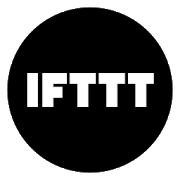
By using the app, you can create your own shortcuts on the Home screen. The app offers four widgets of variable sizes. In the IFTTT app, you can add shortcuts to apps like Google Drive, Camera, Evernote, Dropbox, and more. You can create and customize the widget to your preferences. Using the Button Widget feature, you can create shortcuts for Bluetooth, Data, WiFi, Auto Rotate, and even combined options too. You need more time to master the app.
The app is available for free on the Play Store.
Email Blue Mail
Email Blue Mail is one of the best Email clients for Android.

The app offers three types of widgets – Unread mails, Inbox, and Inbox Dark mode. In the Inbox widget, you can refresh your mailbox and reply to your mail directly without opening the Mail app. By clicking on the Pencil icon, you can compose the mail with ease. Gmail also has the same kind of widget, but you can add only Gmail accounts. In Blue Mail, you can add iCloud, Outlook, Yahoo, Exchange, or any other mail account. The app has a rating of 4.6 out of 5 stars and a download count of more than 5 million in the Play Store.
Email Blue Mail app is available for free.
Flipboard is one of the most-used new apps in Android devices.

In the app, you can choose the topics that you want to get new about. The news app offers two types of widgets, 4×1 and 4×2. In the 4×1 widget, you will get the title of the news, in the 4×2 widget, you will get the source of the news in addition to the title. Using the Up and Down arrow keys, you can change the news. You can change the refresh time to Hourly, Daily, or Never. Click on the widget will direct you to the full article. The app offers a lot of personalization options, you can follow people, sync your Twitter to discover friends, and so on.
The app is available on the Play Store for free.
KWGT Kustom Widget Maker
KWGT Kustom Widget Maker is a widget making app for Android smartphones.

The app offers a widget in six different sizes. By using the KWGT Kustom Widget Maker, you can make your own widget with all the options you need. You can choose the background of the widget, what is the information that should appear on the widget, size of the widget, assign different controls for different touch functions, and many more. Like IFTTT, you need time to master this tool. The app is one of the lightweight apps in the Play Store, 13 MB.
You can download the app for free. To unlock features like no ads, dev support, you need to buy the Pro version.
Flashlight Widget
This is one of the fewest apps that is developed only for widget operations.

When you install the app on your Android smartphone, you can’t open the app. In some smartphones, the app won’t be listed on the Apps list. It can be activated only through widgets. The app’s widget is one of the simple widgets. The app offers only one type of widget. The widget is more of an app. Clicking the widget will turn your device’s flashlight on and off. The size of the app is the highlighted thing, it occupies only 30 KB.
The app is available for free on the Play Store.
Musicolet Music Player
Musicolet Music Player is a popular music player app for Android Smartphones.

From the app, you can three types of widgets – Simple, Advanced, and Control. In Simple widget, play, pause, move to next and previous songs, add of favourites, and add to playlists operations can be done. In the Advanced widget, you can do fast forward and rewind operations in addition to Simple widget operations. And In the Control widget, you can get to see the list of the songs. The best thing about the Musicolet Music Player is that it has no ads.
The app is available for free on the Play Store.
Owly for Twitter
If you are a frequent user of Twitter, Owly for Twitter is the best Android widget.

Owly for Twitter offers four types of widgets – New Tweets, User Search, Tweets Search, and Tweets screen. With the shortcuts, you can manage your Twitter handle, without the Twitter application. Instead of opening the Twitter app and go for a specific function, you can use these shortcuts to minimize your work. It is the most recommended widget for Twitter peoples. Owly for Twitter has a user rating of 4.1 out of 5 stars in the Play Store.
You can download the app for free.
Todoist
Todoist is one of the best note-taking apps for Andriod.

In Todoist, you can sync your mail account and access all the notes that are in the account. The app offers only one widget. In the widget, you can see all your pending tasks, add a new task, and switch between today’s task, Welcome, Custom Labels, and Filtered tasks. It offers customization options like the Opacity of the widget, Theme, Compact mode, Preset Style, and much more. Todoist is one of the Editor’s Choice apps on the Play Store.
You can download the app for free. It also has the Premium feature that costs $3 per month and $29 per year.
Stock Exchange
Stock Exchange is the best Andriod Widget for Share Market peoples.

In the widget, you can add from over 70 global exchanges and track the report. The widget has the refresh button to refresh the stock from time to time. The Stock Exchange is one of the most downloaded finance apps in the Play Store. The app has a download count of more than 10 million and has a rating of 4.6 out of 5 stars. You can get to know the stocks about Tesla, Google, Amazon, Netflix, Gold, Silver, Platinium, and many more.
The app is available for free.
Countdown Days
Countdown Days is one of the best reminder apps for Android smartphones.

With the app, you can create a countdown for a special event. In the widget, you can add the title of the event and date of the event. You can set the count in days, weeks, months, and years format. For better understanding, you can also change the colour of the widget. The app offers 11 different fonts. Advanced options like Count only for selected days, drop shadows for the number, direction of the time also available. It is one of the best Android Widgets.
You can download the app for free.
Elixir 2
Elixir 2 is a widget builder app that is available for Android smartphones.

The app is one of the powerful and feature-rich widget making app. By using the app, you can create a widget of any sizes like 1×1 and up to 7×7. You can create a widget of any type like application launcher, contact profile, quick function, toggle switches, battery usage, alarm, and much more. Like IFTTT, you need to learn a lot from the app. Elixir 2 app is available in 14 languages. The app is best suited for those who love to create new things.
You can download the app for free.
Circle Launcher
Circle Launcher is an app launching widget.

The app offer widgets in four different types. Clicking on the widget will display all the apps in a circle shape. You can easily open the desired app. There is no limit to adding apps in a widget, you can add all of your apps in a single widget. With the widget, you can arrange all your installed apps in category wise, alphabet wise, favourite apps, and more. The selection of apps solely depends on you. You can also change the launcher style, title & icon of the widget, and background dimming.
You can download the app for free. There is also a Pro version that costs $1.
AppDialer
AppDialer is one of the best Android widgets.

If you are managing plenty of app on your Android smartphone, then ppDailer is a must-have app for you. The app offers only one widget. In the widget, you can search for the app that is installed on your device. The widget has two types of keyboard, the conventional QWERTY keyboard, and the Numpad/T9 keyboard. You can change the theme of the widget. Other than apps, you can also search for contacts that are saved on your device.
AppDailer app is available for free.
Custom Switches
Custom Switches is a simple widget-maker for your Android smartphone.

In the app, you can make a widget of your desired icon style. It offers you to create a single icon or up to 16 icons in a widget. You can combine all the options in the Control Centre like Mobile Date, WiFi, Bluetooth, GPS, Airplane, Settings, and more to make them in your own style. The app has 10 pre-installed icons styles, you can also create on your own. The app offers widgets in six different sizes from 1×1 up to 8×1. It is one of the best Android widgets.
The app is available for free.
My Data Manager
My Data Manager is the best Android widget to manage your internet consumption.

In the app, you will specify the information like plan type, billing cycle, and available data per day. When you create a widget, it will show your data consumption for the data. By using this widget, you will get to know about your internet usage and you can plan accordingly. The app offers two types of widget, Light theme and Dark theme, you can choose between the two. In the app, you can find some advanced settings like App wise usage, WiFi usage, and more.
My Data Manager is available for free.
Sectograph Planner & Time Manager
Sectograph Planner & Time Manager is the best Android Widget for clocks.

In the app, you can manage all your daily tasks. A common calendar app will notify about your daily schedule, but this app will display your daily task with a timer. In the app, you can upload your daily task or import them from your account. When you add the widget, it will display your task in a time-wise manner. You just need to look at the widget to check your daily schedules. It is best for freelancers and works from home people. The app has only one widget to use and offers a lot of customization options.
The app is available for free on the Play Store.
Slider Widget – Volumes
Slider Widget – Volumes is one of the best volume controller Android widgets.

The app offers four types of widgets in different sizes from 1×1 to 4×1. In the 1×1 widget, you can add only one feature like Notification volume or Alarm volume. In the 4×1, all the volume related features like a Phone call, Media, Caller sound, Alarm sounds, System Profile, and Brightness. With a single widget, you can control all your device’s settings. In the app, you can customize the widget like the order of the icons, colour, background, slider position, confirmation vibration, and sound.
You can download the app for free.
SoundHound
SoundHound is a song finder app that is available on the Play Store.

Sometimes, we try to get the song by humming the tone repeatedly. Well, there is a widget to find the song just with the humming. The app offers only one widget. In the widget, you just have to click the Listen button and start humming the tone. It will show you the related songs. The discovered songs will be played on the built-in YouTube music player. In the app, you can search for the songs with the lyrics and title. The app can be synced to your Spotify profile too.
The app is available for free.
Beautiful Widgets
Beautiful Widgets is a customizable time and date widget.

The app offers the most number of the widget, 17 widgets with sizes from 1×1 to 4×5. The widget will display information like time, date, alarm, and weather for the day. You can customize the widget as you can. You can change the themes for background and weather, add another application’s widget, colour and opacity of the text, size of the widget, and many more. Beautiful Widgets is one of the best Android widgets. The app has a download count of more than 1 million in the Play Store.

You can get the app for free. It also has the Pro version that costs $2.49.
Chronus
Chronus is one of the best Android widgets.

The app is mainly used to create a simple widget. In the app, you can your own widget with features like Time, Date, Alarm, Weather, Newsfeed, Stocks, Events, and more. Like Beautiful Widgets, it offers 17 types of widgets. It offers a lot of customization options under each feature. Whatever changes you made, you can use the Preview option to get the look of it. Chronus app is one of the simplest widget creators for Android smartphones.
You can get the app for free.
UCCW
UCCW app is a user-favorite widget creator app.

Ultimate Custom Widget (UCCW) app is one of the easiest widget creator app available on the Play Store. The app offers 16 types of widgets in different sizes. The best thing about the app that you don’t need to create the widget from scratch. If you like the UI of the widget, you can download the UI from the Play Store and you can make changes to your preferences. There are templates available on category-wise. If you explore the Paid section, you will see some cool UIs like Angles, Iron Man Reactor, and much more.
UCCW Widget is available for free.
DIGI Clock Widget
If you want different types of clocks for your Android device, DIGI Clock Widget is the best app for you.

DIGI Clock Widget app offers six types of widgets. In all the widgets, you will time and date alone but in different sizes and types. If offers customization options like Background colour, opacity, rounded corners, themes, the format of the time, hour and minute separate icons, click actions, and more. The DIGI Clock Widget is one of the most downloaded widget apps in the Play Store, it has a download count of more than 5 million and a user rating of 4.4 out of 5 stars. It is one of the best Android Widgets.
You can download the app for free.
Our Opinion
These are the best Android widgets that can simplify the task for you. Install the widget that suits your work and make your task easier. All the apps and widgets mentioned above are tested by our editorial team to check the reliability of the features and tools. Comment your favourite Android widget in the comments section.
Stay connected to our social media pages Facebook and Twitter to get more updates.