Reddit is one of the top-rated news aggregation service used by millions of users. It is a platform to discover or find something new and get involved in it as discussions. Reddit is a free, open-source and is all about community. With this, any of the Reddit users can post, share, upvote, and downvote posts. It is the best platform to keep up with the latest news, recent trends, viral videos, memes, and more. Reddit brings you contents from the topics that matter to you the most. Like most other social app, Reddit users can edit a post once after posting it. Whether you found a spelling mistake or missed to include something important, Reddit supports editing the post. If you don’t know how to edit Reddit post, then we are here to help you out.
Contents
How to Edit Reddit Post?
Based on the platform you use Reddit, you can jump into the respective section below to edit text posts.
How to Edit a Reddit Post on Web?
If you are using Reddit on your internet browser, then here are the steps to edit a post.
Note: Reddit lets you edit only text posts. It doesn’t allow editing image post that you have posted previously.
(1) Visit https://www.reddit.com using the address bar of the browser.
(2) Click on Login button to sign into your Reddit account.
(3) Hover to the top-right corner and tap on the username located above the search field.
(4) On the Overview page, click on Submitted tab available at the top.
(5) When the list of posts you have submitted appears, click on the post that you want to edit.
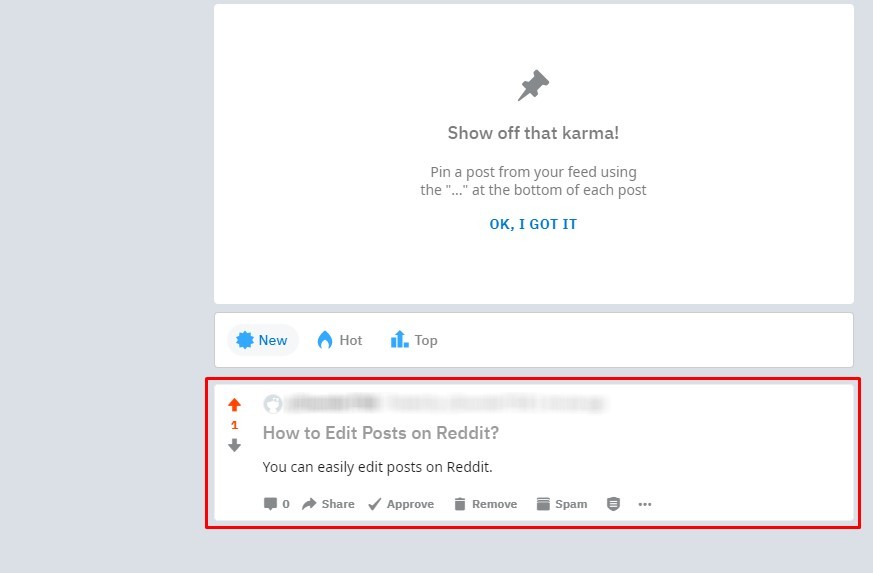
Note: Click on the Comments tab to edit the comment.
(6) Tap on Edit option below the text post when the full thread opens up.
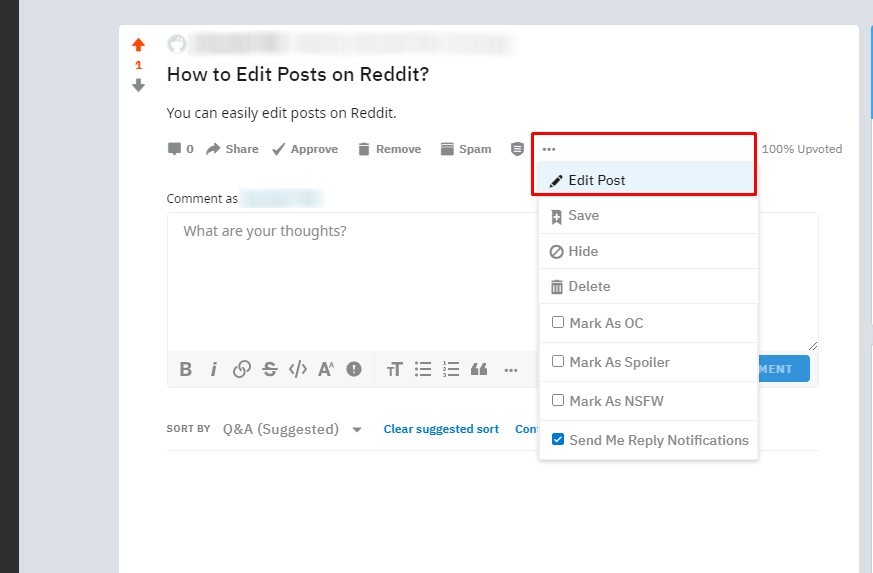
FYI! With this, you can edit the post title, edit the body text of your post, etc.
(7) Finally, click on the Save button to confirm the changes and publish the edited version of the post.
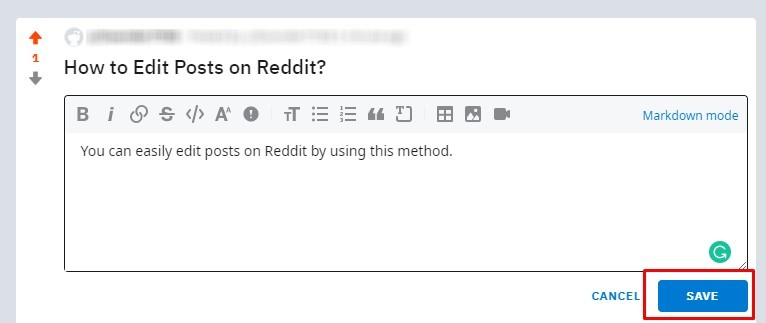
How to Edit a Reddit Post on Android or iOS ?
Those using the Reddit app on the Android or iOS platform can stick with the steps given below to alter a post.
(1) Launch the Reddit app on your smartphone. Make sure you have logged in to proceed further.
(2) On the navigation bar, click on the profile icon and tap on the “My Profile” option.
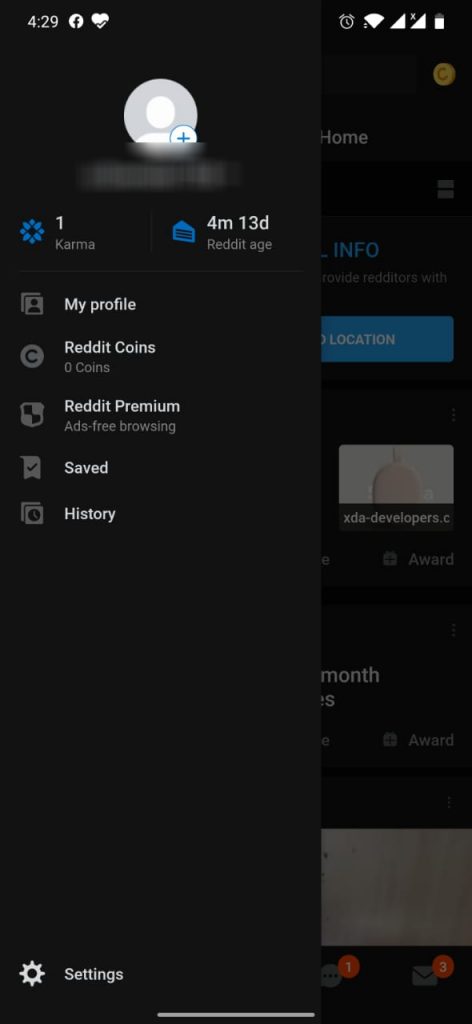
(3) Make a click on Posts tab from the top-right corner.
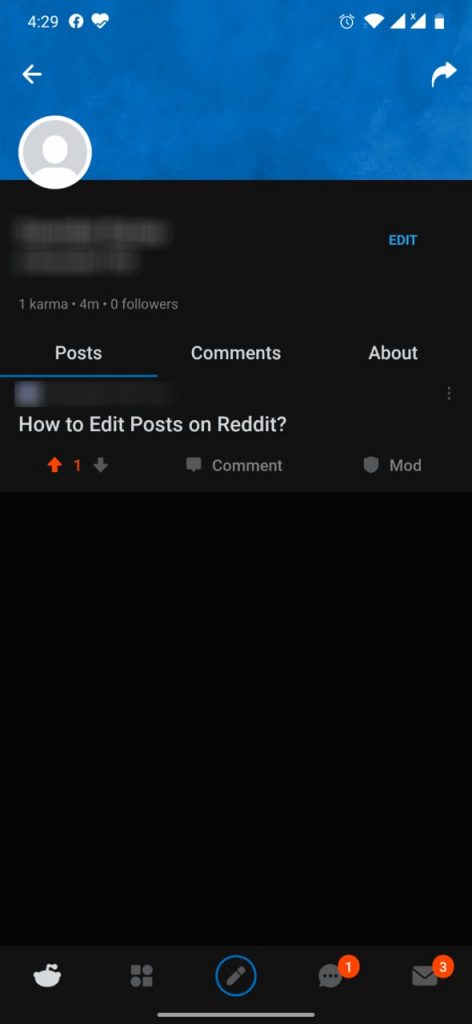
(4) Look for the text post that you want to edit and click on it to open it.
Note: Reddit app allows editing the body text of the text post only. You cannot edit the title or link post.
(5) Tap on three vertical dots (Android) or three horizontal dots (iOS) from the top-right corner.
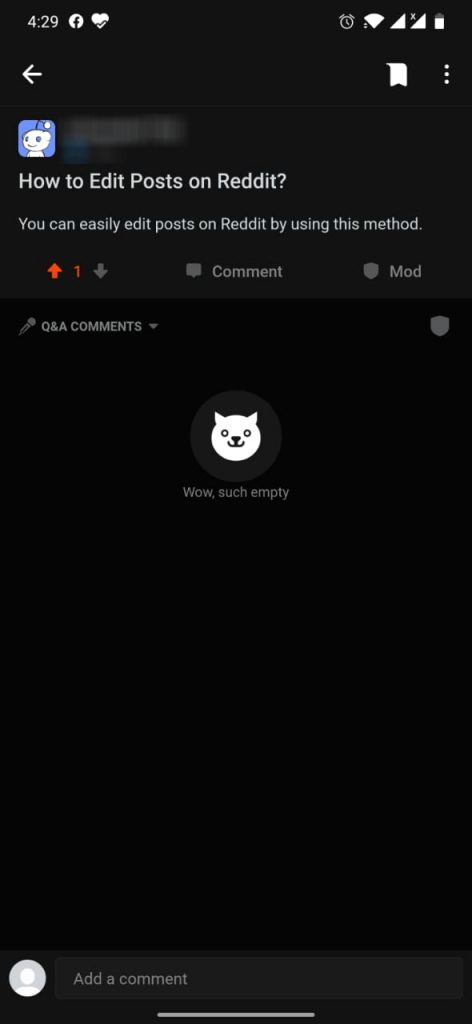
(6) Choose Edit from the drop-down menu to start editing the body text of the Reddit post.
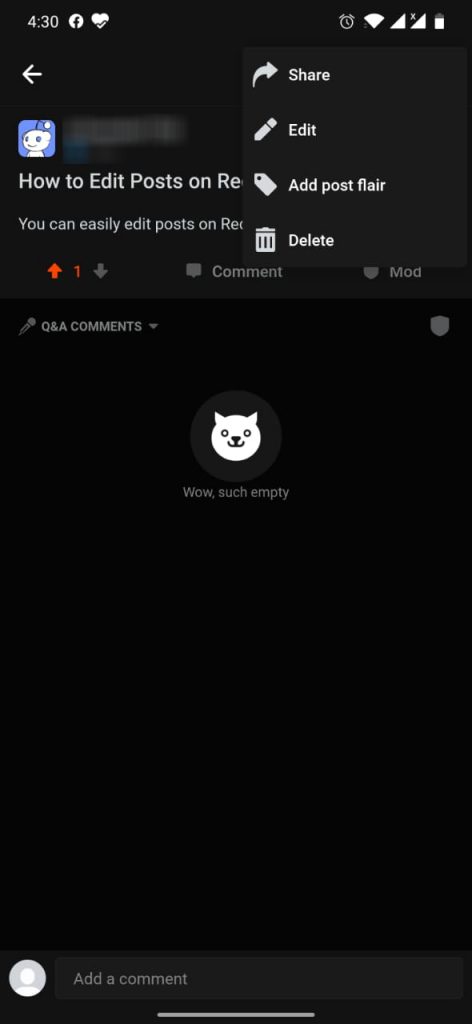
(7) Once done, click on “Save” button.
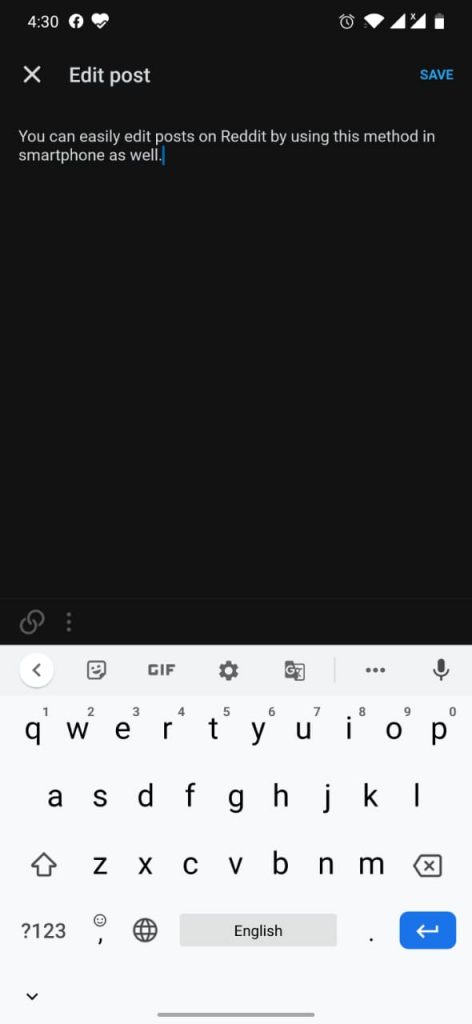
Our Opinion
We hope you have successfully done with editing the post on Reddit from any of your devices with ease. Just keep in mind that you cannot edit a Reddit post other than text posts.
Comment us below if you found this section useful and informative. For more such article updates, you can follow us on Facebook and Twitter.



