Reddit is a discussion forum and a social news aggregation website which allows users to post questions, images, links and videos. If you are a Reddit user, you can either post or follow others and comment on their posts. Basically, Reddit is a place where one gets solutions for their queries. If you are a new user on Reddit and wondering on how to post on Reddit, then this article will help you.
Contents
How to Post on Reddit?
Reddit is available both as a web app to use on browsers and as a mobile app as well. Let us discuss on how to post on Reddit using your smartphone and computer.
How to Post on Reddit app using a Smartphone?
Reddit app is compatible with both Android and iOS devices. It is available on Google Play Store and Apple App Store.
(1) Open Reddit app on your Android or iPhone. If you don’t have the app, install it from Google Play Store or App Store.
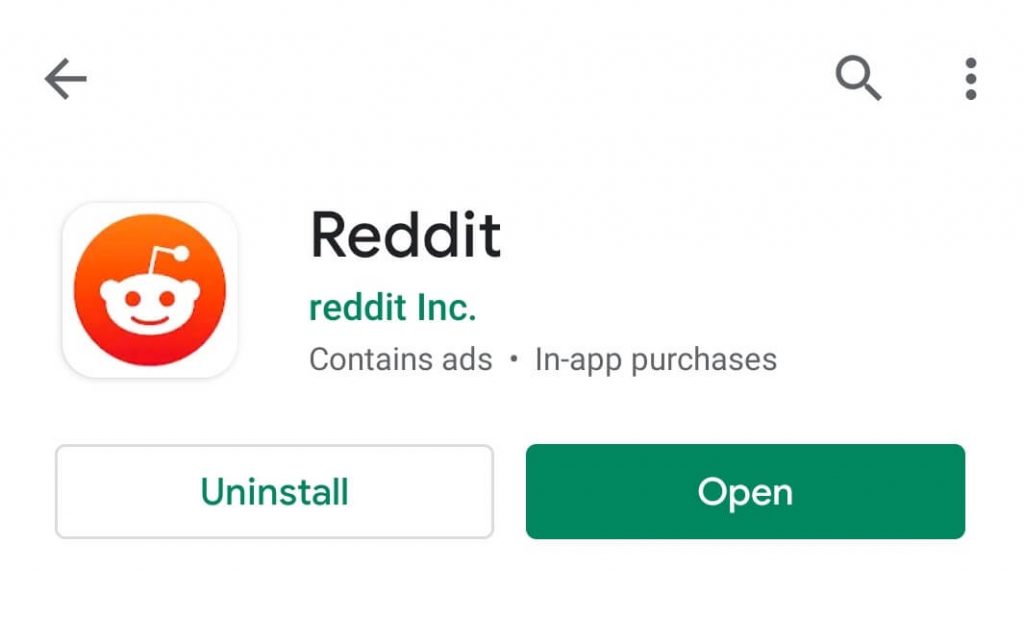
(2) Sign in with your Reddit account.

Note: If you don’t have a Reddit account, click sign up to create a new account.
(3) Click on the Home button shown on the top of the screen.
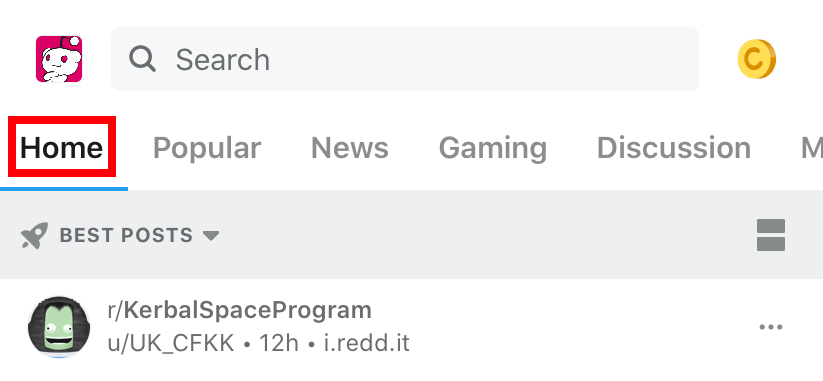
(4) Click on the Pencil shape icon in the bottom right of the app screen. It will display Post to Reddit prompt with some options.
(5) Here select type of post you want to create,
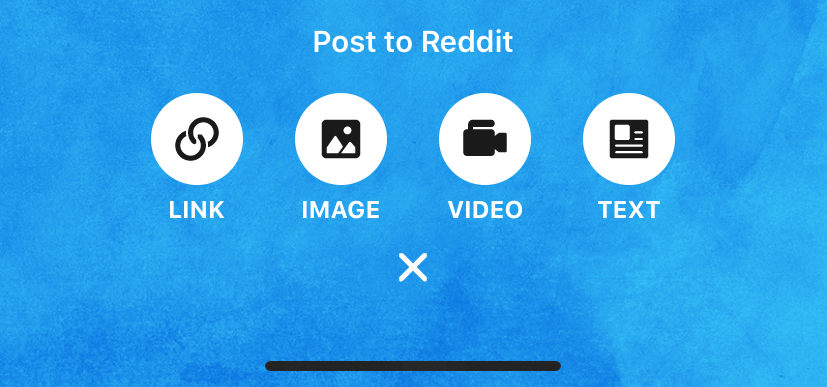
- Link (Hyperlink on Reddit)
- Image
- Video
- Text
(6) After that tap on Choose a community drop-down box. It will display the list of community to choose.
Note: Click on your profile on the Choose Community option to choose the Subreddit.
(7) Provide an interesting title for your post.
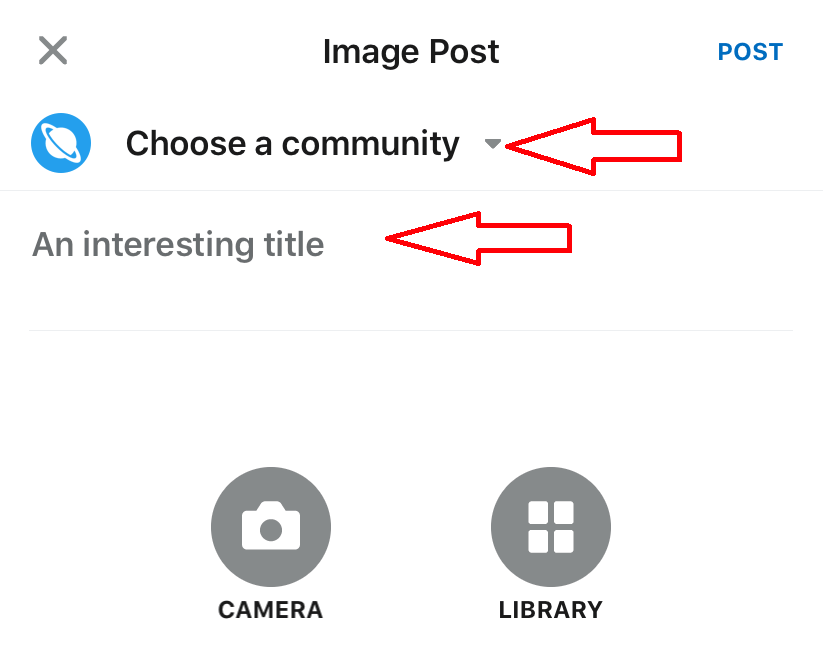
(8) Now feed the content either image or video or text or enter the link that you want to post.
(9) After filling all the requirements, tap the post option which appears on the top right corner of the screen.
That’s it. The post will now be published to your profile.
How to Post on Reddit using Windows PC or Mac?
(2) Open the web browser on your computer and visit reddit.com.
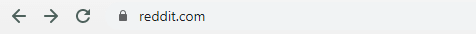
(2) Click on the “Create Post” text box.
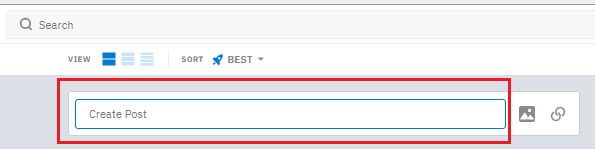
(3) On the very next screen, click on the Choose a community drop down box and then choose your community.
(4) After that select the type of post you want to create.
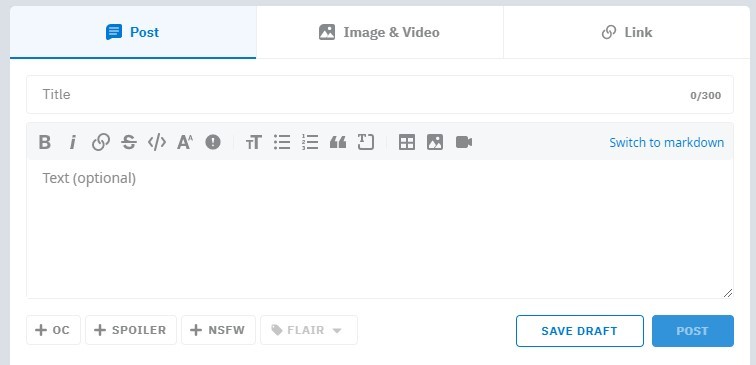
If you choose “post”, enter the text. If you choose “Image & video”, upload the videos or images and if you choose “link”, enter the link in the required text box.
(5) Then enter the Title in the Title text box.
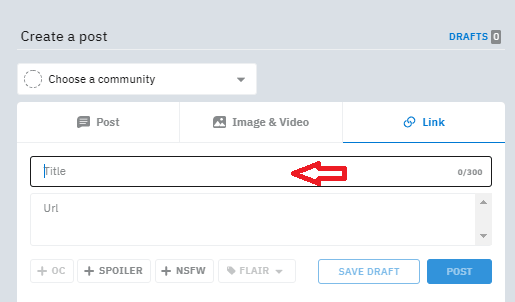
(6) Once all the requirements are filled, the Post button will get visible. Click on Post button to upload your post on your account.
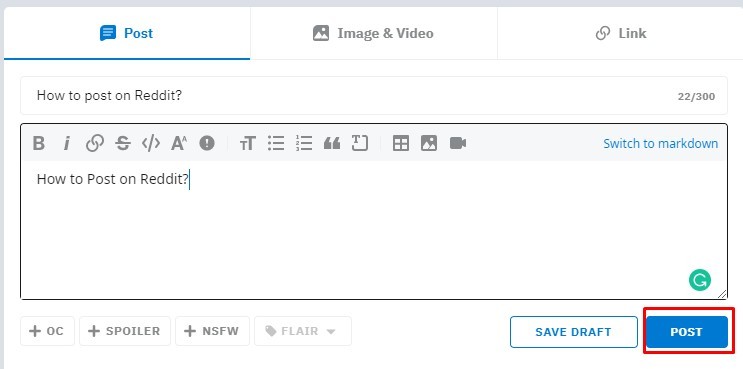
Our Opinion
The above are the method to post contents on your Reddit account. You can follow the same method to upload contents on the web version of Reddit on all the browsers. Reddit is one of the best portals to get an answer for your query.
Do you have further query? Ask us in the comments section below. Stay connected with us on Twitter and Facebook for more updates.



