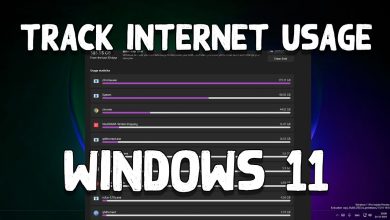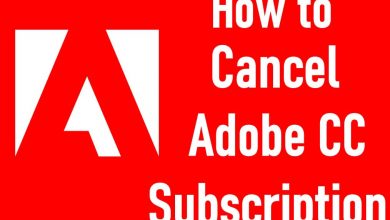Key Highlights
- Android: Launch the WhatsApp app → Hit Three dotted line icon → Tap the Settings icon → Click the Storage & Data option → Select the Proxy Settings feature → Click the Use Proxy button → Input the proxy address → Hit the Save button.
- iPhone: Open WhatsApp app → Hit the Settings icon → Tap the Storage & Data option → Click the Proxy option → Tap the Use Proxy button → Enter the Proxy address → Tap Save.
Do you have any network issues with WhatsApp? Don’t worry; with the WhatsApp Proxy feature, you can chat with your friends and colleagues without an internet connection. Here, you can set up your proxy address to use WhatsApp in remote areas. As of now, the Proxy feature is available only for Android and iPhones. You can’t use the feature on your PC.
Contents
How to Set Up WhatsApp Proxy
If you wish to help others reconnect WhatsApp, then you can set up a proxy through a server with ports 80, 443, or 5222 available and a domain or subdomain name that highlights the IP address of the server.
How to Enable WhatsApp Proxy on Android
Before starting the process, make sure to update the WhatsApp application on your smartphone.
1. Launch WhatsApp on your Android smartphone.
2. Tap the Three dotted lines at the top and navigate to Settings.
3. Scroll down and tap Storage & Data option.
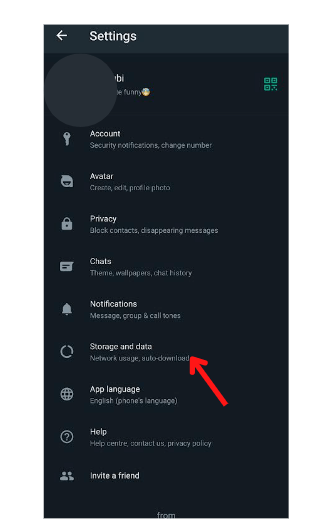
4. Under Storage & Data, tap the Proxy Settings button.
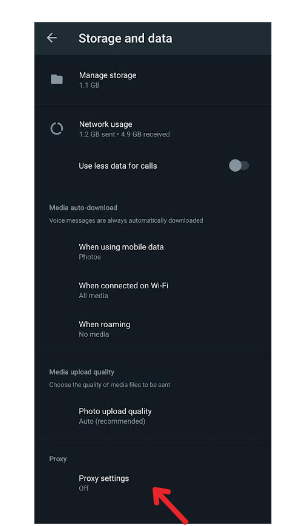
5. Now, tap the Use Proxy button to enable the toggle.
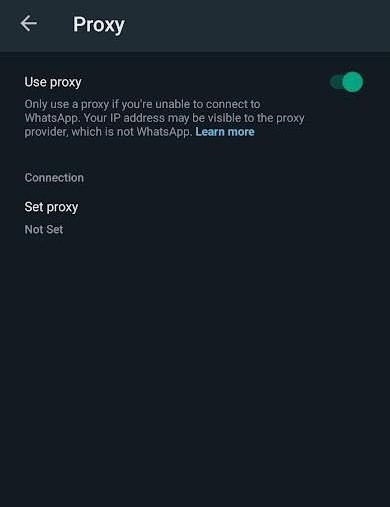
6. Further, click Set Proxy and input the proxy address.
7. Finally, tap the Save button to connect the address.
On iPhone
1. Launch WhatsApp on your iPhone.
2. Navigate to the Settings icon at the bottom right of the screen.
3. Under Settings, tap Storage & Data button.
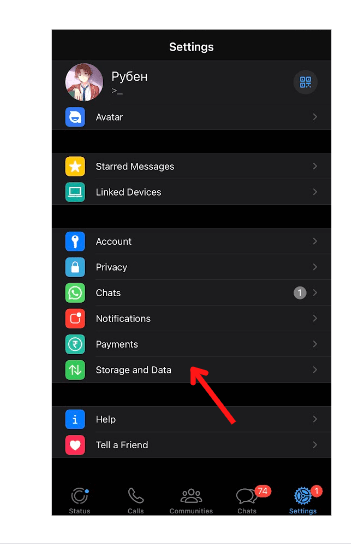
4. Scroll down and choose the Proxy button.
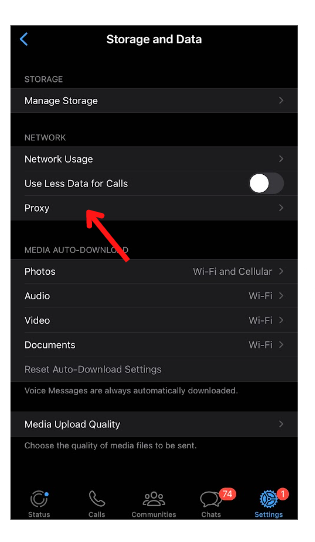
5. Now, enable the Use Proxy toggle.
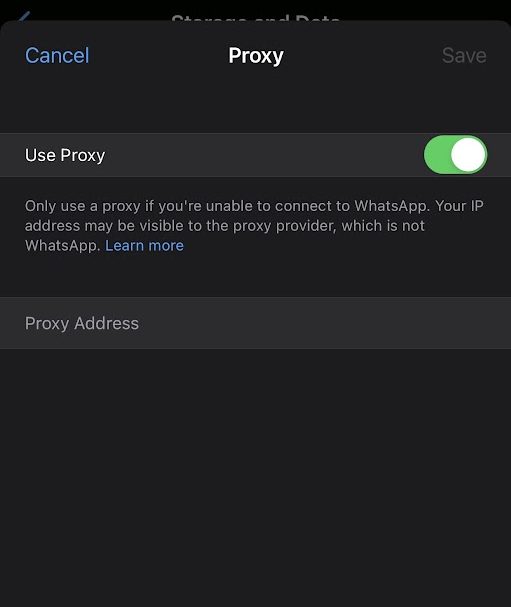
6. Enter the proxy address and tap the Save button to connect.
7. Once connected, you will see the green color check mark on your device.
How to Fix WhatsApp Proxy Not Working
If you can’t access the proxy feature on your smartphone, then you can try these simple troubleshooting fixes to solve the issues.
- Verify whether the app you are using is an updated version.
- Clear the WhatsApp cache to delete the temporary files.
- Uninstall and re-install the app again.
- Just close WhatsApp and open it after a while.
- Restart your smartphone.
FAQ
Yes, the proxy feature is legal and officially released by the platform.