Facebook is one of the most used social media platforms where we can make new friends and also be updated on our day-to-day world. The User ID is an identification code for us to be known among one another. Facebook is available on both Desktop and Mobile Application and there are quite a few ways to find your User ID.
Contents
How to Find My Facebook ID via Desktop?
This is one of the easiest ways to find your ID. It is a simple and straightforward process:
(1) Open Facebook in your Desktop.
(2) Login to your account.
(3) After login, you can find your User ID in the search bar which you can copy and share among your friends.
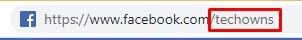
If you can’t find your User ID in the Search Bar
If you can’t able to find your User ID in the search bar then probably there are two ways that could cause it.
- Username Allocation
- Using Virtual Private Network(VPN) for login
Username Allocation
Username Allocation is the main reason for not able to find the Username. You need to allocate User ID for our profile by,
(1) Open Facebook and Login using your credentials.
(2) Click on your Profile.
(3) Open the Account Setting drop icon.

(4) Click on the settings.
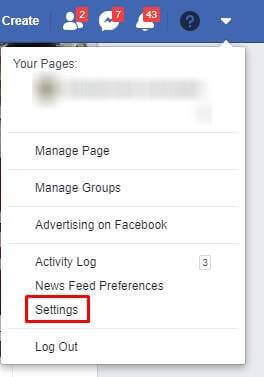
(5) You will be directed to General Account Settings and where you can find Username.
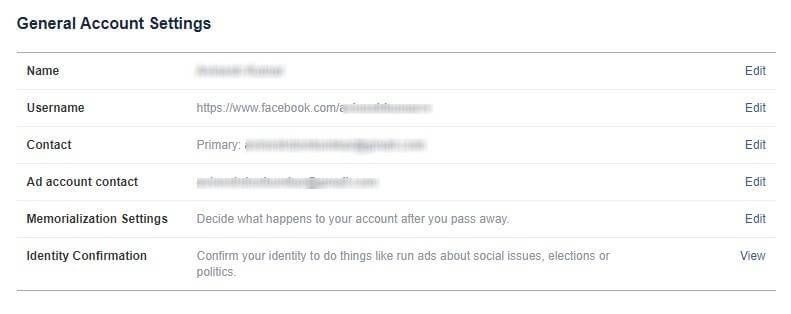
(6) Click on edit in the Username tab.

(7) Create a unique and appropriate Username.
(8) Click on save changes.

(9) Refresh the tab so that the User ID will appear in the search bar.
Using Virtual Private Network (VPN) for Login
Usage of VPN has the chance of some alteration in the User ID and they don’t occur often and the chance of happening is very less. If that happens we can change it by turning off the VPN.
Techowns Tip: How to Change your name on Facebook?
How to Find My Facebook User ID via Mobile Application?
(1) Open the Facebook application in your mobile.
(2) Click on More (…) below the Profile name.
(3) In the Profile settings, you can find your Profile link which you can copy and share among your friends.
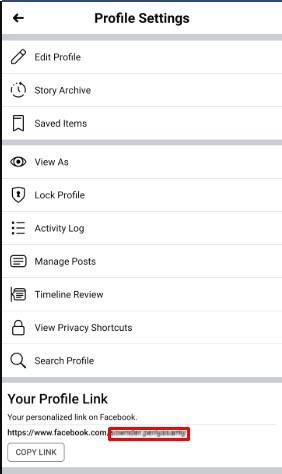
If your user ID doesn’t appear change it using the desktop from the same login credentials and it will be updated in your mobile application.
Our Opinion
User ID is one of the easiest ways to identify your profile. Although we have a profile name there can be multiple numbers of users using the same profile name and it finds to be difficult for the user for identifying a person. Hence, the user ID is used as they have a unique name and easy to search through it.
If you have any queries or feedback, ask us in the comment section below. Stay connected with us on Twitter and Facebook for more updates.



