TikTok is an interesting platform to post and share videos with people. If you want to drag the attention of someone on TikTok, you can tag them on your post or any video under the comment section. It’s like tagging someone on your Facebook post.
Tagging someone will also increase the reach of the post and can help a post to get more views or engagement. You can also tag if you want to show some appreciation to the respective user.
TikTok lets you tag a person on the following places:
- Video
- Comment Thread
- Bio
Before tagging someone, make sure to update the TikTok app to the latest version.
Contents
How to Tag Someone on TikTok Post While Uploading a Video
[1] Launch the TikTok app on your smartphone [iPhone/Android].
[2] After that, log in to your TikTok account with the credentials.
[3] On the home page, click the “+” icon at the bottom.
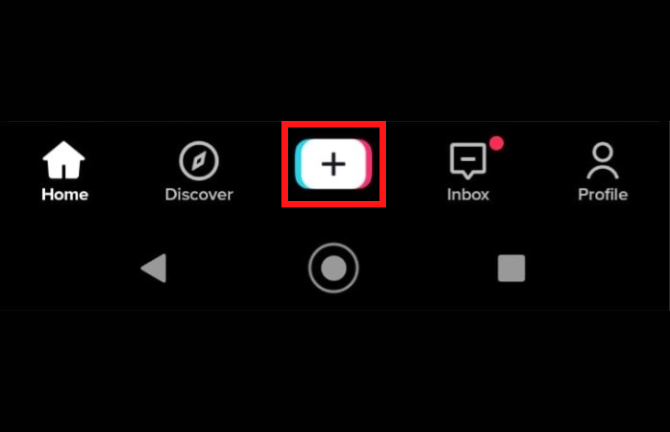
[4] Now, make a TikTok video or select the Upload section to proceed with the existing video from gallery.
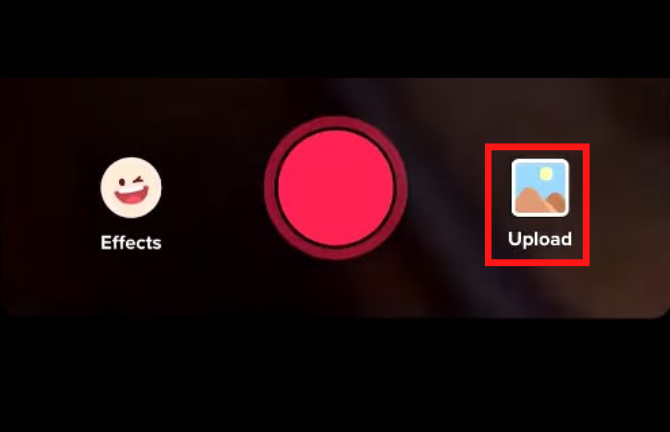
Note: You can also click the Stickers section and choose @Mention from the list of options to tag a person on your video while uploading.
[5] Then, click Next.
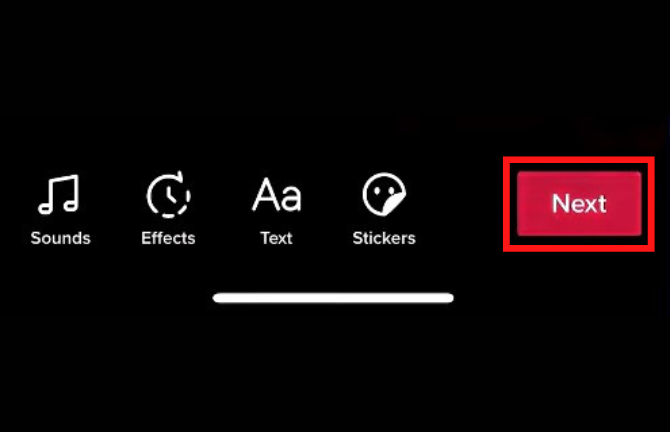
[6] Tap the @Friends section and enter the name of someone you want to tag on the video.
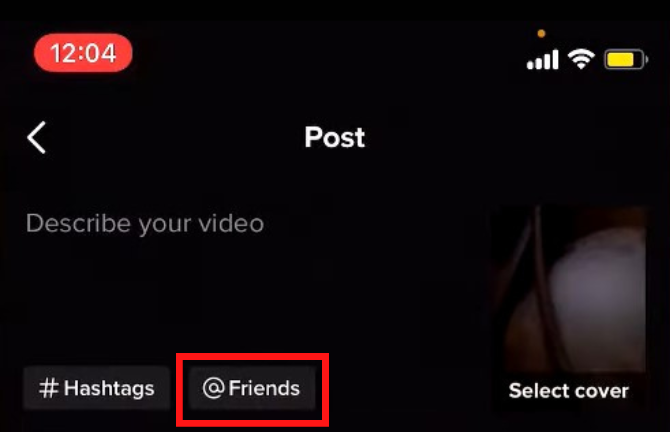
[7] You can also tag multiple people on your TikTok post by selecting the Tag People option
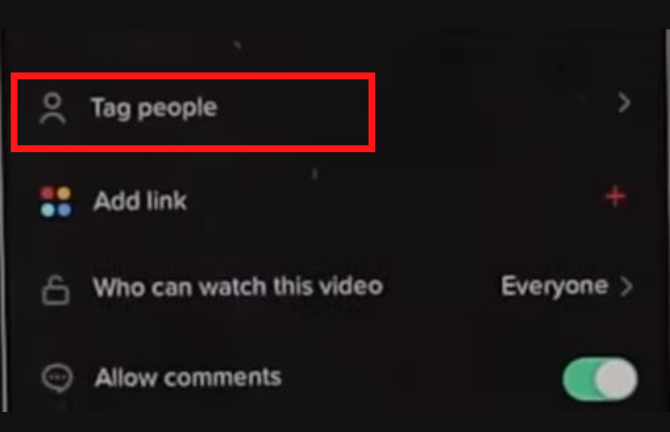
[8] Finally, click Post to post the video online on TikTok.
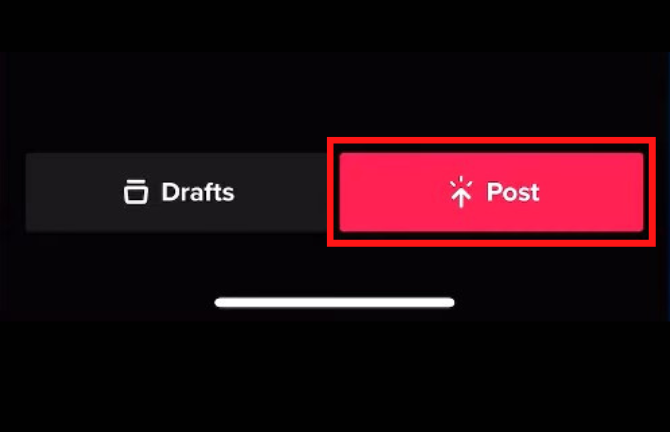
After tagging someone, the person will be notified that they have been mentioned in your post.
How to Tag Some on TikTok After Posting
If you forget to add a person while posting a video, you can tag the person after posting the video.
[1] From TikTok’s home screen, select the Profile icon located at the bottom-right corner.
[2] On your profile page, choose the video that you want to tag the missed person.
[3] Then, click the More (three horizontal-dot) icon.

[4] A panel will open up. From the list of options, choose Edit tagged people.
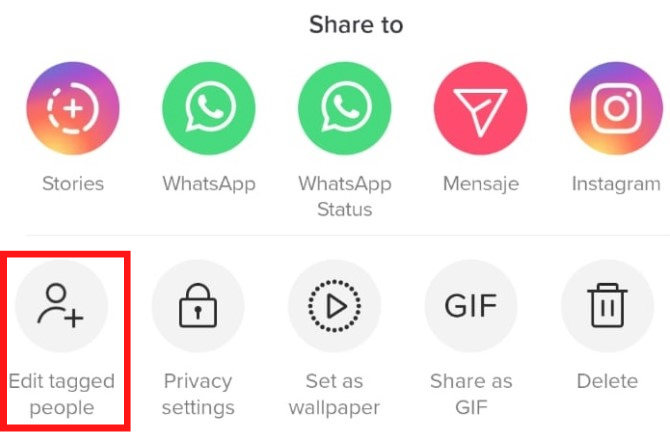
[5] After that, choose the person that you’ve missed out on, and click Done.
How to Tag Someone on TikTok Comment Thread
You can also tag someone in the comment section to get attention on the particular video.
[1] After opening the TikTok app, navigate and choose any video from the For You page.
Tip! Are you tired of watching the same videos on the For You page? Reset the TikTok algorithm and watch new videos.
[2] While the video is playing, click the Chat bubble icon under the Like icon to open the comment section.

[3] Tap on the Say Something Nice box at the bottom of the screen.
[4] Then, click “@” from the box and choose the name of the person whom you want to mention in the comment. You can also choose multiple persons by clicking again the “@” icon one after another.
[5] Now, hit the Send button to tag them in the comment section.
How to Tag Someone on TikTok Bio
Additionally, you can also tag a person on your profile bio. It can help you to build a relationship with other users to increase visibility on this platform.
Tip! You can also add a clickable link to your TikTok Bio to promote your business or brand.
[1] Click the Me icon at the bottom of your home page.
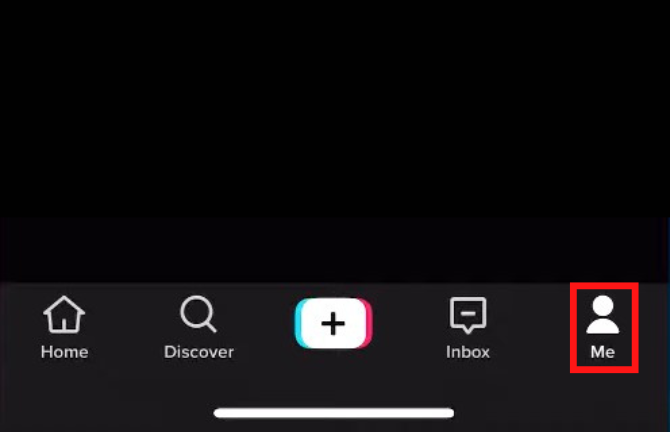
[2] From the profile page, click Edit Profile.
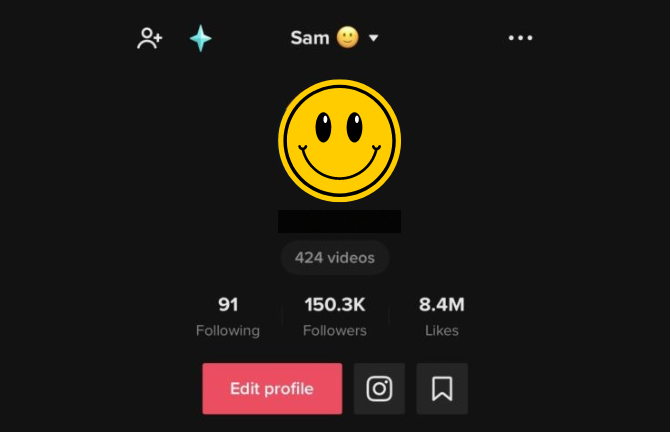
[3] Under Edit Profile, scroll down, and choose Bio.
[4] From the Bio section, you can enter “@” from your keyboard and enter the user of your choice.
[5] Then, select the user and click Save.
Frequently Asked Question
You can tag anyone who is not on your friend list. The person will receive a request to approve the tag before it appears on their timeline.



