ESPN is the application to watch ESPN2, ESPN3, ESPNU, SEC NETWORK, and much more channels in one place. The ESPN app comes with built-in Google Cast support so that you can cast F1, UFC, NBA, Golf, and Soccer events to the Chromecast-connected TV or Chromecast built-in TV. You need a valid cable TV provider or ESPN+ subscription to access the ESPN app.
For casting from an Android or iPhone device, you can simply use the ESPN app. If you want to cast ESPN from a PC, visit the ESPN official website using Google Chrome or Microsoft Edge and stream the content.
Note – Ensure that Google Chromecast and the casting device (Android, iPhone, Windows, or Mac) are connected to the same Wi-Fi network to cast ESPN. If not, connect to the same Wi-Fi network before proceeding with the steps below.
Contents
How to Chromecast ESPN Using Android and iPhone
1. Install the ESPN app on your smartphone from the Play Store or App Store.
2. Open the ESPN app and log in with the TV provider or ESPN+ account.
3. Play any sports event from the home page and click the Cast icon.
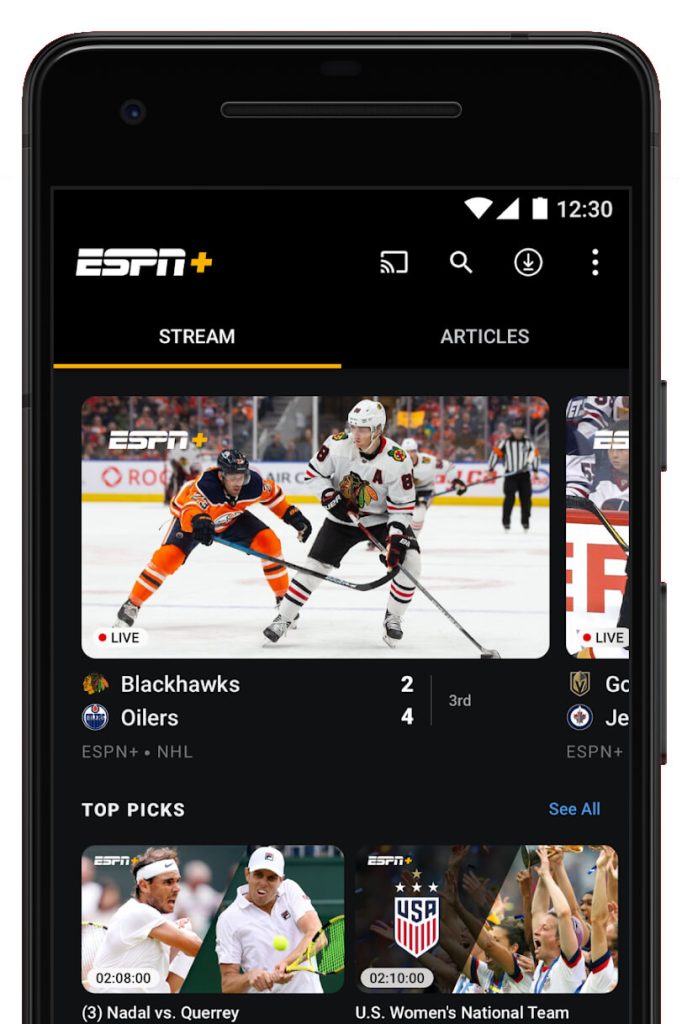
4. You will get a popup displaying the nearby devices.
5. Select the Chromecast device to which you want to stream.
6. Within a few seconds, your devices will be paired automatically, and the video will be played on your TV.
How to Chromecast ESPN Using Windows or Mac
1. Go to the ESPN official website using Google Chrome.
Note: Ensure to use the updated Chrome browser for error-free casting.
2. Click the three-dot icon in the upper right corner.
3. From the list of options, select Cast.
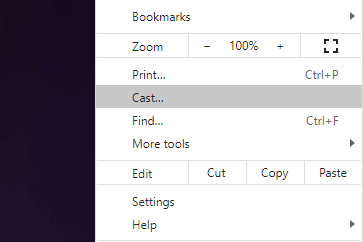
4. List of devices available nearby will be displayed. Select the device you want to cast.
5. Now, it will ask you to select the entire Desktop or a particular tab. Select the Cast tab from the sources menu.
6. Now, you can stream ESPN on your TV via a Chromecast device.
If you don’t have an ESPN Plus subscription, you can use the TV provider subscription to watch ESPN.
- AT&T U-verse
- Spectrum
- COX
- DIRECTV
- Dish
- Optimum
- Suddenlink
- Verizon FiOS
- Xfinity
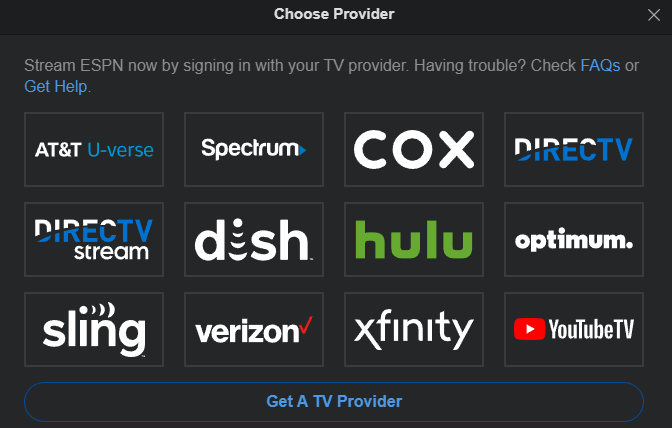
Visit this support page to view the complete list of TV providers supporting ESPN.
Using Microsoft Edge
1. Open Microsoft Edge on your Windows desktop or laptop.
2. Go to the ESPN website (espn.com) and sign in with your ESPN account.
3. Click the three-dots icon at the top right corner below the close button.
4. From the drop-down options, click More Tools → Cast Media to device.
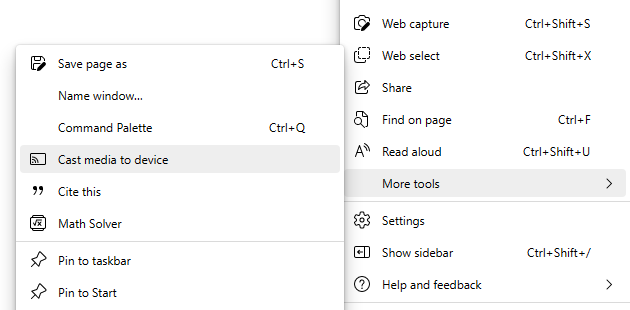
5. Under the Cast tab, select your Chromecast device.
6. If you play any events on the ESPN website, it will start playing on the TV.
How to Fix ESPN App Not Working With Chromecast
If ESPN is buffering on Chromecast or not loading, there are some workarounds to fix it.
- Force close the ESPN app on your smartphone and relaunch it to fix the technical glitches.
- If there is no Chromecast icon on the ESPN app, it indicates that you are using the old version. Update the ESPN app to the latest version to fix this issue.
- If you have issues streaming ESPN Plus on Chromecast, check whether your internet connection is stable. The recommended internet speed for streaming ESPN is 2 Mbps.
- Visit the downdetector website to check whether the ESPN servers are down. If so, wait until the errors are fixed.
- Update Chromecast firmware if the issue is with your device. It will automatically restart your device to install the latest update.
How to Cast ESPN Using Streaming Services
If you have subscribed to live streaming services, you can directly cast ESPN to the TV from those apps.
fuboTV

fuboTV is a sports streaming application with Chromecast built-in. So, you can cast fuboTV to watch live sports and TV channels. ESPN and ESPN 2 are available in all fuboTV plans except Latino. The subscription for fuboTV Pro starts from $74.99 per month, including a 7-day free trial.
Sling TV
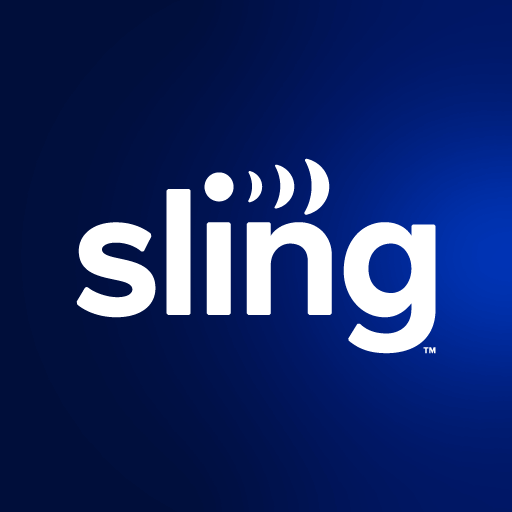
Sling TV is another best streaming service having native support for casting. ESPN is available on Sling Orange ($40/month) and Sling Orange & Blue ($55/month). So cast Sling TV to the TV using your Android or iOS device.
DirecTV Stream

DirecTV Stream is a value-for-money streaming service that offers unlimited cloud DVR space. The Entertainment package offers 75+ channels for $74.99 per month. You can find ESPN and ESPN 2 channels on all its packages. So you cast DirecTV Stream using a smartphone or tablet.
Frequently Asked Questions
The ESPN app has a total of eight channels, including on-demand replays and highlights (accessible only with an ESPN+ subscription).



