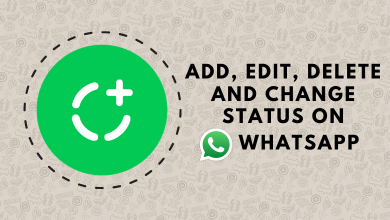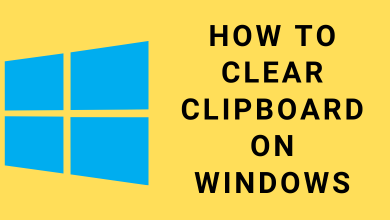ESPN is the perfect application that you can install to watch sporting events like NFL, NBA, MLB, XFL, NHL, and F1 on Apple TV. With-in the app, you can sign in with your existing cable TV provider or ESPN+ credentials. ESPN+ is a dedicated streaming service ($9.99/month or $99.99/year) for watching the ESPN channels, live college games, UFC pay-per-view events, and more.
Contents
How to Install and Activate ESPN on Apple TV
ESPN application can be installed only on the Apple TV 4K and HD models. If you had an earlier,
(1). Turn on your Apple TV and make sure it has internet access.
(2). Open the App Store using your Apple TV remote.
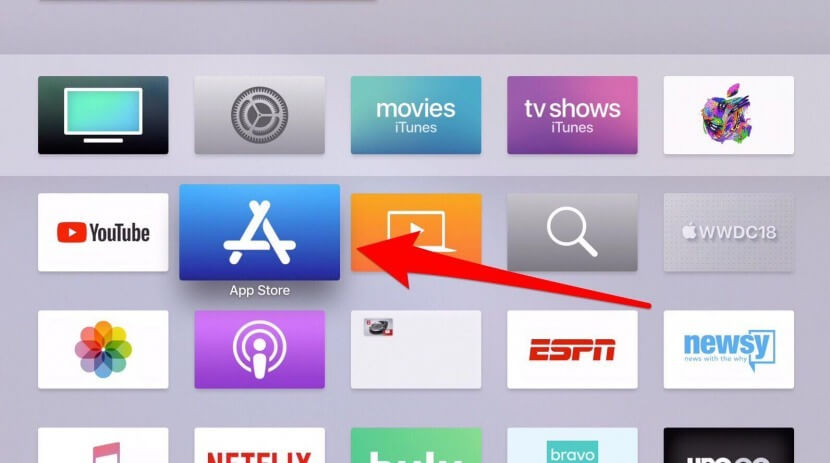
(3). Enter ESPN in the search bar of the App Store and find the app.
(4). Select ESPN from the suggestions, and tap Get to begin the installation.
(5). After installing the app, open ESPN from the Apple TV home screen.
(6). Go to Settings and choose any one of the following.
- Click Choose TV Provider if you want to log in with your existing TV provider.
- Otherwise, click Subscriptions to log in with ESPN+ credentials.
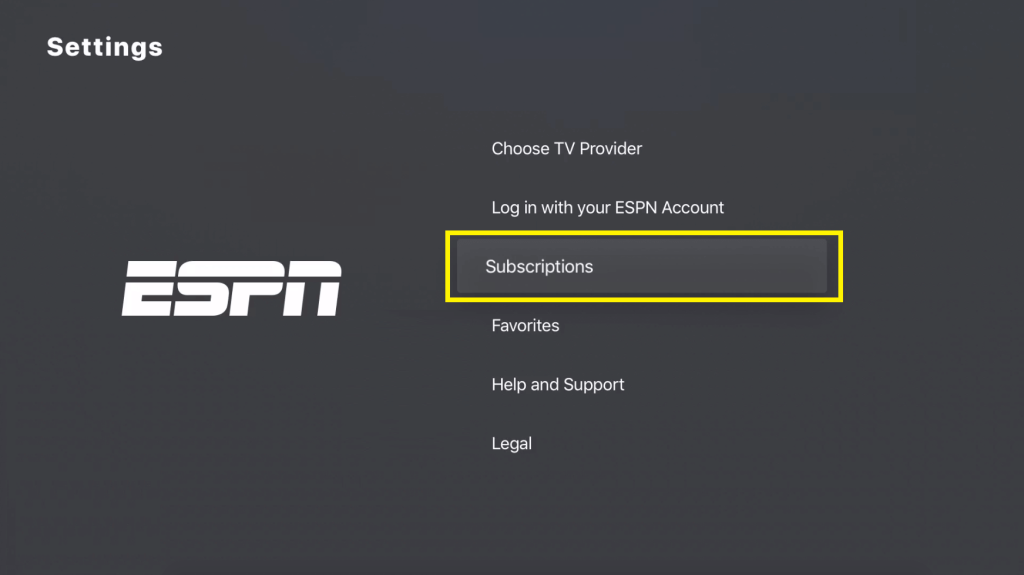
(7). Next, click the Log In button. You will get an activation code.
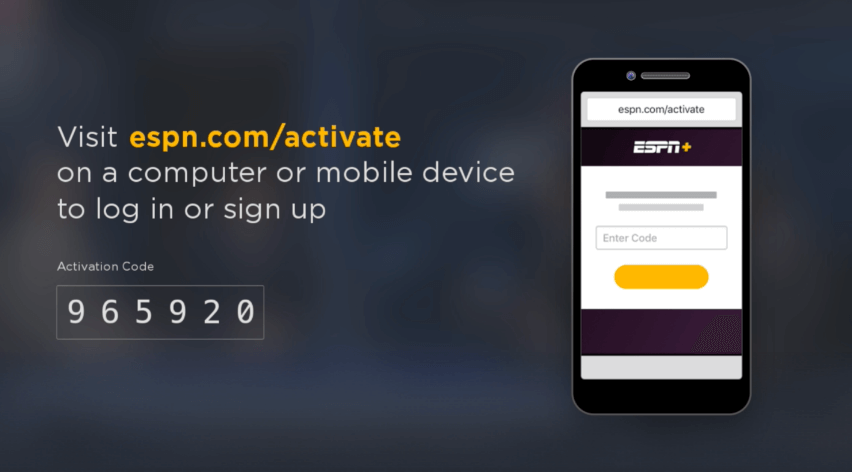
(8). Go to the ESPN activation website (https://www.espn.com/activate) from a browser.
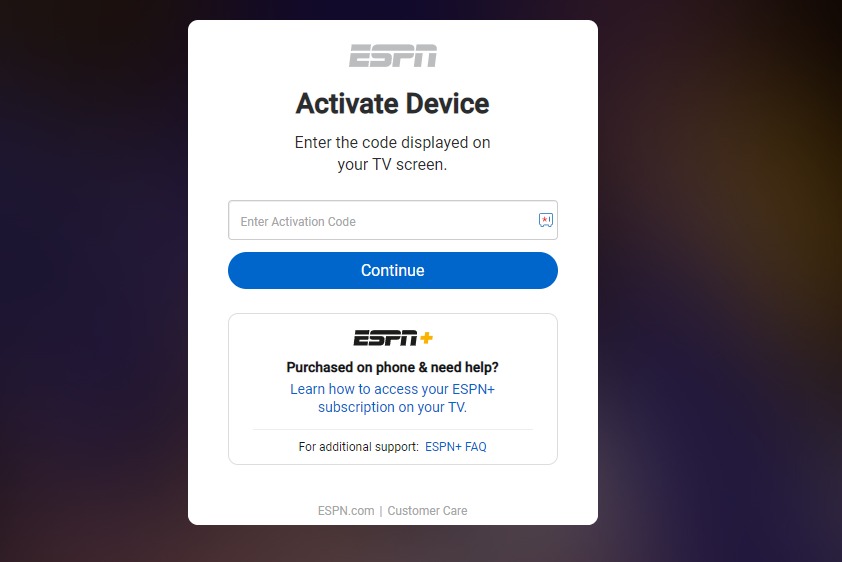
(9). Enter the ESPN activation code and click the Continue button. Following that, log in with your ESPN account for verification.
Note: If you don’t have an ESPN+ account, tap Sign Up and follow the on-screen instructions.
(10). Once the account is validated, you will get a notification, “Your device has been connected to your ESPN account.”
(11). Start streaming live sports, including Formula One race events, on your Apple TV.
How to Fix ESPN App Not Working on Apple TV
If the ESPN app is not working on Apple TV 4K or the latest models, here are the easy ways to fix it.
- Visit the downdetector website to check whether ESPN servers are down. If there’s an issue with ESPN servers, keep your patience until it gets sorted.
- If ESPN won’t load on Apple TV, force close and restart the app to check if the issues are resolved.
- Similarly, you can restart Apple TV to fix if no content is available while using the ESPN app.
- If the activation code displayed on the ESPN app is not working, close the app and launch it again to get the new code.
- Check whether the ESPN app has received any updates. If there is an update, install it immediately.
- Update your Apple TV to the latest version of tvOS in case you missed any pending updates.
- If the ESPN app doesn’t work after trying the above methods, it is recommended to reset Apple TV to factory settings. This will clear the entire data and reset the system configuration. After resetting the firmware, install the app again.
How to AirPlay ESPN on Apple TV
(1). Install the ESPN app on your iPhone from the App Store.
(2). Connect your iPhone and Apple TV to the same Wi-Fi network.
(3). Open the ESPN app on your iPhone and login in with your ESPN+ account.
(4). Play any live event of your choice and select your Apple TV.
(5). If prompted, enter the AirPlay passcode.
The video playing on the iPhone will appear on the Apple TV-connected TV screen.

How to Watch ESPN on Apple TV Without Cable
If you have already subscribed to live streaming services, there is no need to subscribe to ESPN+. You can directly install the following streaming apps to stream ESPN without a cable.
Sling TV
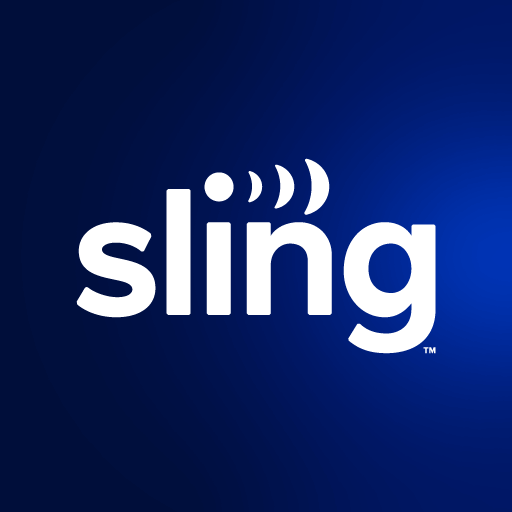
Sling TV is the cheapest streaming service to offer live TV. ESPN is available on Sling Orange and Sling Orange & Blue packages, which costs $40 per month and $55 per month, respectively. This plan also offers 50 hours of cloud DVR space free of cost. If you have Apple TV 4th generation or newer, you can get Sling TV on Apple TV from the App Store.
Hulu Live TV

With a Hulu + Live TV subscription, you can access 85+ TV channels, including Hulu’s on-demand library. It costs $69.99 per month, which includes ESPN, ESPN 2, and ESPNEWS. You will also get access to Disney+ and ESPN+ at no cost. You can install the Hulu app on Apple TV if it runs with tvOS 13.0 or higher.
YouTube TV
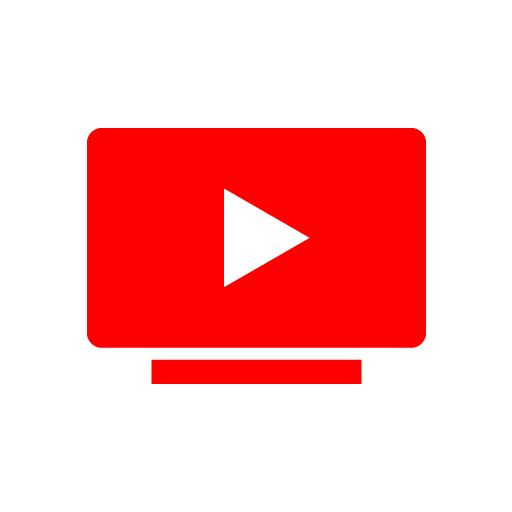
YouTube TV offers 100+ channels, including local sports and news. You can watch ESPN, ESPN2, ESPNews, ESPNU, ABC, FOX, and NBC using the YouTube TV app on Apple TV. The subscription costs $64.99/month, which also provides unlimited Cloud DVR space. If your Apple TV runs with tvOS 12.0 or later, you can install YouTube TV from the App Store.
DirecTV Stream

DirecTV Stream is another best streaming service to watch sports, news, and entertainment channels in one place. ESPN is available on all DirecTV packages, which start from $74.99 per month. You can download the DirecTV app on Apple TV if it runs with tvOS 12.0 or later.
Frequently Asked Questions
The ESPN app is free to install. But it requires a cable TV provider subscription or ESPN+ account for streaming.
No. The ESPN app on Apple TV can stream videos with a maximum resolution of 1080p.