For those who love to watch live sports, fuboTV is the first choice they have to try. It is one of the largest live TV streaming services focused on streaming sporting events of top leagues and teams. Apart from sporting events, you can also stream channels that offers entertainment, news, shows, cartoons, movies, and much more content. If you had a Chromecast device, you could watch all the sporting events on the TV screen by casting fuboTV from your smartphone or PC.

Contents
fuboTV Subscription Cost
fuboTV has four different subscription to purchase: Pro ($69.99/mo), Elite ($79.99/mo) and Latino Quarterly ($32.99\mo). The media library and the DVR storage limit will change from one plan to another. Apart from that, you can also add additional add-ons to your package by paying the appropriate fee. It includes SHOWTIME, STARZ, EPIC, AMC Premiere, NFL RedZone, NHL Network, and many more.
How to Chromecast fuboTV
As said earlier, you can cast fuboTV to Chromecast using either a smartphone or PC. For PC, you need the latest version of the Chrome browser. On the other hand, the smartphone must have the latest version of the fuboTV app for error-free casting.
- Chromecast fuboTV using Android or iPhone
- Chromecast fuboTV using Chrome browser on PC
The important thing you have to do for casting is to connect the Chromecast device and the casting device to the same network.
Chromecast fuboTV Using Android or iPhone
If you haven’t installed fuboTV yet, get it from the respective app store (Android/iPhone).
[1] On your smartphone, launch the fuboTV app and log in to your account.
[2] On the top of the screen, you will have a Cast icon. Click on it.
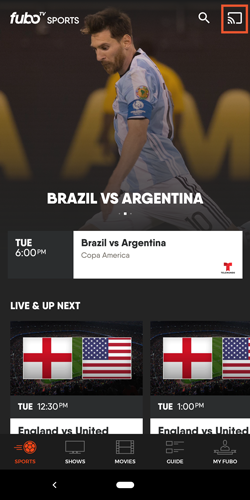
[3] Select your Chromecast device name from the list which appears on your screen.
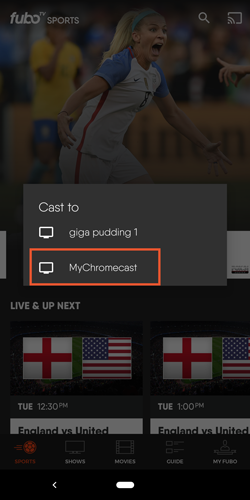
[4] The Cast icon color will change once the connection has been made between two devices.

[5] Now, stream the fuboTV content that you want and it will play on your TV.
[6] If you want to stop casting, click the Cast icon once again and then select Stop casting.
Chromecast fuboTV Using Chrome Browser on PC
The alternative method to Chromecast fuboTV is using the Chrome browser on Windows and Mac computers or laptops.
[1] On your PC, open the Google Chrome browser.
[2] Visit the fuboTV website: www.fubo.tv.
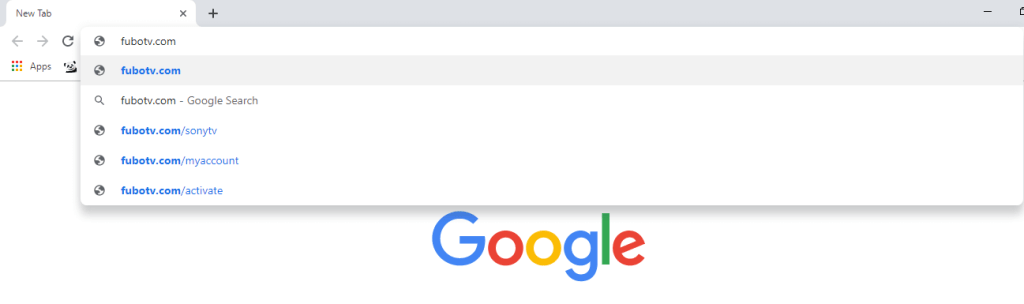
[3] On the top of the screen, you will have the Menu icon. Click on it.

[4] The list of options will appear on the screen. Click the Cast option from that list.
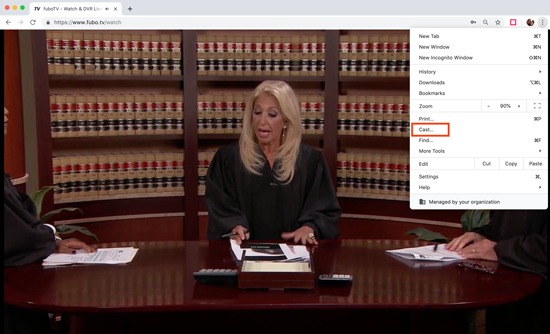
[5] Select your Chromecast device.
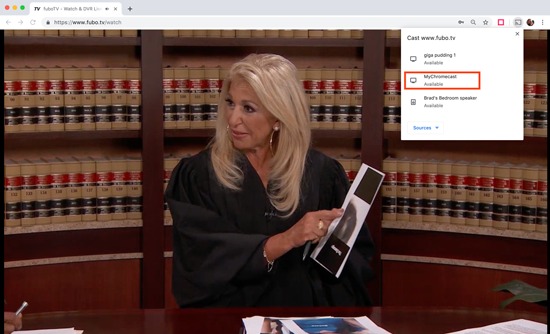
[6] Wait for the PC screen to mirror on your TV.
[7] Now, play the fuboTV content you want and watch it on the TV screen.
How to Fix fuboTV Not Working with Chromecast
Sometimes, the fuboTV app may not work with your Chromecast device for certain reasons. In those situations, try the following solutions one by one.
#1. Ensure that both devices (Chromecast and casting device) are connected to the same network.
#2. Clear the cookie & cache of the Chrome browser or the fuboTV app you’re using.
#3. Update the fuboTV app on your device. If you’re using the desktop for casting, update the Chrome browser to the latest version.
#4. Restart the Chromecast device and try again. You can also try restarting your smartphone or PC to resolve the issue.
#5. Ensure that Chromecast firmware is running on the latest version. If not, update your Chromecast device manually with the Google Home app.
#6. Reset the Chromecast and set up the device again to cast fuboTV.
Frequently Asked Questions
Yes. fuboTV works with Chromecast, and it also has built-in support for that. The above-mentioned guide will let you cast it with ease.
Apart from Chromecast, fuboTV also supports Firestick, Roku, Apple TV, Smart TV, Android, iPhone, PlayStation, and Xbox consoles.
fuboTV is currently accessible only in the US. Those who’re living outside the US need a valid VPN service to access the live TV channels.



