Key Highlights
- NBC Sports has a native app for Apple TV and can be installed from the App Store.
- To stream matches, you must need an active subscription to a Cable TV Provider or Streaming services.
NBC Sports is one of the best sports streaming platforms where you can watch live events & highlights of various sports worldwide. NBC Sports covers most sports (national and international), such as NASCAR, Premier League, NFL Sunday Night Football, PGA Tour, Triple Crown, and more. Like other sports streaming platforms, NBC Sports support almost all device. If you are looking for a sports streaming channel for your Apple TV, you can opt for NBC Sports and install it from the App Store.
Contents
How to Install and Activate NBC Sports on Apple TV
[1] Turn on your Apple TV and connect it to a WiFi network.
[2] Navigate to the App Store on the Home screen.
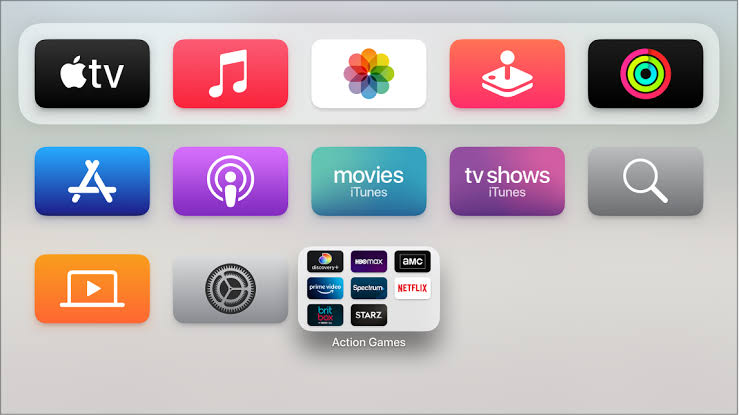
[3] Select Search at the top right corner and type NBC Sports app on the search bar using the on-screen virtual keyboard.
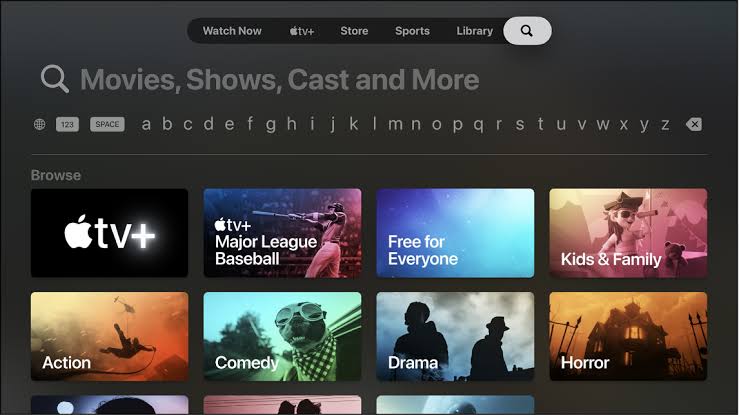
[4] From the search results, choose the NBC Sports app and select Get to install the app.
[5] Once the app gets installed, select Open to launch the app.
[6] In the app’s home screen, select Sign In to get an activation code for your device.
[7] Open the browser on your PC or smartphone and visit the NBC Sports activation website –https://www.nbcsports.com/activate
[8] Enter your activation code in the box and select Continue.
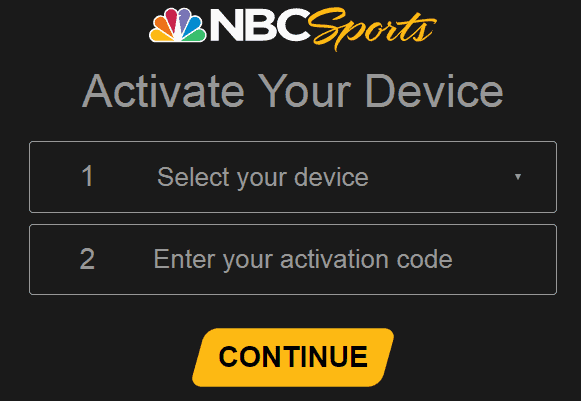
[9] Then, choose the TV provider and sign in with the login credentials.
[10] Once activated, you can start streaming NBC Sports events on your TV.
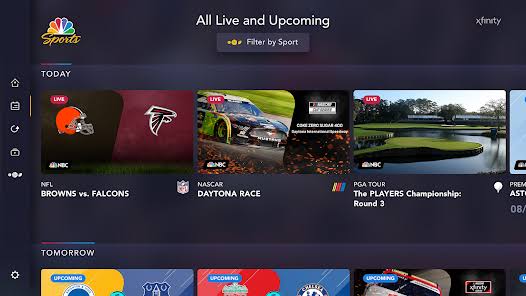
How to AirPlay NBC Sports on Apple TV
If you have older generation models of Apple TV, you can AirPlay the content from your iPhone/iPad. Before that, make sure to enable AirPlay on Apple TV.
[1] Connect your Apple TV to the WiFi network to which your iPhone is connected.
[2] Then, install the NBC Sports app on your iPhone or iPad from the App Store.
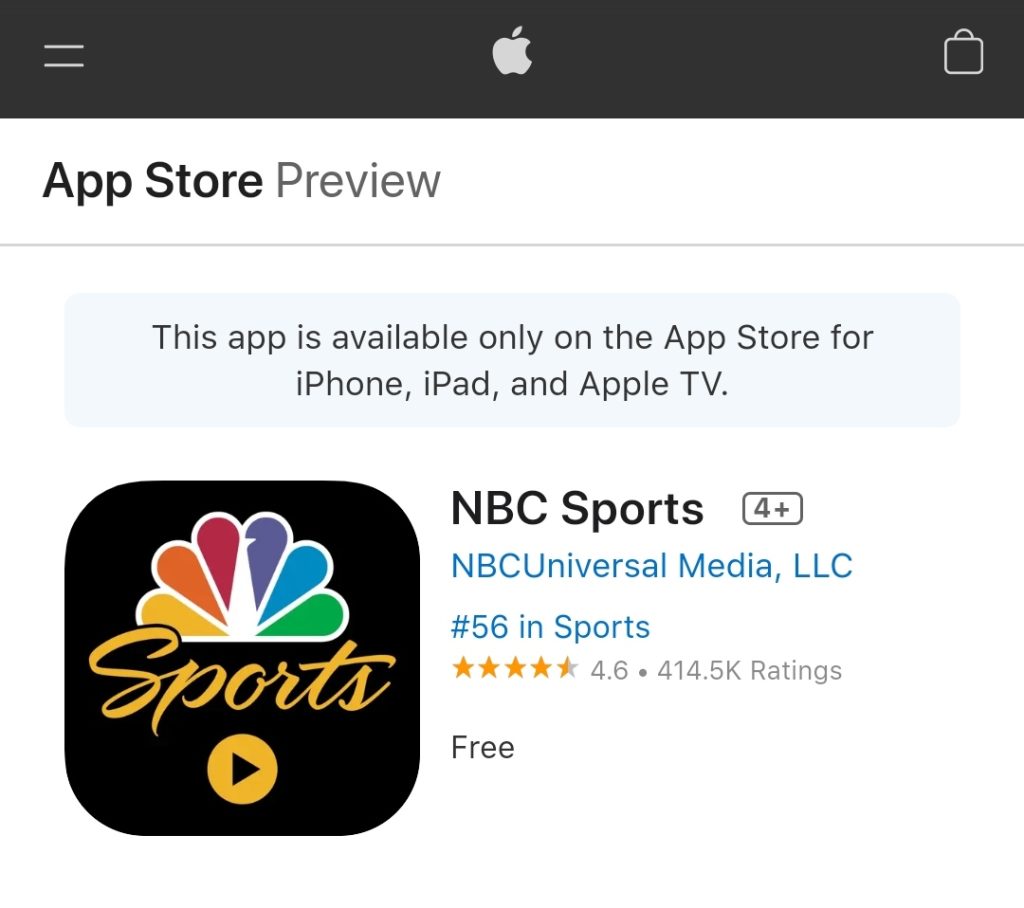
[3] Launch the NBC Sports app and sign in to your account using the necessary credentials.
[4] Play the video on the app and tap the AirPlay icon in the media player.
[5] Select your Apple TV from the available devices.
[6] Once paired, the video starts to stream on your Apple TV screen.
How to Watch NBC Sports on Apple TV Without Cable
If you don’t have a cable TV provider subscription, you can use the streaming services to watch NBC Sports for free. However, you must have subscribed to their monthly or annual subscription plans to access the channel.
| STREAMING SERVICES | PRICE | FREE TRIAL | INSTALLATION GUIDE |
|---|---|---|---|
| fuboTV | Pro – $69.99/month, Elite – $79.99/month, Ultimate – $99.99/month, Latino – $24.99/month | 7 Days | fuboTV on Apple TV |
| Hulu + Live TV | With Ads – $69.99/month, Without Ads – $74.99/month | 7 Days | Hulu Live TV on Apple TV |
| Sling TV | Orange – $40/month, Blue – $40/month, Orange + Blue – $55/month | – | Sling TV on Apple TV |
| YouTube TV | $64.99/month | 5 Days | YouTube TV on Apple TV |
| DirecTV Stream | Entertainment – $69.99/month, Choice – $84.99/month, Ultimate – $94.99/month, Premier – $139.99/month | 5 Days | DirecTV Stream on Apple TV |
Troubleshoot: NBC Sports Not Working on Apple TV
If NBC Sports is not working on your Apple TV due to certain issues, such as network issues, or incompatibility, you can follow the troubleshooting solutions to fix it.
1. The content doesn’t load if you have poor internet speed. If you are connected to WiFi, restart the router if the internet speed is sluggish.
2. Restart your Apple TV and the NBC Sports app if the app is stuck in the middle while playing the content.
3. Update the NBC Sports app from the App Store to fix the compatibility issues.
4. If the app keeps crashing, update your Apple TV to its latest firmware to fix it.
5. Reset Apple TV to the factory settings if the issue isn’t resolved after restarting and updating the device & app.



