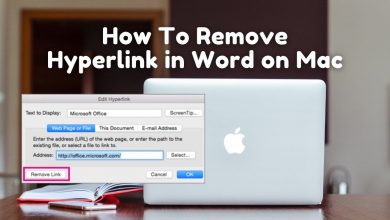Updating Android Phones and tablets is one of the easiest things to do. From Android 1.5 to the recent Android version (Android 10 as of 13/04/2019), all have desserts names like Cupcake, Lollipop, and Pie. The latest version Android 10 was released on September 3, 2019. The next version Android 11 is expected to release in May 2020. Before that, it is important to know how to update Android phones.
Each update for Android smartphones is released by Google, but some minor updates for bugs are released by smartphone brands. Luckily for both the updates, you can follow the same process. When an update is available for your smartphone or tablet, update it as soon as you can. Because all the new updates will remove the bugs that existed in the old version. If you don’t update to the new version, the bugs will harm your device.
Contents
How to Update Android Phones and Tablets?
The steps involved to update Android phones will be almost the same for all Android smartphones. The name of the options and the placement of the icons may vary according to the brand.
(1) Open the Settings app on your Android device.
(2) Tap on the About Phone option.
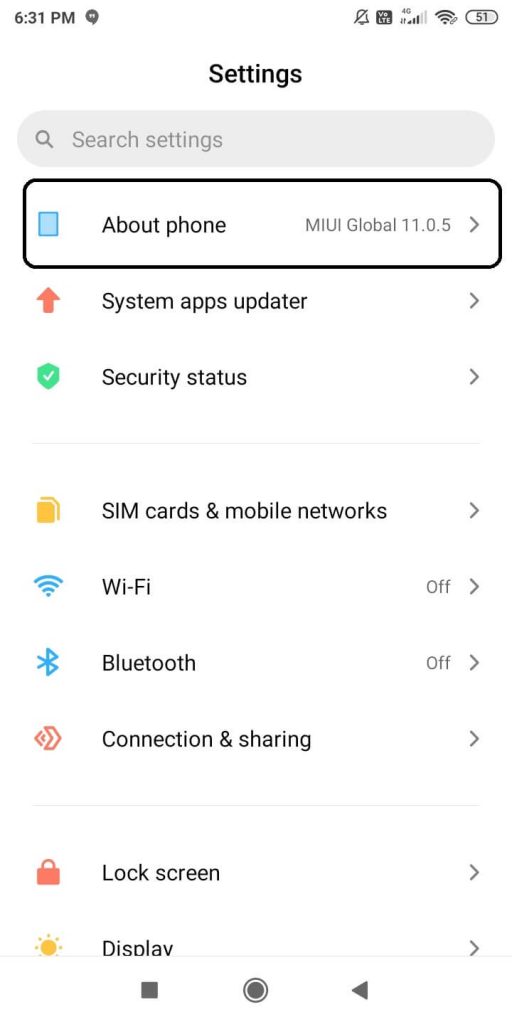
(3) On the next screen, click the System update option.

(4) It will check for updates. If you are using the updated OS, No updates available will appear.
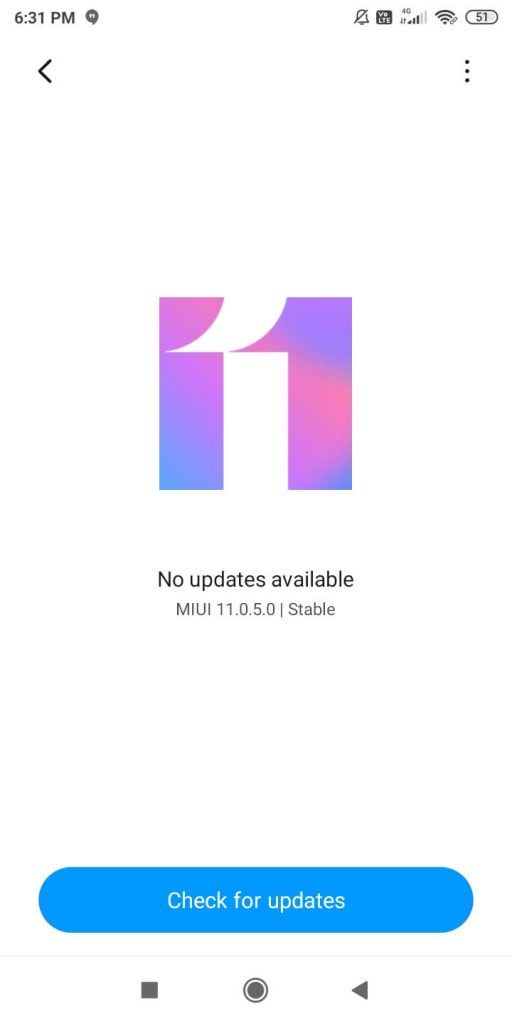
(5) If any new updates are available, it will prompt you to download the update.
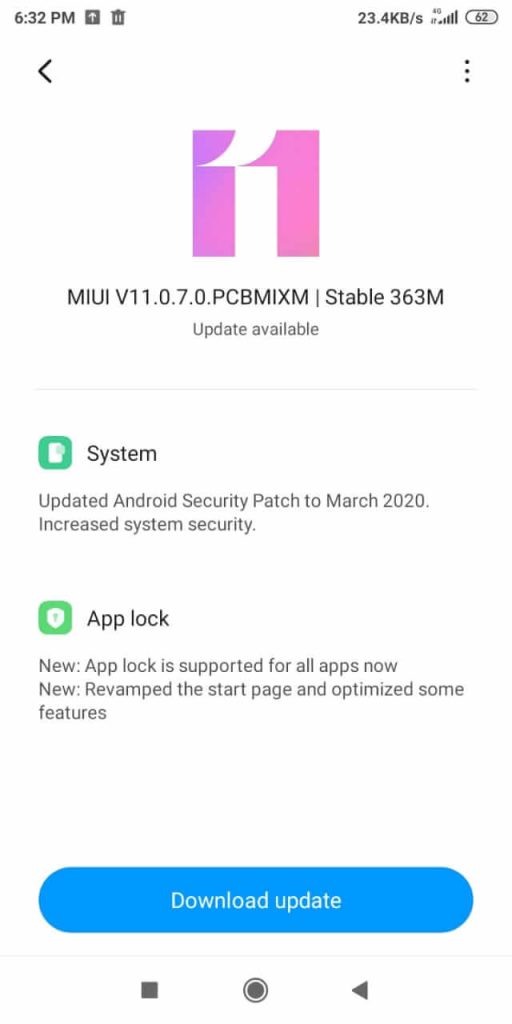
(6) In some Android smartphones, it will allow you to update only through WiFi. Make sure you meet the requirements.
(7) Depends on your internet connection, it will download the update.
(8) When the update is downloaded, it will ask you to reboot the device. Click the Reboot button to restart the device.
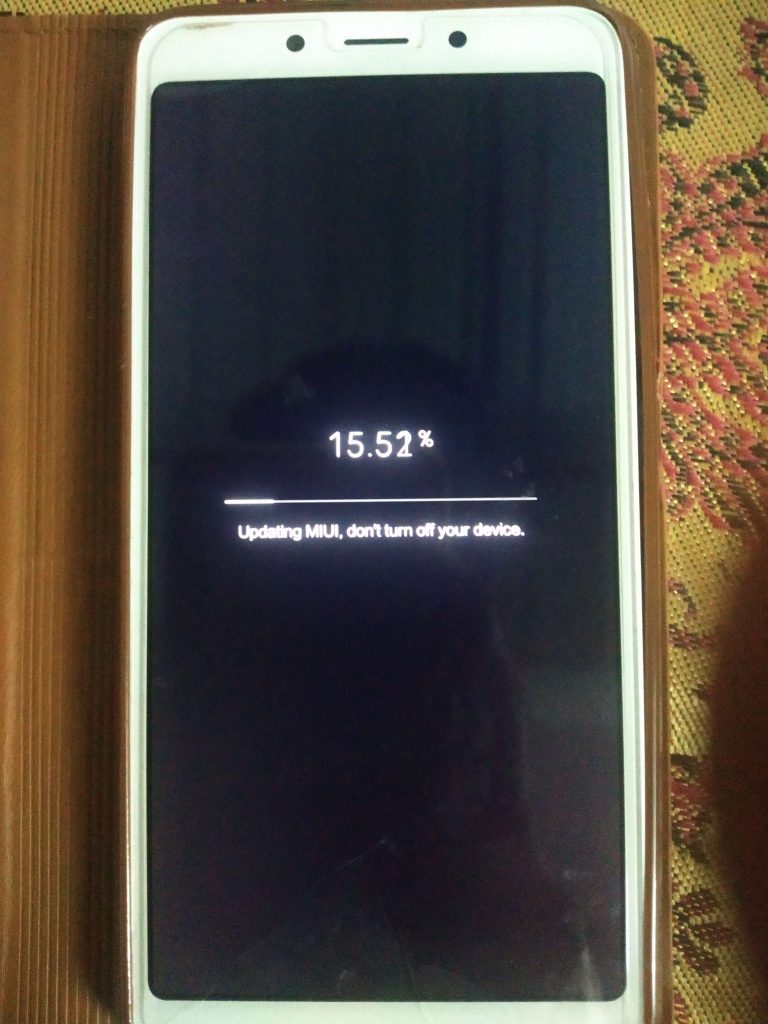
(9) On the restart process, it will download all the necessary files.
(10) After the reboot, your device will operate in the new version.
You can use the same steps for updating Android tablet too.
Things to remember while updating Android phones
- If you are using mobile data instead of WiFi, make sure that you have more than enough data required for the update. If the update is 400MB, you should at least have 600MB of data.
- Don’t forget to backup the data on Android. If anything happens during the update, you need to hard reset your Android device and you will end up losing all your information.
- Usually, new updates will be available first for Google smartphones. And then, to other brands. If you want to use the update first or force update your Andriod phone, rooting is a valid option for you.
Our Opinion
Now, you know how to update your Android phones. So, when May 2020 arrives, buckle up and update your Android phone to the Android 11 without any guidelines. But don’t forget the tips mentioned in the article for precautionary measures.
Share the difficulties faced while updating your Android device in the comment section. Stay connected with us on Facebook and Twitter for more updates.