Like other devices, Sky Q Box also receives software updates now and then. You need to update the Sky Q Box software regularly to get new features and remove the temporary bugs on the device. It also improves the performance of the device to some extent.
Generally, the Sky Q Boxes will be updated automatically in the background. You have to update it manually when you haven’t turned on the device for soo long.
Even though Sky Q Box is mainly used for traditional television purposes, the device is also used for streaming media content via apps. The Software update also brings new streaming apps to the platform.
Contents
How to Update Your Sky Q Box Software Manually
[1]. Turn on your Sky Q box and scroll down the left side menu pane on the home screen to choose the Settings menu.
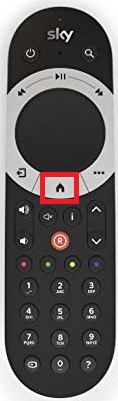
[2]. Select System Info → Software version.
[3]. Select the Setup option and click Software download.
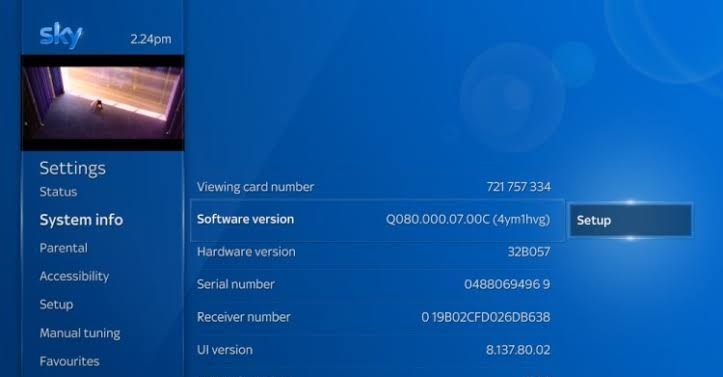
[5]. Your Sky Q box will start to download the latest software version automatically. The software may take around 10 minutes to download.
You can get back to the home screen of Sky Q Box to use the device for other purposes. Or wait on the download page for the process to complete.
[6]. Once you get a “Software update successful” message on the screen, press the Standby button on your Sky Q remote controller.
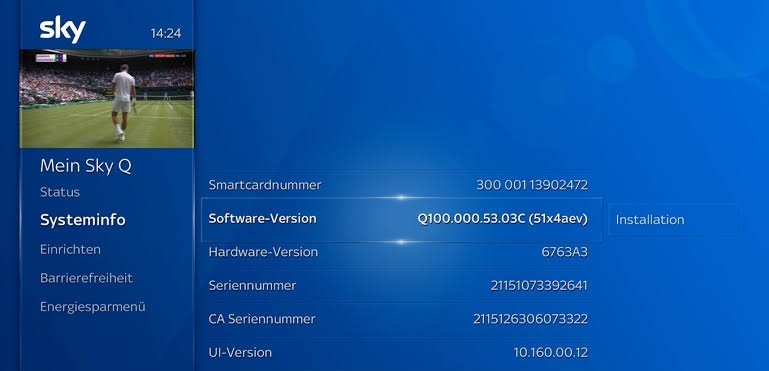
[7]. The Box will restart automatically to install the latest software.
After updating the software, you can start downloading the apps on Sky Q Box to watch your favorite media content.
Update Sky Q Mini Box
Sky Q Mini is a small and portable box that comes with the Sky Q Box. By connecting it to the main box, you can enjoy the Sky content in the other rooms of your home using the same Sky subscription.
While updating your main Sky Q box, the Sky Q Mini box will be updated if they are connected with each other. If it is not connected to the main Sky Q box, connect the device, and the latest software will be installed automatically.
Tip! If your Sky Q Box malfunctions even after updating the firmware, reset the Sky Q firmware and use it from scratch.
Check Satellite Signal on Sky Q Box
Before updating the Sky Q software, ensure that your Box is receiving proper satellite signals. If not, you may have issues with installing the latest software.
Go to Settings → Status → Satellite Signal. If a message stating, “You Currently have a good satellite signal for your Sky service” appears on your screen, the signal is good enough to update the software.
Update Apps on Sky Q Box
Unlike streaming devices, you can’t find a dedicated setting to update the apps on Sky Q Box. Updating the software automatically updates the apps available on the device.



