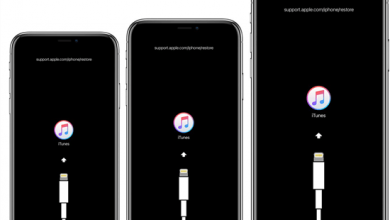Key Highlights
- MoviesJoy is not officially available on Roku.
- You can use the screen mirroring method to cast the screen from your Android, iOS, Windows, and Mac PC to Roku.
In this technical world, there are many streaming websites available on the web to stream movies and shows. However, only a few will satisfy the user’s needs. Similarly, if you’re a Roku user wanting to watch free movies, then you can give a try to MoviesJoy. It is a streaming platform where you can watch a collection of movies and TV series without any payment or registration. It also allows you to download your favorite movies in HD quality without any buffering issues.
Moreover, MoviesJoy filters the content according to type, quality, release date, genre, and country of origin. From classic collections to new releases, you can watch all the media content ad-free without any interruptions.
Contents
How to Screen Mirror MoviesJoy on Roku
Unfortunately, MoviesJoy is not available on Roku Channel Store. On the contrary, you have the option to screen mirror the MoviesJoy media content from Android, iOS, or PC to your Roku device.
Screen Mirror MoviesJoy on Android
Remember that while screen mirroring content from Android smartphones or tablets, you must enable the screen mirroring feature on Roku. You can turn on the feature by navigating Home → Roku Settings → System → Screen Mirroring → Prompt.
[1] After enabling screen mirroring, fetch your Android device and connect it to the same WiFi as Roku.
[2] Open a web browser of your choice and head over to the MoviesJoy website.
[3] After that, swipe up or down to bring the notification panel on your Android device and click the Cast icon.
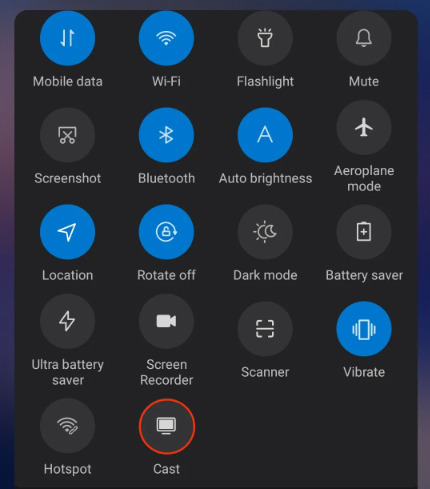
[4] Next, from the list of available devices, choose your Roku device and pair them up.
[5] Finally, after a successful pairing, play MoviesJoy content on your Android device to display on Roku’s screen.
Screen Mirror MoviesJoy from iOS
Correspondingly, you should enable the AirPlay option on Roku while screen mirroring from your iPhone or iPad.
[1] Unlock your iPhone or iPad and connect it to the same WiFi as Roku.
[2] After that, navigate to any web browser and visit the MoviesJoy website.
[3] Navigate the Search bar to pick your favorite movies or web series.
[4] Once selected, access the Control Panel and click the Screen Mirroring option.

[5] Then, choose your Roku device from the available devices.
[6] Now, you can stream your favorite movies and shows from MoviesJoy on your Roku device without any interruptions.
Screen Mirror MoviesJoy from Windows PC
[1] After enabling the screen mirroring feature, launch your Windows PC and connect it to the same WiFi as Roku.
[2] Navigate to Settings and choose System.
[3] After that, select the Display option.
[4] Now click Connect to a wireless display under the Multiple Displays tab.
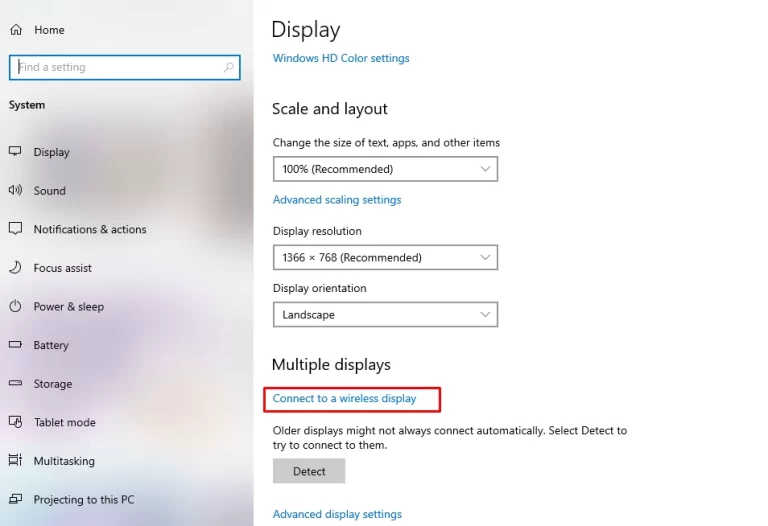
[5] Next, choose your Roku device from the available devices.
[6] Once your Windows PC is successfully paired with Roku, open the default web browser on your Windows PC and visit the MoviesJoy website.
[7] Choose any content to stream on Roku.
How to Screen Mirror MoviesJoy from Mac PC
Similarly, you have to turn on the AirPlay feature on the Roku device for Mac PC.
[1] Turn on your Mac PC and connect it to the same WiFi as Roku for AirPlay.
[2] Launch any web browser on Mac and navigate to MoviesJoy’s website.
[3] Select a movie or TV series and stream it on your Mac.
[4] Click the Contol Center icon at the top.
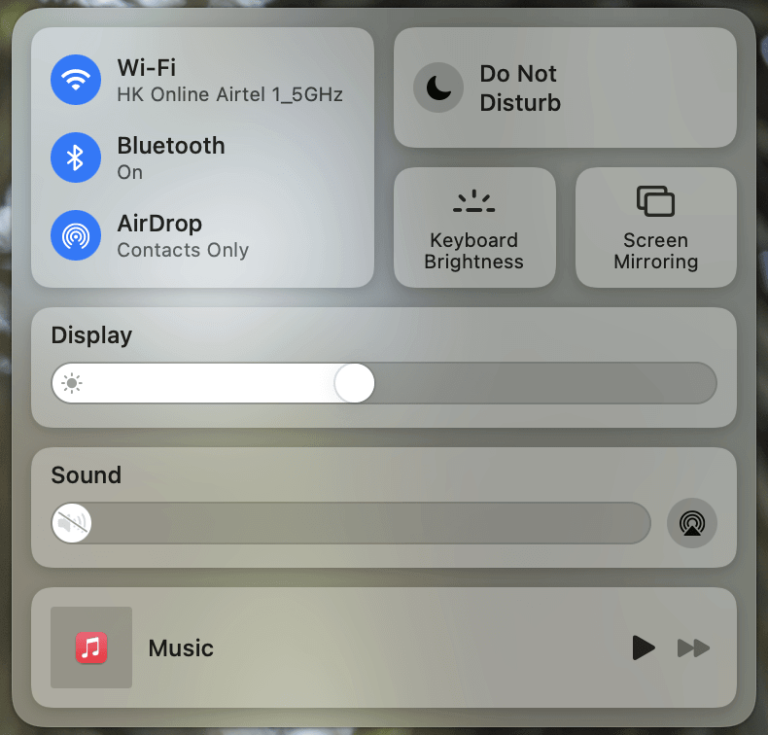
[5] From the popup menu, select Screen Mirroring and choose your Roku device.
[6] Now, the selected content on your Mac PC will display on Roku’s screen.
FAQ
Yes. You can stream all the media content on MoviesJoy without any subscription fee.
No. As MoviesJoy may contain pirated content, it is not safe to use on streaming devices. Instead, use a reliable VPN service like ExpressVPN and NordVPN for safe and secure streaming.
Some of the best alternatives to MoviesJoy are Putlockers, Prime Wire, SFlix, and Stream2Watch.
Initially, make sure both devices are in the same WiFi connection. If the not working or buffering issue still persists, it might take down by the government d the ISP due to copyright infringement.