Netflix is the top-class streaming app in terms of both content quality and streaming experience. It has movies, TV shows, series, documentaries, and many more. The content can be downloaded in the app for offline streaming. Google TV is the brand new streaming device launched last year. Netflix is available for install in the Google TV store. You can get Netflix on Google TV to watch their content, and let’s see how to get the app on Google TV.

Netflix has categorized the content into several categories based on genres, languages, country for easy access to the desired content. It also has personalized recommendations of movies and series for every individual. The Netflix Originals brings the best movies and series for streaming. It adds new content to the library regularly, and it provides subtitles for
Contents
Pricing of Netflix
Netflix subscription is available in three types. The Basic subscription lets you stream on a single screen that costs $8.99 per month. Standard subscription costs $13.99 per month, and it allows simultaneous streaming on 2 devices. Premium subscription allows you to stream on 4 devices at a time, and it costs $17.99 per month. The streaming quality of the Basic subscription is SD, Standard is HD, and Premium is Ultra HD. You can cancel the Netflix subscription anytime.
Install Netflix on Google TV
(1). Connect the Chromecast with Google TV to the TV and start the Google TV.
(2). Select Apps in the Google TV home screen.
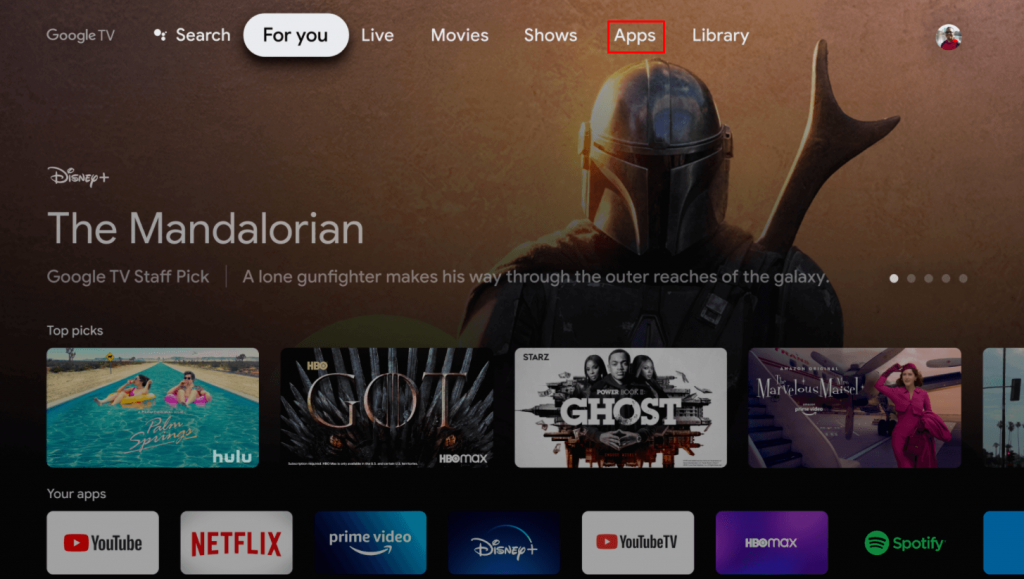
(3). Scroll down to the Apps Categories and click Search for Apps.
(4). Enter Netflix using the on-screen keyboard and tap Search button.
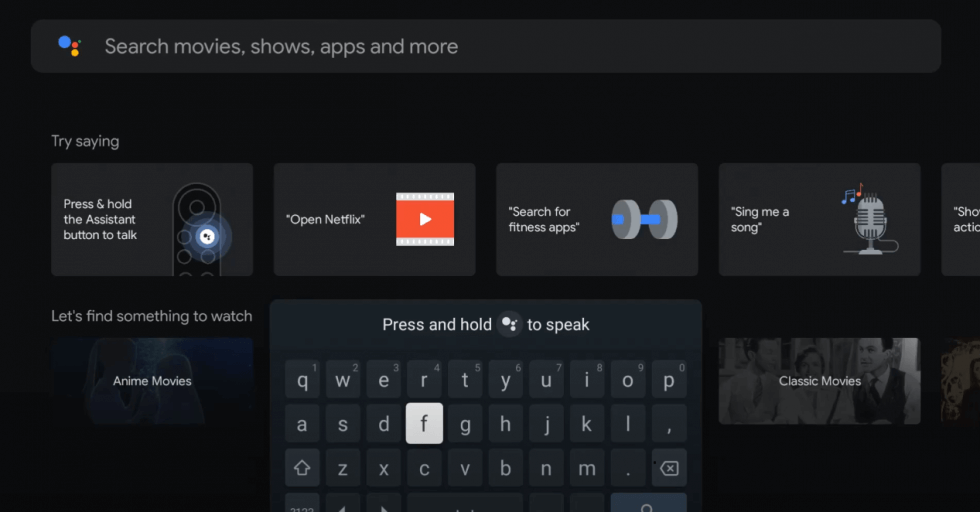
(5). Click Install to install Netflix on Google TV.
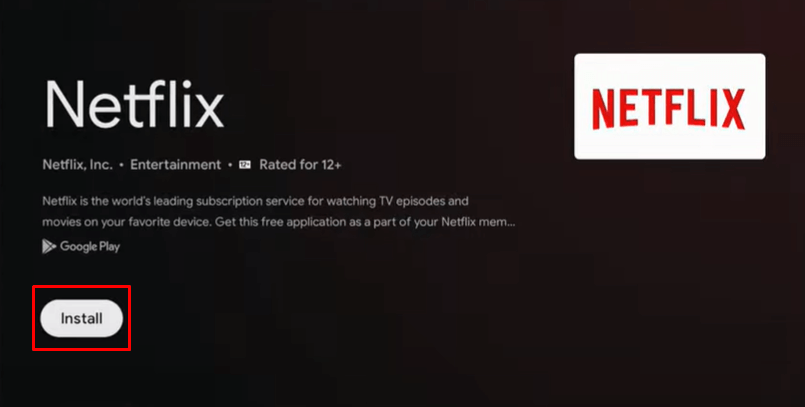
(6). Select Open to launch Netflix app and click Sign In.

(7). Enter the Netflix account credentials and stream the contents on Google TV.
Alternative Way to Stream Netflix on Google TV
The alternative way to watch Netflix on Google TV is casting the app from Smartphone. Netflix app has an inbuilt cast icon to stream the content on the connected Smart TV. Before proceeding further, you have to make sure that the Google TV and the Smartphone are connected to the same Wi-Fi.
(1). Download and install Netflix app from the Store on your Smartphone.
(2). Launch the Netflix app and sign in to your Netflix account.
(3). Select the movies or series to stream and tap the Cast icon at the top.
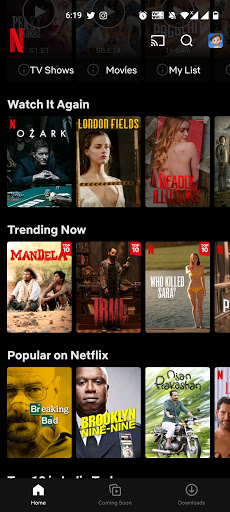
(4). Choose the Google TV from the available devices and connect to it.
(5). Select the content to stream and watch them on the Google TV.
Now, you can stream Netflix on Google TV in two different methods. Those who can’t access Netflix from the store can use the Downloader app to sideload the android version. Netflix is an amazing app to provide endless entertainment to the whole family with a suitable subscription.
Kindly share the feedback and queries in the comments section below. Follow the techowns Facebook and Twitter pages to get instant updates of our tech articles.





