Key Highlights
- The Spectrum TV app is not available for LG Smart TVs.
- Go to the Spectrum TV website using a browser to watch the content.
- Using a smartphone, you can Cast or AirPlay Spectrum TV content on LG TV.
It is impossible to install Spectrum on LG Smart TV as the app is unavailable in the Content Store. If your LG TV has a built-in browser, you can access the web version of Spectrum TV and watch live TV and on-demand shows. If you don’t wish to use a browser, you can use Cast and AirPlay methods to stream the Spectrum videos on your Smart TV. This article explains the possible techniques to watch Spectrum TV content on webOS TV.
Contents
How to Stream Spectrum TV on LG TV Using Web Browser
1. Turn on your LG TV and connect it to the internet connection.
2. Go to the home page and open Web Browser from the launcher.
3. Enter (watch.spectrum.net) in the address bar and visit the website.
4. Sign in with your Spectrum TV account to continue.
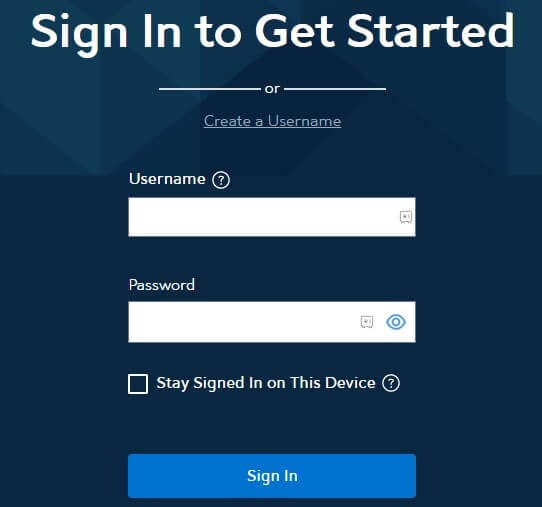
5. Play the desired TV show or live TV channel and watch it on your LG TV.
How to Cast or AirPlay Spectrum TV to LG TV
For casting, check if your LG TV has Chromecast built-in. If yes, you can skip step 2. If you use an Apple device for streaming, you need to enable AirPlay on your LG TV.
1. Connect your LG Smart TV to WiFi, which should be identical to your smartphone.
2. Set up a Chromecast dongle on your LG TV and change the input to Chromecast.
3. Open the Spectrum TV app on your device. If you haven’t installed the app, get it from the Play Store or App Store.
4. Sign in with your Spectrum TV account and play the video you want to watch.
5. In the video player, click the Cast icon. If you use an iPhone/iPad, hit the AirPlay icon.

6. Select your LG TV to connect. Now, you can watch the Spectrum TV content on your Smart TV.
FAQ
You can’t find the Spectrum app because it has not yet been released in the LG Content Store.
Yes. The Spectrum TV app is compatible with Roku and Apple TV. So, you can connect and use any of these devices to watch Spectrum TV on your LG TV.
You can install the Spectrum TV app on Samsung Smart TV and Roku TV.



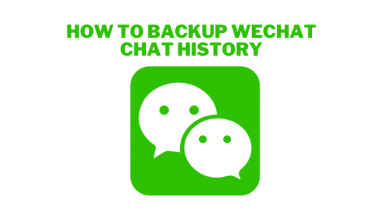
Spectrum should really have an lg tv app
This is not a very smart TV if you need to add a device to watch your local channels because it doesn’t support Spectrum. Wish the sales person at Conn’s would have mentioned that. Now we’re stuck with a stupid tv.