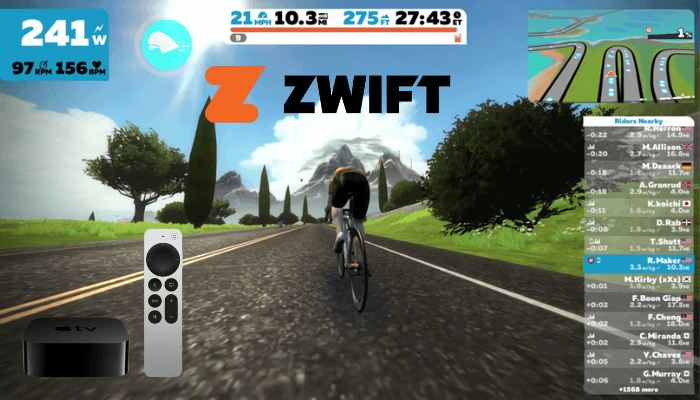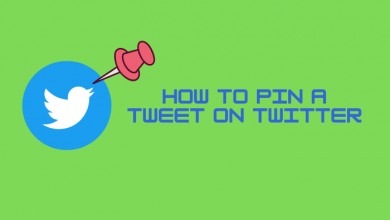This article explains step-by-step instructions to watch the Super Bowl LVIII on Apple TV using the Paramount Plus app. Furthermore, we have explained how to AirPlay Paramount Plus to Apple TV to stream the live NFL event wirelessly.
| Super Bowl LVIII Date | February 11, 2024 |
| Location | Allegiant Stadium, Paradise, Nevada |
| Kickoff Time | 6:30 PM ET |
| Channel | CBS |
| Website | https://www.cbs.com/ |
Contents
How to Watch Super Bowl LVIII on Apple TV Using Paramount Plus
Paramount+ is compatible with Apple TV (4th Generation) and Apple TV 4K. If you have an older model, try the next method.
1. Turn on your Apple TV and connect it to WiFi.
2. Open the App Store and search for Paramount Plus.
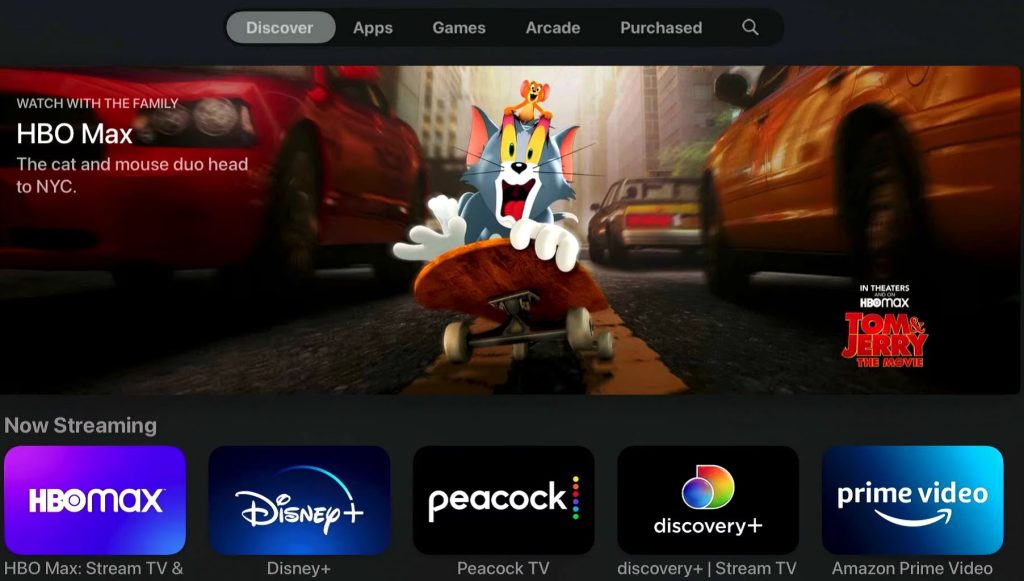
3. Choose the Paramount+ app and select Get to begin the installation.
4. Run the Paramount+ app, click Sign In, and choose the On the Web option.
5. Note the activation code and visit http://paramountplus.com/appletv.
6. Input the activation code and tap Submit. If you haven’t logged in to Paramount+, you will be prompted to sign in to your account.
7. Once done, your Apple TV screen will refresh. Start watching the Super Bowl event.
How to AirPlay Paramount Plus on Apple TV
1. Connect your Apple TV to the WiFi to which your iPhone is connected.
2. Next, enable AirPlay on your Apple TV.
3. Launch the Paramount Plus app on your iPhone and sign in (If required).
4. Play the Super Bowl match and tap the AirPlay icon.
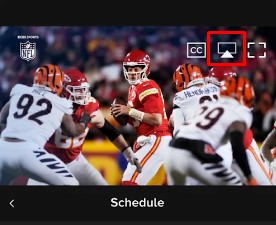
5. Choose your Apple TV to pair. Then, watch the Super Bowl event on your TV.
How to Watch Super Bowl on Apple TV Without Cable
CBS and Nickelodeon are the official broadcasters of Super Bowl LVIII. By subscribing to the following providers, you can stream the Super Bowl LVIII event live on your streaming device.
Hulu + Live TV

Hulu with Live TV includes many sports channels from networks like ABC, CBS, FOX, NBC, ESPN, GOLF, and more. The Hulu + Live TV subscription comes at $76.99 per month.
Installation Guide: Hulu on Apple TV
fuboTV

fuboTV is another best option to stream the Super Bowl on Apple TV. The service provides access to popular channels like FOX, CBS, beIN SPORTS, NBA, NBC, and many more. fuboTV offers a 7-day free trial for new users, and the monthly subscription starts at $79.99/month.
Installation Guide: fuboTV on Apple TV
YouTube TV

If you’re a cord-cutter, you will know the benefits of having YouTube TV. Costing $64.99/month, YouTube TV provides access to 100+ live TV channels such as FOX, CBS, CNN, HGTV, Nickelodeon, and more. YouTube TV is only accessible to users who reside in the US.
Installation Guide: YouTube TV on Apple TV.
FAQ
Yes. If you have an NFL+ subscription, you can watch the Super Bowl LVIII using the NFL app.