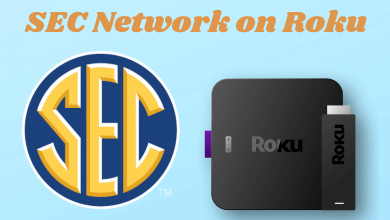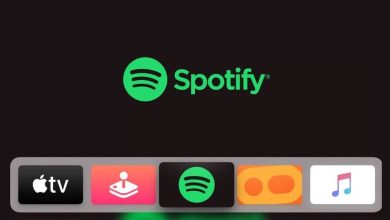Key Highlights
- The TOD app is compatible with LG Smart TV.
- Installation: Press Home → Apps or LG Content Store → Search for TOD → Click Install.
- Activation: Go to tod.tv/ar/code to activate the TOD app.
TOD is available for LG Smart TVs running webOS 4.5 and up. So, you can get the TOD app from the LG Content Store. After the installation, you need to activate the TOD app to watch its content. If you can’t install the app, access the web version of TOD using a browser. If the web browser is unavailable on your TV, you can cast or AirPlay TOD and stream live sports, movies, shows, etc.
This article summarizes the possible ways to watch the TOD content on LG TVs.
Contents
How to Install TOD on LG Smart TV
[1] Turn on your LG TV and connect it to the internet.
[2] Press the Home button on your remote to go to the home screen.
[3] Click Apps or LG Content Store on the launcher.

[4] Click the Search icon, enter TOD, and search for the app.
[5] Select TOD from the app suggestion and click Install.
[6] Launch the TOD app and click the Sign In option.
[7] An activation code will appear on the LG TV screen.

[8] Open a web browser and visit the TOD Activation site (https://www.tod.tv/ar/code).
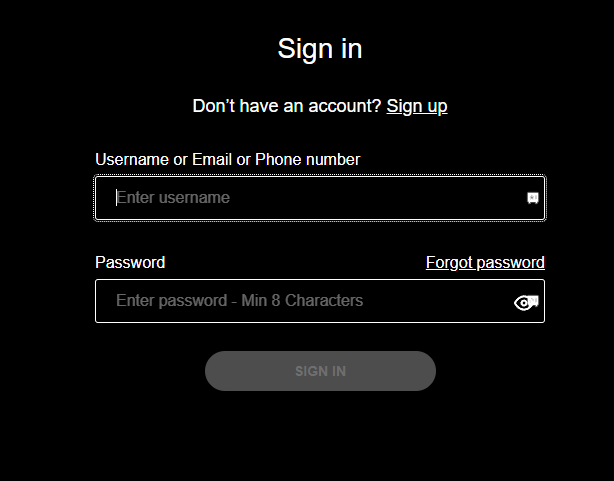
[9] Enter the username and password of the TOD account.
[10] Provide the given code to activate the device.
Once activated, you can watch the TOD on-demand content and live sports on your TV.
How to Watch TOD on LG TV Using a Web Browser
[1] Open the Web Browser on the LG TV.
[2] Visit (tod.tv) and click Sign In.

[3] Sign in to your TOD account with valid credentials.
[4] Play the preferred sports event and watch it on your LG TV.
How to Cast or AirPlay TOD on LG TV
If your LG TV doesn’t have Chromecast built-in, plug a Chromecast device into it and set it up. To use AirPlay, turn on AirPlay on your LG TV.
[1] Turn on your LG TV. Connect your smartphone and LG TV to the same WiFi.
[2] Get the TOD app on your smartphone from the Play Store or App Store.
[3] Open the TOD app and sign in to the account.
[4] Play the video you want to watch and click the Cast icon. For iPhone, tap the AirPlay icon.
[5] Select your LG Smart TV, and the video will stream on it.
FAQ
You can fix the TOD app not working issue on LG TV with the fixes below.
1. Check the Internet connection.
2. Restart the LG Smart TV.
3. Update the app on LG TV.
4. Clear the cache of the LG Smart TV.
5. Update the LG Smart TV.
6. Sign out of the TOD app and sign back in.