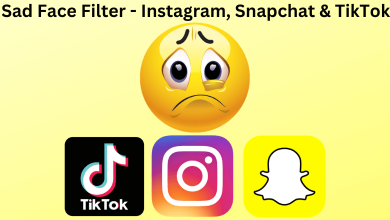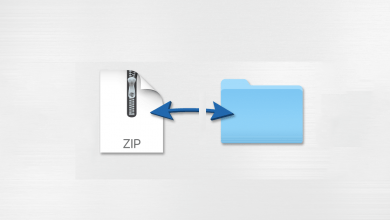Key Highlights
- Add ESPN on Roku to stream SEC Network matches.
- Installation: Go to Home → Click Streaming Channels → Search Channels → Find ESPN → Add Channel → Tap OK → Go to Channel.
- Activation: Visit (espn.com/activate) to activate ESPN on Roku.
SEC Network doesn’t have a dedicated app for Roku. But still, you can watch the SEC content 24/7 using ESPN on Roku. After installing the ESPN app on Roku, you have to activate it by signing in with an ESPN+ or TV provider account. Apart from that, you can watch SEC Network on Roku using streaming services. This article illustrates the possible ways to stream SEC Network on Roku.
Contents
How to Get SEC Network on Roku Using ESPN App
#1. Turn on your Roku device and go to the Home screen.
#2. Navigate to the Streaming Channels section.

#3. Choose the Search Channels option.
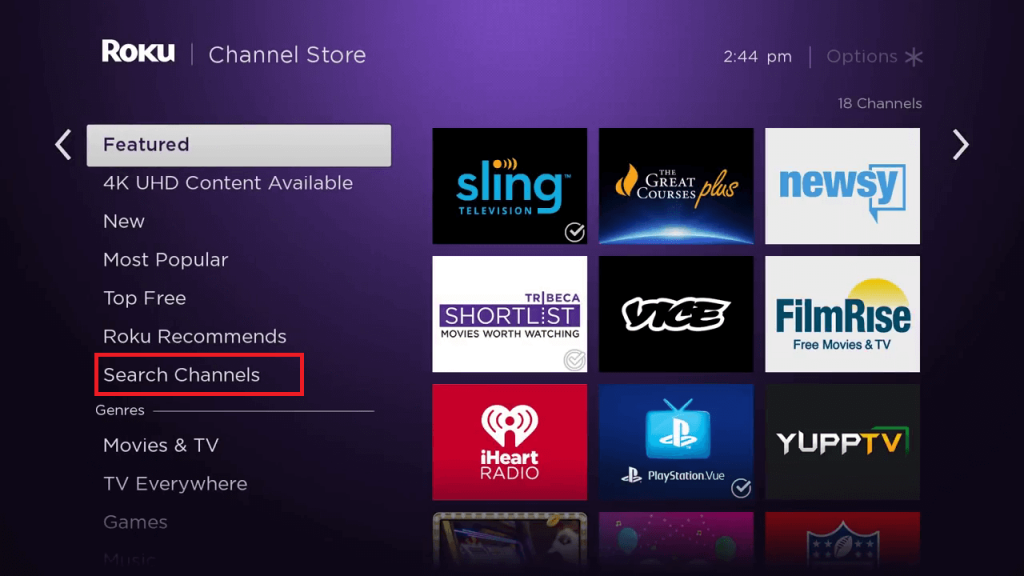
#4. Type ESPN in the search box and select ESPN from the suggestions.
#5. Click Add Channel to install the app on Roku.
#6. Once installed, click OK from the prompt.
Activate ESPN to Watch SEC Network on Roku
After the installation, you must activate the ESPN app to stream SEC Network games. If you have an ESPN+ subscription, visit (espn.com/watch/activate) and follow the on-screen notes to activate the app. If you have a TV provider subscription, go to Settings on ESPN → Account Information → TV Provider → Sign in and watch the content.
Once activated, run the ESPN app and go to the SEC Network tab. Play the live SEC football game event and watch it on your Roku device. Besides live games, you can stream SEC shows like SEC Now, The Paul Finebaum Show, Rally Cap, etc.
How to Watch SEC Network Without Cable
Ensure you subscribe to any of these streaming services to watch the SEC Network channel.
| Live TV App | Plans | Free Trial | Installation |
|---|---|---|---|
| Hulu + Live TV | With Ads ($76.99/mo) No Ads ($89.99/mo) | – | Hulu on Roku |
| DirecTV Stream | Entertainment ($99.99/mo) Choice ($108.99/mo) Ultimate ($119.99/mo) | 5 days | DirecTV on Roku |
| fuboTV | Pro ($74.99/mo) Elite ($84.99/mo) Ultimate ($99.99/mo) Sports Plus add-on ($10.99/mo) | 7 days | fuboTV on Roku |
| Sling TV | Orange ($40/mo) Blue $40/mo) Orange & Blue ($55/mo) | – | Sling TV on Roku |
| Vidgo | Plus ($69.99/mo) Premium ($84.99/mo) Ultimate ($99.99/mo) | 7 days | Vidgo on Roku |
| YouTube TV | Base plan ($72.99/mo) | 14 days | YouTube TV on Roku |
FAQ
No. You cannot stream SEC Network on Amazon Prime Video.
Yes. Use the ESPN app on your streaming device to stream SEC Network Plus.