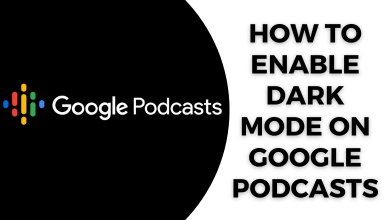Key Highlights
- Instagram: Tap Plus + icon → Reel → Effects option → Search icon → Type Sad Face → Choose the effect → Record reels → Next → Edit reels → Next.
- Snapchat: Launch Snapchat app → Face icon → Search icon → Type Crying → Select → Record the video → Save.
- Currently, the filter is not available on the TikTok platform.
Nowadays, social media users are settings the trend by creating interesting short videos. Social media like Instagram and Snapchat offers hundreds of filters to add effects to their videos. One of the most trending filters on Instagram is the Sad Face filter (Snapchat – Crying filter). With this filter, you can change your face to look sad expression, even if you are smiling.
Contents
How to Use Sad Face Filter on Instagram
[1]. Initially, Update the Instagram app on your Android or iPhone.
[2]. Launch the app on your smartphone and log in to your account.
[3]. On the home screen, tap on the Plus + icon at the top right corner of the screen. Alternatively, you can tap on the plus + icon on the profile picture at the top right.
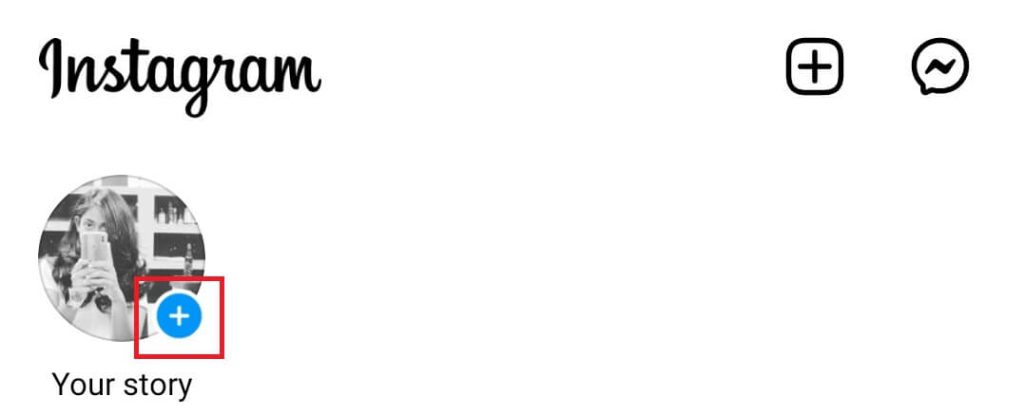
[4]. Select the Reel option at the bottom.
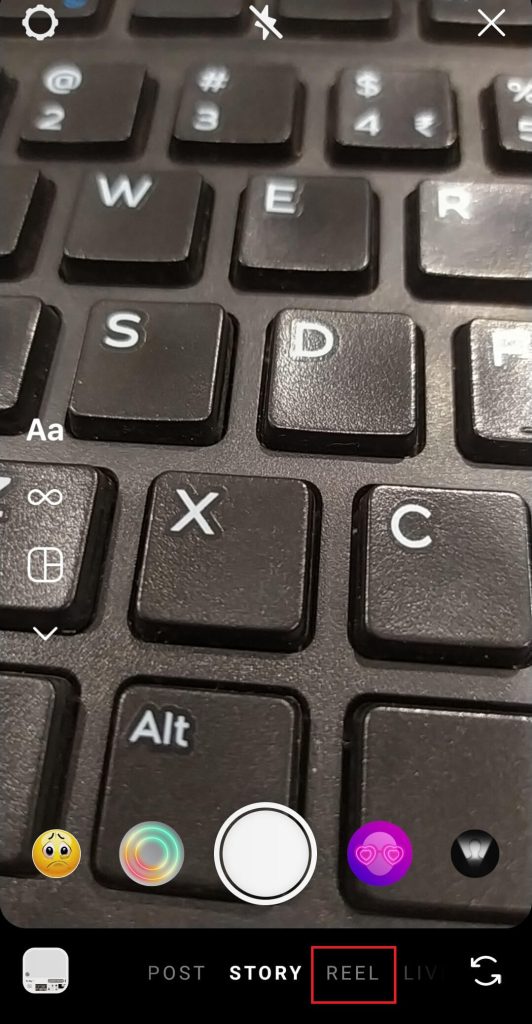
[5]. After that, click on the Effects option on the left.
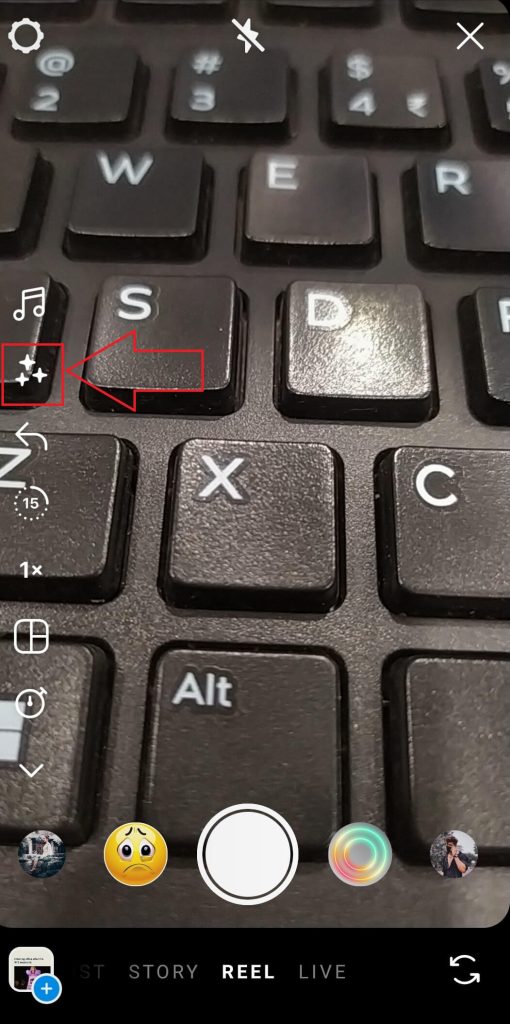
[6]. Tap on the Search icon and type Sad Face.
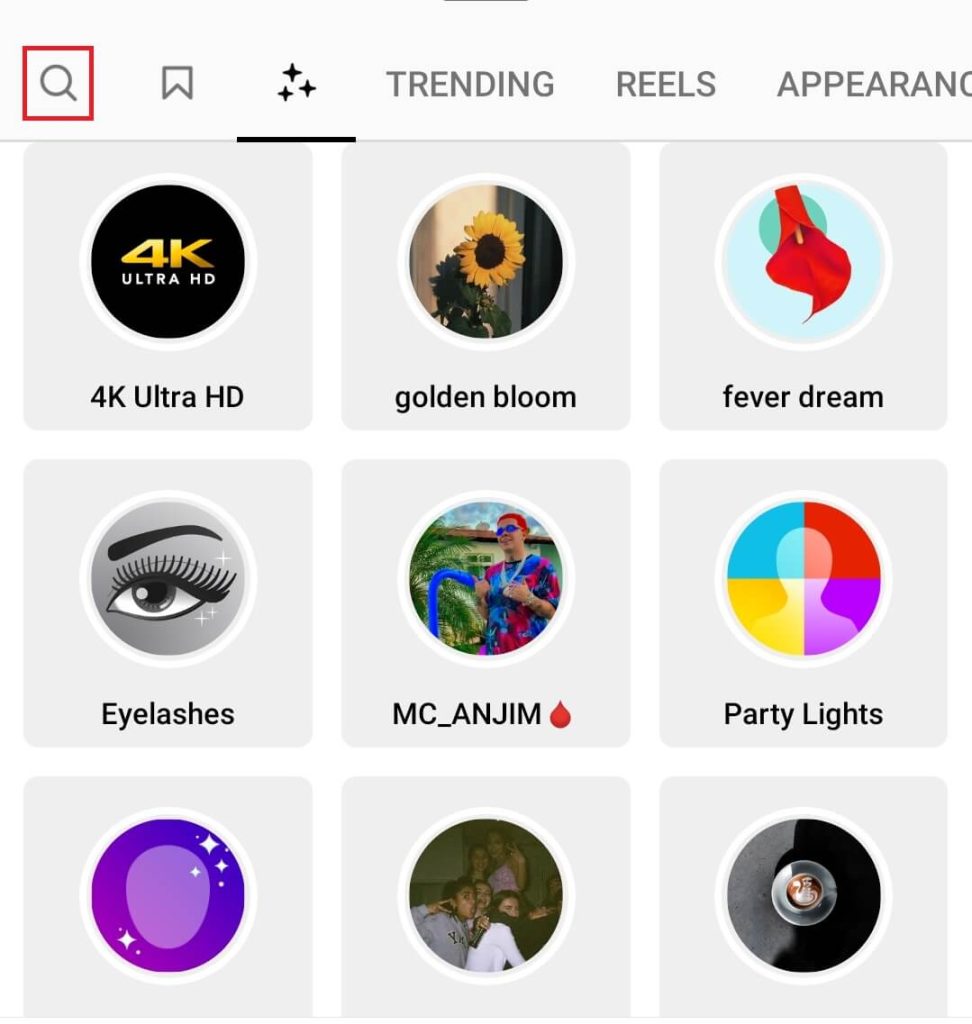
[7]. Choose any one of the options from the list.
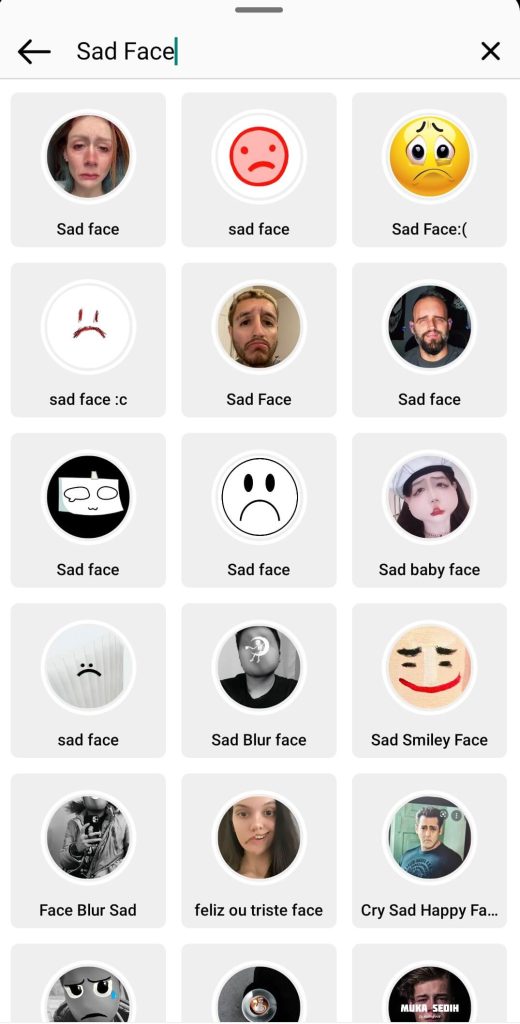
[8]. Once selected, tap on the Sad Face filter and then record a video.
[9]. Tap the Next button and edit the video as per your choice.
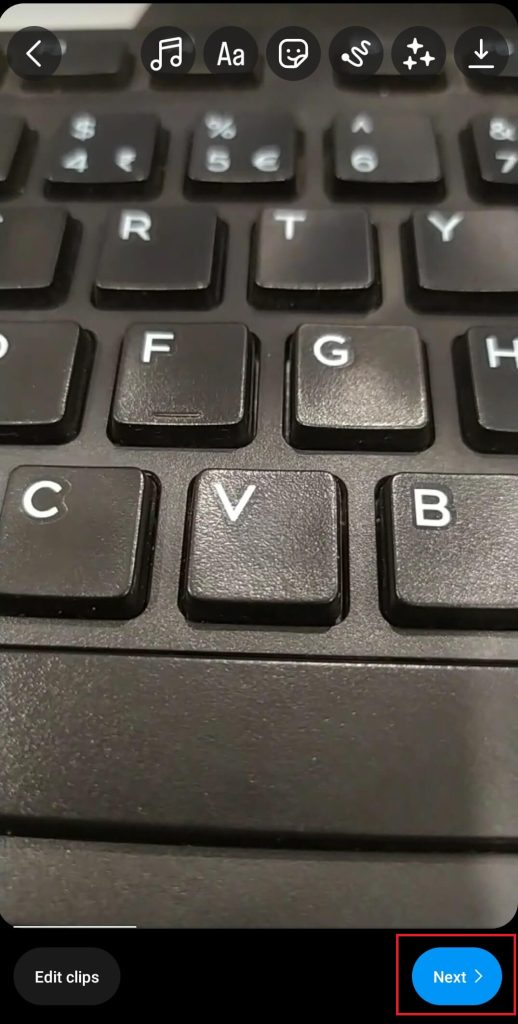
[10]. After editing the video, tap the Share button at the bottom to share your reel with your followers on your Instagram account.
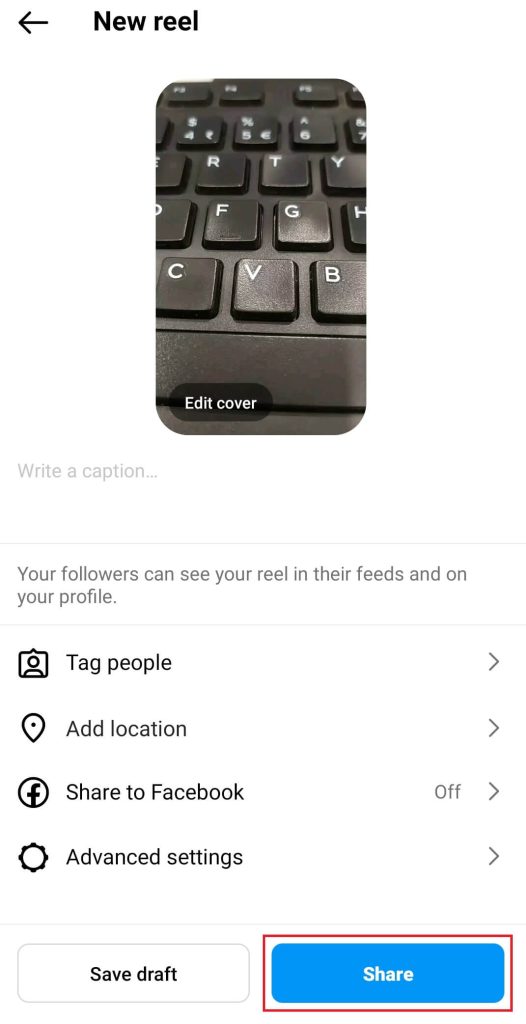
Tip! You can use several Instagram video editing apps to create interesting videos.
How to Use Crying Face Filter on Snapchat
[1]. On your smartphone [Android or iPhone], open the Snapchat app.
[2]. Click on the Face icon on the home screen.
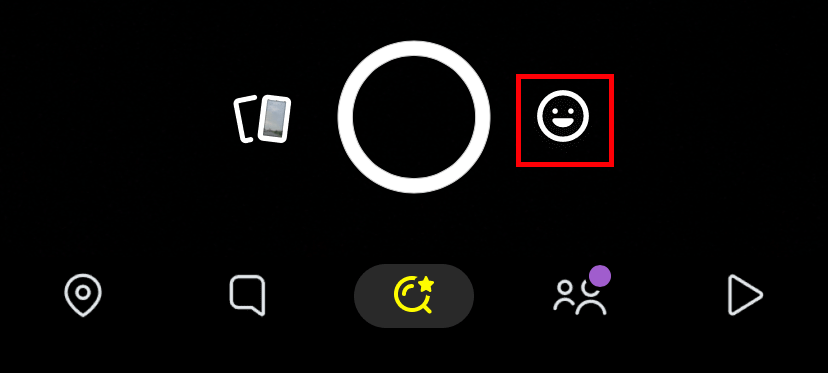
[3]. Tap on the Search icon at the top left corner of the screen, next to your Profile picture.

[4]. Type Crying on the search bar and choose the apt filter from the search results.
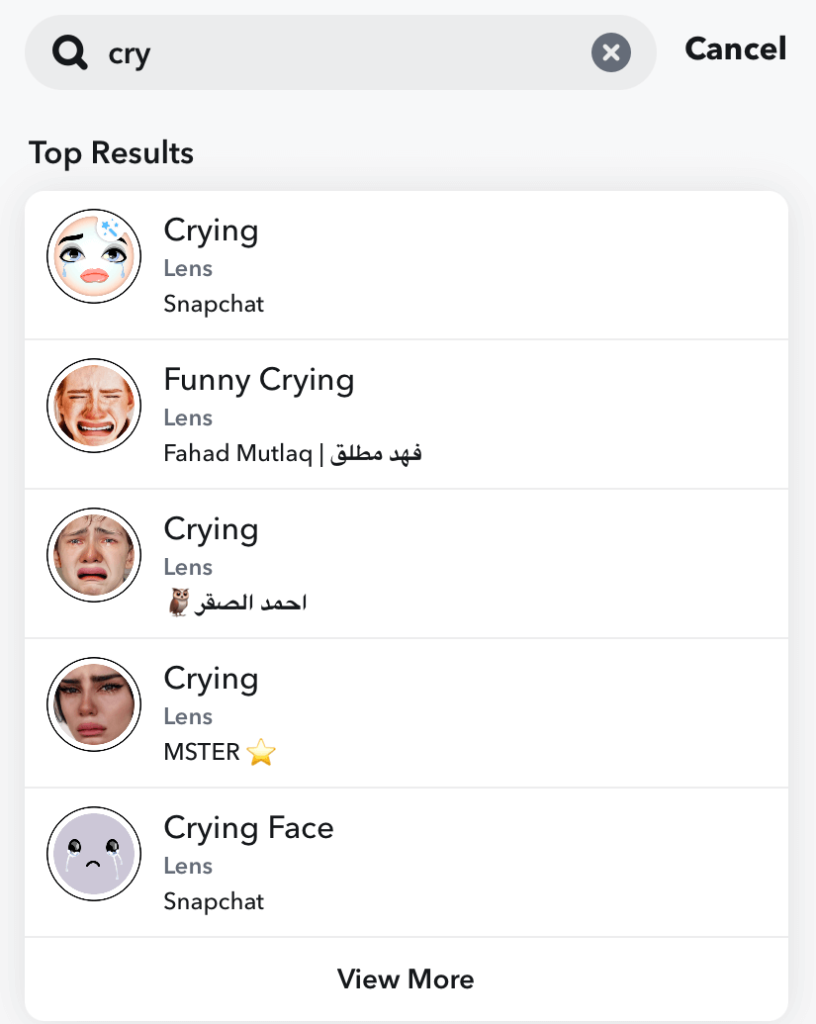
[5]. Tap on the shutter icon to capture the image or record the video using the Crying filter.
[6]. After recording the video, Save the image or video to your camera roll.
Now you can share your video to your other social media account like Instagram, TikTok, Facebook, and many more.
Tip! Use Shook filter on Snapchat to make your face look crazy with wide eyes.
How to Use Sad Face Filter on TikTok
There is no sad filter on TikTok. Instead, you can record a video using the sad or crying filter on Instagram or Snapchat. Export the video to your device and then upload it to your TikTok profile.
[1]. Open the TikTok app on your mobile device.
[2]. On the home page, click on the Plus + icon at the bottom.

[3]. Tap on the Upload option next to the record icon.
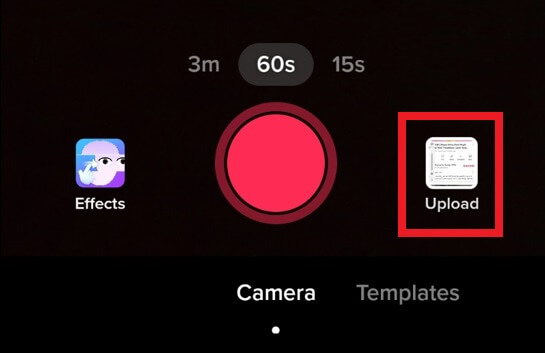
[4]. Choose the desired video from your device gallery and tap Next.
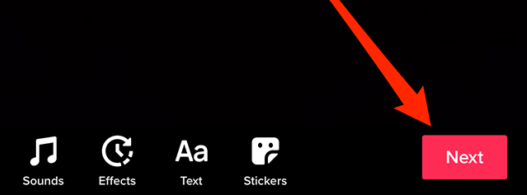
[5]. Again tap Next at the upper right corner to share the video on your TikTok feed.
[6]. Finally, tap the Post button.
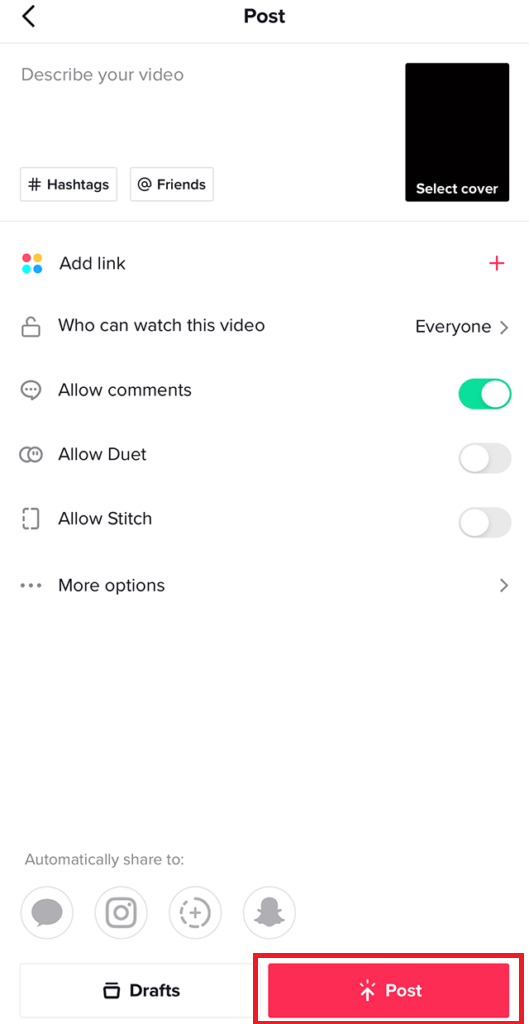
Frequently Asked Question
If you don’t get the Sad Filter on Instagram, try to update the app. The outdated app may not allow you to use some features and filters on Instagram.