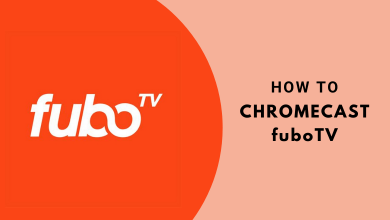CBS is a US-based streaming service that streams live TV, news, sports, movies, TV shows, and much more content. You can watch all the content on the CBS network. If you’re an owner of Apple TV, you can get the CBS app from the App Store on fourth and fifth-generation devices. After installing the app, you need to configure it with a TV provider that has access to CBS Network.
Contents
CBS Supporting Cable TV Providers
You can stream the CBS content for free with several TV providers. The supported providers are listed down.
- Optimum
- Spectrum
- Verizon
- Xfinity
- YouTube TV
- Cox
- DirecTV
- DirecTV Stream
- Dish
- Hulu
Visit this support link to find the entire list of supporting TV providers.
How to Install and Activate CBS on Apple TV
#1: Turn on your Apple TV and connect it to a WiFi connection.
#2: Launch the App store on your Apple TV.
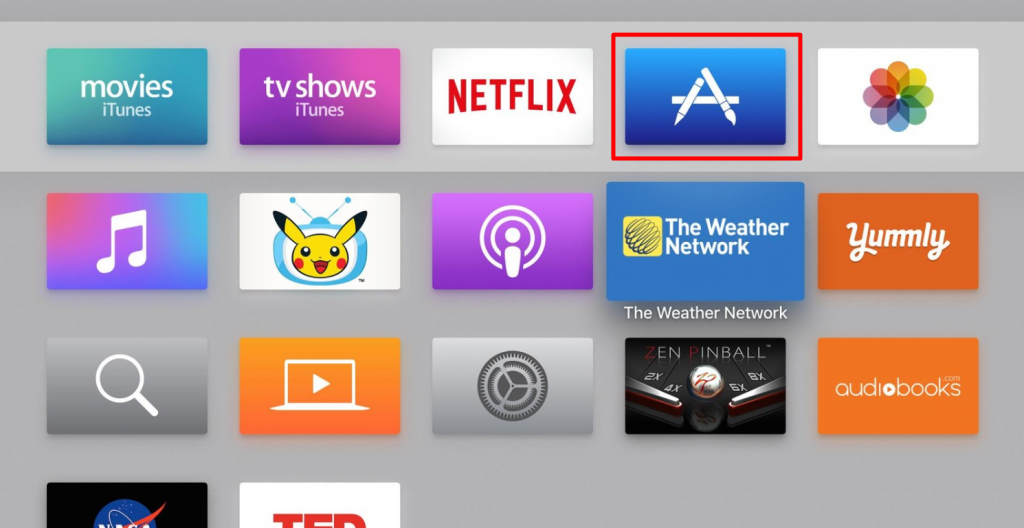
#3: Search for CBS in the App store.
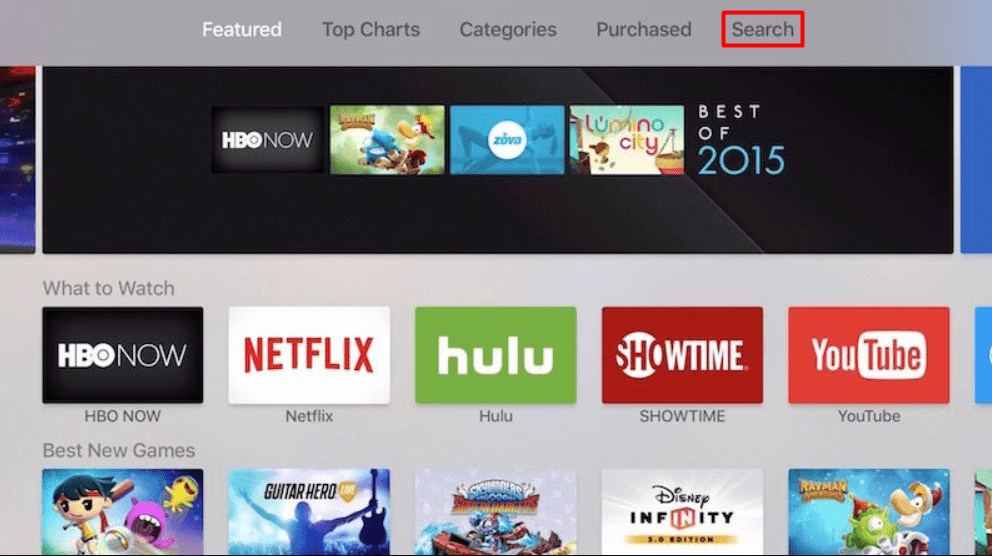
#4: Install the CBS app on your Apple TV.
#5: After installing it, launch CBS from the Apps list.
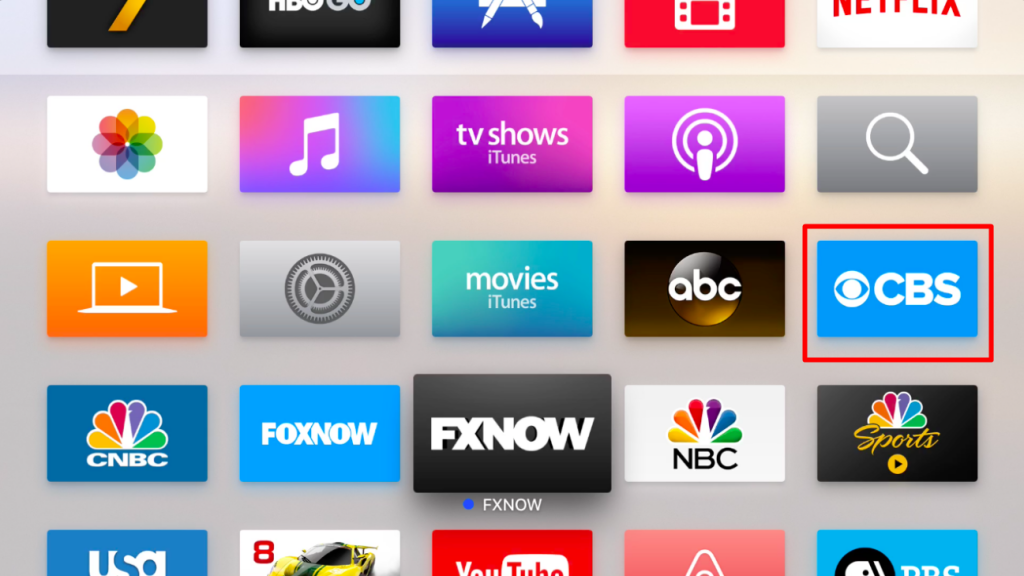
#6: Click the Settings menu located on the top panel.
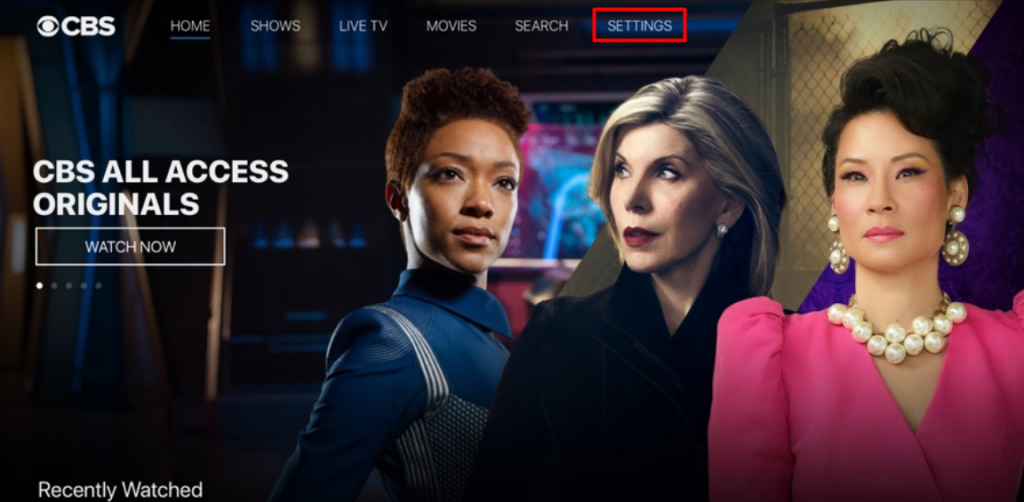
#7: Click on the Sign in with TV Provider option and then tap Continue.
#8: An activation code will appear on your Apple TV screen. Note it down.
#9: Head to https://www.cbs.com/activate/appletv/ on your PC or Smartphone’s web browser.
#10: Enter the five-digit activation code and tap Activate button.
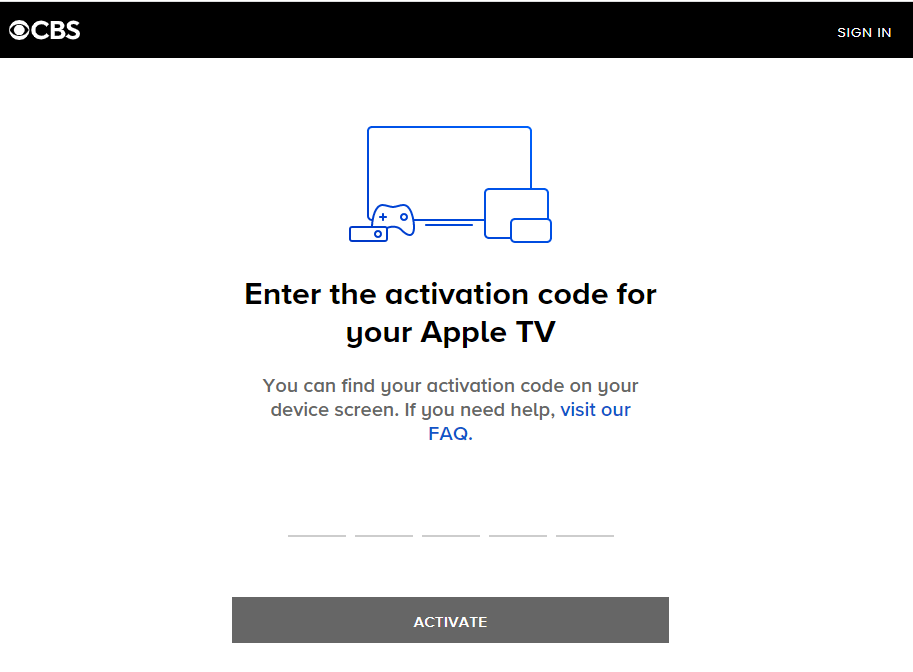
#11: Select your TV provider and sign in to your account using the login credentials.
#12: After signing in to your account, tap Start Watching to stream the CBS content on your Apple TV.
How to Watch CBS on Apple TV Without Cable
Apart from cable TV providers, the CBS network is also accessible on various streaming services. For all those services, you can find a dedicated app on the App Store of Apple TV. You just need a monthly or annual subscription from the service to stream the available channels.
| Service | Price | Free Trial | Installation Guide |
|---|---|---|---|
| Hulu + Live TV | Ad-supported – $6.99/month Ad-free – $12.99/month | 7 days | Hulu on Apple TV |
| DirecTV Stream | Entertainment – $69.99/month Choice – $89.99/month Ultimate – $104.99/month Premier – $149.99/month | 5 days | – |
| fuboTV | Starter – $64.99/month Pro – $69.99/month Elite – $79.99/month Ultimate – $99.99/month | 7 days | fuboTV on Apple TV |
| Sling TV | Orange – $35/month Blue – $35/month Orange + Blue – $50/month | No | Sling TV on Apple TV |
| Paramount Plus | Essential – $4.99/month Premium – $9.99/month | 7 days | Paramount Plus on Apple TV |
Alternate Way
Since Apple TVs are compatible with AirPlay technology, you can use your iPhone/iPad to play the CBS content on Apple TV.
[1]. On your iPhone/iPad, install the CBS app from the App Store.
[2]. Click on Sign In With TV Provider.
[3]. Hit the Select TV Provider option.
[4]. Select your TV provider from the list.
[5]. Sign in to your account with your TV provider credentials.
[6]. Open the Control Center on your iPhone and tap the Screen Mirroring icon.
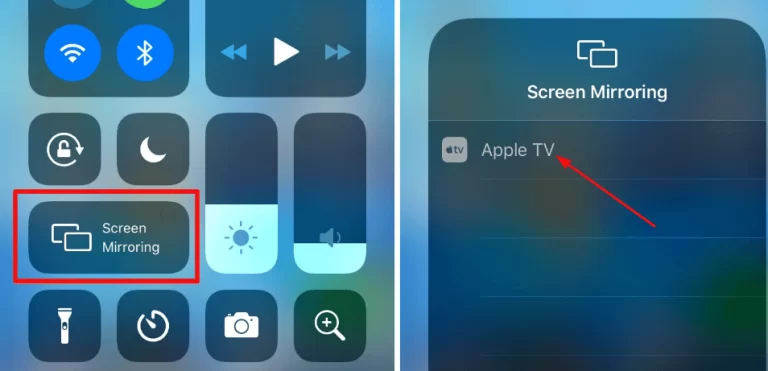
[7]. Select your Apple TV from the list of available devices.
[6]. Once done, tap Start Watching to stream the titles on your bigger screen.
How to Fix CBS Not Working on Apple TV
If you had any issues while streaming CBS content on Apple TV, fix the issue by following certain troubleshooting solutions on your device.
- Ensure the internet connection is stable and fast to stream the content.
- Force close the CBS app and relaunch the app.
- Restart your Apple TV, and it will remove all the temporary bugs on the device.
- Check whether the CBS app has received any updates. If there is an update, install it immediately.
- Update the Apple TV Firmware and then try to stream the shows on the CBS app.
- Reset the Apple TV and set up the device again to install the CBS app.
Frequently Asked Questions
CBS is free to download. There is no additional subscription and no monthly contracts to access the content. You just need to configure the TV provider subscription.