VLC (VideoLAN Client) is a media player to stream the videos on your device. It supports almost all kinds of video & audio formats such as MP3, MPEG, WMA, MKV, AVI, MP4, FLAC, WMV, and many more. The VLC is completely free to use and does not contain any ads or in-app purchases. It can play video and audio files from the device storage as well online platforms. The VLC can be installed on the PC, smartphones, and tablets. It is available on the Microsoft Store, Google Play Store, App Store. In the below section, we will look into the VLC Plugin for Chrome.
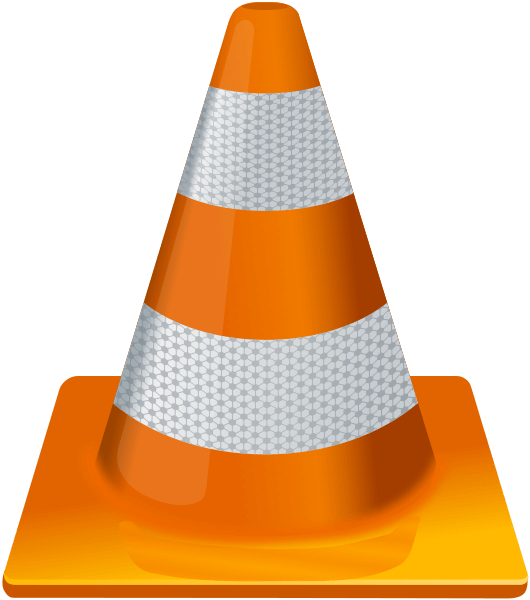
VLC has an equalizer, compressor, Stereo Widener, Spatializer to enhance the sound of the player with more customization options. The Equalizer has preset modes to choose the required mode for the audio. It offers subtitle supports, multiple audio tracks with an easy switch, and a full-screen display. There are also controls for volume, brightness, aspect ratio, screen rotation. It can also be used to capture screenshots of videos with high image quality. The VLC can convert the format of the videos, and it can access the media library directly.
Related: Best VLC Skins
Is VLC Plugin Available for Chrome?
No. Earlier, Google has offered VLC plugin in the Chrome Webstore and it has been moved due to certain reasons. Afterward, the Chrome browser has utilized the Adobe Flash for streaming the videos. Now, Google Chrome browsers are equipped to play the videos without the need for extensions.
VLC for Chromebook
You could install VLC on the Chromebook as a Google Chrome extension on the Chrome Webstore.
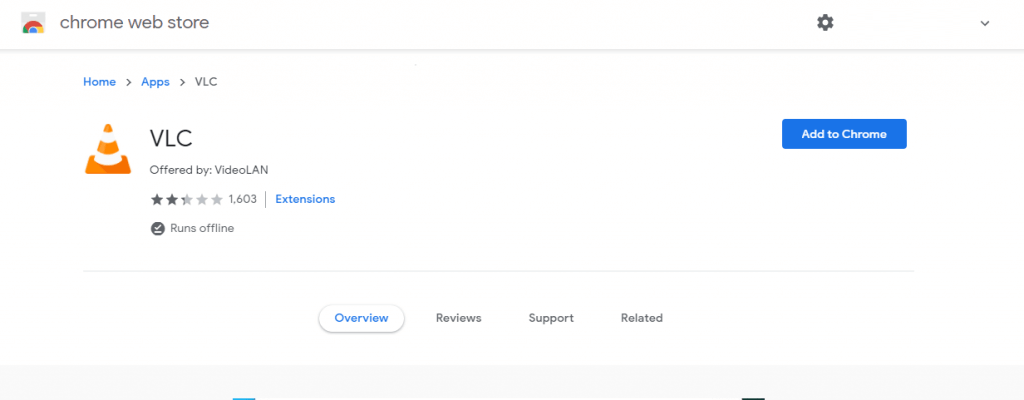
- Launch the Chromebook and open the Chrome Webstore.
- Search for VLC Plugin and choose the VLC from the VideoLAN.
- Select Add Chrome to get VLC on the Chromebook and click Add App to install the app.
- Play the videos on the Chromebook using VLC.
You can also download the VLC app on the Chromebook from the Google Play Store (only on supported models). Search for the VLC and install the app for free. You can add the VLC as the default media player for instant streaming. The VLC provides the facility to connect to the internet radio stations and podcasts.
If you have any doubts about the above method, please mention it in the comments section. Visit the Techowns’ Facebook and Twitter pages to read the other tech-related articles.



