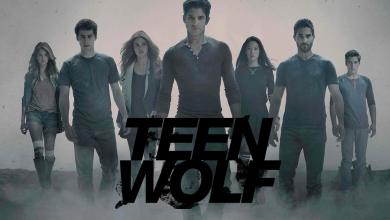With the launch of PS5, a lot of apps are not available for PS4. Apple Music is one of them. The music streaming platform is available for PS5 but not for PS4. However, there are some hacks to getting Apple Music songs on your PS4 consoles. With that, you can listen to over 100 million songs on the console.
As the Apple Music app is not officially available for PS4, you can’t access some of the advanced features like Spatial Audio, Automatic Downloads, Lyrics, and Shortcuts. Only limited features can be accessed.
Contents
How to Play Apple Music on PS4
There are three different hacks to listen to Apple Music on PlayStation. They are,
- Apple Music Web Player
- ViWizard
- DLNA
Using Apple Music Web Player
1. Set up your PS4 and launch the home screen.
2. Navigate to System from the home screen.
3. Choose the Internet Browser option.
4. Next, click the Triangle icon.
5. Type Apple Music Web Player in the search bar.
6. Sign in with your Apple Music account details.
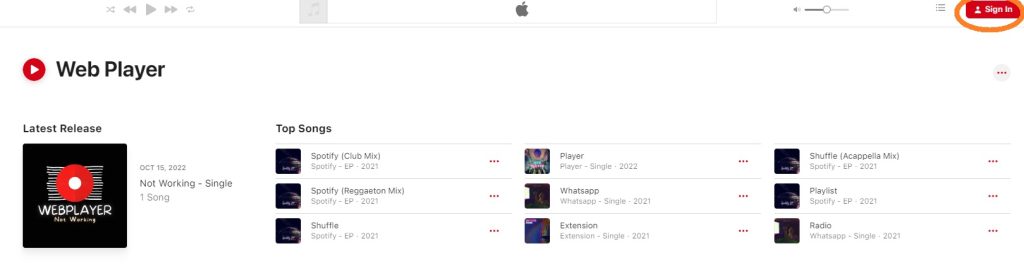
7. Start playing your favorite songs from Apple Music on PS4.
Using ViWizard [Uisng Third-Party tools]
ViWizard is a third-party music converter that is used to convert the format from M4A to MP3. With this tool, you can convert Apple Music Songs and play them on PS4 using a USB drive.
1. Install the ViWizard app from the official website. You can use any other music converter tool.
2. After installation, launch the app on your PC.
3. Next, import the audio files on the home screen.
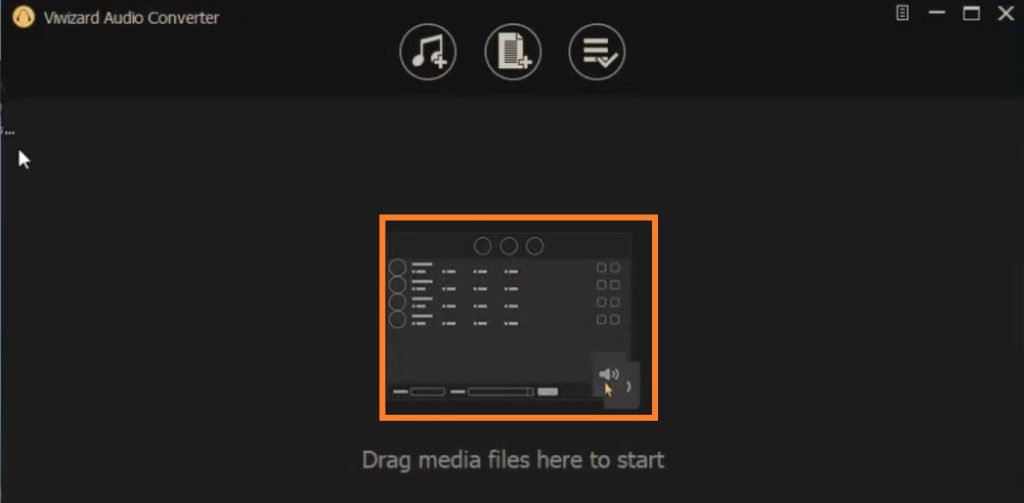
4. Tap the Magic Wand icon to change settings, such as Volume, Speed, and Pitch.
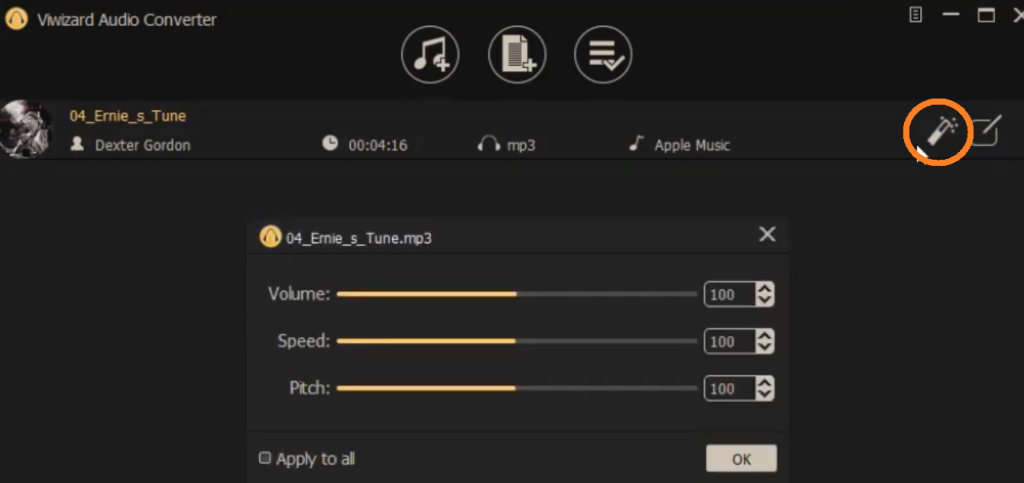
5. After adjusting the settings, click the OK button.
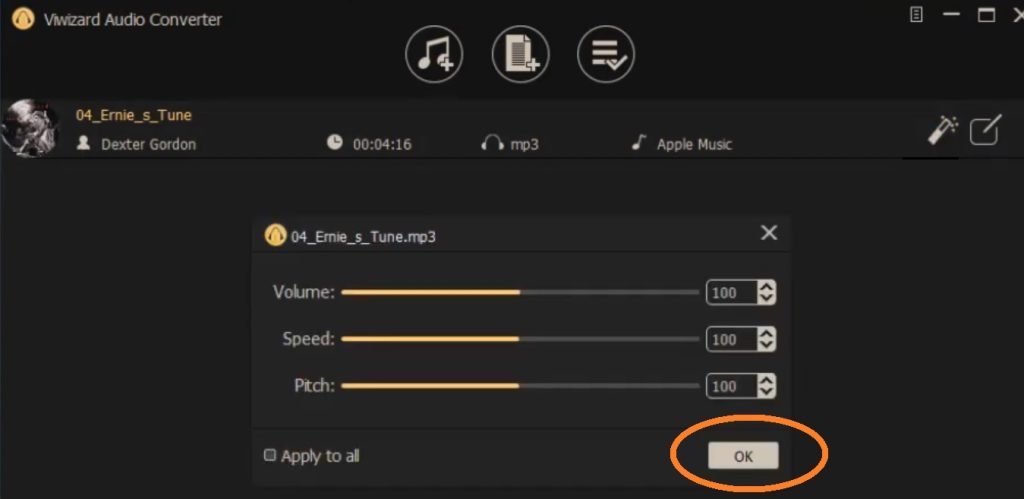
6. Next, tap the Edit icon and the Tags tab to make changes in the Album Metadata and album.
7. Once done, click the OK button to save changes.
8. Hit the Format box at the bottom left corner.
9. Select the format of your wish and tap OK.
10. Next, click the Convert button at the bottom right corner.
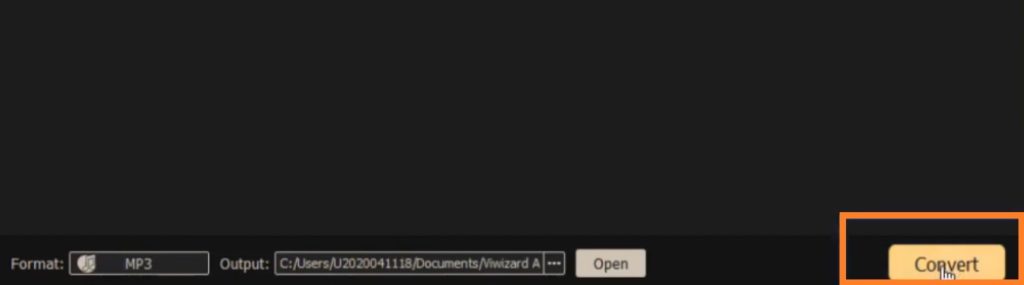
11. Wait till the converting process is over and click the Converted icon.
12. Connect the USB drive to your PC.
13. On the USB drive section, create a folder named Music.
14. Copy the converted music files to the folder.
15. Once the songs are saved, disconnect your USB drive from your PC.
16. Connect the USB drive to the USB port on your PS4 console.
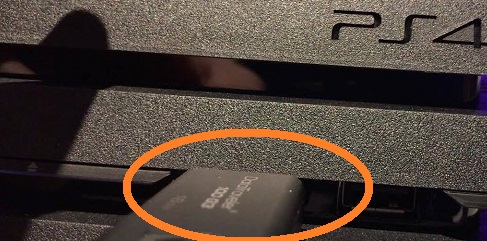
17. Navigate to the PS4 home screen and choose USB Music Player.
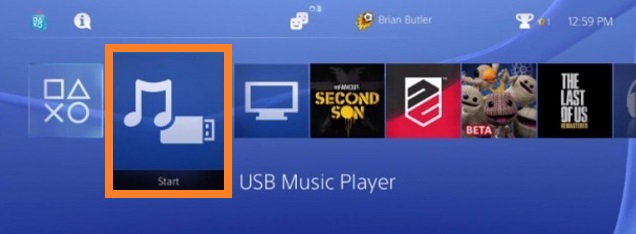
18. Start playing the Apple Music songs on your PS4.
Tip: If you are a PS5 user, you can directly install Apple Music on PS5 from the PlayStation Store.
Listen to Apple Music on PS4 Using DLNA
Using the DLNA feature, you can use your iPhone to play Apple Music songs on PlayStation.
1. Launch the home screen on your PS4.
2. Select the PlayStation Store tab to open it.
3. Click the Search button and enter Media Player in the search bar.
4. Select the Media Player app from the search results.
5. Tap the Download button to get the app.
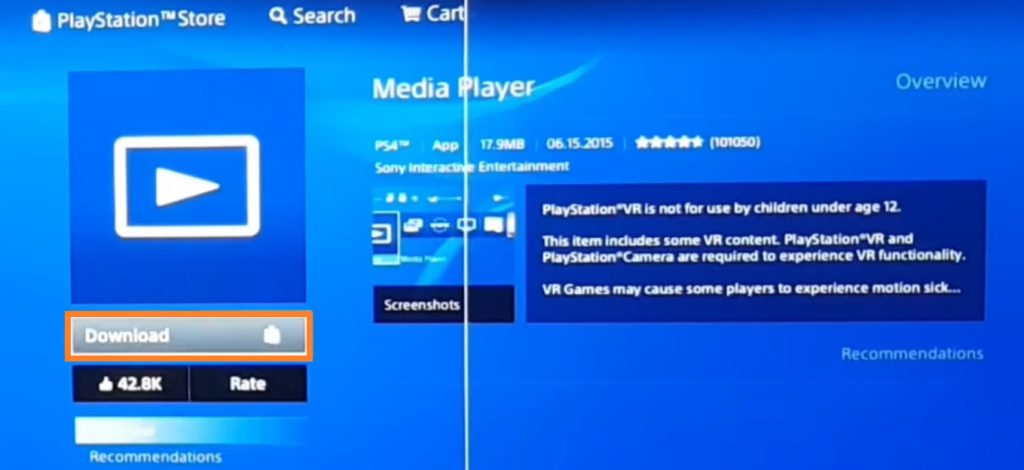
6. Once the installation is over, hit the Start button.
7. Wait till the DLNA identifies your phone.
8. Next, install the iMediaShare app on your iPhone from the App Store.
9. The iMediaShare app will display a splash screen and freeze and it will try to set up a DLNA Network with Media Player on PS4.
10. The Media Player app will search for nearby devices.
11. Choose iMediaShare Personal (iPhone) from the list.
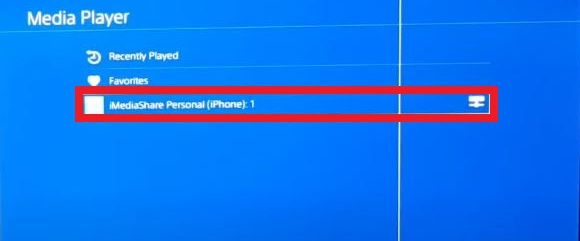
12. On the next screen, click the Music folder and press the button on your controller.
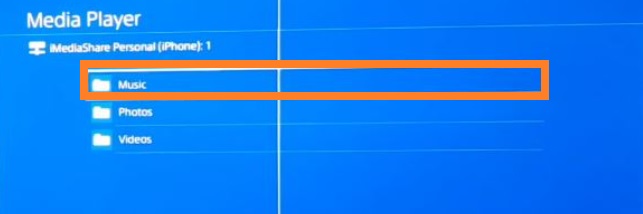
13. Select your favorite songs and stream them on the gaming console.
14. You can also connect Bluetooth headphones or Apple AirPods to PS4 for private listening.
Frequently Asked Questions
The Apple Music subscription plan costs $10.99 per month and $99.99 per year.
Yes, you can install Apple Music on Xbox One from the Microsoft Store.