Apps developed for the Android platform are countless. The article deals about best file sharing apps for Android in brief. Whether you want to transfer files between a phone and PC or vice versa, or between two smartphones, you need not rely on a USB cable. Sharing files between Android and other devices is made possible wirelessly with the file transferring apps. File transferring via cable transfers files at low speeds while Bluetooth transfers only limited files. Hence, file sharing apps came into existence that shares files over WiFi at high speeds. While there are lots of such apps available for Android devices, you can take advantage of the best file sharing apps right from here.
Contents
Best File Sharing Apps for Android
The best file sharing apps for Android phone/tablet are as follows.
SHAREit

The fastest way to transfer files between Android and any other device can be done easily with SHAREit. It works 200 times the speed of Bluetooth and the highest speed is 20Mb/s. You can share almost all the file types like images, music, videos, documents, and other files. In addition to this, SHAREit supports sharing apps / APK files installed on your device with others. It ensures the quality of the files isn’t lost. SHAREit on Android has infinite online videos, millions of high-quality music, GIF’s, wallpapers, stickers, etc. Above all, it comes built-in with a media player for smooth playback experience from within the SHAREit app.
Cross-Platform Support: iOS | Windows Phone| Widows PC | Mac PC
Xender


With Xender app, Android device users can transfer files across devices. It transfers files at the flash speed and the highest speed is 40Mb/s. Xender supports transferring all types of files without any limits. You can even transfer larger files without cables and internet connection. Xender’s unique feature is that it supports smartphone replication. i.e., you can transfer your old phone contents like photos, videos, games, SMS, etc. The built-in file manager will help you view, move and delete the files from within the app. It is available in 20+ languages.
Cross Platform Support: iOS | Windows Phone | Tizen | Web
AirDroid
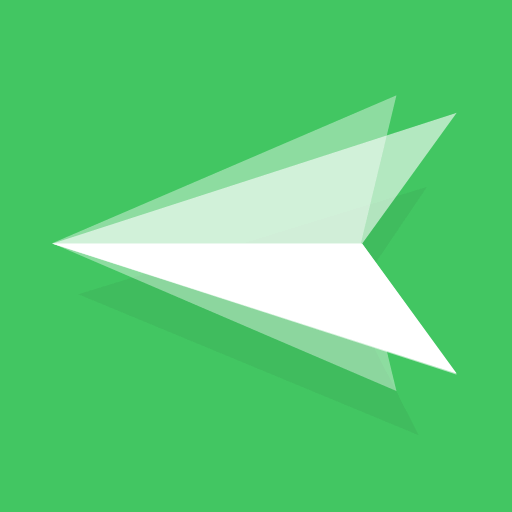

Sending and receiving files is made easy with AirDroid. It is the best file sharing app for Android devices. It can be used to transfer files like music, videos, photos, and files. In addition to this, AirDroid on Android supports sharing links and apk files without cables. It even supports transferring an entire folder. Besides sharing, AirDroid can be used to take control of an Android device from a local or remote network. With screen mirroring, you can transfer anything from Android to PC. It also supports remote monitoring with which you can control device camera remotely in real-time.
Cross-Platform Support: iOS | Windows PC | Mac PC | Linux PC | Web
Zapya


File sharing between Android devices can be done using Zapya. It is one of the best file sharing app to transfer files without internet. This peer-to-peer file sharing app supports sharing multiple large size files in one-click. Zapya supports transferring files from your old device to the new phone easily. Phone replication will work in such a way to help you back up and transfer files from old phone to new device. You can share files with a group of up to four people all at once. Upon creating a group, Zapya will let you invite others to join it by scanning a personalized QR code.
Cross Platform Support: iOS | Windows 10 Mobile | Windows PC | Mac PC
Send Anywhere


You can share unlimited files from or to an Android device using Send Anywhere app. It is a unique file transferring app that will transfer files without altering the original quality. Send Anywhere will show a one-time 6 digit key on the sender’s device and it should be keyed in the receiver’s device. Only then the file transfer will take place. It uses Wi-Fi Direct tech to transfer files and thus your internet or data will not be used. You can even set expiration date and it will no longer available after that on the receiver’s device. Send Anywhere Android app supports up to 50GB files at the same time.
Cross-Platform Support: iOS | Windows PC | Mac PC | Linux PC | Amazon Kindle | Web
SuperBeam


Yet another easiest way to transfer files across devices is SuperBeam. It is the best file sharing app for Android that uses Wifi Direct to transfer files. SuperBeam works at blazing speeds to share almost all files instantly. It includes photos, music, videos, apks, contacts, zip files, etc. SuperBeam uses NFC or QR code scanning method to pair devices. Whether you want to share single or multiple files, SuperBeam does that effortlessly. Unlike its rivals, this tool supports sharing files with those who don’t have SuperBeam through a web interface. You can switch between light and dark colour themes in SuperBeam. It is available for free with ads and the premium version is ad-free. The premium features include sharing entire folders, transferring between PCs, sharing files with more than one devices at the same time, etc.
Cross-Platform Support: Windows PC | Mac PC | Linux PC


To send and receive files between devices, you can choose ShareMe which was previously Mi Drop. It is an Android P2P file transferring app that works without the internet. You can use it to transfer files without internet or mobile data. It supports sharing files of any type and works 200 times faster than Bluetooth. The interface of ShareMe app is clean, intuitive, user-friendly and easy-to-use. It will sort all the files into categories for easy reference. Even if the transfer got interrupted, ShareMe will resume transferring. It is the free file sharing app that supports file sharing without ads.
Cross-Platform Support: Windows PC
Feem v4


It is possible to share files offline on the Android platform using Feem v4. It is 50 times the speed of Bluetooth and twice than Dropbox while transferring the files. You can send and receive unlimited files without any size limitations. Is uses WiFi direct and uses your Android hotspot to create a network. Those connecting to the network will receive the files. Feem v4 supports resuming file transfers that get interrupted in the middle. The users can share texts and links in a secure way and the messages will auto-delete after 48 hours. With Feem web share, you can transfer sensitive documents via a browser that is secured with https and PIN codes.
Cross Platform Support: iOS/Windows PC/Mac PC/Linux PC


You can conveniently transfer files between Android and other devices using 4shared app. This file-sharing app supports sharing documents, videos, music, photos, etc. Besides this, 4shared never limits you with the file size and type. It has a public search option with which you can easily search and find the titles. With the user-friendly interface, you can transfer or add files into your account. With the premium version, you can transfer files without ads, get access to 100GB of cloud storage, premium download, backing up, etc.
Cross-Platform Support: iOS | Windows Phone | Windows PC | Mac PC
Portal


Android users can even make use of Portal, yet another file transferring app. You can wirelessly share files like pictures, videos and more other files right from your Android device. With a drag and drop support, you can transfer files effortlessly. The interface of Portal is simple, easy-to-use even by novice users. It uses WiFi to transfer files and your data will not be used. You can use Portal to share multiple files or entire folders itself. Besides this, it supports opening, browsing, and sharing files you have on Android.
Cross Platform Support: Windows PC/Chrome browser/Firefox browser
Our Opinion
File sharing apps are considered to be the advancement of the oldest file transferring means. The apps we have for you will transfer any files of any size at the fastest rate. You neither need internet nor USB. We have followed any order while all of these work best-in-class. So, you may choose any app from the handpicked best file sharing apps for Android to share files instantly.
Share us your favourite pick to share files wirelessly from Android in the comments. For more updates, follow us on Twitter and Facebook.



