Digital Notebook is an effective tool and a simple solution to create and manage your notes and to-do list every day. It reduces carrying notebooks and keeps you organized without any fear of data loss. There are dozens of digital note takings software available and Microsoft OneNote is the most popular one among them. OneNote is free and open-source software integrated with all platforms including Android, iOS, Windows, Mac, and Linux. Despite its best features and support, OneNote has a few drawbacks which might not help a few people. It consumes huge storage space and the user must have Microsoft account to access it. If you are one such person who feels OneNote needs a bit more features to be added, then download and use the best OneNote Alternatives which you might like.
Contents
Best OneNote Alternatives
Here are the best OneNote alternatives to take notes on the go:
- Evernote
- Google Keep
- SimpleNote
- Zoho Notebook
- Notion
- Wunderlist
- Turtl
- Standard Notes
- Bear
- Keep It
Evernote
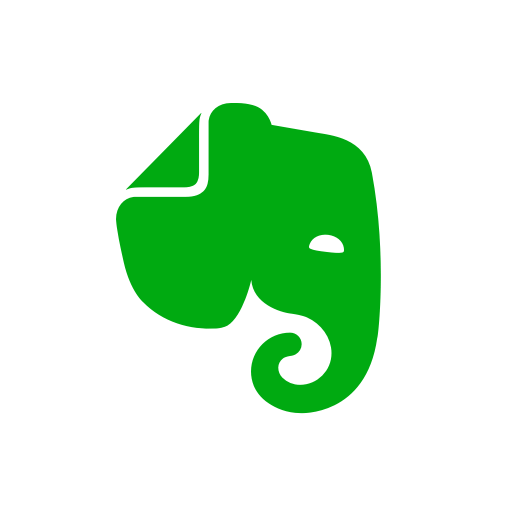
Evernote is one of the most popular note-taking software available on almost all platforms. You can create any number of notes with Evernote and also format them in the way you want. It allows you to categorize each note in the order and label it with a keyword to find it easily. Apart from adding texts, you can add images, audio files, tables, docs, and much more on your notes. It is integrated with Google Drive allowing you to backup all your notes. You can sync your notes on multiple platforms as well. Evernote is one of the best Note-taking apps for Android, iPhone, Windows, and Mac.
Platforms Available: Android | iPhone | iPad | iMessage | Apple Watch | Windows | Mac
Google Keep
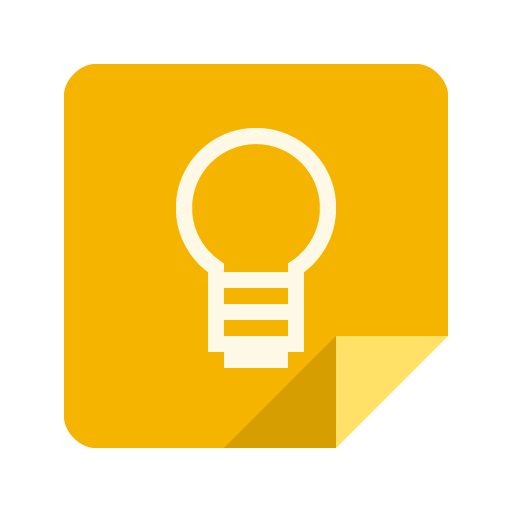
Google Keep is easy to use note-taking apps available and one of the best OneNote Alternatives. Capture your thoughts and record your ideas simply through Google Keep. Google Keep is free to use and you can install the app on Android and iOS devices. You can add images, videos, files, and docs to your notes. Google Keep uses your Google account to sync all the notes. You can easily install the app on your device and sign in with your Google account to view all the notes.
Platforms available: Android | iOS | Apple Watch | Chrome Extension | Web Version
Simplenote

Simplenote is an easy way to create all kinds of notes without complex navigation. It is a completely free and open-source app to use as an alternative to Microsoft OneNote. Simplenote is a cross-platform app to create and manage notes on all devices. You can search and work on notes even when you are offline. All your notes are organized either by the date of creation or alphabetically. Additionally, you can add tags to quickly access your notes. You need to sign up with Simplenote free account to access all its features and protect your data with the Password.
Platforms available: Android | iOS | Windows | Mac | Linux
Zoho Notebook
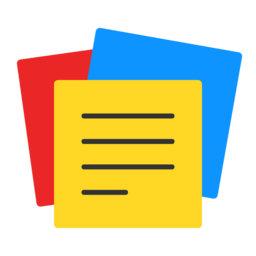
Zoho Notebook are the beautifully designed note-taking software that lets you take different types of notes. It is one of the best alternatives of OneNote where you can add texts, recorded audios, photos, and files. It is available free of cost and it offers various customization such as assigning colors to your notes, Grid or landscape view, and many more. All your notes are synced automatically with the cloud storage so that there is no fear of data loss. You can also secure highly sensitive notes with Passwords. It is one of the best Note-taking apps for Windows.
Platforms Available: Android | iPhone | iPad | iMessage | Apple Watch | Windows | Mac | Linux
Notion
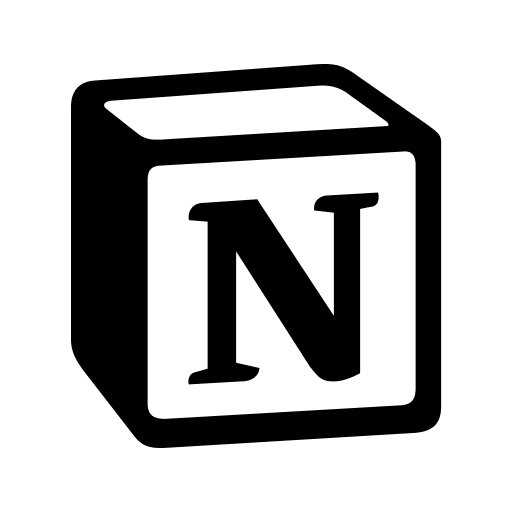
Notion is an all-in-one standard note-taking app that makes all your complex tasks easier. It is supported by all the operating systems and is available as a web version as well. It is a simple note-taking app that lets you take notes in nearly 30 types. Notion has both free and paid version and it provides better note-taking experience at a low cost. You can create a note or to-do list and assign them to team members or colleagues and monitor their activities regularly. It is an eminent note taking software to create notes. You can add tags and links to organize notes.
Platforms Available: Android | iPhone | iPad | Windows | Mac | Web Version
Wunderlist

Wunderlist allows you to easily create and personalize your notes with elegant design. It functions as a daily planner to keep your plan and manage your to-do list. Wunderlist is a simple and effective app to set a reminder for your upcoming tasks. You can easily categories your important notes to enhance your working and keep yourself stress-free. You can sync your notes with other note-taking apps like Outlook. It seamlessly functions on all Operating systems that allow you to work with the notes or files even while traveling.
Update: Wunderlist is not available anymore. You can use Microsoft To Do instead of Wunderlist.
Platforms Available: Android | iPhone | iPad | Windows | Mac | Web Version
Turtl

Turtl is a standard app to create notes in different formats and which is primarily focused on security. Notably, it allows you to translate your notes into multiple languages including French, German, Spanish, and many more. Notes are available in the form of a social media timeline which makes it easy to find. While access Turtl on the computer, it supports keyboard shortcuts to access it features. It automatically organizes all the data and make it easy to get them quickly. Additionally, it comes with high end-to-end encryption to protect your data and prevents data leaks.
Platforms Available: Android | Windows | Mac | Linux
Standard Notes

Standard Notes is free to craft notes whenever you want. It is one of the famous alternatives to OneNote to create and manage notes. Standard Notes is a cross-platform app accessible on major platforms. Users can get better writing experience with extended features and unlimited access to powerful editing tools. It is an open-source software integrated with OneDrive, Google Drive and Dropbox to create an automatic backup. All your notes are kept backed up until you manually remove them. Additionally, standard notes offer offline access to access your notes anytime.
Platforms Available: Android | iPhone | iPad | Windows | Mac |Linux| Web Version
Bear

Bear is an OneNote alternative note-taking tool supported only by iOS and macOS devices. You can craft your notes whenever the things strike in your mind. It allows the user to organize the notes manually by adding hashtags. The focus mode on the app will offer different markup options and it is a more useful tool for online writers. The pro version of Bear is equipped with a security tool that helps to keep your notes safe. It offers advanced features and a dozen attractive themes to use. Furthermore it is integrated with iCloud, so you can access it on all supported devices just by using Apple ID.
Platforms Available: iPhone | iPad | iMessage | Apple Watch | Mac
Keep It

Keep It is simply a note making software designed especially for iPhone, iPad, and Mac devices. A single app to create, manage, and organize all kinds of notes including, web links, images, files, Checklists, numbered lists, documents, PDFs, and many more. This app automatically creates thumbnails and summaries for all notes and also allows you to edit them in your own way. Moreover you are allowed to encrypt any document with a password. All the Keep It documents are synced with iCloud and any change in iCloud will reflected in all your devices.
Platforms Available: iPhone | iPad | Mac
Our Opinion
The above are the best OneNote alternatives for all major platforms like Android Phones, Android Tablets, iPhone, iPad, Apple Watch, Mac, iMessage, Windows, and Linux (Ubuntu) devices. You can install the best app as an alternative and start taking notes by syncing your notes with a single account.
Did we miss your favorite alternative? Share it in the comment section below. Stay connected with Twitter and Facebook for more updates.





