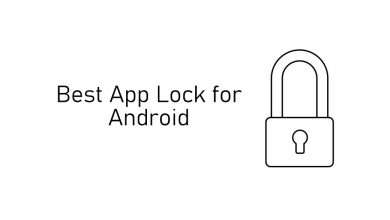One of the least used features in the Laptops is the Front camera. At times, we forgot that our system has a front camera. We make most of our video calls on our smartphones. In the Microsoft Store, a lot of video calling apps are available. We picked the best video calling apps for PC. If your laptop or desktop has a front camera, give these apps a try.
Contents
Best Video Calling Apps for PC
- Skype
- Google Hangouts
- imo
- LINE
- Viber
- Wire
- Nimbuzz
- Google Duo
Skype
Skype is inarguably the best video calling app for Windows PC.

The Skype app is one of the most advanced video calling app. In a single video call, you can add up to 24 friends. Apart from video calling, it has chatting and voice calling features too. You can share any media files up to 300 MB. If you want, you can record your audio and video calls, blur your background, and even schedule your calls. By using Skype to Phone, you can call phone numbers anywhere in the world. You can also add live subtitles too.
The app is available for free on the Microsoft Store but it also has subscription services.
Google Hangouts
In every apps list, at least one Google app will be there. Google Hangouts is one of the best video calling apps for PC.

Most of us will have a Gmail account, you can use that account to activate Hangouts on your PC. Like Skype, you can make video calls, audio calls, and chat with your friends. You don’t need to know the contact number to use Hangouts, Gmail ID is enough. In Hangouts, you can create a group and connect with your friends. You can add up to 25 people per video call and 150 people in a group. As of now, there is no Hangouts app for PC, you can install Chrome extension from the Chrome Web Store.
Google Hangouts is available for free.
imo
imo is one of the most used video calling apps for PCs.

In imo, you can make audio and video calls to anyone in the world with ease. You can make groups and add your friends and the group limit is 100K. You can add to any number of groups you want. In a video call, you can add up to 25 members. In imo, you can also post stories as you do on Instagram. By using the imoZone, you will get to explore all the trending clips on imo. You can decorate your profile with the music widget, bio, and motto.
The imo is available for free.
LINE
LINE is the best communication app for PC. It also can be used as a video calling app for PC.

LINE app is similar to WhatsApp but offers some advanced features for PC. In WhatsApp for PC app, you can’t make video calls. But in LINE, you can make audio and video calls without any restrictions. All the video and audio calls you to make on LINE is free, only the data charges apply. In the chatting feature, you can send stickers and emojis. In LINE, you can also follow your favourite people and post your stories as you do on Facebook.
The LINE app is available for free.
Viber
Viber is one of the fastest video calling apps for PC.

In Viber, you can send text messages, share media files, make audio and video calls for free. The calls you make on Viber will be in HD quality. In a group chat, you can add up to 200 participants. You can delete any messages even after it was sent. Viber app is optimized for touch laptops too. All the texts, media files, and calls are end-to-end encrypted. Like LINE, you can follow public accounts for news and updates.
Viber app is available for free on the Microsoft Store.
Yes, Facebook can be be used as a video calling app on PCs.

Every one of us uses Facebook on our daily schedule. You can make video calls on Facebook with ease. Open the chat screen and anyone and press the Video Call icon. On Facebook, you can make audio and video calls to any of your Facebook friends for free. The video calling feature is available on both the website and the PC app. Facebook is one of the easiest ways to make video calls with your friends.
The Facebook app is available for free.
Wire
Wire is one of the most secure video calling apps for PC.
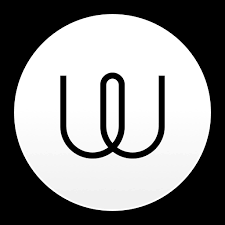
All the chats and calls you make are protected with strong encryption. In a group call, you can add up to 10 people. The platform focuses on security instead of common video calling features. It is suited for business use and can’t be used to connect with your friends or for personal use. It offers cloud support too. You can download the app on platforms like Windows, macOS, Android, iOS, and most of the browsers.
Wire Pro and Wire Enterprise costs €4 and €8 per user per month respectively.
Nimbuzz
Nimbuzz is one of the oldest video calling app for PC. It was launched in May 2008.

Nimbuzz app is similar to the LINE app. You can text, share media files, make video and audio calls with ease. It has a user base of about more than 150 million across the globe. You can download the app on the Windows 8 platform. Nimbuzz is one of the best video calling apps for PC, you can connect with your friends with ease. By using Nimbuzz Out credits, you can make international calls for cheaper rates.
Nimbuzz app is available for free.
Google Duo
Google Duo is one of the best video calling apps for a smartphone. It can be accessed by its website.

Google Duo is the simplest video calling platform and the most reliable too. You can add up to 12 people in a group video call. In the Google Duo app, you can share video messages too. Like Viber, all your conversation is encrypted with strong encryption. It will automatically adjust your face in low light conditions. Depends on your data speed, it will adjust the quality of the video. Like Hangouts, the Google Duo app is not available for PC. You have to head to the website. It is one of the best video calling app for iPhone as well.
Google Duo is available for free.
WeChat is a WhatsApp-like communication app that can be used as a video calling app on laptops and computers.

The WeChat is more than a communication app you can play games with friends, read the news, and use local services in official accounts, and can make payments. In a video call, you can add 9 people and in a group, you can add 500 members. With the TIME CAPSULE feature, you can share glimpses of your day by recording short videos. You can also make calls to phone numbers and landlines around the world at low prices.
The app is available for free.
These are the best video calling apps for PC. Install any one of the apps and make video calls from your computer or laptop. If you want more video calling apps for PC, explore the Microsoft Store. Mention your favourite video calling app in the comments below.
We are available on Facebook and Twitter. Stay connected with us on Social Platforms for more updates.