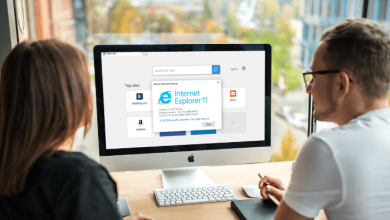Key Highlights
- To Access Big Ten Network on Firestick: Select Search → Search for Big Ten Network → Get → Open → Log in to your B1G+ Pass → Start watching.
- Visit the B1G+ website and stream it using Silk Browser on Firestick.
- Screen Mirror B1G+ to Firestick using Android.
You can install the B1G+ app to watch Big Ten Network on Firestick. The B1G+ app is natively available in the Amazon Appstore, and you can install it for free. B1G+ is a premium streaming service, so you must sign in with your B1G+ premium account to access the Big Ten Network+ app.
Besides installing the app, you can watch Big Ten Network on Firestick by visiting its official website using Silk Browser. Other than that, you can screen mirror B1G+ to Firestick using an Android and stream the College Sports events.
In this article, you will learn all the possible techniques to watch Big Ten Network on Firestick.
Contents
How to Watch Big Ten Network on Firestick
If you are in the US or Canada, you can get the Big Ten Network Plus app on Firestick using these steps.
(1). Launch the Firestick and click the Find menu. Select the Search tile. For older versions, click the Search icon on the home screen.
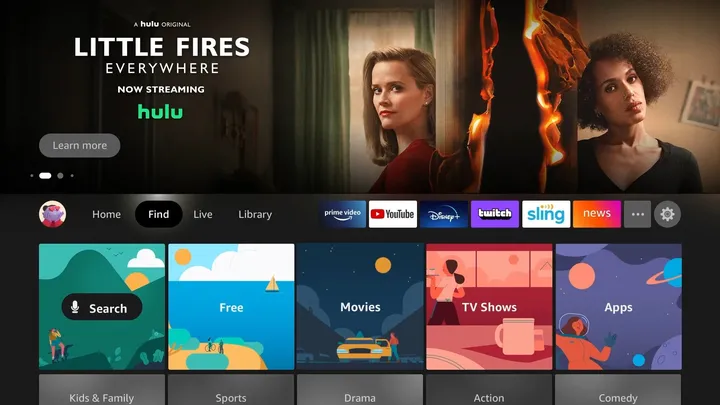
(2). Type Big Ten Network or Big 10 in the search and select the B1G+ (BTN Plus) app from the options.
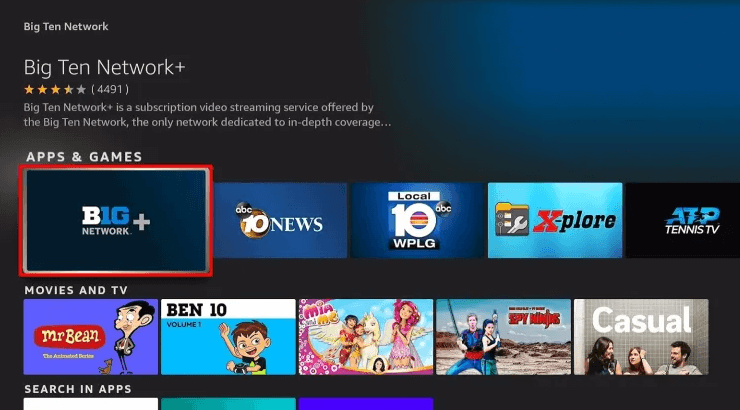
(3). Click Get to download and install the BTN Plus app on Firestick.
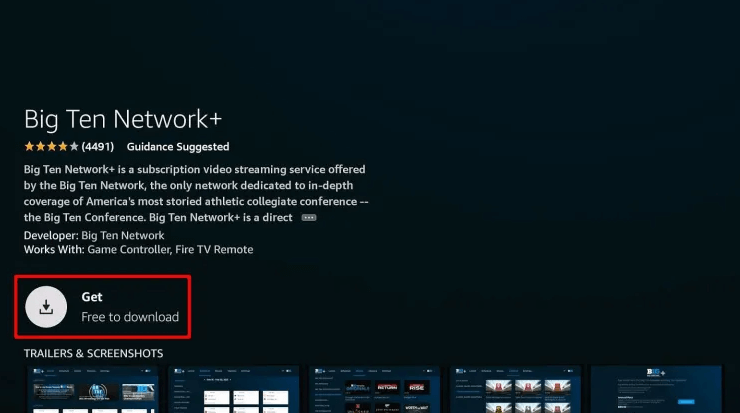
(4). Select Open to open the B1G+ app on Firestick.
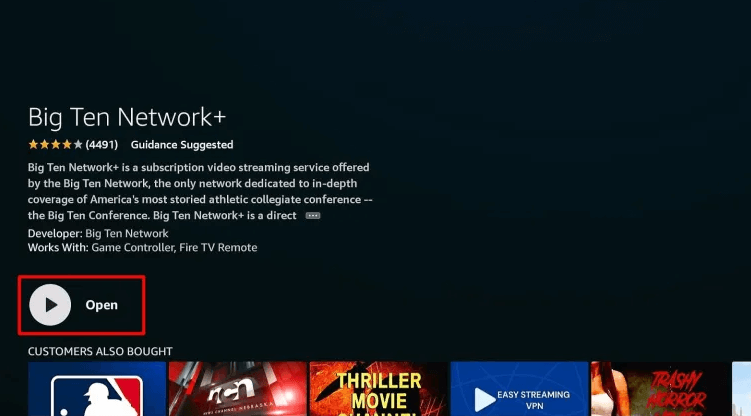
(5). Tap Sign In and enter the BTN Plus account details.
(6). Choose the live match and watch it on your Firestick.

With the B1G+ app, you can stream the non-TV aired games of the Big Ten Network. You can get Fox Sports on Firestick to stream the Big Ten Network Televised matches such as B1G Football.
How to Watch Big Ten Network on Firestick Using Silk Browser
Silk Browser is an official web browser for Firestick. If you haven’t installed the app, go to the Amazon Appstore and install it for free.
(1). Run the Amazon Silk – Web Browser on your Firestick.
(2). Go to (https://www.bigtenplus.com) using Silk Browser on Firestick.
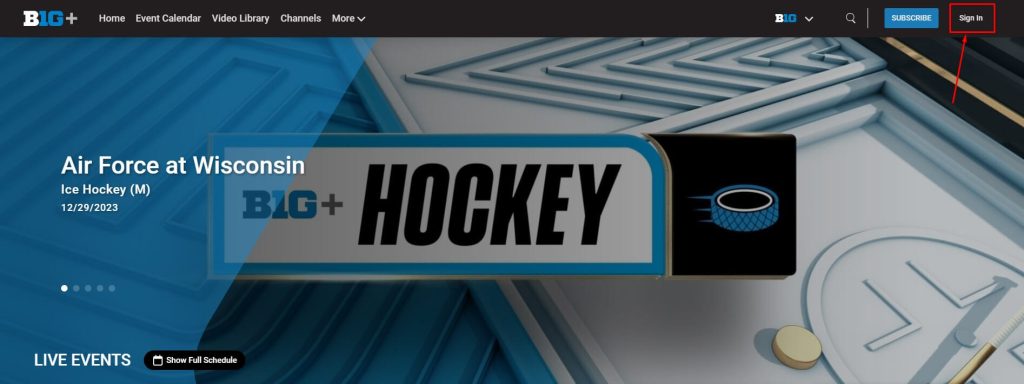
Note: If you have a TV provider subscription, visit (https://btn.com/watch-live), sign in with your provider, and watch live TV.
(3). Sign in with your B1G+ subscribed account.
(4). Play the desired College Sports event and watch it on your Firestick.
Screen Mirror Big Ten Network on Firestick
You have to enable Mirroring to cast your smartphone to Firestick. Go to Settings on Firestick → Select Display & Sounds → Click Display Mirroring.
(1). Connect your Firestick to WiFi, which should be the same as your phone.
(2). Install the B1G+ app on your smartphone by visiting the Play Store.
(3). Run the B1G+ application on your Android and login to your Big Ten Network account.
(4). Play your favorite sporting event and click the Cast icon on your Android’s notification bar.
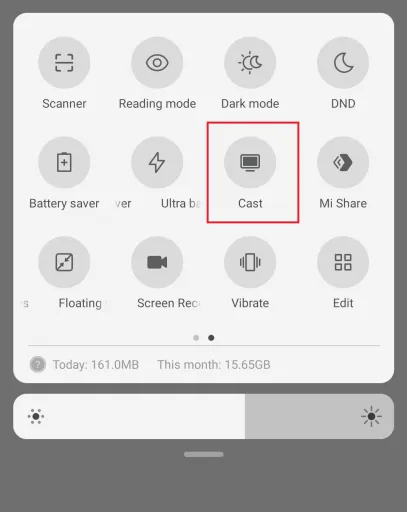
(5). Select your Firestick to stream the B1G+ content.
How to Watch Big Ten Network Without Cable
The Big Ten Network (BTN) is also available as a TV channel on live TV streaming services.
| Installation Guide | Which Plan to Choose | Free Trial |
|---|---|---|
| Sling TV on Firestick | Sling Blue ($40/mo) + Sports Extra add-on ($11/mo) | – |
| DirecTV Stream on Firestick | Choice ($84.99/mo) Ultimate ($109.99/mo) | 5 days |
| Hulu on Firestick | Hulu (With Ads) + Live TV – $76.99/mo Hulu (No Ads) + Live TV – $89.99mo | – |
| fuboTV on Firestick | Pro ($74.99/mo) Elite ($84.99/mo) Premier ($94.99/mo) | 7 days |
| YouTube TV on Firestick | Base Plan ($72.99/mo) | 7 days |
FAQ
No. Amazon Prime doesn’t offer the Big Ten Network channel.
Yes. Use the free trial of fuboTV, YouTube TV, and DirecTV Stream to watch Big Ten Network at no cost.