Key Highlights
- Install Silk Browser: Firestick home screen → Find → Search bar → Search for Silk Browser → Download the browser.
- Stream Crackstreams: Launch the Silk browser → Enter the Crackstreams URL → Tap on Go → Stream the content.
Crackstreams is a streaming service that provides access to watch sports content from games like UFC, MMA, NBA, NHL, MLB, and more. CrackStreams is one of the best services to watch NFL on Firestick for free. Unfortunately, there is no apk available for Crackstreams to install on Firestick. Hence, you need to access the web version of Crackstreams.
Contents
Is Crackstreams Legal and Safe?
No. Crackstreams is completely illegal and not safe to use. Since it streams all the premium content for free, the official website was taken down by several Governments and ISPs. But, several clone websites have emerged to provide similar features. The pop-up ads on this may inject the virus on your device while streaming.
Use VPN for Crackstreams
If you’re interested in streaming via Crackstreams, make sure to use a VPN on Firestick to secure your privacy. While choosing the VPN, make sure to select the premium ones. Free VPNs are not secured enough to protect your privacy. Try the following VPNs to secure your privacy.
How to Watch Crackstreams on Amazon Firestick
Silk Browser is the official browser that you can install on Firestick devices. If you have sideloaded other browsers like Firefox or Chrome, you will have navigation issues on the browser.
[1] Connect your Firestick device to a WiFi connection.
[2] Go to the Find menu. Under the Find section, select the Search option.

[3] Using the on-screen keyboard, type Silk Browser in the search box.
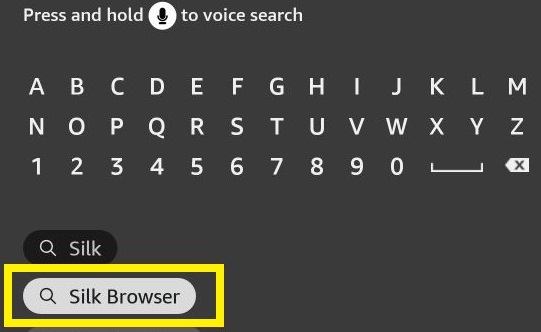
[4] From the result, pick the Silk Browser app and click the Download or Get button.
[5] Once it gets downloaded, tap the Open button to launch the Silk browser on your Amazon Firestick.
[6] Go to the Apps section and search for the Silk Browser.
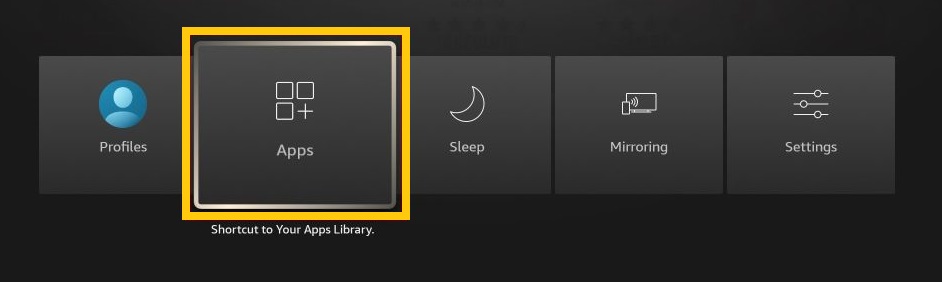
[7] Launch the Silk browser and select the Search bar on the home page.

[8] Enter the CrackStreams URL and tap the Go button.
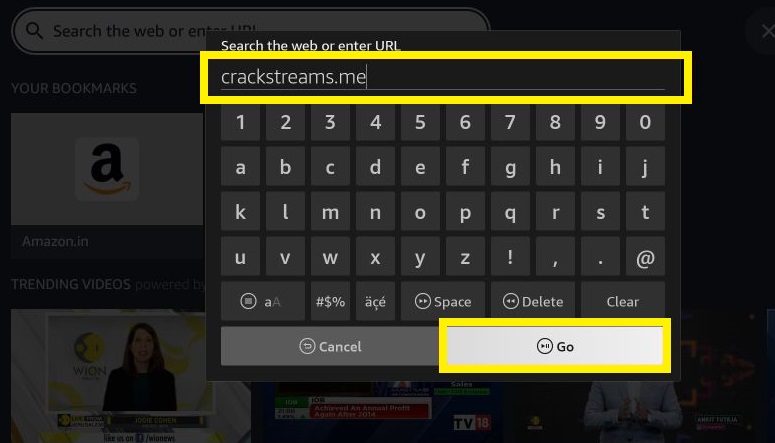
[9] Once the website loads on your screen, select and play the game you want.
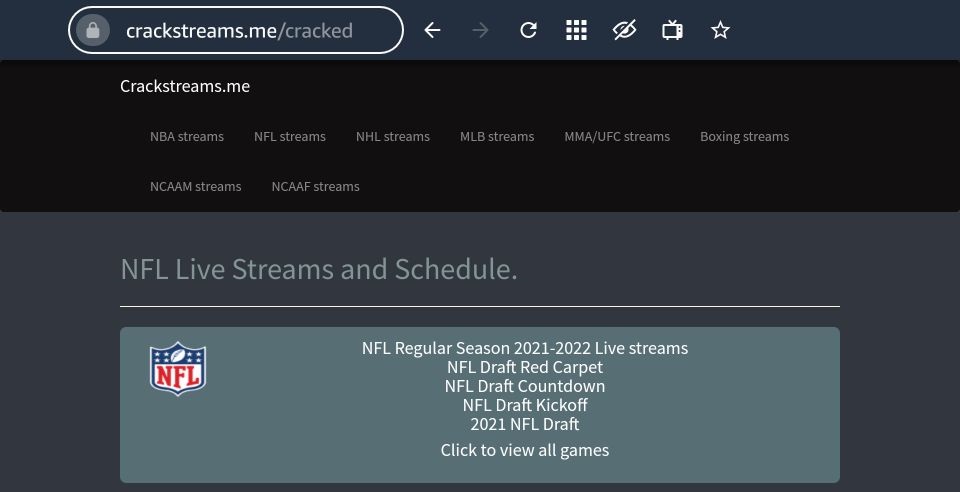
Frequently Asked Questions
Like other streaming services requires a strong internet connection. If your internet connection is too slow, you can’t stream the content.
Yes. Crackstreams is free to stream on all devices with web browser support. However, you need to watch commercials while streaming.



