Key Highlights
- To Download Funimation on Apple TV: Turn On your TV → Apps Store → Funimation → Get → Open → Activate → Done.
If you are crazy about anime and looking for an exclusive application to download on your Apple TV then Funimation brings all you need. On downloading this application on your Apple TV, you can enjoy the largest collection of original Japanese-language anime and its English-dubbed versions.
You will be mesmerized while streaming the Funimation content on your TV as it delivers a lot of features like offline viewing, ad-free content, perfectly dubbed episodes, and a lot more. In case you are an anime lover, you will never be disappointed in installing this application on your Apple TV.
Contents
How to Install Funimation on Apple TV
1. Turn On your Apple TV and connect it to the WiFi network.
2. Go to Apps Store and click on the Search icon.
3. Type Funimation in the search box and select the application from the displayed results.
4. Hit the Get button to download the app on your Apple TV.
5. Now, you have succesfully installed the app on your Apple TV.
How to Activate Funimation on Apple TV
1. Launch the Funimation application on your TV.
2. Make note of the activation code appearing on your screen.
3. Go to the Funimation activation website [http://www.funimation.com/accounts/activate].
4. Enter the activation code in the respective field and select the ACTIVATE button.
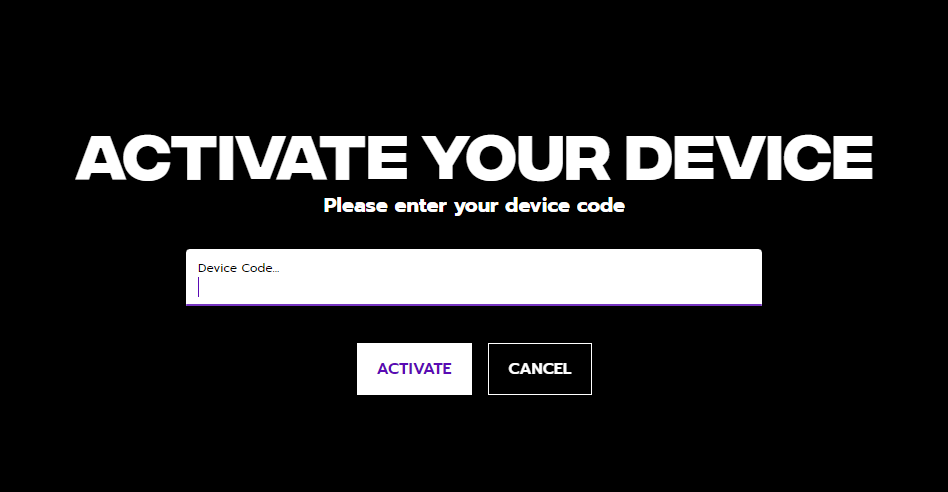
5. Sign in with your Funimation account credentials to finish the activation process.
6. Now, the app will be activated on your Apple TV.
7. Launch the app and enjoy streaming the anime content on the Funimation app.
How to AirPlay Funimation on Apple TV
1. Make sure that your iOS devices and Apple TV are connected to the same WiFi network.
2. Download the Funimation application from the App Store.
3. Launch the application and Sign In with respective credentials.
4. Now, open the Control Center of your iOS device.
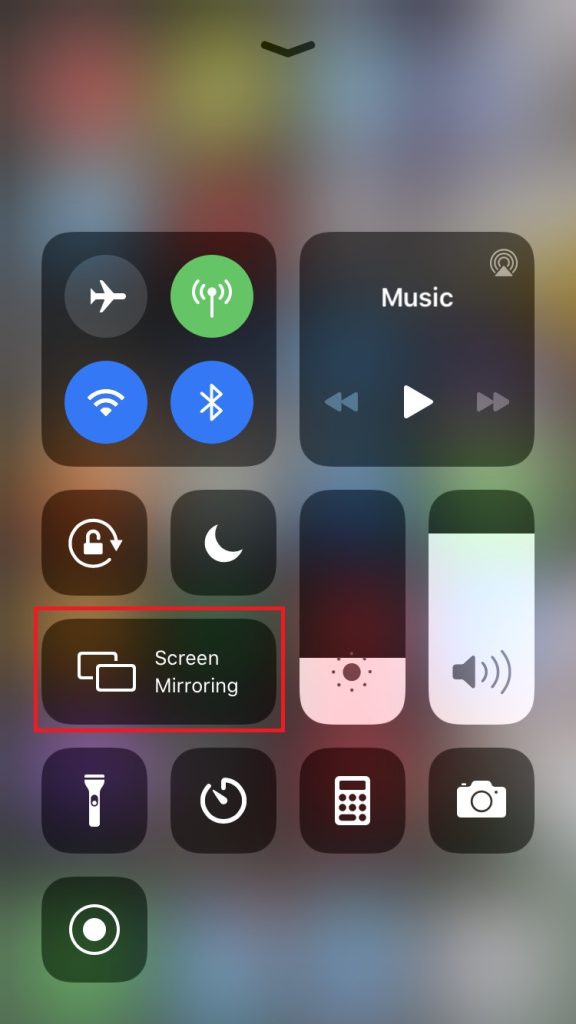
5. Select the Screen Mirroring option and choose your Apple TV from the list of devices.
6. Now, play any content on the app to stream on your Apple TV.
Funimation Subscription Cost
Funimation offers two different plans and they are listed below.
Premium
- $7.99 Per Month
- $79.99 Per Year
Premium Plus
- $9.99 Per Month
- $99.99 Per Year
How to Fix Funimation Not Working on Apple TV
If you are facing any errors or the Funimation app not working on your Apple TV, you can try these fixes.
- Check your internet connection before streaming.
- Check the server of Funimation using Downdetector.
- Update the application with the latest version.
- Eliminate the cache data on your Apple TV or in the app.
- Uninstall and reinstall the application on your device.
- Restart your Apple TV.
- Reset your Apple TV to factory settings.
If none of the methods helps you to fix the not working issue, you can contact the help center webpage of Funimation.
FAQ
Yes, the application is available for an Apple TV (4th Generation) and above or running tvOS 9.0 or higher.



