With HBO GO, anyone can start streaming any HBO’s addictive series on the go. It is the best of TV everywhere and video-on-demand streaming service. Stream big premieres as they air and other HBO series with HBO Go for entirely free of cost. With the cross-platform compatibility, anyone can access it from different devices including Samsung smart TV. HBO Go is made available through HBO subscription through a cable TV provider. With this, you may start streaming every other addictive series of HBO GO on your TV. Despite this, its database gets updated every week with new movies, news, comedy special, talk shows, and more other popular contents. It ensures the contents you stream over HBO GO on Samsung TV are high-definition. HBO GO supports streaming videos with subtitle support in different languages.
Contents
How to Get HBO GO on Samsung Smart TV?
HBO GO is available for download on your smart TV. Here is the procedure to get in on your Samsung TV.
Note: HBO GO is available on Tizen OS 2.4, 3.0, 4.0, and 5.0 of both standard and premium models released after 2016.
Pre-Requisite:
- Sign up for HBO Go account
- Internet connection
Steps to Install HBO GO on Samsung Smart TV
(1) Turn on your Samsung TV.
(2) Connect it to the internet to proceed.
(3) Press the Smart Hub button on Samsung TV remote.
(4) On the home screen, choose Apps.
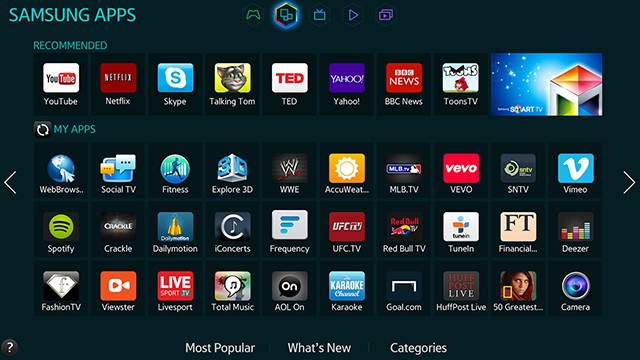
(5) Navigate to the upper right corner and highlight Search icon.
(6) Enter the app name as HBO GO and choose the same from the search list.
(7) Highlight and select Install button.
(8) After the download, go to Apps section to choose HBO GO and launch it.

(9) Enter your HBO GO login details to start accessing it on your TV.
Alternative Methods
If you are not able to install HBO Go on Samsung Smart TV, you can use streaming devices and connect it via HDMI port to your TV. Here are the alternative methods:
You can connect anyone of your device on your Samsung TV as an alternative to stream using the app.
Our Opinion
All you need is just two minutes to download and install HBO GO on Samsung TV. Start streaming contents of your choice to stay entertained for hours. Currently, HBO GO is available on the U.S and some U.S. territories. So, those outside the region need to install a VPN to take advantage of HBO GO on Samsung TV.
Do this article guided you install HBO GO on Samsung TV successfully? Share us your opinions as a comment below. Visit us on Facebook and Twitter page for the latest article updates.



