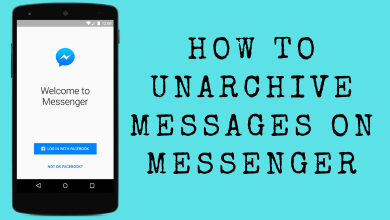Ever seen this Heart symbol (♥) while browsing through blogs and journals. You can easily add emojis to the smartphone, but on PC keyboards, you need to know the exact shortcut key to enter the Heart symbol on the keyboard. The heart symbol is one of the most used ones on Facebook and WhatsApp chats. Some people avoid using social media platforms from their PCs just for the unavailability of the heart symbols and other emojis. In this article, we will tell you how to type the heart symbol easily using your PC keyboard.
Contents
Ways to Type Heart Symbols
- In Windows PCs
- In Mac PCs
- Using Character Map
How to Type Heart Symbol on Keyboard in Windows PC
The easiest and the most common way to enter the Heart symbol (emoji) on Windows PC is to press the Windows Key and Full Stop button. This will open the Emoji keyboard. In this, you will get different heart shapes like a broken heart, a black heart, an empty heart, and so on. Click on the preferred heart emoji to enter it. You can use this shortcut in most Windows applications.
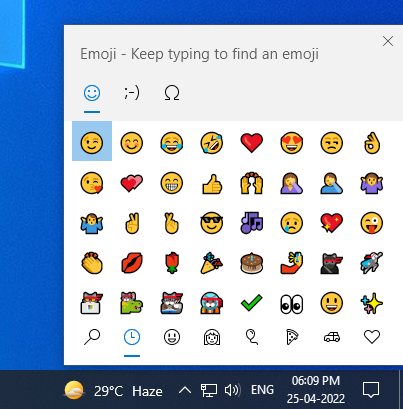
(1) Place the cursor where you want to enter the Heart symbol.
(2) Make sure that the Num Lock is turned on.
(3) Press the Alt Code combination Alt + 3. You should press the Num 3 key from the Numeric pad and not the one from the top of the alphabet row. The heart symbol will appear.

You can use this shortcut key anywhere like Microsoft Office, Gmail, WhatsApp, and other similar platforms.
If your PC keyboard doesn’t have a dedicated Numpad, you can use the Num keys placed above the alphabets. But the key combination should be Fn + Alt + 3.

If your PC keyboard doesn’t have the Function Key and Num Keys, you have to use the Character Map method.
How to Type Heart Symbol on Keyboard in Mac PCs
In Mac PCs, you can press the Command + Crtl + Space to open the Emoji keyboard. Then, choose the Heart emoji. This shortcut will work only on macOS 10.12 Sierra and above models. If you are using an older version, update your Mac to the latest version. You can also use the Symbol Viewer app to enter the symbol.
(1) Click the Apple logo on the top left corner.
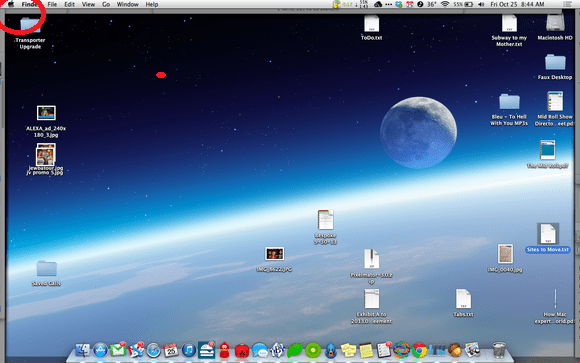
(2) Follow the command System Preferences > Keyboards. Tick the Show Keyboard, Emoji, & Symbol Viewers in the menu bar option.
(3) Now, place the cursor where you want to enter the Heart symbol.
(4) Follow the command Edit > Emoji & Symbols.
(5) The Characters dialog box will appear. Choose the Emoji option.
(6) Under Emojis, select Symbols and choose the Heart symbol from the list of emojis.
How to Type Heart Symbol on Keyboard using Character Map
This method is only available on Windows 7 and earlier versions. The latest version of Windows OS doesn’t have this feature.
(1) Open the Character Map application on your Windows PC.
(2) Click the Advanced view if it is not enabled.
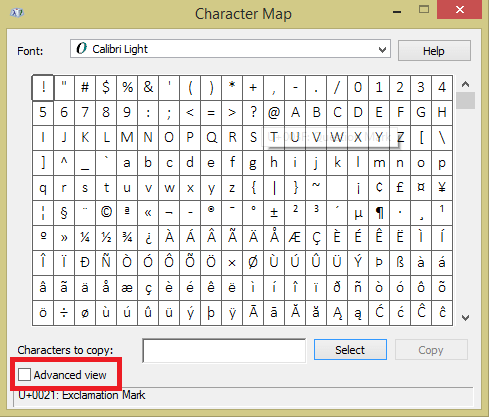
(3) Now, on the Group by drop-down option, choose Unicode Subrange.
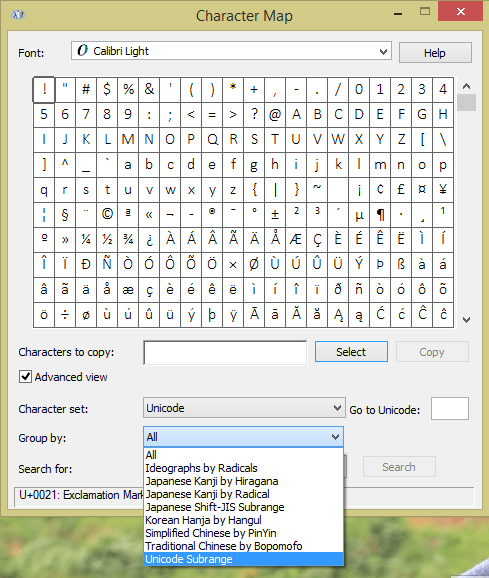
(4) A small dialog box will open. Choose Symbols & Dingbats option.
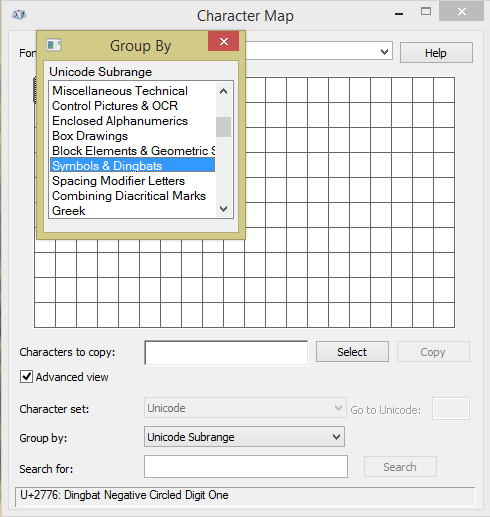
(5) An array of symbols will appear on the table. Select the heart symbol and click the Copy button to copy the heart symbol to the clipboard.
(6) Now, paste the heart symbol anywhere you want on your blog.
After this, you no longer need to copy the heart symbol from a webpage and paste it on your blog. You can insert the heart symbol on your own.
Techowns Tip: Best Typing Software for PC Windows 10/8/7
Alternate Way: Using Website
There are a lot of websites available where you can copy symbols and paste them wherever you want. Just search for the heart symbol on a web browser and go to any of the symbol’s websites. From there, you can copy any of the heart symbols and paste them into your document.
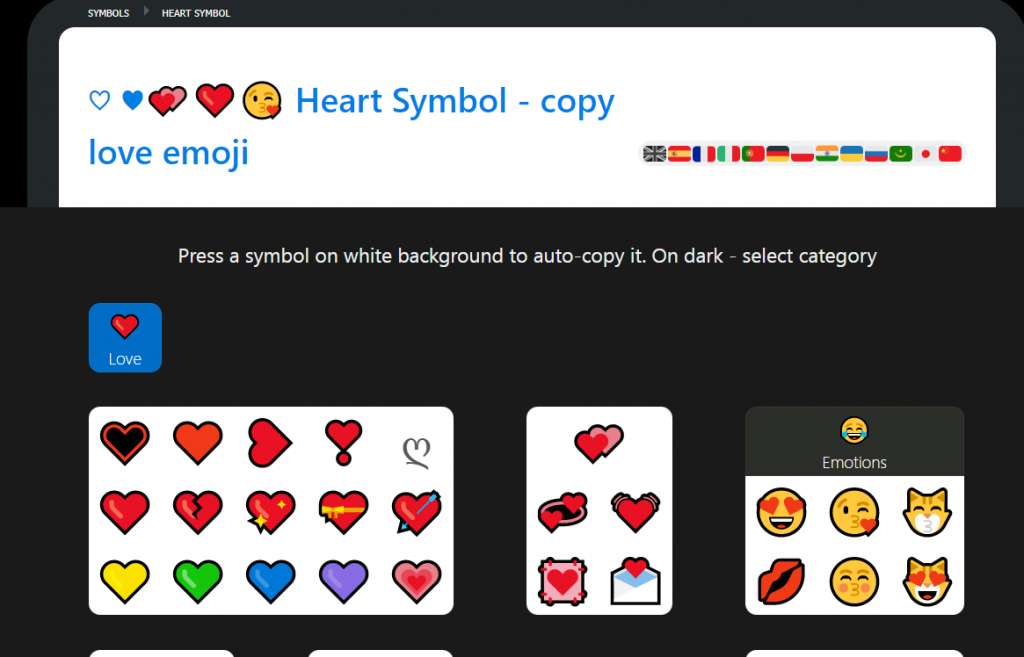
These are the different ways that you can insert a heart symbol on your PC. So, when the next time you need to enter a heart symbol in your conversation or on your blog, just use any one of the methods mentioned above. If you know any other way to enter the heart symbol, tell us in the comments section.
Stay connected on our social media pages, Facebook and Twitter.
FAQs
From the keyboard shortcuts or by using the emoji keyboard, you can enter a heart symbol.
You can use the Alt Code, Alt + 3 to type the heart.