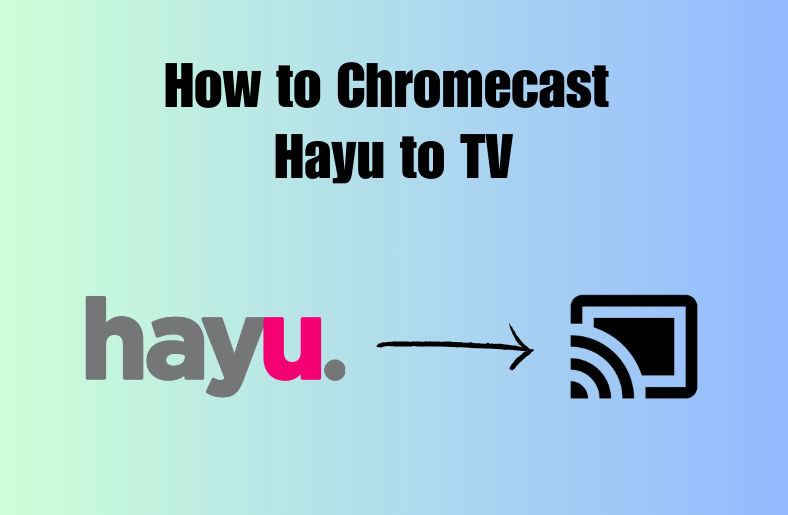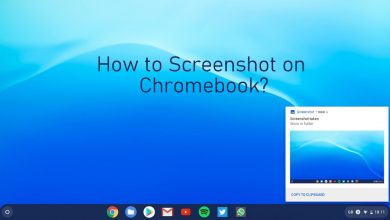Google Hangouts is a communication tool which is synced with your Google account. You can use your Google account to log into Hangouts. It is available as an app and as a web portal as well. You can easily install Hangouts on Android, iPhone and add it as an extension on your Chrome browser. Like other communication apps, It can be used to text message along with voice and video calls. Google Hangouts allows you to add multiple persons to a video or voice call and make a conference call as well. If you want to add someone on Google Hangouts, you can add them using their Gmail ID.
Contents
How to Add Someone on Hangouts?
If you know the Gmail ID of the person whom you wish to chat, then you can easily add them on the app.
How to Add Someone on Hangouts using SmartPhones?
(1) Open the app on your smartphone (Android/iPhone).
(2) Click on the “+” button on the bottom of the screen.
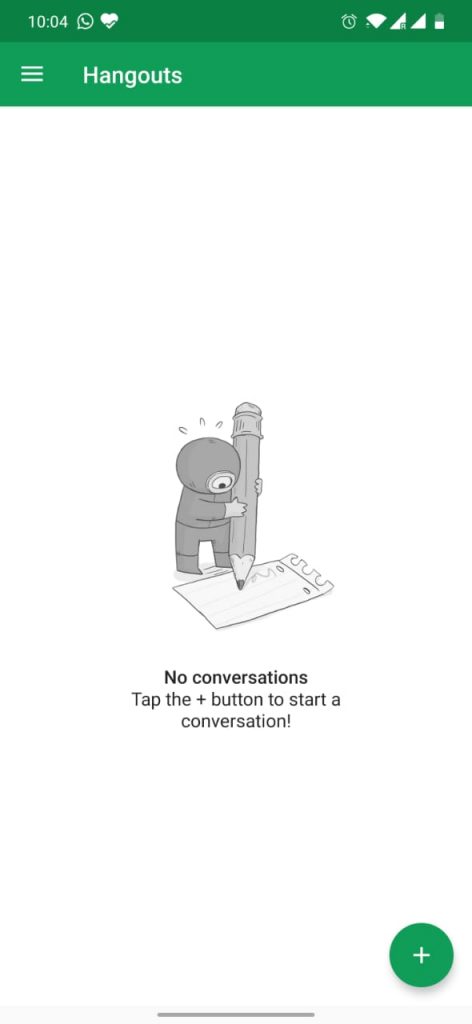
(3) Now tap on “New Conversation” button.
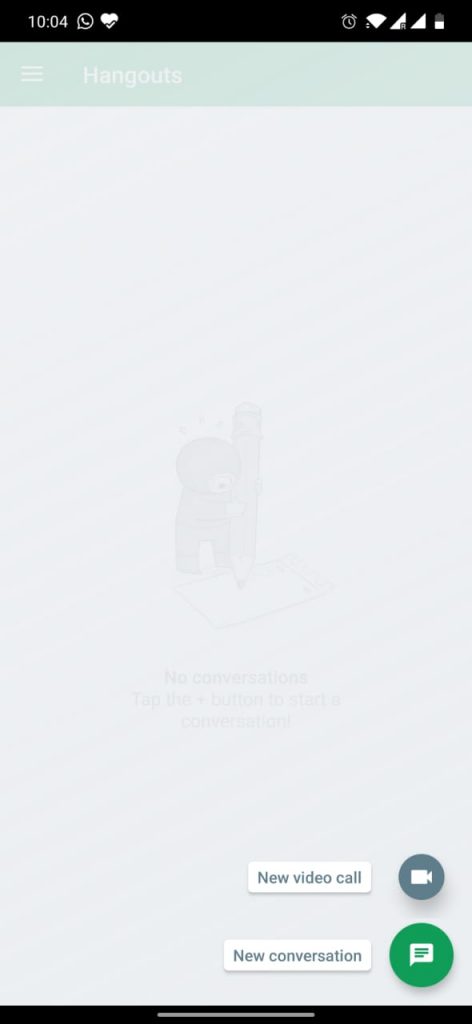
(4) Enter the “Gmail ID” of the person whom you want to add and click on the suggestion below.
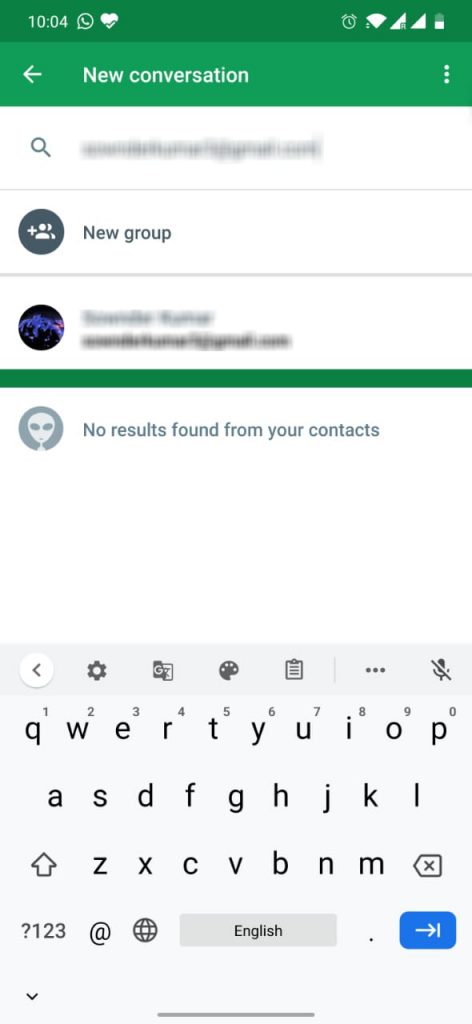
Note: If the person is not available on Hangouts, you will find the “Invite” option. Click on it to “Invite” the person.
(5) You can now type and send a message to that particular person.
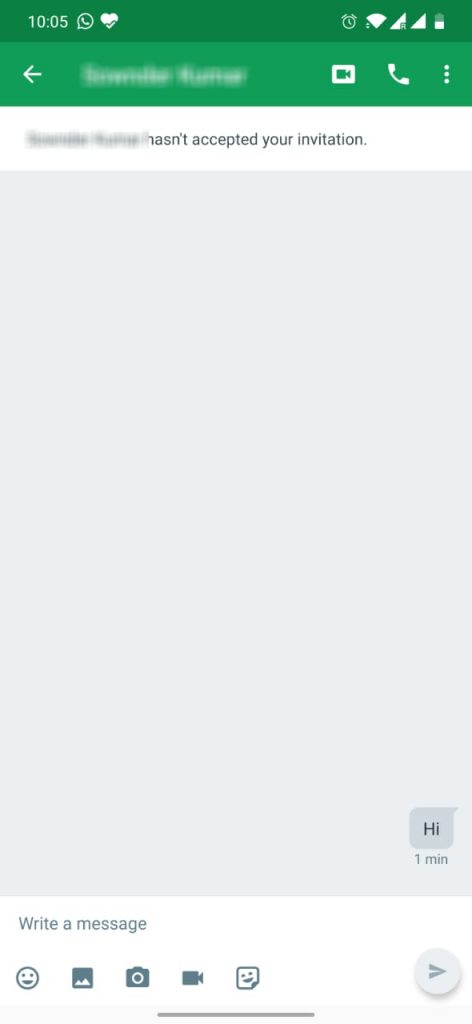
They will receive an invite before starting a conversation. You will receive a notification that they are yet to confirm your invitation. Once they have confirmed, you can chat with them and make voice and video calls as well.
How to Add Someone on Hangouts using Computer?
(1) Open “https://hangouts.google.com/” or Google Hangouts Chrome extension on your desktop.
(2) Click on the “New Conversation” button.
(3) Enter the mail ID of the person whom you want to chat with.
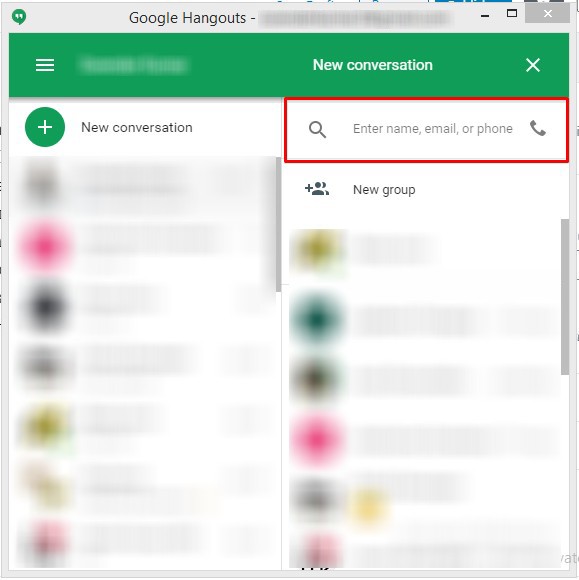
(4) You will find an option to “Invite” them to chat with you. Click on the “Invite” button.
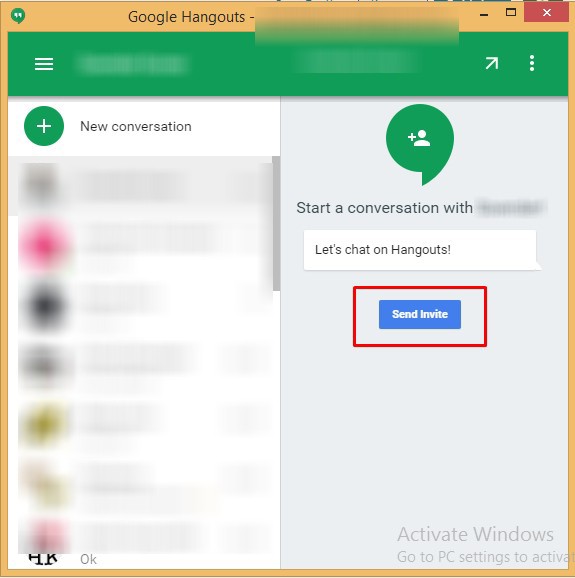
They will receive an invite and once they confirm your invitation, you can start a conversation with them.
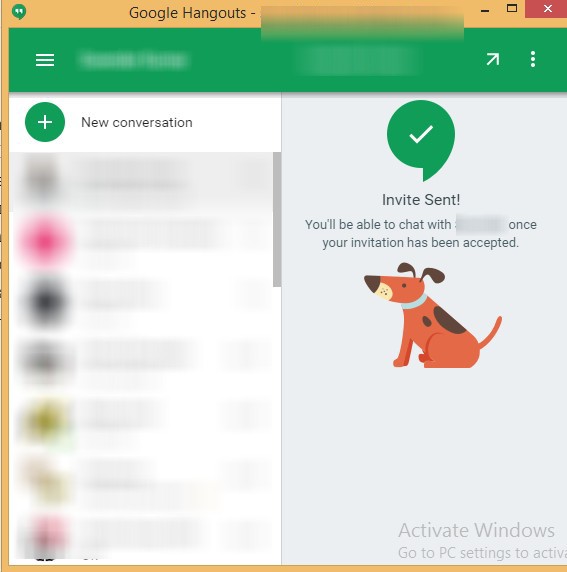
Alternative Method
You can also use gmail to add a person.
(1) Open Hangouts on Gmail.
(2) Click on the “+” icon to start a new conversation.
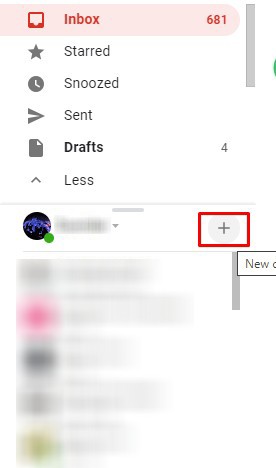
(3) Enter the gmail ID of the person whom you are going to chat with.
Add them and start chatting once they accept your invitation.
Our Opinion
The above are the three different methods to add someone on Google Hangouts. You can chat with them only after they accept your invitation. If the person is a friend of yours, then call and ask them to accept your invitation. It is one of the best chat apps available for your smartphone and PC.
Still confused or facing any issues? Tell us about it in the comments section below. Stay connected with us on Twitter and Facebook for more updates.