Mastodon is the trending open-source social media platform widely used by users worldwide. Currently, the Mastodon is one of the best alternatives to Twitter. Though Mastodon has more features, it mostly focuses on the privacy and security of the users. If you are getting annoyed or frustrated by the other persons or don’t like the instance, Mastodon offers a block feature for users, where they can block them immediately.
Contents
How to Block Someone on Mastodon Mobile App
[1] Launch the Mastodon app on your smartphone.
[2] Tap Search (Magnifying glass icon) on the Home page and type the person’s Name or Username.
[3] Select the desired profile name from the search results.
[4] Next, tap the vertical meatballs (three dots) icon at the top-right and choose Block <Username>.
[5] To confirm, tap Block again.
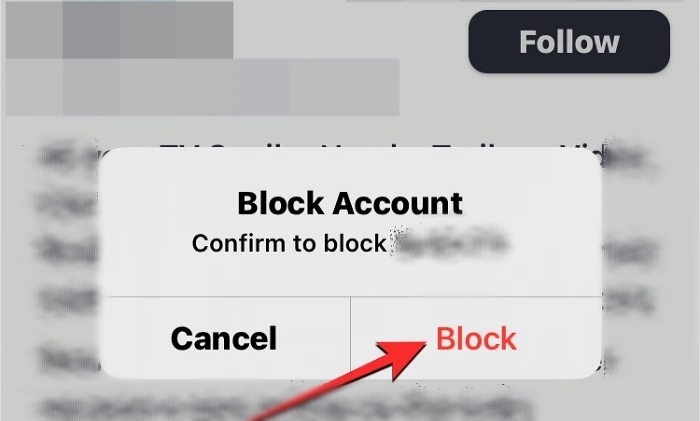
Tip! You can block notifications on Mastodon on your smartphone app or desktop if you don’t like to receive them.
How to Block Someone on Mastodon [Desktop]
[1] From the PC browser, visit the official website of Mastodon and sign in.
[2] Click the Search bar and search for the person’s profile using their Name or Username.
[3] When you enter the person’s profile, click the three dots icon next to the Follow or Unfollow.
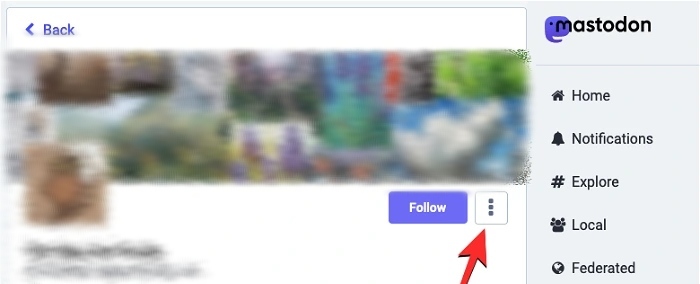
[4] From the menu list, click Block @ <Username>.
[5[ The confirmation pop up will appear on the screen. Click Block.
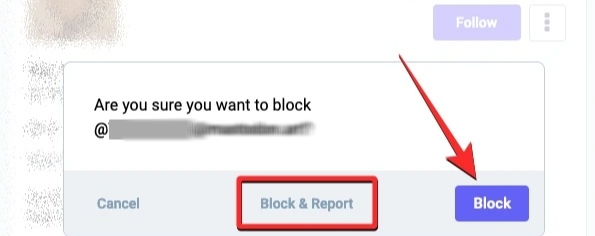
The other quickest way to block someone is when you see the person’s post on the timeline or home page. Click the three dots icon in the bottom right of the post and select Block @<Username>. To confirm it, click Block. If you feel the person’s post is offensive, then you can click Block & Report.
Tip! Enable dark mode on Mastodon and experience a new user interface while using the platform.
What Will Happen After Blocking Someone on Mastodon
| User View | Blocked User View |
|---|---|
| The user will not be visible in your Home feed. | They will be unfollowed. |
| The user will not be shown in the Public timelines. | They can’t follow you again. |
| Can’t see the notifications of the user, such as tagging. | You will not be shown in their Public timelines. |
How to Unblock Someone on Mastodon
To unblock the person you’ve blocked, go to your Profile on the desktop and click the three dots icon next to your Username. In the menu list, click Blocked User, and you will see the list of people you’ve blocked. Click the Blue open-lock icon next to the username, which will unblock the person. Alternatively, you can go to the person’s profile and click Blocked. From the pop-up, click Unblock.
Frequently Asked Questions
Yes. Mastodon lets users delete their account anytime from the smartphone app or the desktop version.



