History Channel is one of the popular channels widely supported by all TV providers in the US. To watch the channel on the go, the developer offers a dedicated app called “History.” If you have a Roku device, you can install the History app and sign in with an active cable TV provider subscription to unlock the entire library. If you don’t have a cable TV provider, use the streaming services to watch the History Channel.
Contents
How to Add History Channel on Roku
1: Turn on your Roku and connect it to an internet connection.
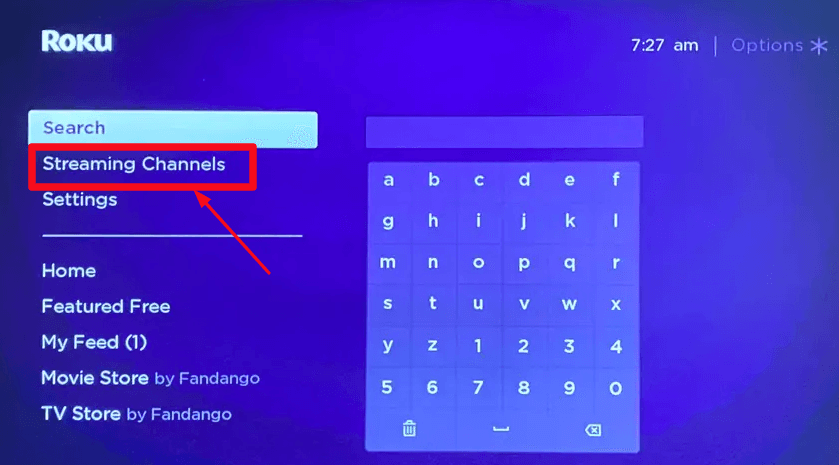
2: Press the Home on the Roku remote and select the Streaming channels option.
3: Select the Search Channel option on the screen.
4: Use the virtual keyboard to type History and search for it.
5: Select the Add Channel option and wait for the Channel to install on your Roku.
Add History Channel Using a Browser
1: Open a web browser and visit https://my.roku.com/.
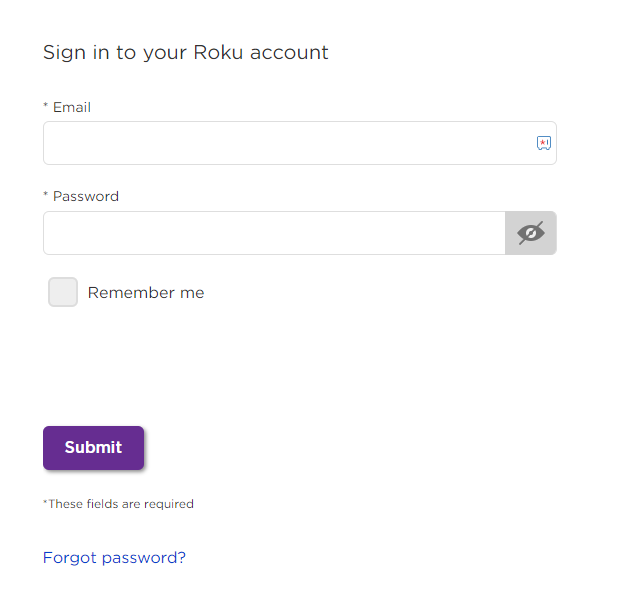
2: Sign in with the Roku account that you’ve configured on the device.
3: Go to the Search Channels section and search for the History app.
4: Select the app and tap the +Add Channel option.
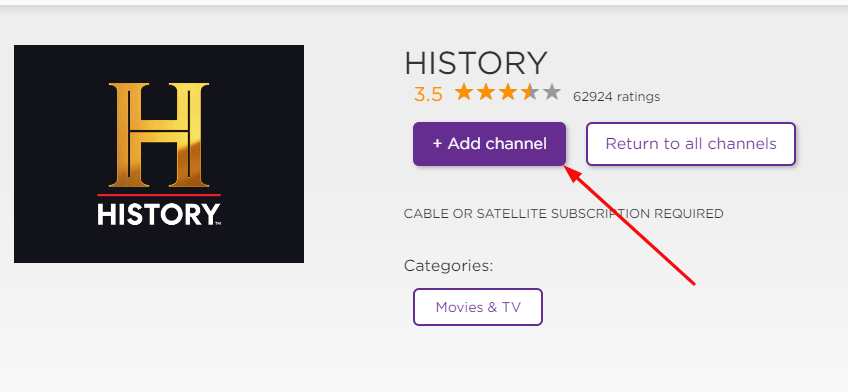
5: Turn on your Roku, and the History app will be installed automatically.
If the app is not installed automatically, update the Roku device, and the application will be added.
How to Activate History Channel on Roku
1: Launch the History app that you’ve installed.
2: Tap the Sign In option. It will show an activation code.
3: Open a web browser on another device and visit the activation site (www.history.com/activate).
4: Select Roku from the options.
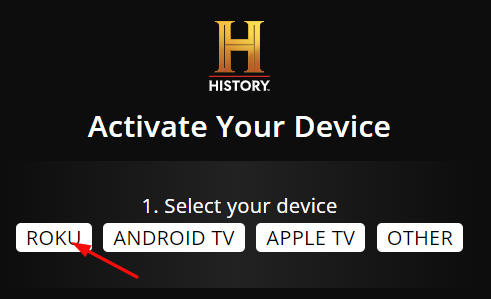
5: Select your TV provider. Choose More Providers if you can’t find your provider.
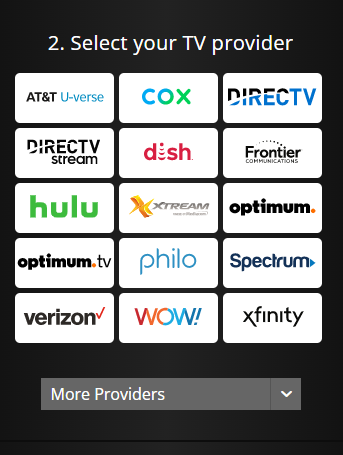
6: Enter the activation code displayed on the History app and activate the device.
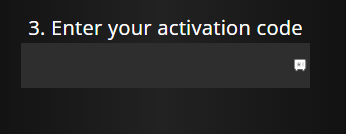
7: Now, start streaming your History app content on Roku.
TV providers supporting History Channel:
- DIRECTV Stream
- AT&T U-verse
- COX
- DIRECTV
- Dish
- Hulu
- Xtream
- Optimum
- Philo
- Spectrum
- Wow
- Xfinity
- Verizon
- Frontier Communications
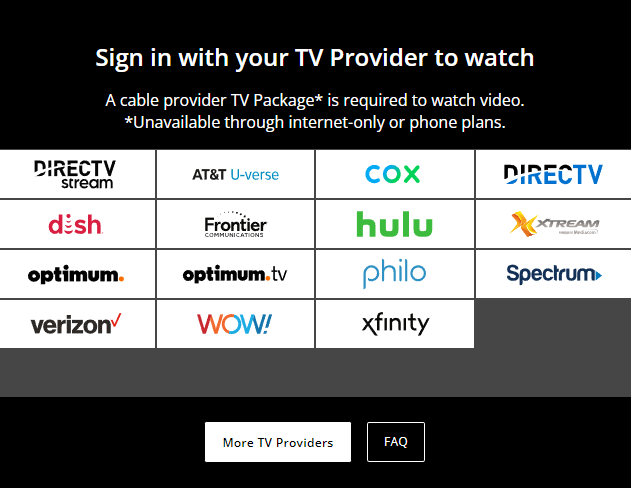
Visit this link to find the entire list of supporting TV providers.
History Channel Not Working on Roku – Troubleshooting Solutions
The History Channel on Roku may not work properly if it is subjected to minor errors. In those situations, try the following solutions to fix the issue.
→Reboot your Roku.
→Uninstall the History app and re-install it from the Roku Channel Store.
→Reboot your router if there is an issue with the internet connection.
→Factory reset Roku and install the app again.
→Contact Roku Support.
Alternate Way – Stream History Channel on Roku Without Cable
History Channel is also part of several Live TV streaming services. Those services have dedicated apps on the Roku Channel Store to stream the Live channels. At the same time, you don’t need any cable TV provider subscription to access them. You can access them easily with a monthly or annual subscription.

DIRECTV Stream
The best streaming to watch History Channel on Roku could be using DIRECTV Stream. DIRECTV Stream offers 140+ channels in four different subscription plans.
- Free Trial: Yes (Five days)
- Price: Entertainment – $49.99/month, Choice – $69.99/month, Ultimate – $84.99/month, Premier – $129.99/month
- Installation Guide: DIRECTV Stream on Roku
Hulu + Live TV
Hulu is the best service to watch on-demand and Live TV content from one place. With Hulu, you can watch channels like History Channel, Cartoon Network, CBSN, CNN, Cozi TV, ESPN, ESPN 2, and more.
- Free Trial: No (available only for basic plans)
- Price: With ads – $69.99/month, Without ads – $74.99/month)
- Installation Guide: Hulu on Roku
fuboTV
fuboTV is the best service for watching sports-related channels. However, you can also use it to watch other popular channels, including History Channel. Like other services, it also has cloud DVR support for offline streaming.
- Free Trial: Yes (Seven days)
- Price: Pro – $69.99/month, Elite – $79.99/month, Ultimate – $99.99/month
- Installation Guide: fuboTV on Roku
Sling TV
Sling TV is the cheapest service to watch various popular channels on your Roku device. You can watch History Channel, ESPNU, MTV, Disney Junior, BBC World News, Cooking Channel, and more.
- Free Trial: No
- Price: Orange – $40/month, Blue – $40/month, Orange + Blue – $55/month
- Installation Guide: Sling TV on Roku
Frequently Asked Questions
History channel is free to download on Roku. You can also stream certain content for free. To unlock the entire library, you need to link the TV provider subscription.



