Key Highlights
- iPhone/iPad: Settings → Apple ID → Subscriptions → Fitness Plus → Cancel Subscription.
- Mac: App Store → Account name → View Information → Manage subscriptions → Fitness Plus → Edit → Cancel Subscription.
- Apple TV: Settings → Users and Accounts → Account name → Subscriptions → Apple Fitness+ → Cancel Subscription.
- Apple Watch: App Store → Account → Subscription → Apple Fitness+ → Cancel Subscription.
Apple Fitness+ is a subscription-based service from Apple that you can use to watch workout videos on Apple devices. It provides workout classes like indoor cycling, treadmill running, yoga, and many more exercises. You can choose the workout you want, and each pre-recorded video has a specific workout type, music, time, and trainer. The service is free for the first three months, and then you will be charged $9.99/month or $79.99/year. If you want, you can cancel the Apple Fitness Plus subscription anytime.
Contents
How to Cancel Apple Fitness Plus on iPhone or iPad
[1] Unlock your iPhone, open the Settings menu and select your Apple ID at the top.
[2] Select the Subscription option.
[3] Under the Active section, select the Fitness Plus option.
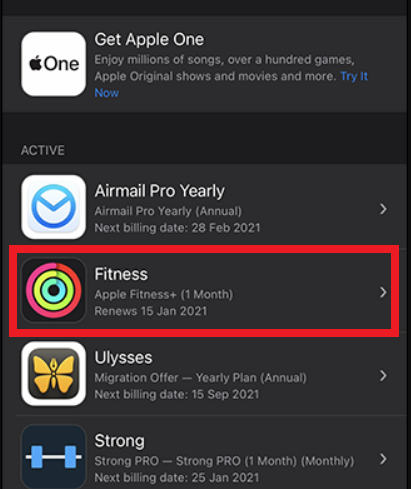
[4] Now, click the Cancel Subscription option. It will cancel your Apple Fitness+ subscription. If you’re in a free trial period, tap the Cancel Free Trial option.
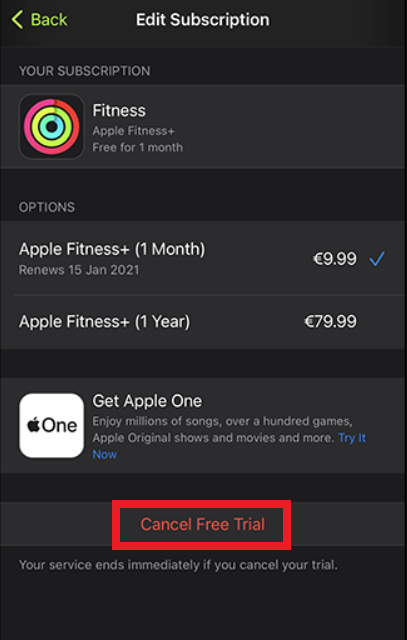
How to Cancel Apple Fitness Plus Subscription on Mac
[1] On your Mac, go to Apple App Store and click your Name in the bottom left corner of the screen.
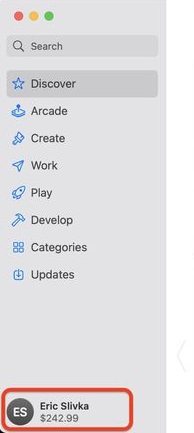
[2] Sign in to your account.
[3] Click the View information option and enter the password again if required.
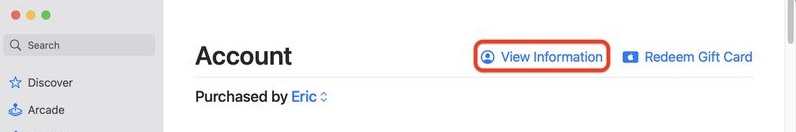
[4] Now, scroll down to the subscription tab and select the Manage option.

[5] Locate the Apple Fitness Plus subscription and tap the Edit option next to it.
[6] Finally, tap on the Cancel Subscription option.
How to Cancel Apple Fitness Plus Membership on Apple Watch
[1] Open the Apple App Store on your Apple Watch.

[2] Choose Account → Subscription.
[3] From the list, select Apple Fitness+.
[4] Click Cancel Subscription.
How to Cancel Apple Fitness Plus on Apple TV
[1] Turn on your Apple TV and open the Settings icon.
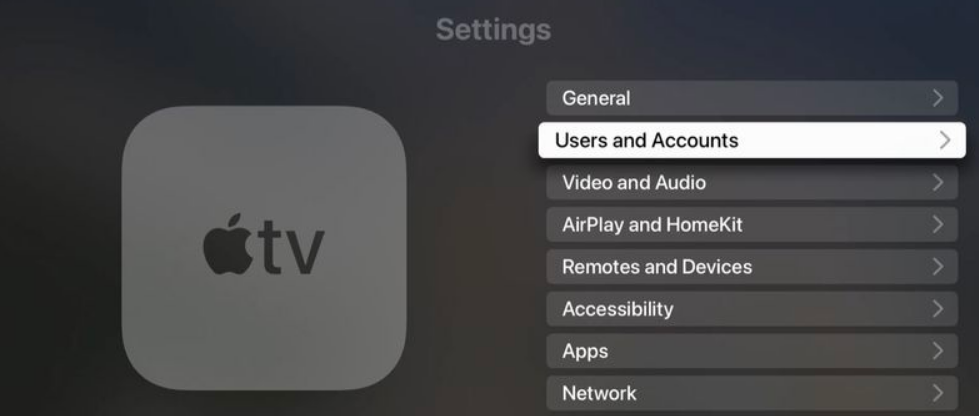
[2] Select the Users and Accounts option.
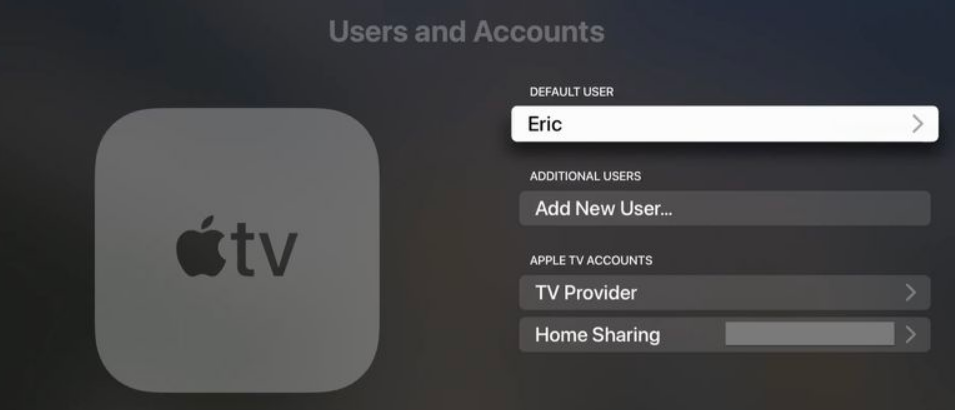
[3] Select Account and then choose the Subscriptions option.
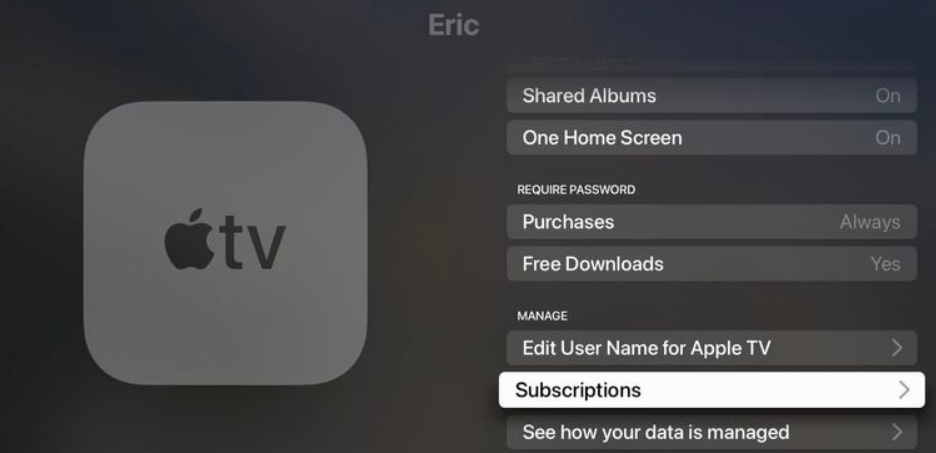
[4] Click the Apple Fitness+ and tap the Cancel Subscription option.
If you have opted for an Apple One subscription, you need to cancel the Apple One subscription to cancel Fitness+.
Frequently Asked Questions
Yes. You can cancel the subscription at any time. To avoid charging, it is recommended to cancel before the renewal date.



