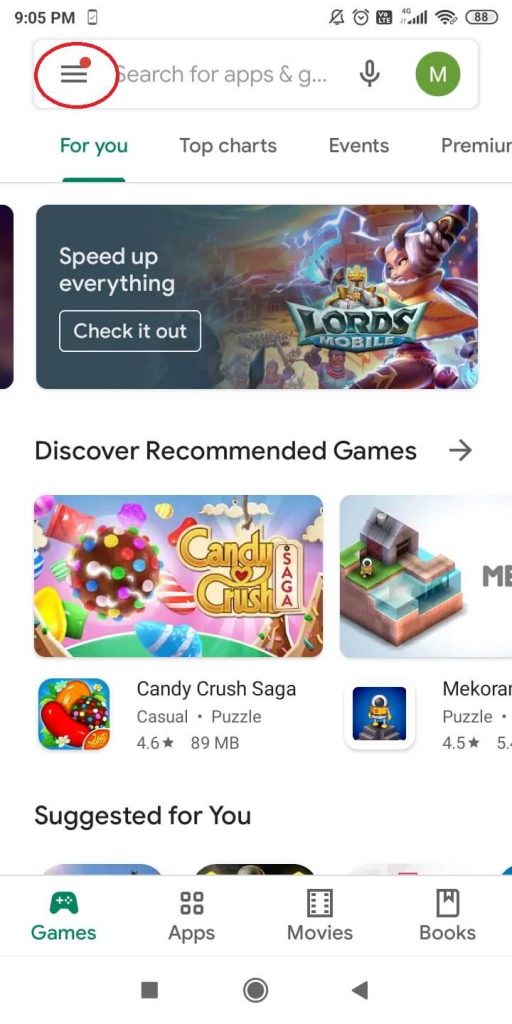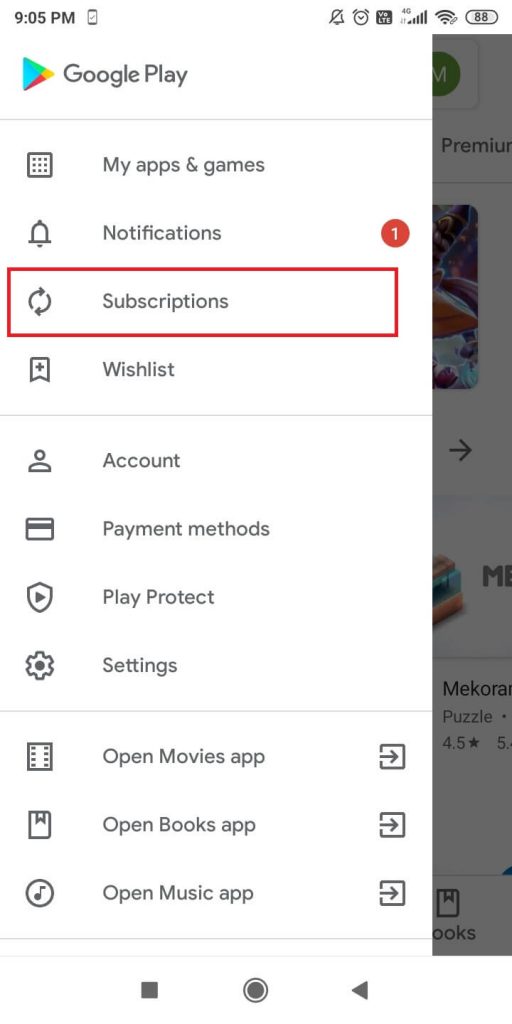Avast is one of the most-used antivirus applications in the world. It is available for almost all smart devices like iOS, Android, Windows, and Mac PC. If you are a long-term Avast user, you may feel that it is overpriced or you may want to switch to other antivirus services like Norton or Bitdefender. In such cases, you need to cancel Avast subscription as it is an auto-renewal subscription. In this article, we will show you how to cancel the Avast subscription completely.
Contents
- Ways to Cancel Avast Subscription
- How to Cancel Avast Subscription using the Order ID
- How to Cancel Avast Subscription in Android smartphones
- How to Cancel Avast Subscription in Apple devices
- How to Cancel Avast Subscription via Digital Server
- Method 1: Using Avast Customer Portal
- Method 2: Using Avast Account
- How to Cancel Avast Subscription via Nexway
- To conclude
Ways to Cancel Avast Subscription
In order to cancel the Avast subscription, you need to know how you pay for the subscription and which payment service you are using. Avast subscription is available on platforms like Digital River, Nexway, and many more. There are five different ways to cancel the subscription.
- Using the Order ID
- In Android smartphones
- In iOS and macOS (Apple devices)
- Via Digital River
- Via Nexway
If you don’t know the payment service, check your payment confirmation email. You can find your Avast payment service and the order ID.
Note: If you are using more than one Avast service, you need to cancel the subscription individually.
How to Cancel Avast Subscription using the Order ID
(1) On your PC or smartphone, go to the Avast support page.
(2) Scroll down a little and enter the necessary fields.
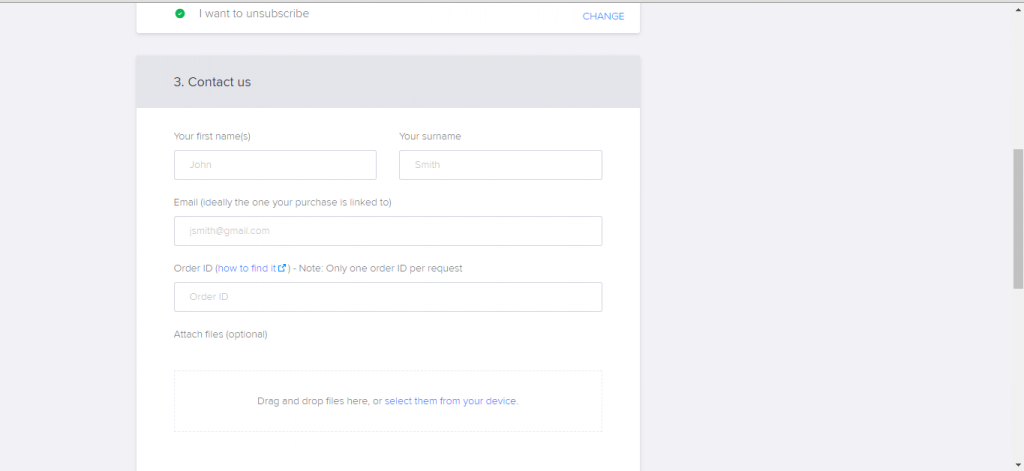
(3) After entering all the information, click the SUBMIT REQUEST button.
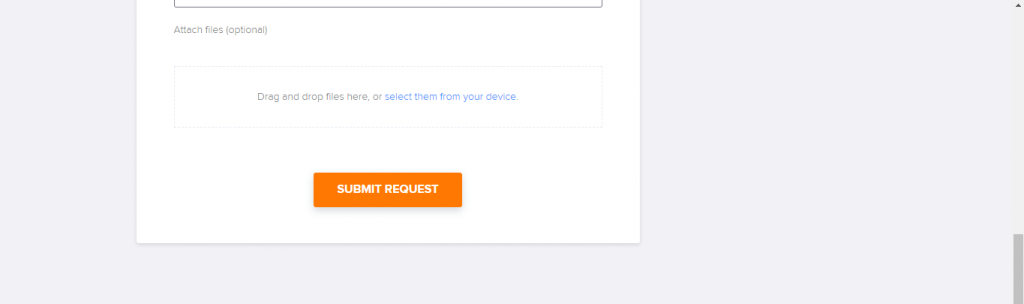
This the easiest way to cancel the subscription. You can use this method for any type of payment services and it is the universal way to cancel the subscription.
How to Cancel Avast Subscription in Android smartphones
If you had brought the Avast Antivirus for Android smartphone, you can use the Play Store to cancel its subscription.
(1) Open the Play Store app on your Android smartphone.
(2) Click the three horizontal-lined Menu icon on the top left corner of the screen.
(3) Choose the Subscriptions option.
(4) Your Avast subscription will appear. Click on it.
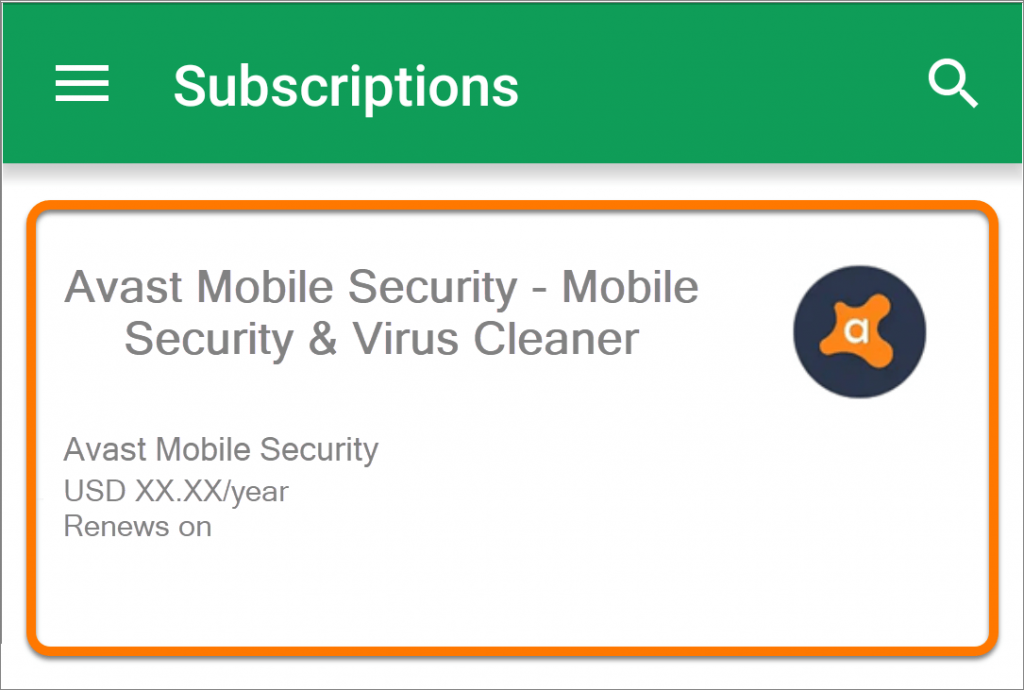
(5) On the next screen, tap the CANCEL button.
(6) A confirmation pop-up will appear. Click the CANCEL SUBSCRIPTION button.
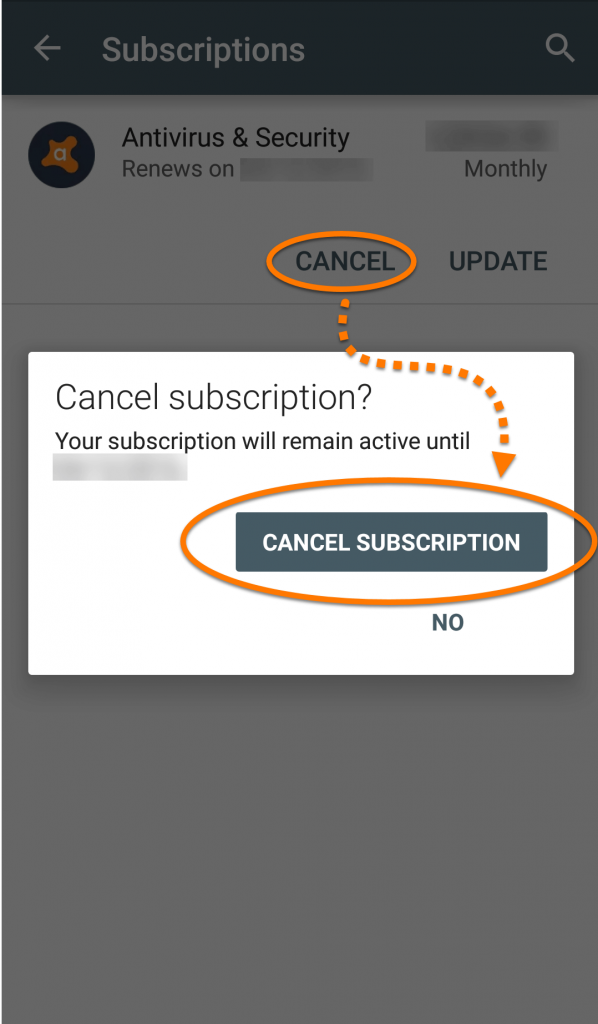
How to Cancel Avast Subscription in Apple devices
To cancel the Avast subscription on Apple devices, you need to access your iTunes & App Store subscription. If you don’t know how to access iTunes & App Store subscription, check out our detailed on cancel subscription on iPhone. If you cancel the subscription on one Apple ID, the subscription will be removed from all the Apple devices running with that Apple ID.
How to Cancel Avast Subscription via Digital Server
If you had bought the Avast subscription via Digital Server, you can use this method. In Digital Server, you can cancel the subscription in two ways.
Method 1: Using Avast Customer Portal
(1) On your PC or smartphone, go to the Avast Customer Portal website.
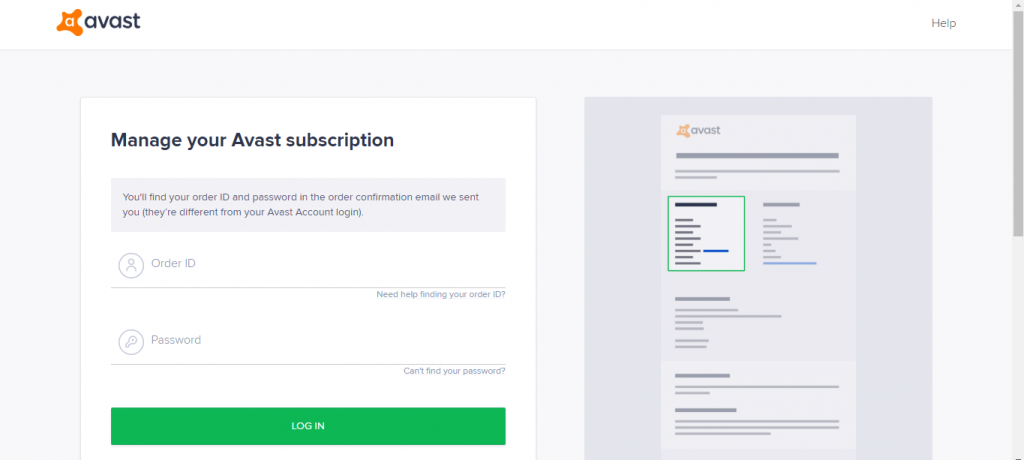
(2) Enter the Order ID and Password on the specified area. You can find the Order ID and Password in the confirmation mail.
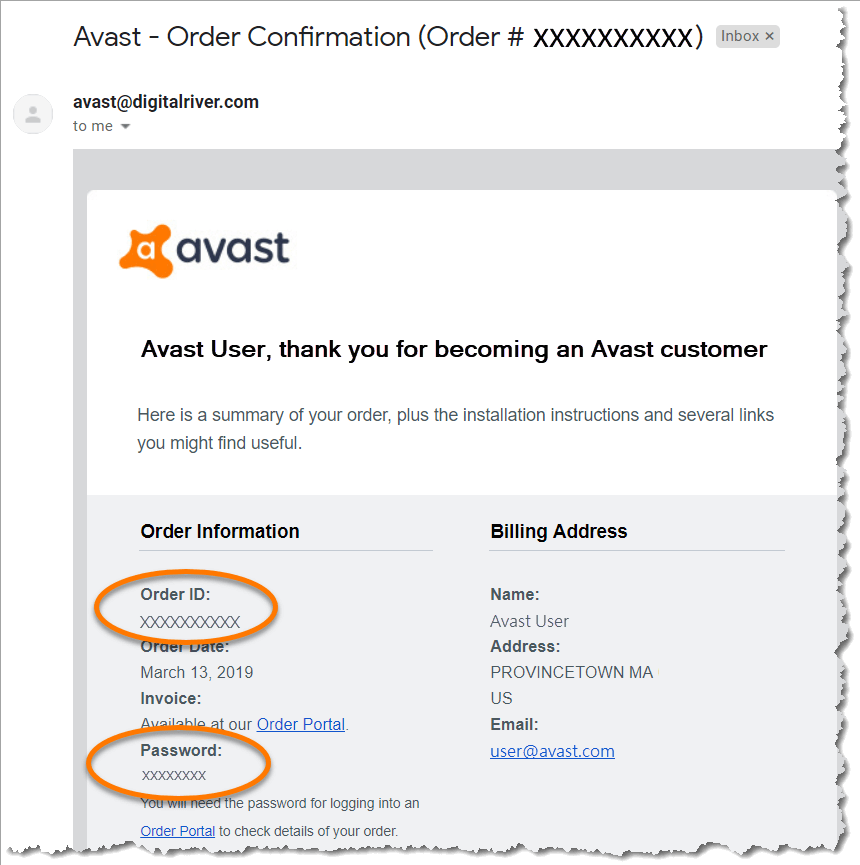
(3) Log in with the credentials, and go to Your Subscriptions page.
(4) Click the UNSUBSCRIBE button that corresponds to the Avast service.
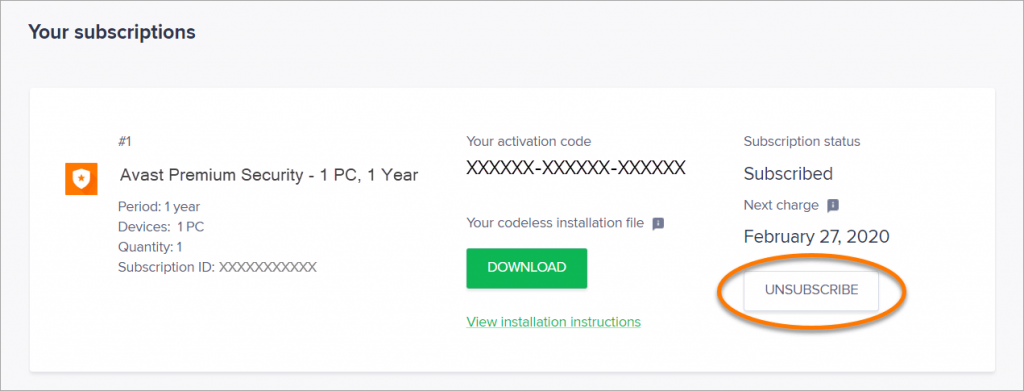
(5) On the next screen, select the unsubscribe option and tap the CONFIRM button.
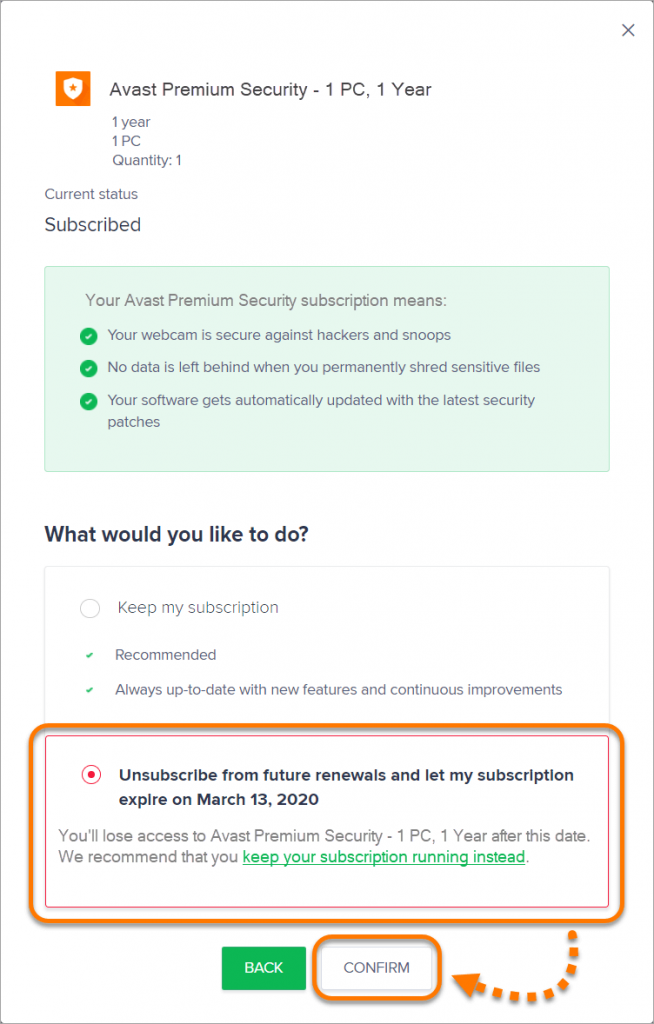
Method 2: Using Avast Account
(1) Go to the Avast website and log in with your Avast account.
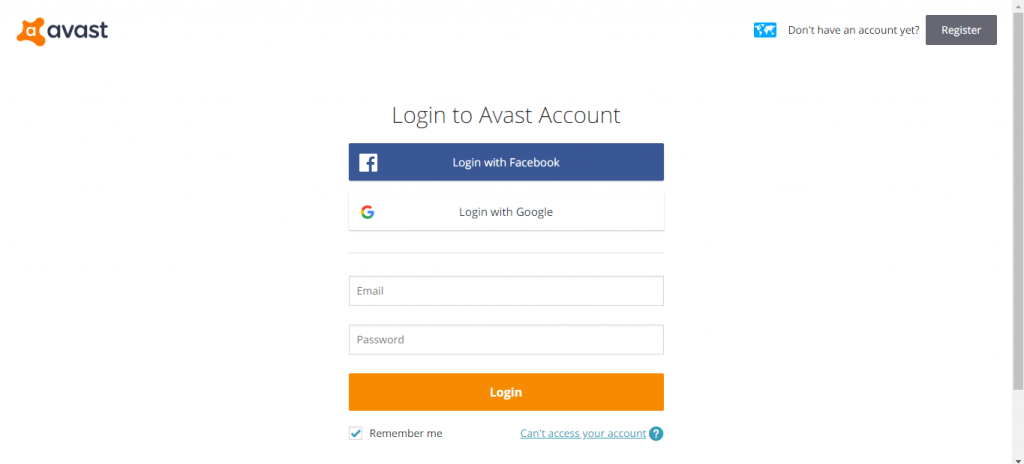
(2) Click the UNSUBSCRIBE button corresponds to the Avast service.
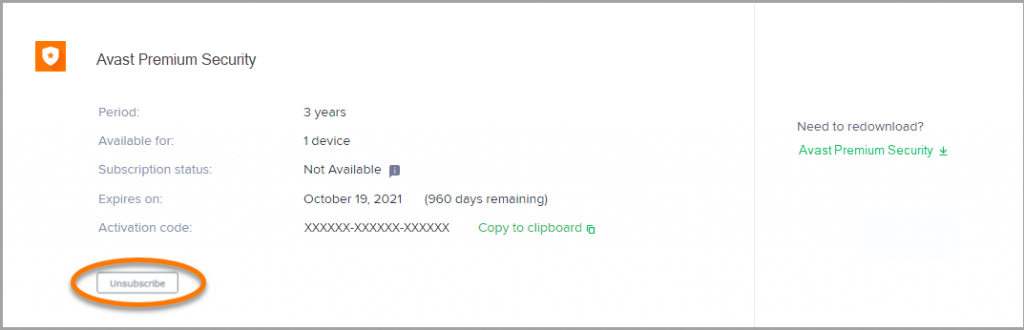
(3) Choose the Unsubscribe option and click on the CONFIRM button.
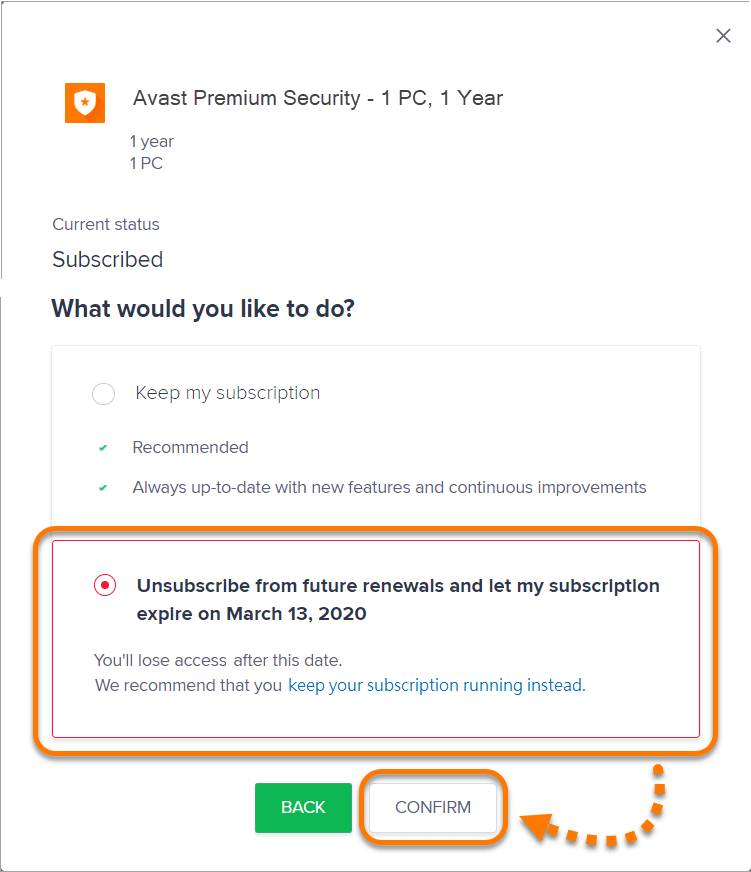
(4) On the confirmation screen, click the Got it button.
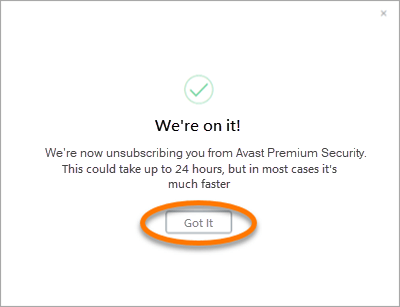
How to Cancel Avast Subscription via Nexway
If you are using Nexway payment services, you can use this method.
(1) On the confirmation mail, you will find the cancellation link, username, and password. Click the link.
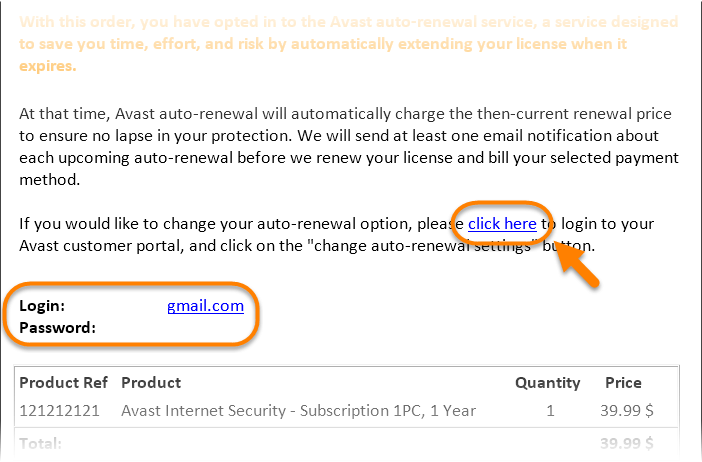
(2) You will be directed to the Sign-in page. Enter the login credentials and sign in.
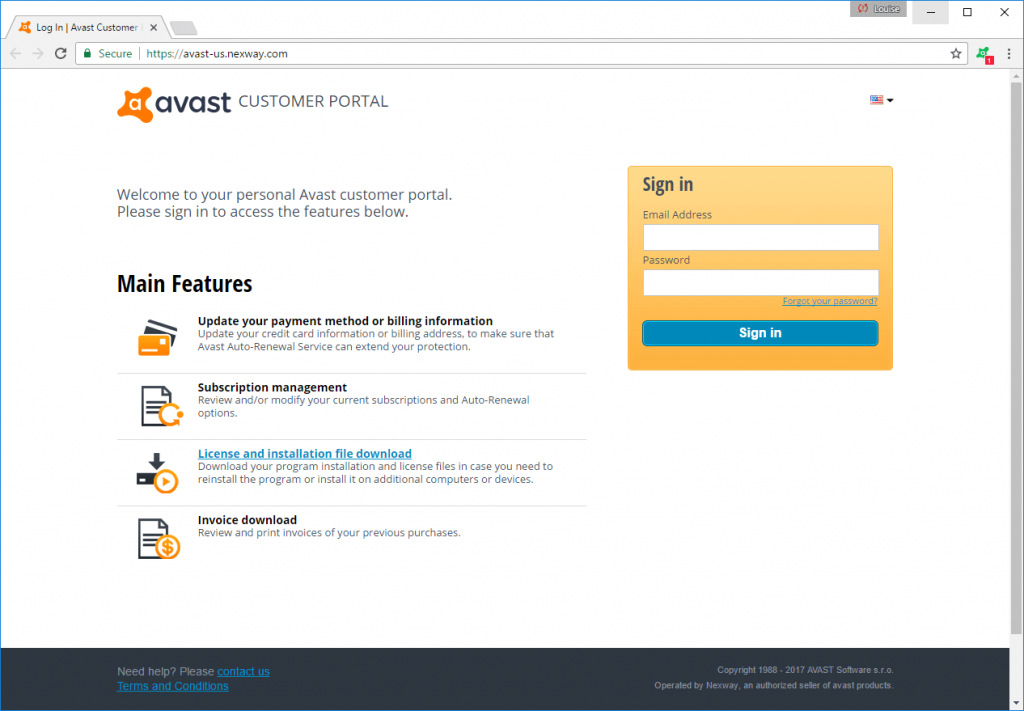
(3) Under Quick Links, click the CHANGE AUTO-RENEWAL SETTINGS icon.
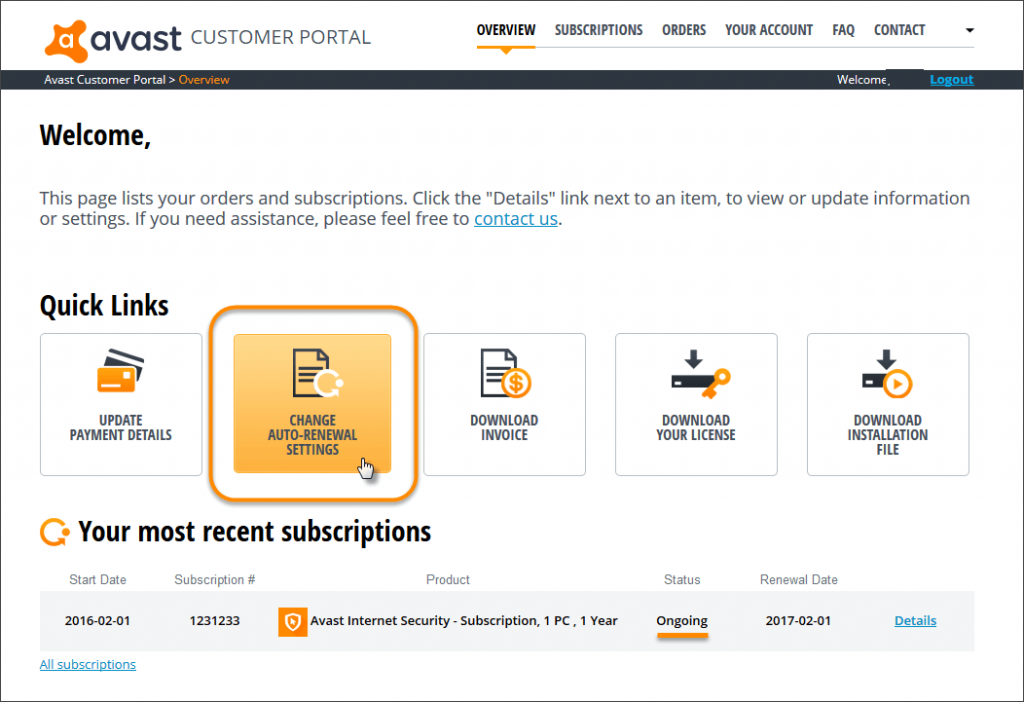
(4) On the next screen, you will find the Auto-Renewal option. Click the Disabled option.
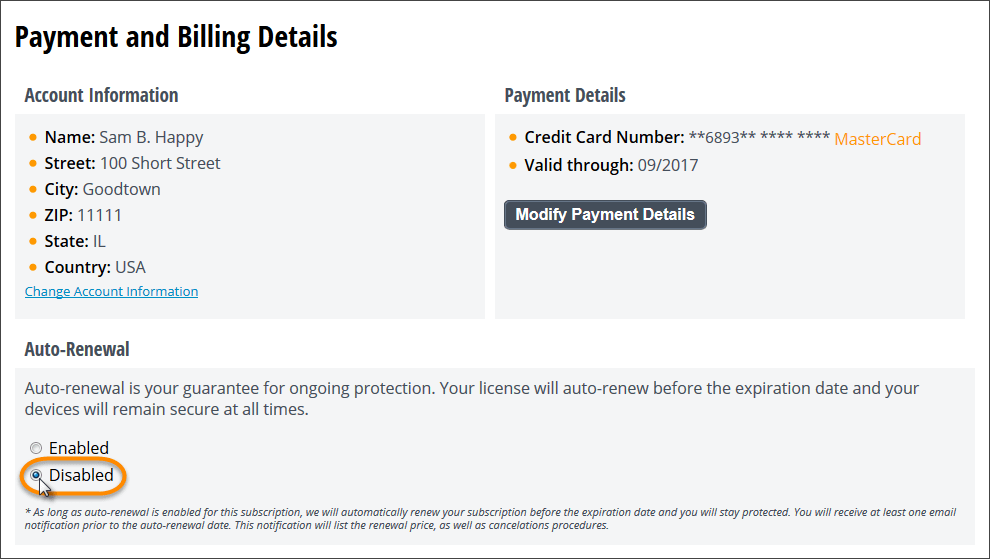
(5) On the confirmation dialog box, click the Disable automatic renewal button.
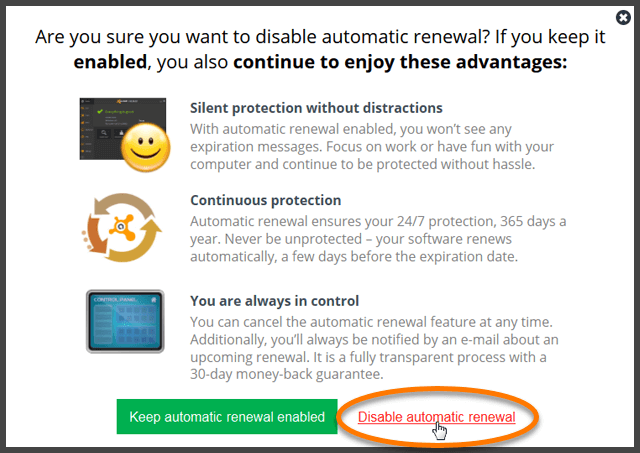
For all the cancellation process, it will take up to 24 hours to update your request. Once your subscription is canceled, you will get a confirmation email. When you cancel the subscription, you can use the services until the next renewal date.
To conclude
These are all the different ways that you can use to cancel the Avast subscription. To avoid being charged for the next renewal cycle, cancel the subscription at least two days before the next renewal date or prior to the end of trial period. If you have any doubts about the Avast subscription, tell us in the comments section.
Follow our social media pages, Facebook and Twitter to get more updates.