Key Highlights
- You can cancel the ExpressVPN subscription anytime (desktop/mobile) before the end of the billing date.
- Unfortunately, the ExpressVPN mobile app doesn’t offer the feature to cancel the subscription.
- You must access Play Store/App Store to cancel the subscription.
Express VPN is one of the most widely used VPNs by users worldwide. The platform offers a wide range of server locations, and it is one of the best VPNs to secure privacy. To use ExpressVPN, you must subscribe to a premium plan. Though the platform doesn’t offer a free trial, it still offers a 30-day money-back guarantee to users. If you have subscribed to the plans on ExpressVPN and are unsatisfied with the product or features, you can cancel your subscription anytime from your desktop or mobile.
Contents
How to Cancel ExpressVPN Subscription on Desktop
If you have purchased the subscription through PayPal or Credit Card, you can terminate the subscription from the website.
1. On your browser, go to ExpressVPN’s website and click My Account.
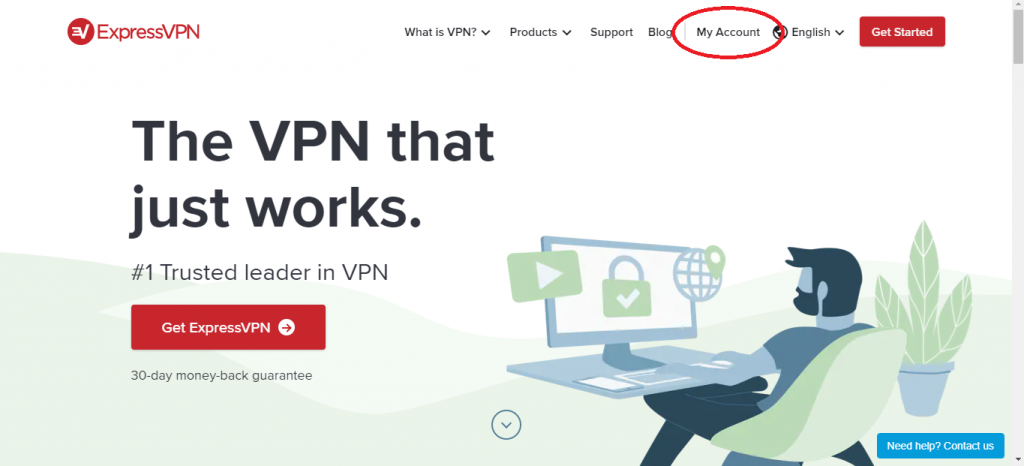
2. Sign in with your ExpressVPN account.
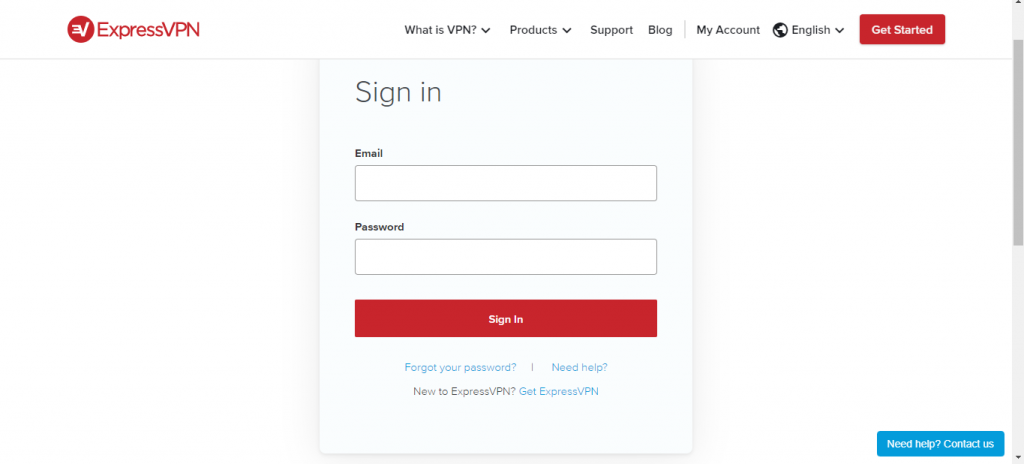
3. On the Dashboard, click the Manage subscription settings under the Subscription menu.
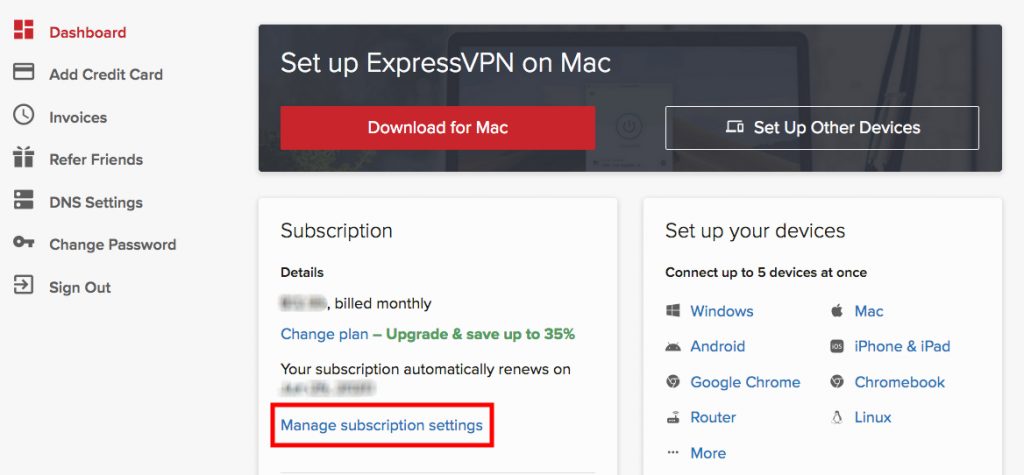
4. On the next screen, click the Turn off automatic renewal button.
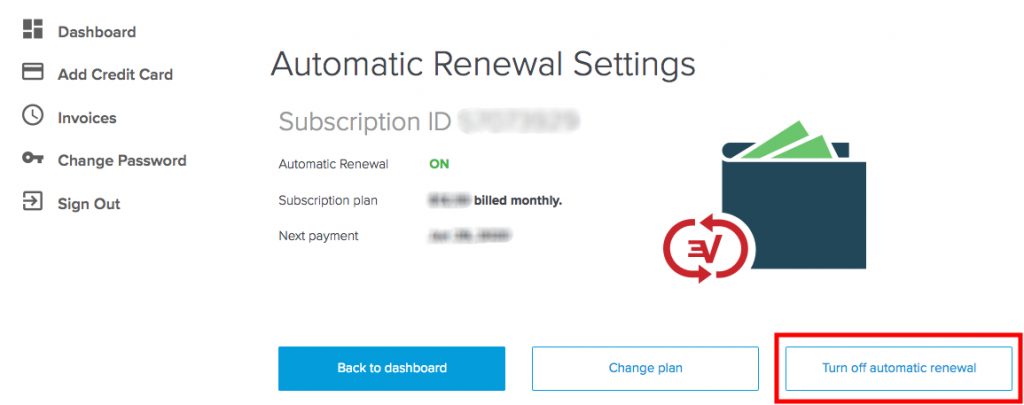
5. The subsequent screens will ask for confirmation. Click Stop my service on the expiration date.
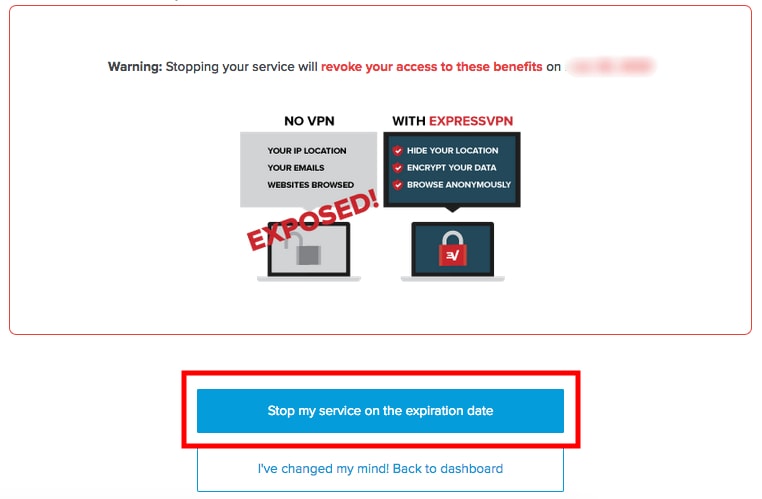
6. When it is canceled, you will get a screen similar to the one mentioned below.

How to Cancel ExpressVPN Subscription on Mobile
ExpressVPN doesn’t offer the feature to terminate the subscription on the mobile app. Therefore, you must go to the Play Store or App Store to cancel the auto-renewal of your subscription. Also, note that you must cancel the subscription 24 hours before the billing date.
Play Store
1. Open the Play Store on your mobile and tap the Profile icon.
2. Select Payments and Subscriptions and go to Subscriptions.
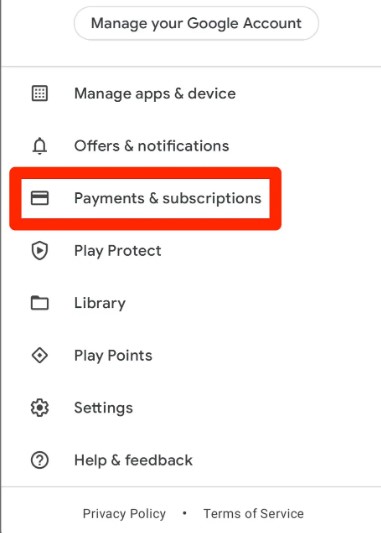
3. Under Subscriptions, tap ExpressVPN.
4. Tap Cancel Subscription.
5. You will be asked for the reason for your cancelation. Select the desired one and tap Continue.
6. Tap Cancel to stop the subscription.
App Store
1. Open the App Store on your iPhone/iPad.
2. Tap the Profile icon (top-right).

3. Go to Subscriptions.
4. You can find ExpressVPN under the list of active subscriptions. Tap on it.
5. Tap Cancel Subscription → Confirm.
Canceling ExpressVPN Subscription Purchased Using Paymentwall/Bitcoin
If you have subscribed to the premium plans using Paymentwall/Bitcoin, you don’t require to cancel the subscription as they don’t renew automatically.
How to Get a Refund on ExpressVPN
If you cancel the subscription before 30 days from the billing date, you can ask for a monetary refund. ExpressVPN offers a 30-day money-back guarantee to every new user.
You can contact customer service via live chat or email for a refund. They may ask the reason for cancellation. Provide the necessary answers, and the payment will be refunded within 5 to 7 business days. Also, note that you can’t get the refund after 30 days. Instead, you can use ExpressVPN until the next billing date.
This is how you cancel your ExpressVPN subscription. If you are testing ExpressVPN, cancel the subscription a day or two from the billing date to avoid being charged.



