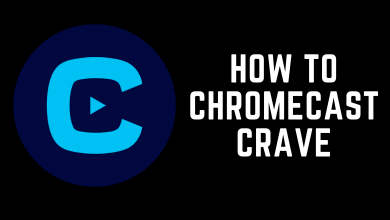Key Highlights
- iPhone/iPad: Settings → Apple ID → Subscriptions → Lensa → Cancel subscription → Cancel.
- Android: Play Store → Profile → Payments & Subscriptions → Subscriptions → Lensa → Cancel Subscription → Cancel.
Lensa is a premium editing app for photos and videos that offers numerous features at an affordable price. With Lensa, you can edit Photos & Videos using various effects, filters, and more. If you have subscribed to the Lensa subscription (monthly or annual), you can cancel it anytime on your smartphone in two different ways.
Contents
How to Cancel Lensa Subscription on iPhone & iPad
[1] Unlock your iPhone/iPad and navigate to Settings.
[2] Under Settings, tap your Apple ID Profile with your name on it.
[3] After that, tap Subscriptions.
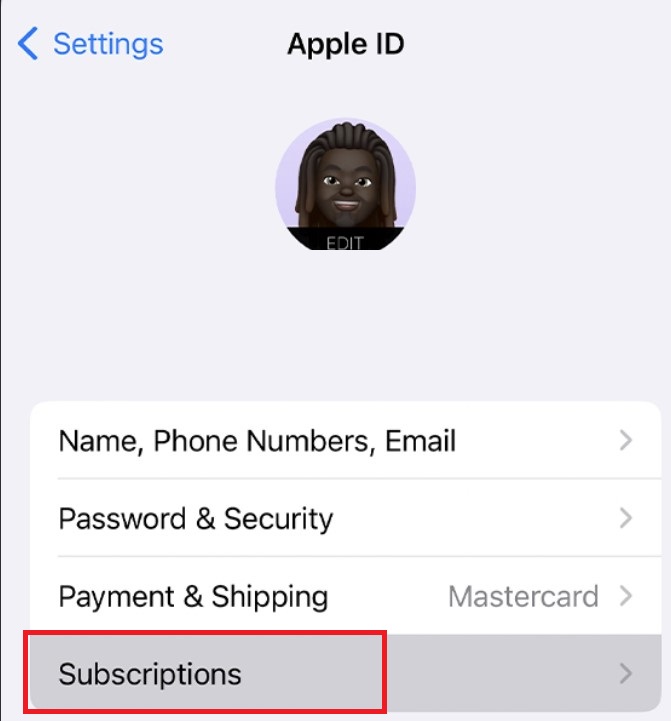
[4] Further, under Subscriptions, look for Lensa AI: Photo & Video Editor and tap it.
[5] Now, tap Cancel Subscription at the bottom of the page.
[6] Again, tap Cancel to confirm your cancellation.
Alternative Method to Cancel Subscription on iPhone/iPad
You can cancel the app’s subscription on the App Store.
[1] Go to the App Store and tap Profile.
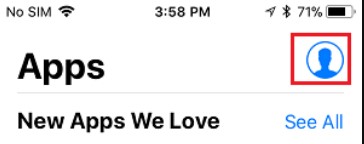
[2] Under Account, tap Subscriptions.
[3] Choose Lensa AI: Photo & Video Editor.
[4] Next, tap Cancel Subscription at the bottom.
[5] Tap Cancel to terminate the subscription permanently.
How to Cancel Lensa Subscription on Android
[1] On your Android smartphone, go to Google Play Store.
[2] Tap the Profile icon (top-right).
[3] From the list of menus, tap Payments & subscriptions.
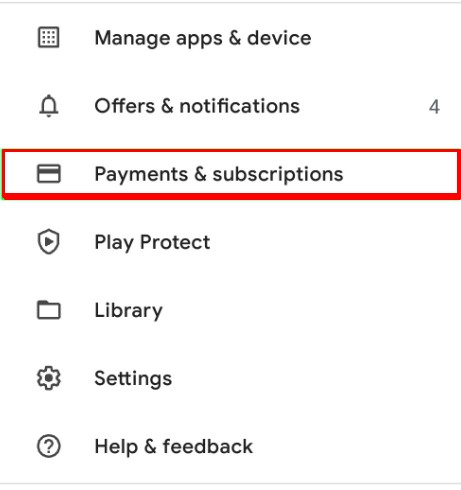
[4] Next, tap Subscriptions and choose Lensa: Photo/Pictures Editor.
[5] Tap Cancel Subscription, choose your reason for cancellation, and tap Continue.
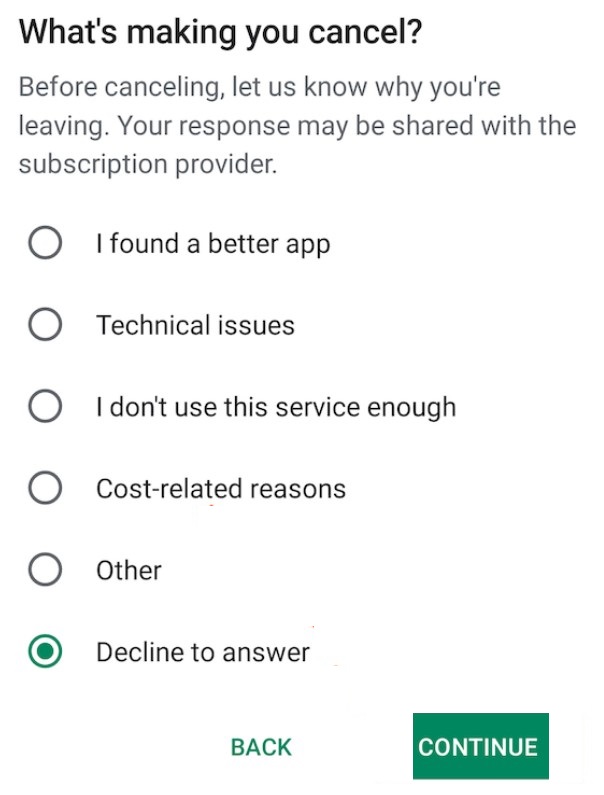
[6] Finally, tap Cancel to end the subscription.
How to Cancel Lensa Subscription Via Email
Alternatively, you can email directly to Lensa, requesting to terminate your subscription.
[1] Open your default email app and compose the email to [email protected].
[2] In the Subject, type Request to Cancel Subscription.
[3] Explain the reason for the cancelation, and include the account details, such as username, phone number, etc.,
[4] Finally, tap/click Send.
Lensa Support will terminate the subscription within a few business days and sends you the confirmation.
Frequently Asked Questions
Lensa app is free to install. However, you can subscribe to premium plans to get exclusive features. Lensa offers two plans: Monthly – $7.99/mon & Yearly – $29.99/year.