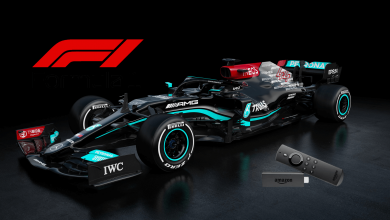Key Highlights
- Website: Settings → Manage Subscriptions → Manage Free Trial → Cancel auto-renewal.
- Android: PlayStore → Account icon → Payment & Subscriptions → Subscriptions → Quizlet → Cancel Subscription.
- iPhone/iPad: Settings → Tap Apple ID → Subscriptions → Quizlet → Cancel Subscription.
- Mac: Mac App Store → Account Settings → Subscriptions → Manage → Edit → Cancel Subscription.
Quizlet is one of the most popular learning platforms in the United States. The platform offers various subjects such as Math, Science, Languages, Social Science, Arts & Humanities, Sports, etc. If you have subscribed to Quizlet subscription and find it unsatisfactory to your expectations, you can cancel it anytime via app stores or browsers.
Also, if you have planned to cancel the subscription, you must cancel it before 24 hours of the plan’s renewal date.
Contents
How to Cancel Quizlet Subscription Through Website
1. Login to your Quizlet account on a browser.
2. Next, navigate to Settings.
3. Click Manage Subscriptions under Settings.
4. Further, click Manage Free Trial.
5. Next, you need to answer the questions regarding the cancellation.
6. Finally, click Cancel auto-renewal.
Once you click Cancel auto-renewal, your account will change into a free account.
Tips! If you want a unique learning platform and experience, you can create an account and get a free trial on Chegg for 7 days.
How to Cancel Quizlet Subscription: Android
For Android users, you can cancel your Quizlet Subscription from the Play Store.
1. Launch Google Play Store on your smartphone.
2. Tap the Account icon (on the top-right).
3. Next, tap Payments & Subscriptions → Subscriptions.
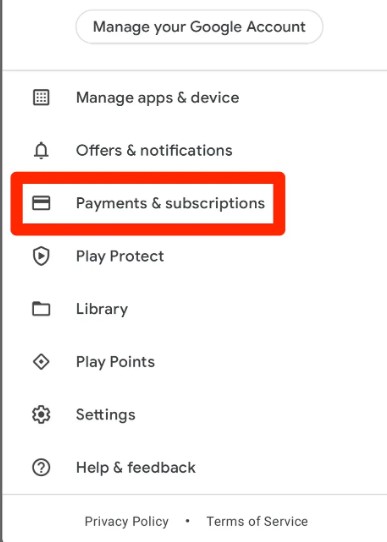
4. Tap the Quizlet Subscription. Click Cancel Subscription and choose the reason for your cancellation.
5. On the confirmation, click Cancel Subscription again.
Tips! You can cancel your Course Hero subscription anytime if you are no longer interested in holding the Course Hero account.
How to Cancel Quizlet Subscription: iOS/iPadOS
If you are an iOS/iPadOS user, you can cancel it from your phone settings.
1. Launch Settings on your iPhone/iPad.
2. Tap on your Apple ID.
3. Next, go to Subscriptions.
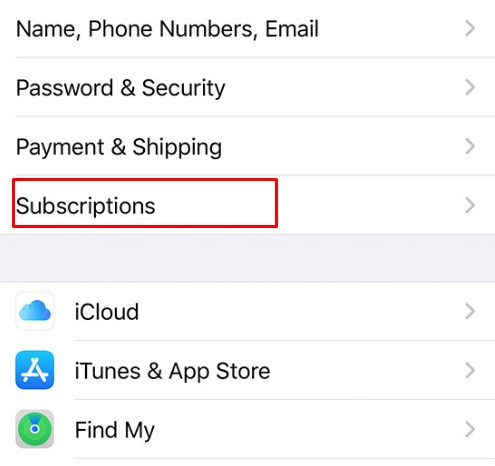
4. Find and click on the Quizlet subscription.
5. Finally, click Cancel Subscription at the bottom and confirm.
Canceling Quizlet Subscription: macOS
You can also cancel the subscription on your Mac using Mac App Store.
1. Launch the Mac App Store on your Mac.
2. Click your Name → Account Settings → Subscriptions.
3. Further, click Manage.
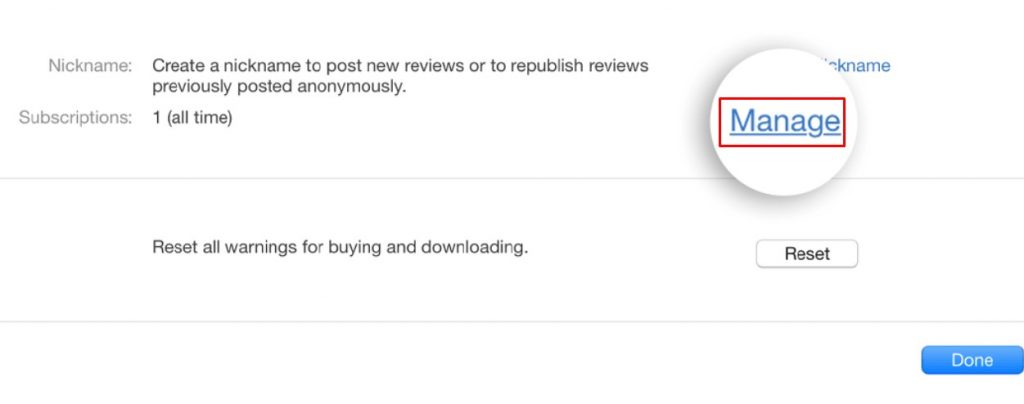
4. Click Edit and choose Cancel Subscription.
Tips! If you want to learn new languages, you can install some of the best language learning apps on your smartphone for the best experience.
Frequently Asked Questions
First, log in to your account. Navigate to Set → Tap the three horizontal meatballs icon (More) → Tap Delete. Also, remember once you delete it, you can’t recover.
No. Quizlet does not offer a monthly subscription to users. They only offer a yearly subscription (Quizlet Plus) at $48/yr