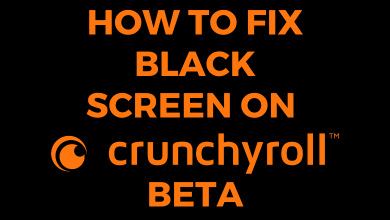Key Highlights
- Open the Watch app → tap on My Watch → select the Health section → choose Health Details → tap the Edit option → choose Weight → change the weight → save the data.
Besides being a smartwatch, Apple Watch is also used to track daily fitness activities like heart rate, calories burnt, walking distance, blood oxygen level, and many more. For accurate results, you need to provide the correct personal information. For example, you will get inaccurate BMI data while providing the wrong weight. If you have provided weight info on Apple Watch, it is the perfect time to change it immediately.
Contents
How to Change Weight on Apple Watch
To update health info on Apple Watch, you need the help of the Watch app on paired iPhone.
[1] Open the Watch app on your iPhone.
[2] Click My Watch on the bottom left corner of the Home page.
[3] Select Health on the next page.
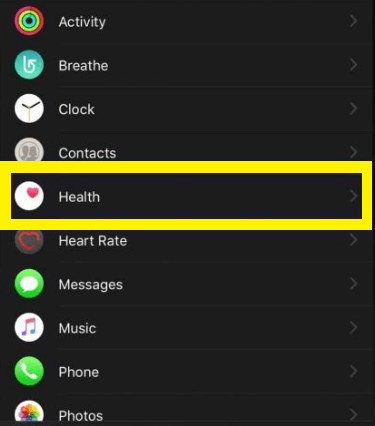
[4] Tap on Health Details on the following page.
[5] Press Edit on the top right corner.
[6] Click on Weight.

[7] Choose your weight measurement from the drop-down options.
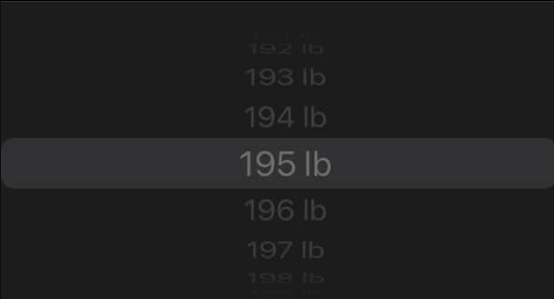
[8] Select Done at the top right corner to save the changes.
How to Change Weight Unit on Apple Watch
Sometimes, it is possible that you have set an incorrect unit for your weight and you want to change the unit according to your convenience. In such cases, you can change the measurement unit only on the Health app.
[1] Open the Health app on your iPhone.
[2] Click Browse in the bottom right corner.
[3] Under Health Categories, select the Body Measurements option.
[4] Choose the Weight option on the next page.
[5] Press the Unit option.
[6] Choose your preferred unit – kilograms (kg), pounds (lbs), or stone (st).
[7] Now you have successfully changed your weight unit on Apple Watch.
Tips! Update your Apple Watch regularly for latest features and apps.
Frequently Asked Questions
1. Open the Watch app on your iPhone.
2. Tap the My Watch tab.
3. Click Health.
4. Select Health Details.
5. View your weight data.
1. Tap the profile picture icon in the Health app.
2. Scroll down to the Privacy section.
3. Select the Export All Health Data option.
4. Follow the necessary steps.
5. Then, click Devices.
6. Choose the device you wish to delete data from.
7. Now, select Delete Weight.
8. Press Delete again to Confirm.