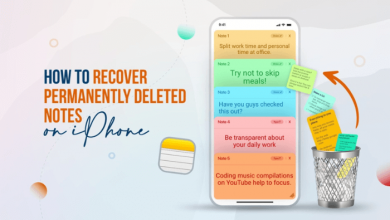Key Highlights
- Usign the DoorDash website, you can delete your DoorDash account permanently.
- Usign the DoorDash customer service, you can disable the account on a temporary basis.
DoorDash is a food delivery service where you can order from local restaurants and have it delivered straight to your door. In recent times, DoorDash has been facing a lot of criticism from both customers and restaurant owners. If you are unhappy with the DoorDash services, you can delete your account from the service and switch to any of the alternatives. To delete your DoorDash account, you need to log into your account using a web browser, as there is no option to delete the account on the mobile versions.
DoorDash offers two ways to stop you from accessing the services. You can deactivate the DoorDash account temporarily using customer support or delete the account permanently from the website.
Contents
What Happens When You Delete DoorDash Account
Though there aren’t any serious concerns about deleting the DoorDash account, you need to be cautious. After you delete the account, the following things will happen.
- If you delete your DoorDash account, all your account details will be removed from the DoorDash server. However, some minor information about your profile will be saved for security purposes.
- If you have any deliveries pending on your account, they will be removed. So, we advise you to complete all the pending deliveries and then delete the account.
- Remember, deleting the DoorDash account won’t cancel your subscription. You need to cancel the DoorDash subscription manually.
How to Delete DoorDash Account Permanently
[1] Open a web browser on your PC or smartphone. We recommend you use PCs for quick navigation.
[2] Visit the DoorDash website and log in with your DoorDash account.
[3] Click the Menu icon at the top left corner of the DoorDash page.
[4] Select the Account option.
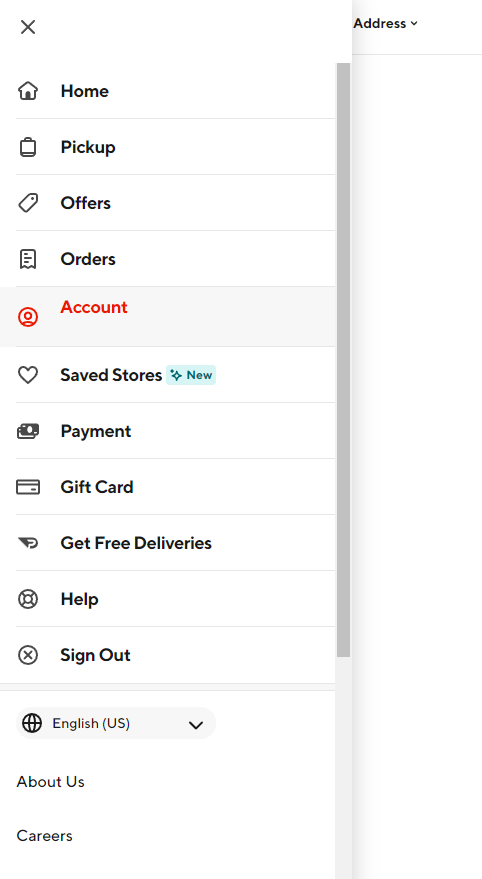
[5] Click Manage Account. Here, you can download your DoorDash account history, including previous transaction history and personal information.
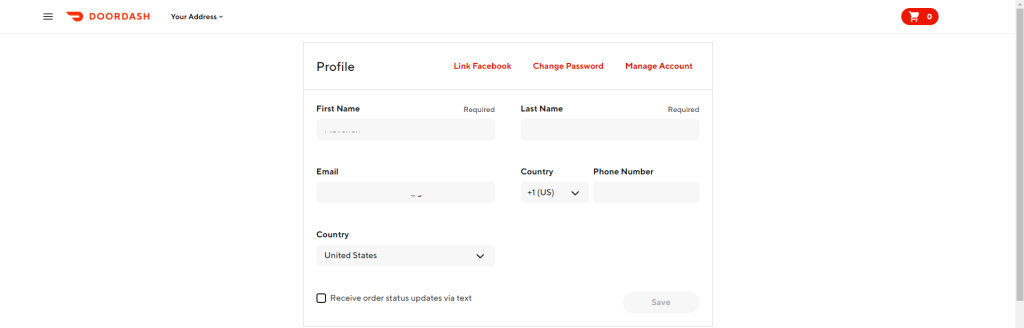
[6] Tap on the Delete Account option.
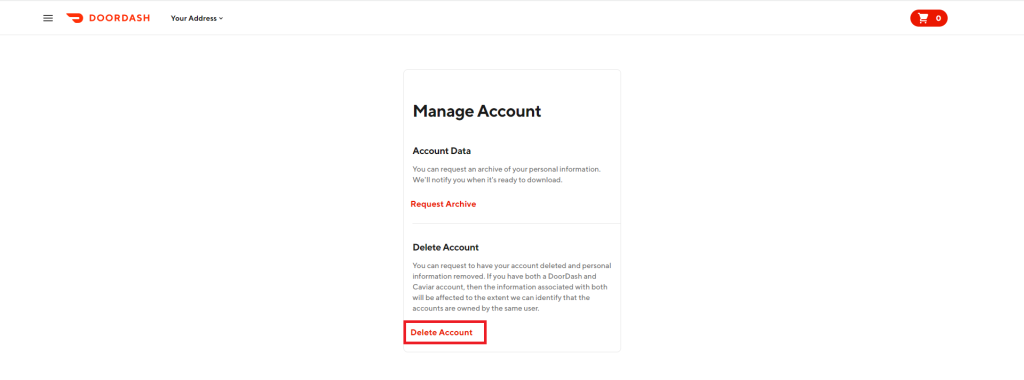
[7] You will get a 6-digit code to the registered phone number. Enter the code and click the Submit button.
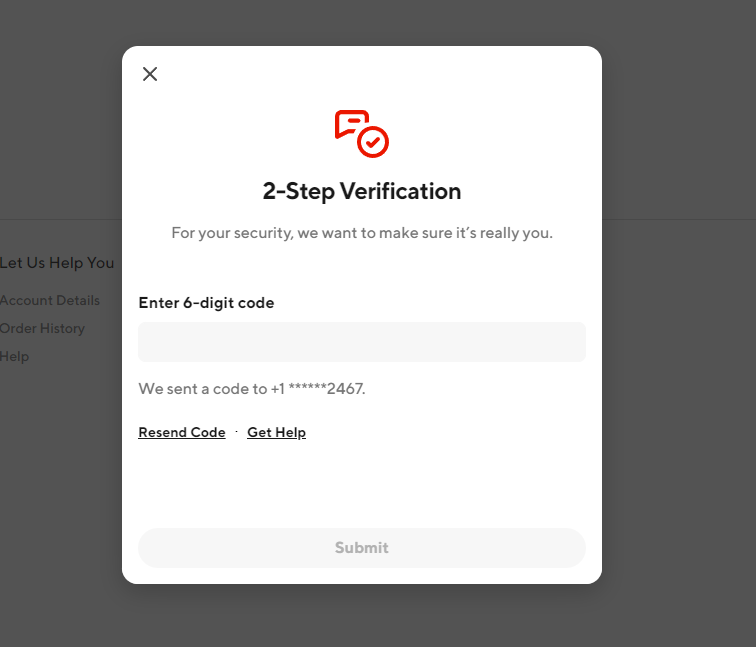
[8] Now, you will get the warning screen. Click the Continue button.
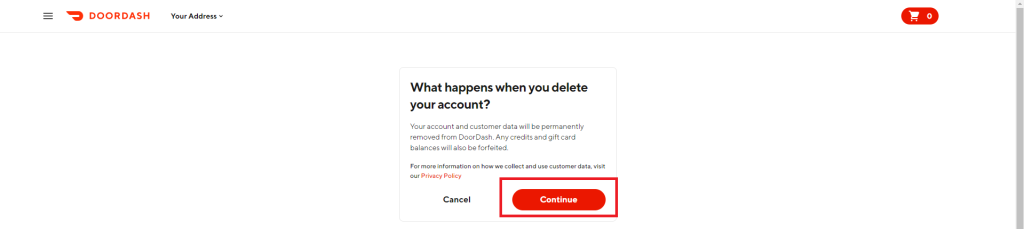
[9] On the confirmation screen, tap the Delete Account button.
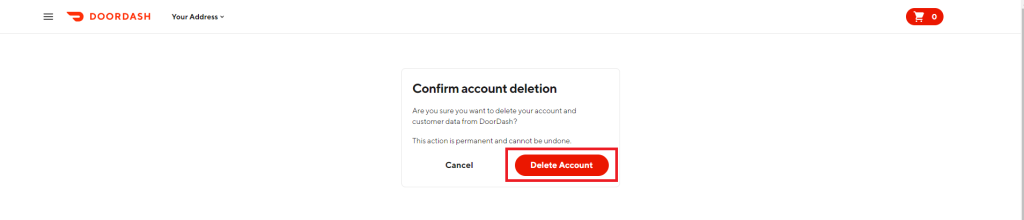
[10] If done correctly, you will get the account deletion screen.
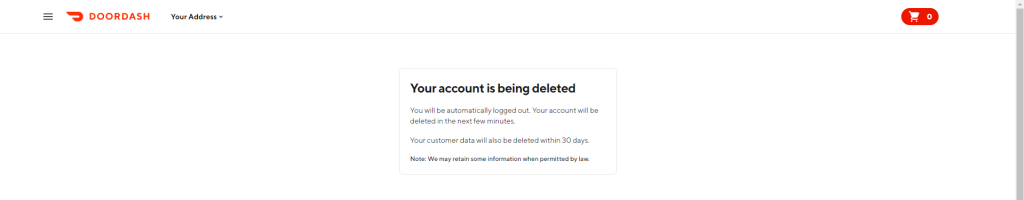
How to Deactivate DoorDash Account Temporarily
By using DoorDash customer support, you can disable your account temporarily. For that, you can contact the DoorDash helpline at 855-973-1040. You can request them to disable your account temporarily. You can also use the Live Chat feature on the DoorDash app to disable your account. To activate the account, you can simply log in to your DoorDash account any time you want.
Alternatives
If you have deleted the DoorDash account permanently and searching for alternatives, you can try Uber Eats or Amazon Fresh.
Uber Eats

Uber Eats offers 24/7 food delivery in the USA. It is available in more than 500 cities. If you have misplaced an order, you can easily cancel the Uber Eats order and get a full refund. The average delivery time on Uber Eats is lesser than DoorDash. So, you can make a switch to Uber Eats without any second thoughts.
Amazon Fresh

Amazon is already a household name in delivery services. Amazon Fresh is a dedicated service for groceries. If you have an Amazon Prime subscription, you will get a lot of discounts and offers on Amazon Fresh. If you are too concerned about the subscription, you can cancel the Amazon Fresh subscription anytime you want.
FAQ
Go to the Payment section and select the card that you want to remove. Then, click the Trash icon to remove the card from your DoorDash account.